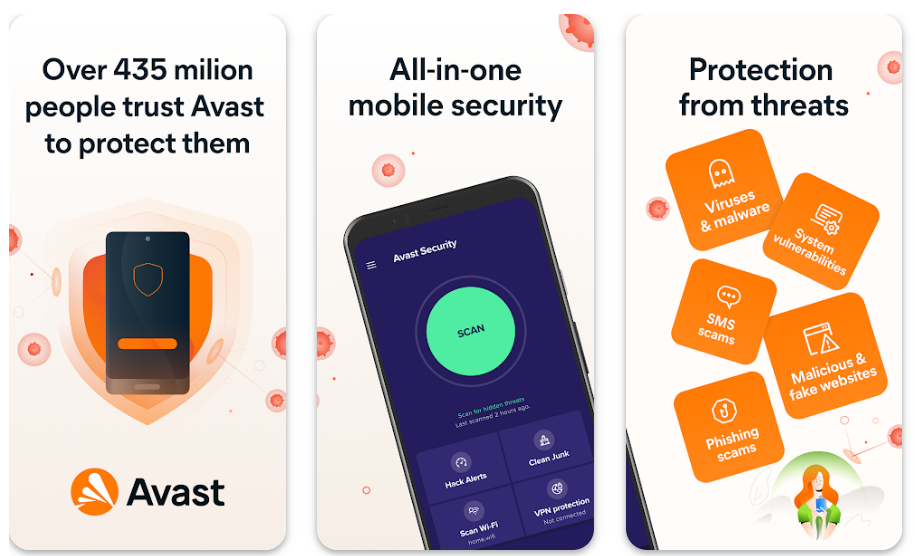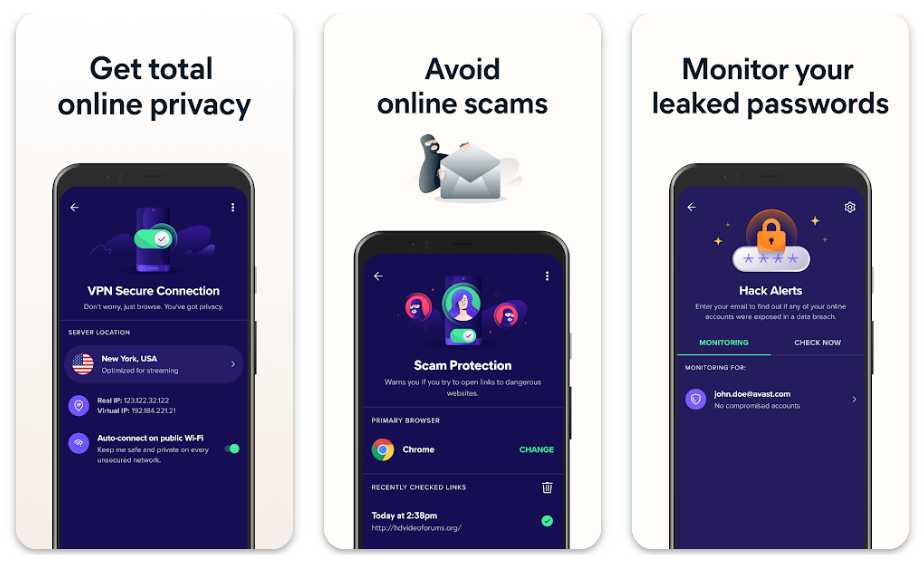Avast Mobile Security is a widely trusted Android antivirus app, with over 100 million installs and more than 435 million users globally. It delivers robust real‑time protection against viruses, malware, phishing, and spyware while offering tools such as Wi‑Fi security, Web Guard, Photo Vault, Junk Cleaner, Hack Check, and more. Advanced protection tiers unlock features like App Lock, Scam Protection, VPN, and Email Guard to enhance privacy and security
Avast Mobile Security Review – Free & Premium Android Protection
What is Avast Mobile Security?
Avast Mobile Security is a mobile antivirus and privacy app designed to keep your Android safe from online and offline threats. With over 100 million downloads worldwide, it’s one of the most reliable security apps on the market.
- 🛡️ Category: Mobile Security / Antivirus
- 📱 Platform: Android (APK + Google Play)
- 🌍 Focus: Malware protection, anti-theft, privacy tools
Key Features (USP Highlights)
- 🦠 Antivirus Protection – Real-time scanning for viruses, spyware, and malware.
- 🌐 Web Shield – Blocks phishing sites and dangerous downloads.
- 📱 App Insights – Shows permissions, data usage, and battery impact of apps.
- 🔒 Wi-Fi Security – Detects unsafe Wi-Fi networks.
- 🗄️ Junk Cleaner – Frees up storage by removing unnecessary files.
- 🚨 Anti-Theft Tools – Locate or remotely lock your phone if lost or stolen.
- 📸 Camera Trap – Capture photos of intruders trying to unlock your phone.
- 🎭 VPN Integration – Secure browsing with built-in VPN (premium feature).
How to Download and Install Avast Mobile Security APK on Android
- Go to trusted sources like Google Play, Avast’s official site, or Uptodown.
- Search for Avast Mobile Security APK download.
- Download and save the APK file.
- Enable Install from Unknown Sources if using an APK file.
- Install and run the app, then set up your protection.
👉 Tip: Use the official Google Play or Avast website for maximum security.
Why Use Avast Mobile Security on Android?
- ✔️ Protects against malware and unsafe apps.
- ✔️ Keeps browsing safe with web shield and VPN.
- ✔️ Anti-theft features secure your device remotely.
- ✔️ Free to use, with premium features available.
Avast Mobile Security Reviews – What Users Say
- ⭐⭐⭐⭐⭐ “Best free antivirus app, blocks threats effectively.”
- ⭐⭐⭐⭐☆ “Great features, though VPN is only in premium.”
- ⭐⭐⭐☆☆ “Good for basics, but ads in free version are annoying.”
Overall, Avast Mobile Security reviews highlight its strong malware protection, though some users prefer fewer ads in the free version.
Avast Mobile Security vs Other Antivirus Apps
| Feature / App | Avast Mobile Security | AVG Antivirus | Kaspersky Mobile Security |
| Virus Protection | Strong, real-time scans | Similar (owned by Avast) | Advanced protection |
| Anti-Theft | Remote lock, camera trap | Yes | Yes |
| VPN | Premium | Premium | Yes |
| Ads | Present in the free version | Present in the free version | Minimal |
| Unique Point | Huge user base + proven track record | Light & similar features | Strong security reputation |
👉 Verdict: For free protection with a large global user base, Avast Mobile Security APK is a reliable choice.
Tips & Tricks for Using Avast Mobile Security
- 🛡️ Schedule Scans: Set automatic scans weekly for peace of mind.
- 📲 Use App Lock: Protect sensitive apps like banking or messaging.
- 🔒 Enable Wi-Fi Security: Always check before connecting to public hotspots.
- 🗄️ Clean Regularly: Use Junk Cleaner monthly to free up space.
- 🌍 Try Premium Trial: Test VPN and advanced features before committing.
Frequently Asked Questions (FAQ)
- Is Avast Mobile Security APK free?
Yes, it’s free with optional premium upgrades. - Is Avast Mobile Security safe?
Yes, it’s one of the most trusted antivirus apps worldwide. - Does it slow down my phone?
No, it’s lightweight and optimized for Android. - Can I use it offline?
Yes, scans and app insights work offline, but web protection needs the internet. - What Android version does it support?
Most devices run Android 5.0 and above.
Final Thoughts
Avast Mobile Security APK is a must-have for Android users who want strong protection against malware, unsafe Wi-Fi, and data theft. With millions of users worldwide and advanced features like anti-theft and VPN, it’s one of the best free security apps available.
👉 Download Avast Mobile Security APK for Android today and keep your phone safe from digital threats.
User Reviews