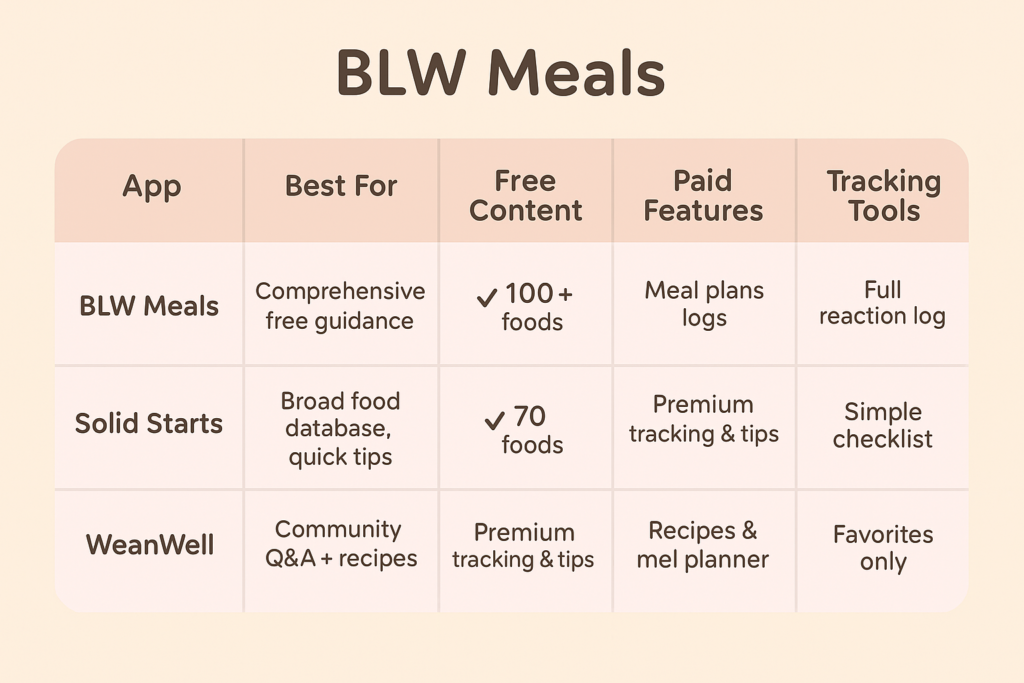The transition to solids can be overwhelming for new parents. BLW Meals: How to Start Solids simplifies the journey with expert-backed guidance, daily meal ideas, and weaning support at your fingertips.
Master Baby-Led Weaning with BLW Meals: Your Ultimate Solids Starter Guide
Starting solids can feel like stepping into a maze of advice—purees vs. finger foods, schedules vs. on-demand feeding, allergy alerts vs. free exploration. BLW Meals: How to Start Solids cuts through the noise. Built by pediatric feeding experts, this app guides parents (and teen caregivers) through baby-led weaning (BLW) with clear, step-by-step guidance, visual cues, and tracking tools. In this review, we’ll unpack how it works, why it’s trusted, and whether it belongs on your home screen.
Highlights
- Available on both iOS and Android platforms
- 100+ baby-friendly recipes curated by nutrition experts
- Weekly meal plans tailored for each age stage
- Tracks allergens, likes, dislikes, and new food exposures
- Includes a weaning guide, video tutorials, and checklists
- Designed for BLW and traditional feeding methods
- Offline access to all content
- Focuses on safe eating and development milestones
About BLW Meals: How to Start Solids
BLW Meals was co-created by pediatric feeding specialists and registered dietitians. Their goal: condense years of clinical guidance into a user-friendly app that feels like a personal consultant in your back pocket. It’s built for parents of 6–24-month-olds, covering the entire weaning spectrum.
The app invites your little one to the table for whatever you’re eating—minus the salt or spice. It’s not a separate routine; it’s a shared experience. That sense of “we’re all in this together” helps build social eating skills from day one.
Check out the top infant tracking apps for your baby!
How It Works
Personalized Onboarding
- Users input baby’s age, feeding stage, and allergens.
- App customizes content and feeding milestones accordingly.
Daily Meal Ideas & Weekly Plans
- Sample weekly meal schedules designed by registered dietitians.
- Rotating plans include breakfast, lunch, dinner, and snack suggestions.
- Recipes can be saved or swapped with user preferences.
Allergen & Reaction Tracker
- Logs every new food introduced.
- Tracks allergic reactions, food preferences, and refusals.
Expert Video Content
- Tutorials on gag reflex vs. choking, cutting techniques, and texture progression.
- Weekly lessons from pediatric dietitians and feeding therapists.
What Makes the App Outstanding
Built by Experts
- Created by a pediatric nutritionist with 15+ years of experience.
- Regularly updated to reflect new guidelines and user feedback.
100+ BLW Recipes with Step-by-Step Instructions
- Recipes marked by age suitability: 6M+, 9M+, 12M+
- Includes allergen-friendly, vegetarian, and freezer-friendly options.
Printable Checklists & Progress Trackers
- Month-by-month milestones.
- Handy visual aids for busy parents.
Offline Functionality
- Once downloaded, the app functions without internet.
- Convenient for travel or spotty Wi-Fi.
Detailed Key Features
First Foods Guide & Age-Based Weaning Content
- 6–8 Months: Soft-cooked veggies (sweet potato, butternut squash), ripe fruits (pear slices, peach wedges), soft proteins (tofu, well-cooked lentils). BLW Meals lists ideal textures, pinch-test tips, and portion sizes (3–5 pieces per sitting).
- 9–12 Months: Incorporate scrambled eggs, small meatballs, cheese sticks. The app flags iron-rich foods—spinach, beef bites—to support rapid brain growth.
- 13–24 Months: Transition to family dinners, cut into toddler-safe pieces. BLW Meals advises downsizing or adapting family recipes rather than creating separate meals.
Food Library & Database
- 100+ Food Profiles: Each entry includes a high-resolution photo, a 10-second prep video, and choking-risk rating (low, medium, high).
- Nutrition Filters: Sort by iron, calcium, fiber, healthy fats, and common allergens (dairy, egg, peanut). For example, searching “iron” returns pureed spinach, tofu cubes, and lean turkey bites.
Recipes & Meal Plans
- 600+ Dietitian-Approved Recipes: From quinoa-berry pancakes to veggie-packed mini-frittatas. Each recipe lists time-to-prep (5–35 minutes), servings, and baby-friendly modifications (omit salt, cut shapes).
- Stage-Based Meal Plans: Monthly calendar view suggests three meals per day, plus snack ideas. One-tap grocery list compiles all needed ingredients in order of pantry categories.
Meal Tracker & Notes
- First-Bite Log: Tap a food icon to record date, reaction (emoji slider), and portion size.
- Custom Notes: Jot down spit-out cues (“gums only”), favorite flavors, or follow-up questions for your pediatrician.
- Exportable Reports: Generate PDF or CSV to share with healthcare providers—ideal for tracking allergies or growth patterns.
App Usability & Interface
- Dashboard Home: Today’s recommended foods, upcoming meal plan, and quick-access favorite recipes.
- No Ads, No Sponsorships: Pure, uninterrupted guidance—parents consistently praise the clutter-free experience.
- Visual Design: Big, friendly icons and concise text. Short “How-To” reels (less than one minute) demo cutting, serving, and supervising.
Pricing
- Free Version:
- Access to limited recipes
- Basic weaning guide
- Premium (Monthly $5.99 / Annual $39.99):
- Full recipe library
- Allergen and reaction tracker
- Meal planner and logs
- New content added monthly
What People Are Saying About BLW Meals
- ⭐⭐⭐⭐⭐ “I love how this app takes the stress out of starting solids. As a first-time mom, it made me feel confident and prepared.” – Anna R.
- ⭐⭐⭐⭐ “Great layout, very informative, but wish more recipes were unlocked in the free version.” – David C.
- ⭐⭐⭐⭐⭐ “The allergy tracker is a game changer. My son has a few sensitivities and this helps me feel in control.” – Megan L.
- ⭐⭐⭐⭐ “I’ve tried a few weaning apps and this one is the most user-friendly. I especially love the printable milestones.” – Taryn K.
My Personal Take
Honestly, BLW Meals has been a game-changer for me. As a first-time mom, I was drowning in conflicting advice—until this app brought everything into one clear, visual guide. I love how quickly I can filter foods by nutrient or allergy risk, and the meal-plan calendar has saved me countless “what do I serve tonight?” moments. Tracking my daughter’s reactions feels seamless, and exporting a tidy report to her pediatrician gave me real peace of mind. The free library is so robust that I didn’t hesitate to upgrade for the full recipe collection and advanced trackers.
Bottom line: BLW Meals turned weaning stress into confidence—and it might just do the same for you.
Comparison Infographic
Read the detailed review of Solid Starts!
Who Should Use the App
- First-time parents who are anxious about starting solids.
- Parents of babies 6 months and older exploring BLW or mixed feeding.
- Caregivers looking for an easy-to-follow allergen exposure log.
- Pediatric dietitians recommending tools to families.
Conclusion
BLW Meals: How to Start Solids makes weaning a confident, streamlined experience. From free, ad-free food libraries and professionally curated recipes to auto-generated meal plans and exportable tracking, it’s the ideal companion for parents and teen caregivers who value clarity, simplicity, and safety.
Ready to make baby’s first bites a breeze? Download BLW Meals now on App Store or Google Play and start your stress-free weaning journey today!
FAQs
- Can I use this app if I’m doing traditional weaning and not baby-led weaning?
Yes. While it’s designed with BLW in mind, many of the tips and recipes work for traditional spoon-feeding too. - Is the app suitable for babies with allergies?
Absolutely. The built-in allergen tracker lets you log reactions and avoid risky ingredients moving forward. - Does it include vegetarian or vegan options?
Yes, the app includes filters for plant-based and allergy-friendly recipes. - Can I share the meal log with my pediatrician?
Yes, you can export meal and reaction data to share during appointments. - Is a subscription necessary to use the app?
The free version is helpful for basics, but to unlock the full library and features, a subscription is recommended.
User Reviews