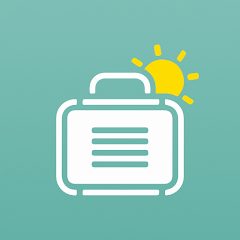Are you planning your next adventure and looking for a reliable app to book accommodations and more? Booking.com is your perfect travel companion! In this guide, we'll show you how to download Booking.com for mobile, explore its key features, and provide practical tips for travelers.
Are you planning your next adventure and looking for a reliable app to book accommodations and more? Booking.com is your perfect travel companion! In this guide, we’ll show you how to download Booking.com for mobile, explore its key features, and provide practical tips for travelers.
What is Booking.com?
Booking.com is your go-to travel companion, offering an incredibly simple way to book a wide variety of accommodations, secure flights, and rent cars for your trips. It’s designed with every kind of traveler in mind, ensuring that your travel planning is smooth and hassle-free. With Booking.com, you’re just a few taps away from making your next travel adventure a reality.
Discover the World with Booking.com
Start your next adventure with Booking.com which caters to all your needs, ensuring every aspect of your trip is covered from start to finish:
Wide Range of Places to Stay: Whether you fancy a hotel, apartment, hostel, or your very own holiday rental, choose the perfect stay from a global catalog.
Flight Bookings: Hunt down and book your ideal flight at prices that make travel dreams take flight.
Car Rentals: Find the perfect car rental that fits your journey and get behind the wheel with ease.
User Reviews and Ratings: Confidently pick your spot by perusing through genuine reviews and ratings from travellers just like you.
Flexible Booking Policies: Embrace flexibility with open-armed properties offering free cancellation and adaptable booking options to suit your life’s rhythm.
Highlights of Booking.com
1. Extensive Accommodation Options
- Diversity of Listings: Booking.com offers a wide variety of accommodations, including hotels, hostels, apartments, villas, B&Bs, and unique places like treehouses and boats. This range often surpasses that of competitors like Expedia, which focuses more on hotels and vacation packages.
- Global Reach: With millions of listings worldwide, Booking.com provides extensive coverage in both popular and less-traveled destinations.
2. User-Friendly Experience
- Search Filters: The platform offers extensive search filters, allowing users to narrow down options by property type, price range, facilities, and more. This detailed filtering can be more comprehensive compared to sites like Airbnb or TripAdvisor.
- Detailed Listings: Each listing on Booking.com comes with detailed information about the property, including high-quality photos, descriptions, amenities, and location details.
3. Competitive Pricing and Deals
- Price Match Guarantee: Booking.com offers a Best Price Guarantee, promising to match lower prices found elsewhere.
- Genius Loyalty Program: Frequent users can benefit from the Genius program, which offers discounts and perks like free breakfast and room upgrades.
4. Reviews and Ratings
- Verified Reviews: Reviews on Booking.com are only from verified guests, ensuring authenticity. This contrasts with some platforms where review authenticity can be more variable.
- Comprehensive Ratings: Properties are rated on multiple aspects, such as cleanliness, comfort, location, facilities, staff, and value for money.
5. Flexible Booking Options
- Free Cancellation: Many properties on Booking.com offer free cancellation policies, providing flexibility for travelers.
- Pay at the Property: Booking.com often allows users to reserve a room without immediate payment, with the option to pay upon arrival.
6. Customer Support
- 24/7 Customer Service: Booking.com provides round-the-clock customer service in multiple languages, ensuring assistance is available whenever needed.
How to download Booking.com for Android
The instructions we provide for downloading the Booking.com app on Android are clear and straightforward. However, you might consider adding a few pointers to enhance user understanding or potential precautions they should be aware of:
Installing Booking.com on Your Android Device Made Simple:
- 1. Open your device’s Google Play Store app with a single tap.
- 2. Use the search bar to type in “Booking.com” and initiate the search.
- 3. Look for the official Booking.com app icon and select it.
- 4. Click “Install” to download the app onto your device.
- 5. Once the app is installed, open it to start the adventure. If you’re new, create an account to begin; otherwise, just log in.
Additional Tips and Considerations:
- Ensure that you have a stable internet connection before downloading the app to avoid any interruptions during the installation process.
- Check if your Android device has sufficient storage space for the app.
- Take a peek at the app’s reviews and recent update notes for any current issues or new features.
- Keep in mind that while the app is free to download, booking accommodations may require a valid credit card.
- Familiarize yourself with the privacy settings and permissions the app requests during installation to maintain control over your personal information.
Embark on Journeys with Booking.com
Planning your trip has never been easier with Booking.com. The app offers a seamless experience for booking accommodations, flights, car rentals, and reading reviews.
- Booking Accommodations: Open the app, enter your destination, select your travel dates, and browse through the available options. Use filters to narrow down your search based on your preferences.
- Booking Flights: Go to the “Flights” section, enter your departure and destination cities, choose your travel dates, and book your flights.
- Renting a Car: In the “Car Rentals” section, enter your pickup location and dates to find available rental options. Choose the best deal and book your car.
- Reading Reviews: Check out user reviews and ratings for accommodations to ensure you make the best choice.
Travel Tips for Using Booking.com
Look for Deals: Always on the lookout, snag those juicy deals and special discounts for stays and flights that’ll make your wallet happy.
Read Cancellation Policies: ABe in-the-know by thoroughly reviewing cancellation policies. It’s like a roadmap for the just-in-case scenarios, so no surprise detours.
Use Filters: Whip out those filters on Booking.com to home in on the essentials: be it free Wi-Fi, breakfast on the house, or a welcome mat for your furry friends.
Check user reviews: Dive into the sea of user reviews and ratings. It’s like getting travel wisdom from a bunch of friends who have been there and done that.
Comparisons with Specific Alternatives
Booking.com is a popular online travel agency, and it has several features that distinguish it from other alternatives like Expedia, Airbnb, and TripAdvisor.
- Expedia: While Expedia offers a comprehensive travel package service (flights, car rentals, activities), Booking.com excels in sheer volume and variety of accommodations. Expedia’s bundled deals might be more attractive for travelers looking for all-in-one solutions.
- Airbnb: Airbnb specializes in unique, often privately-owned accommodations and experiences, which can be more personalized. Booking.com, on the other hand, offers a broader range of traditional accommodations and may provide more reliable standards and services.
- TripAdvisor: TripAdvisor is primarily a review and travel planning site, although it does offer booking options. Its strength lies in user reviews and travel advice. Booking.com integrates reviews with direct booking capabilities more seamlessly.
Conclusion
Booking.com is an essential app for any traveler, simplifying the process of booking accommodations, flights, and car rentals. Download Booking.com for mobile today and enjoy the convenience and peace of mind it brings to your travel planning. Don’t miss out on the benefits and features Booking.com offers – make your next trip seamless and enjoyable with just a few taps. Make your travel planning easier and more efficient! Download Booking.com for mobile now and access a world of travel options at your fingertips. Click here to download the app from Apkafe.com.
User Reviews