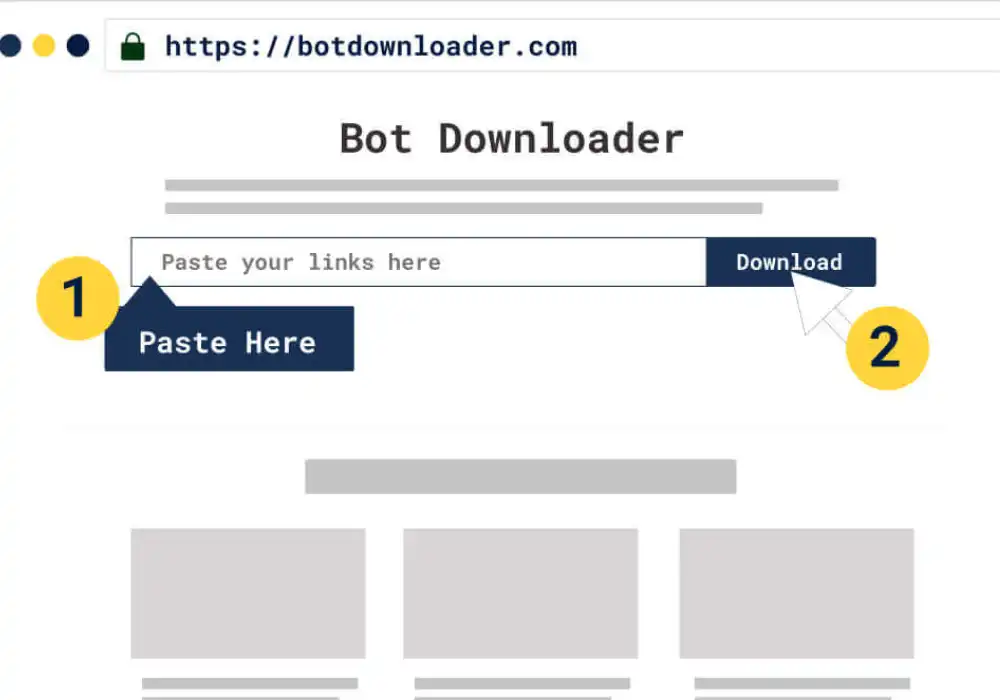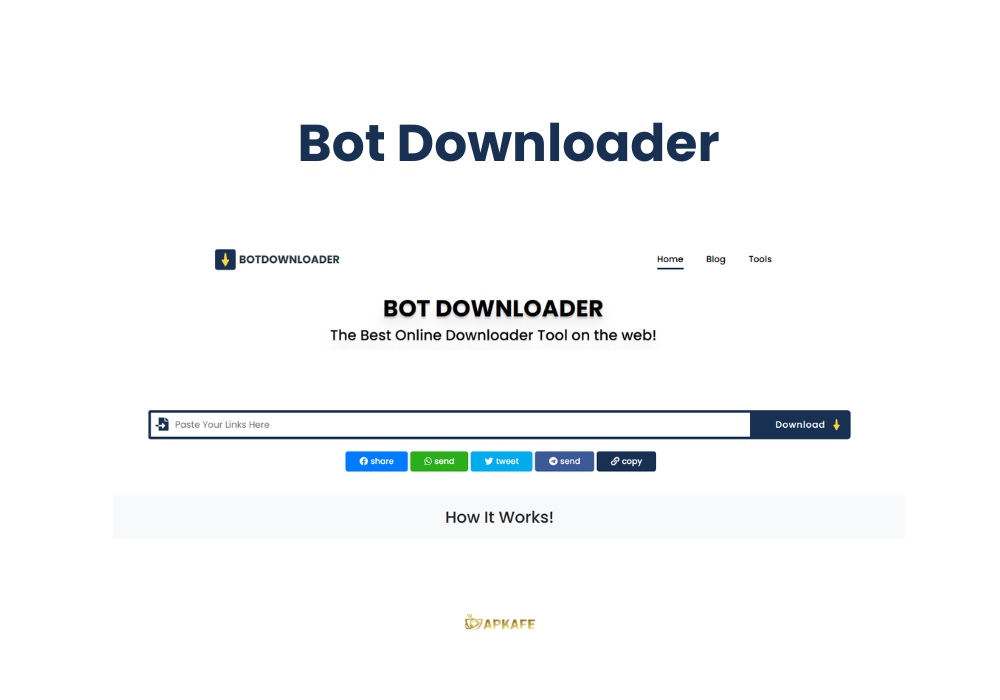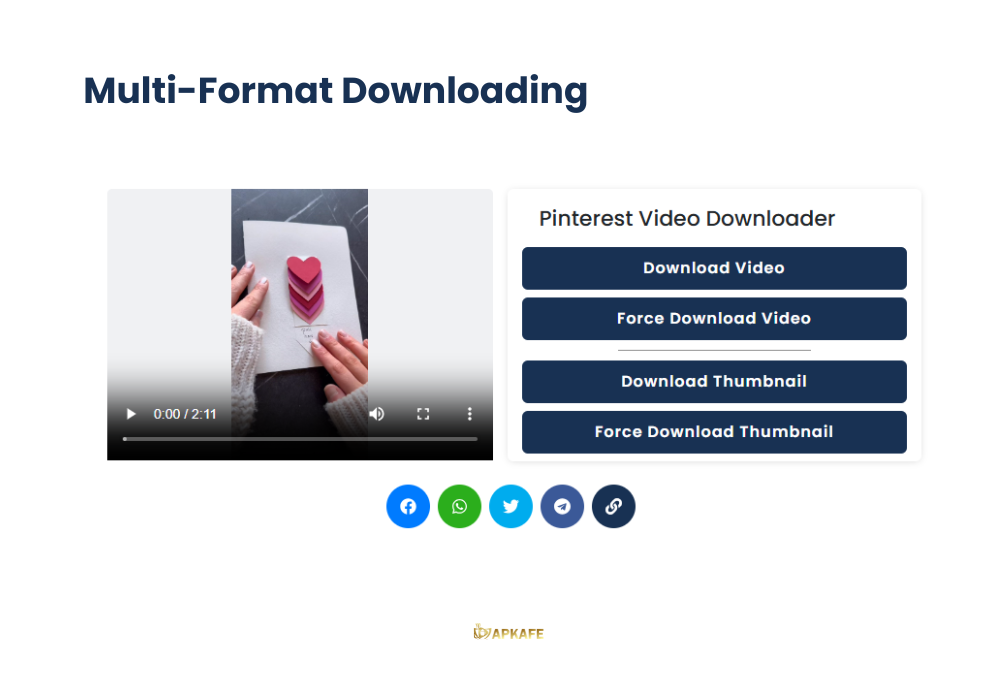As a content creator, finding a reliable, free, and efficient video downloader can be challenging. Enter Bot Downloader, an all-in-one tool perfect for downloading videos directly from various platforms with no watermarks and minimal hassle. Whether you’re on a desktop, mobile, or tablet, Bot Downloader ensures quick, secure, and high-quality downloads to meet your content needs.
Effortlessly Download Videos Across Platforms with Bot Downloader – Fast, Free, and Reliable
Highlights
- Easy Download: Simple, three-step process.
- Multi-Format Support: Save files in formats like MP4, MP3, and more.
- Thumbnails Download: Capture and save high-quality video thumbnails.
- High Quality: Maintains original resolution for clear visuals.
- Browser-Based & Secure: No software needed; safe for all devices.
>> Explore more: 4 Best Pinterest Video Downloaders Online
What is Bot Downloader?
Bot Downloader is a versatile online tool designed to help users easily download videos, images, and GIFs from platforms like Pinterest. With its intuitive interface and high-quality download options, Bot Downloader caters to those who need reliable, fast access to media files without any watermarks or interruptions, making it a go-to choice for content creators, marketers, and casual users alike.
How It Works
Bot Downloader simplifies the download process with just three steps. First, copy the URL of the desired video or image. Then, paste the link into the downloader’s input box on its website. After that, select your preferred download format and hit “Download.” The file will then be saved directly to your device in high quality, all through your browser with no need for extra software.
Why the App is Outstanding
Bot Downloader stands out for its ad-free experience, ensuring users aren’t disrupted by pop-ups or unnecessary clutter. Its multi-format support lets users choose the best format for their needs, while maintaining top-quality downloads. With features like no watermarking, high-speed downloads, and flexible format options, Bot Downloader combines ease of use with reliability, making it one of the most effective tools for saving media files from the web.
Detailed Feature Review: Bot Downloader
Multi-Format Downloading
Bot Downloader allows users to save videos, GIFs, and images in multiple formats, including MP4 and MP3, offering flexibility for various content needs. This feature is especially useful for content creators who need specific formats for editing or repurposing.
High Download Speed
Known for its fast download speeds, Bot Downloader ensures a smooth experience even with large video files. This speed allows users to download multiple files quickly, making it ideal for heavy users.
Lightweight File Size
The tool optimizes file sizes without compromising quality, making it a good choice for users with limited storage. This efficiency keeps downloads manageable, saving device memory while maintaining video clarity.
Thumbnail Download
Bot Downloader allows users to save video thumbnails as images, adding value for those needing preview images for content sharing or quick reference. This unique feature helps users organize and identify content visually without opening full video files.
Safe and User-Friendly Interface
With no intrusive ads and a streamlined design, Bot Downloader provides a secure and straightforward experience. Users can download content safely with minimal interruptions, enhancing the overall usability of the tool.
Pricing and Plans
Bot Downloader is completely free to use, with no hidden charges or premium plans. This makes it an excellent option for creators or casual users who want quick and easy downloads without worrying about subscription fees. Enjoy all its features at no cost!
My Personal Experience
As a content creator, I often need a quick, reliable way to download and reference videos, and Bot Downloader has fit that need well. The speed and ease of downloading across platforms save me time, which is invaluable when I’m juggling multiple projects. The fact that it’s a secure, high-trust website is also reassuring—no concerns about file safety. The thumbnail download option has been handy for creating video previews. While ads are a minor distraction, they’re manageable. It would be even better with an audio-only option and more control over thumbnail choices, but for a free tool, it’s been a solid and reliable resource.
How to Download and Use Bot Downloader
Step 1: Copy Video URL
Find the Pinterest video you want to download and copy its URL from the address bar or share link.
Step 2: Click the Trusted Downloader Tool
Go to the Bot Downloader website and click on the trusted Pinterest Downloader tool provided below.
Step 3: Paste the Links
Paste the copied URL into the provided input box on the Bot Downloader page.
Step 4: Download Video
Click the download button, and the video will be processed. Once ready, you can save it directly to your device.
What Users Are Saying
- Emma – Digital Marketer
“Bot Downloader has been a game-changer for my marketing work. The quick download speed and clean, watermark-free videos save me so much editing time. I just wish they offered more audio-only options, but overall, it’s incredibly helpful!” - Jake – Content Creator
“I rely on Bot Downloader regularly for social media content. It’s convenient, secure, and gets me great-quality videos across multiple platforms. If only it had a feature to select different thumbnail images!” - Sophie – Social Media Manager
“This tool is simple to use and has helped me keep up with a demanding schedule. It’s reliable and free, but sometimes the ads can be a little disruptive. Still, the ease of use makes up for it.” - Daniel – Video Editor
“The download speed and high-quality videos from Bot Downloader are fantastic for video projects, but I’d love it even more if it had audio-only download options. Regardless, it’s my go-to tool.” - Laura – Blogger
“For someone who needs various content formats, Bot Downloader is a great tool, especially for Pinterest downloads. The only drawback is the limited thumbnail options, but it’s manageable!”
FAQs
Q: Is Bot Downloader free to use?
A: Yes, Bot Downloader is 100% free with no hidden charges.
Q: Can I download audio-only files?
A: Currently, Bot Downloader only supports video downloads.
Q: Is there a way to change the thumbnail before downloading?
A: At this time, Bot Downloader does not support custom thumbnail selection.
Q: Does Bot Downloader work on mobile devices?
A: Yes, you can use Bot Downloader on mobile, tablets, or any device with a web browser.
Conclusion
Bot Downloader stands out as an excellent, free solution for creators and marketers who need quick, watermark-free video downloads. With its easy-to-use interface and multi-platform support, it’s a trusted choice for high-quality content downloading.
Start using Bot Downloader today to streamline your content creation!
User Reviews