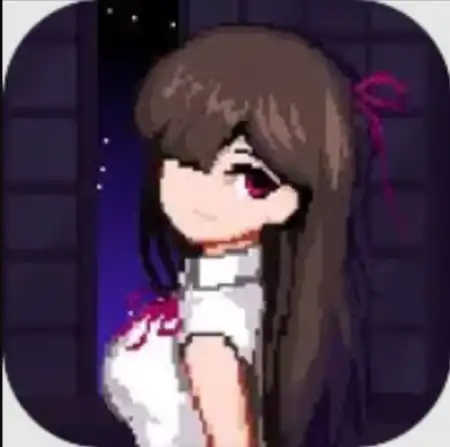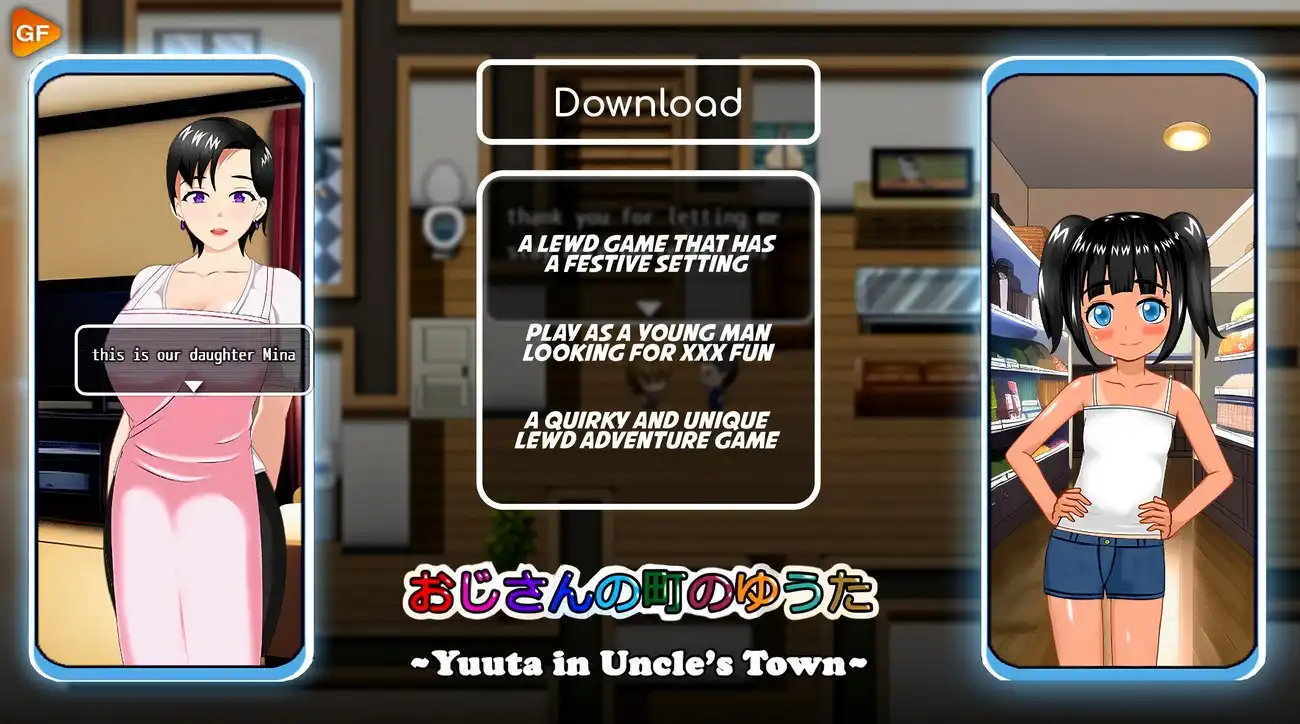Want early access to Free Fire’s newest features, characters, and updates before anyone else? The Free Fire Advance Server is where Garena tests upcoming content — and you can be part of it. Here's everything you need to know about registering, downloading, and getting your activation code to join the exclusive test server.
Free Fire Advance Server: How to Register, Download, and Get the Activation Code
Want early access to Free Fire’s newest features, characters, and updates before anyone else? The Free Fire Advance Server is where Garena tests upcoming content — and you can be part of it. Here’s everything you need to know about registering, downloading, and getting your activation code to join the exclusive test server.
What Is the Free Fire Advance Server?
The Free Fire Advance Server is a special version of the game released by Garena before major updates. It allows selected players to test out unreleased features, report bugs, and give feedback directly to the developers.
Each advance server is tied to a specific upcoming update (such as OB41, OB42, etc.). Access is limited, and you need an activation code to play. Players who help by reporting bugs may even receive free diamonds as a reward.
How to Register for the Advance Server
Registration is required before you can download or access the Advance Server. Here’s how to do it:
-
Visit the official registration page:
https://ff-advance.ff.garena.com/ -
Log in using your Facebook or Google account linked to your Free Fire game.
-
Fill out the required information such as email and phone number.
-
Submit your application and wait for confirmation.
Not everyone who registers will receive access — Garena selects a limited number of players to join.
How to Download the Free Fire Advance Server APK
If you’re selected, you can download the APK file from the same site:
-
After logging in, you’ll see the download APK button.
-
Download the APK file to your Android device.
-
Before installing, make sure “Install from unknown sources” is enabled in your phone settings.
-
Install the APK and open the app.
Note: The Advance Server is only available for Android users. iOS devices are not currently supported.
How to Get the Activation Code
The activation code is required to open and play the Advance Server. Without it, you cannot log in to the test environment.
-
After registration, only selected players will receive the activation code via email or through the Garena site.
-
Enter the code when prompted after launching the Advance Server app.
There’s no workaround or generator — activation codes are unique and issued by Garena.
What’s New in the Latest Free Fire Advance Server?
Each version of the Advance Server introduces new content that may include:
-
New characters with special abilities
-
Exclusive skins, pets, and bundles
-
Limited-time modes or gameplay mechanics
-
UI changes, weapon balances, and bug fixes
-
Experimental features not yet confirmed for global release
Because the content is still in testing, not everything seen in the Advance Server is guaranteed to appear in the final version.
Can You Earn Rewards in the Advance Server?
Yes. Garena encourages players to report bugs and glitches found in the Advance Server.
-
Players who submit valid bug reports may be rewarded with Free Fire diamonds
-
The top contributors sometimes receive hundreds to thousands of diamonds
There is typically a bug report form available directly within the app or on the website during the active server period.
Important Dates and Timings
Each Advance Server runs for a limited time — usually 7 to 10 days before a major update.
-
Registrations typically open 1–2 weeks before the server goes live
-
The APK download and activation code distribution happen shortly after
-
Once the server closes, all data is wiped, and you must return to the regular app
Check the website regularly to catch announcements for each new round.
FAQs
- Is the Free Fire Advance Server safe to use?
Yes, the APK is provided directly by Garena and is safe if downloaded from the official website. - Can I use my regular Free Fire account on the Advance Server?
Yes, but your progress in the Advance Server will not carry over to your main account. - Why didn’t I get an activation code?
Not all applicants are selected. Codes are limited and sent to chosen participants only. - Can I play Advance Server on iOS?
No. The Advance Server is currently available only on Android devices.
Final Thoughts
The Free Fire Advance Server offers a unique opportunity to experience the game’s newest features before anyone else. While access is limited and competitive, it’s worth trying — especially if you love Free Fire and want to be part of its future development.
Keep checking the official site and stay updated on the latest registration windows and release dates. You might be one activation code away from testing the next big Free Fire update.
User Reviews