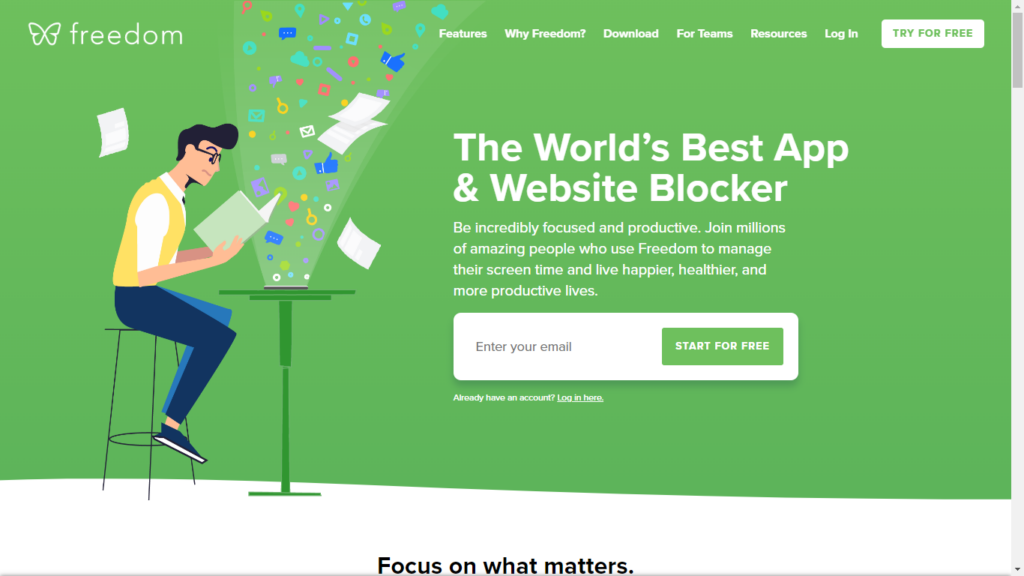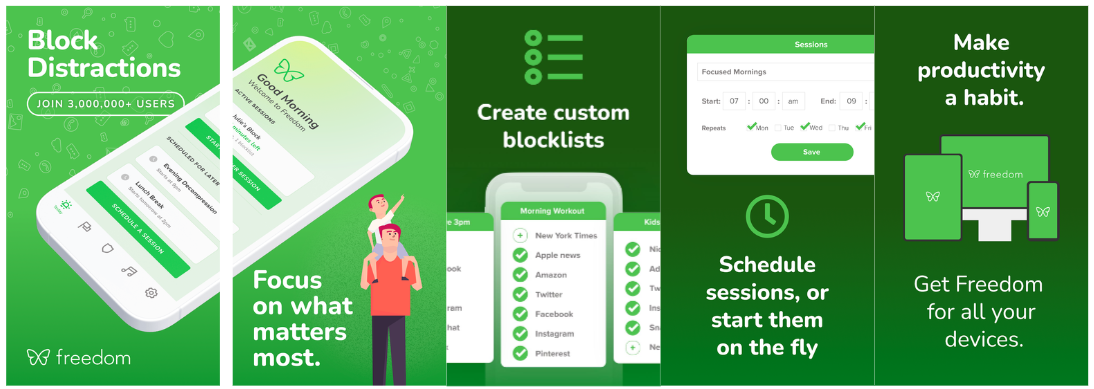Want to increase productivity and reduce distractions? Freedom Site/App Blocker helps you block apps, websites, and time-wasting content across all devices. Ideal for work, study, or digital detox, Freedom ensures you stay focused on what matters most.
Freedom Site/App Blocker – Free Download on Apkafe
Block distracting apps and websites with Freedom. Boost focus, productivity, and control screen time. Download Freedom Site/App Blocker now!
Introduction to Freedom Site/App Blocker
Freedom Site/App Blocker is a powerful tool used by over 3 million people worldwide to block distracting apps and websites. Whether you’re working from home, studying, or aiming for a digital detox, Freedom helps you stay focused by temporarily blocking apps and sites. With customizable features, it’s designed to support productivity and better time management.
Key Features Freedom Site/App Blocker
1. Stay Focused with App & Website Blocking
Freedom blocks social media, websites, and apps that cause distractions. You can create custom blocklists and start sessions to keep you focused on your goals. When trying to access blocked content, Freedom prevents it from loading.
- App Blocker: Block any app that distracts you.
- Website Blocker: Stop time-wasting websites during work or study.
- Social Media Blocker: Block access to social platforms that reduce productivity.
2. Digital Detox Mode
Need to disconnect? Freedom encourages mindful use of technology. Block apps and websites, and take control of your screen time. Perfect for those wanting a digital detox.
- Reclaim Time: Focus on what matters without interruptions from your devices.
- Break Digital Addictions: Reduce excessive phone or app usage.
3. Scheduling Blocking Sessions
Set up Freedom to automatically block apps and websites during specific times. You can schedule recurring block sessions for the times you are most prone to distraction.
- Advance Scheduling: Plan blocking times in advance to match your work or study routine.
- Recurring Sessions: Automatically block distractions every day at the same time.
4. Custom Blocklists
Create and manage your own blocklists to tailor the blocking sessions according to your needs. Whether you want to block social media, news websites, or specific apps, Freedom allows full customization.
- Block All Except: Create custom rules to block everything except essential apps or websites.
- Unlimited Blocklists: Block as many apps or sites as you need.
5. Sync Across Multiple Devices
Freedom works seamlessly across all your devices. Sync sessions on Android, iOS, Windows, macOS, and Chrome to block distractions wherever you are.
- Unlimited Device Support: No limits to the number of devices connected to Freedom.
- Cross-Platform Syncing: Sync blocklists and sessions across phones, tablets, and computers.
6. Locked Mode for Full Focus
Tempted to access your blocked apps? Locked Mode prevents changes to your settings, helping you stick to your session. Ideal for users who struggle with discipline.
- Complete Focus: Cannot override settings during sessions.
- Break Compulsive Habits: Overcome addiction to certain apps or sites by restricting access.
7. Focus Sounds for Better Concentration
Freedom offers free focus sounds, including music and nature tracks, to help you stay concentrated while working or studying.
- Music and Nature Sounds: Choose from a variety of soundscapes to boost productivity.
- Create a Productive Environment: Improve focus and eliminate background noise distractions.
How to Download and Install Freedom Site/App Blocker
- Visit Apkafe.com: Open your browser and go to Apkafe.com.
- Search for Freedom App Blocker: Type “Freedom Site/App Blocker” in the search bar.
- Download the APK: Click the download button to get the Freedom APK.
- Install the App: Open the downloaded file and follow the on-screen instructions to install.
- Start Blocking: Launch the app, set up your blocklists, and enjoy distraction-free work or study!
Comparison with Other App Blockers
Feature | Freedom Site/App Blocker | StayFocusd | AppBlock |
Cross-Device Sync | Yes | No | No |
Custom Blocklists | Yes | Yes | Yes |
Scheduling | Yes | No | Yes |
Locked Mode | Yes | No | No |
Focus Sounds | Yes | No | No |
Why Choose Freedom Site/App Blocker?
Freedom offers an all-in-one solution for blocking distractions, supporting multiple devices, and enhancing productivity. Its ability to schedule blocking sessions, sync across platforms, and provide custom blocklists makes it stand out from the competition. With additional features like Locked Mode and Focus Sounds, Freedom is the ultimate app blocker for those who want to stay focused and productive.
Discorver more: How to mute ads in Spotify
Conclusion
Freedom Site/App Blocker is the perfect solution for anyone looking to block distractions, reduce screen time, and improve productivity. With its robust features like app and website blocking, scheduling, and cross-device syncing, you can take full control of your focus.
Download Freedom now and unlock more productive hours every day!
User Reviews