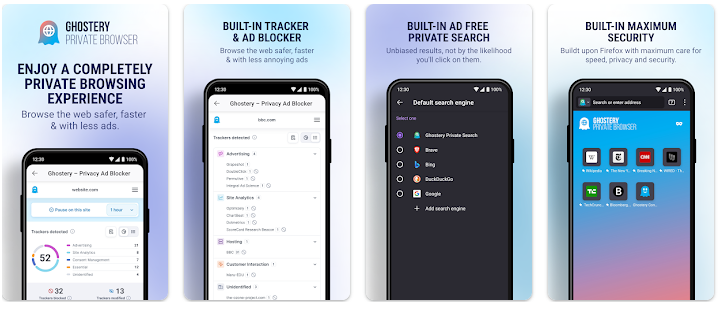Looking for a fast, ad-free, and privacy-focused web browser? Ghostery Privacy Browser lets you enjoy a streamlined and private internet experience. Join over 8 million users and block ads, trackers, and cookie pop-ups while surfing the web. Download Ghostery Privacy Browser today for faster browsing with top-tier privacy features.
Ghostery Privacy Browser for Android – Free Download on Apkafe
Download Ghostery Privacy Browser for a fast, secure, and private browsing experience. Block ads, trackers, and protect your privacy.
Highlights:
- Ad and Tracker Blocking: Surf the web ad-free and protect your privacy with Ghostery’s built-in ad blocker and tracker blocking features.
- Cookie Pop-Up Blocker: Ghostery automatically rejects cookie consent pop-ups, freeing you from tracking cookies.
- Faster Browsing: Speed up your browsing by reducing page load times and improving browser performance with ad and tracker blocking.
- Private Search: Use Ghostery’s independent search engine to browse without being tracked.
- Enhanced Privacy: Protect your identity with features like HTTPS upgrades and anonymized data.
Introduction to Ghostery Privacy Browser
Ghostery Privacy Browser is designed for users who value both speed and privacy. It’s a lightweight, fast web browser that automatically blocks ads, trackers, and cookie consent pop-ups, allowing you to browse the internet with ease and confidence. With over 8 million users worldwide, Ghostery stands as a trusted solution for those looking to improve their online privacy without sacrificing speed.
Unlike other browsers, Ghostery strips out unnecessary clutter and trackers that slow down your browsing experience. Whether you’re using it on your smartphone, tablet, or desktop, Ghostery Privacy Browser offers an easy and secure way to browse, search, and protect your data.
Key Features of Ghostery Privacy Browser
- Block Ads & Trackers
Ghostery is known for its superior ad and tracker blocking capabilities. It prevents ads from cluttering your screen and blocks trackers that collect your personal data as you browse.
- Ad Blocking: Ghostery blocks intrusive ads that slow down browsing and invade your privacy.
- Tracker Blocking: Stops data trackers from following your online activities, enhancing your privacy.
- No More Cookie Pop-Ups
Cookie consent pop-ups are a common annoyance on the web. Ghostery Privacy Browser automatically rejects these notices for you, ensuring that you don’t get followed by tracking cookies.
- Faster Browsing
By cutting out ads and trackers, Ghostery helps speed up page load times and improves browser performance. You can navigate the web faster without dealing with slow load times or intrusive ads.
- Private Browsing
Ghostery offers a private browsing mode known as Ghost Tabs. These tabs do not store your browsing history, ensuring that your internet activity remains private and untracked.
- Private Search Engine
Ghostery includes a built-in search engine that doesn’t track your searches, offering a safer alternative to mainstream search engines that collect data on your search queries.
- Energy and Data Saving
By blocking ads, Ghostery helps save your device’s battery life and reduces data usage. This is particularly useful when using mobile data, as fewer ads and trackers mean less data consumption.
- Better Protection with HTTPS
Ghostery upgrades your browsing to HTTPS whenever possible, ensuring a secure connection. It also anonymizes your data, making it harder for data collectors to link your activity to your identity.
- Ghostery Panel
Ghostery’s unique panel feature allows you to see which trackers are active on each website and block them instantly. It gives you full control over who can access your data.
How to Download and Install Ghostery Privacy Browser
- Go to Apkafe.com: Open your browser and navigate to Apkafe.com.
- Search for Ghostery Privacy Browser: Type “Ghostery Privacy Browser” in the search bar.
- Download the APK: Click the download button to get the Ghostery Privacy Browser APK file.
- Install the App: Open the APK file and follow the on-screen instructions to install the app.
- Start Browsing: Launch the Ghostery app and enjoy a fast, private, and ad-free browsing experience.
Comparison with Other Browsers
Feature | Ghostery Privacy Browser | Brave Browser | DuckDuckGo Privacy Browser |
Ad Blocking | Yes | Yes | Yes |
Tracker Blocking | Yes | Yes | Yes |
Private Search Engine | Yes | No | Yes |
Cookie Blocker | Yes | No | No |
Speed Optimization | Yes | Yes | Yes |
HTTPS Upgrades | Yes | Yes | Yes |
User-Friendly Panel | Yes | No | No |
- Brave Browser: Known for its built-in ad blocker and rewards system, Brave offers similar features but lacks the cookie-blocking function that Ghostery provides.
- DuckDuckGo Privacy Browser: While DuckDuckGo also offers ad and tracker blocking, Ghostery’s customizable tracker panel gives it a more user-friendly edge for privacy control.
Why Choose Ghostery Privacy Browser for Secure Browsing?
Ghostery Privacy Browser stands out for its focus on ad and tracker blocking, cookie pop-up rejection, and faster browsing speeds. Whether you’re concerned about privacy or just want a faster, cleaner browsing experience, Ghostery provides all the essential tools you need for secure browsing. With features like Ghost Tabs, independent private search, and battery-saving performance, it’s the ultimate choice for users who value both speed and privacy.
Conclusion
Ghostery Privacy Browser offers a comprehensive solution for anyone looking to enhance their privacy, block intrusive ads, and browse faster. With its built-in ad and tracker blocking, cookie pop-up rejection, and secure private browsing options, Ghostery is a top choice for privacy-conscious users.
Download Ghostery Privacy Browser today and experience a faster, safer, and more private web browsing experience.
User Reviews