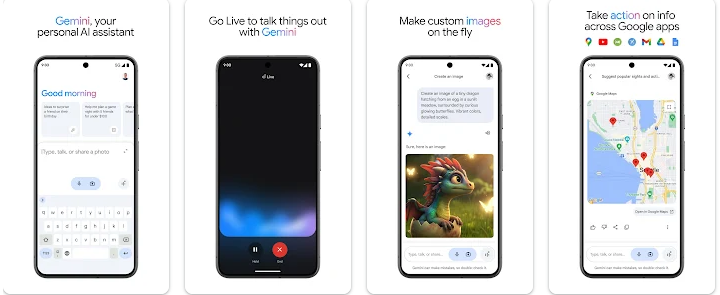Google Gemini APK brings advanced AI capabilities right to your fingertips. Whether you're looking to brainstorm, manage your emails, or generate images, the Google Gemini app provides a suite of tools designed to streamline your day. Download now and explore how this AI-powered assistant can help you achieve more!
Google Gemini APK – Your All-in-One AI Assistant for Creativity and Productivity
Pros & Cons of Google Gemini APK
Pros
- Advanced capabilities: Integrates the latest advancements in natural language processing for more accurate and context-aware responses.
- Multimodal functionality: Supports both text and image inputs, enhancing user experience.
- Strong integration: Works seamlessly with Google’s ecosystem, such as Search and Workspace apps.
- Continual updates: Backed by Google’s robust development, ensuring regular improvements and new features.
Cons
- Privacy concerns: May raise user data privacy issues due to Google’s data collection policies.
- Accessibility limitations: May not be available in all regions or for all users initially.
- Potential costs: Full access to premium features might require payment.
- Complexity: Advanced features could be overwhelming for non-technical users.
Introduction to Google Gemini APK
The Google Gemini APK is a powerful AI assistant designed to make your life easier and more creative. Built on Google’s latest family of AI models, Gemini provides robust support for everyday tasks—whether you need help with learning, creative brainstorming, or summarizing emails. With a simple tap, Gemini helps you access information and generate content in seconds.
Key Features
- Gemini Live Mode for Real-Time Assistance: The Gemini Live Mode lets you have interactive sessions with the AI to brainstorm ideas, discuss complex topics, or practice conversations. Just tap the “Gemini Live” button, and the AI is ready to assist.
- Image Generation with Advanced AI: Generate images on the fly for any purpose, from quick sketches to detailed illustrations. This feature provides a creative boost, allowing you to visualize concepts in seconds.
- Quick Information Retrieval from Gmail and Google Drive: Access summaries and search for important information across your Gmail and Google Drive. This feature makes it easy to locate specific emails or documents without scrolling through endless lists.
- Seamless Planning with Google Maps and Flights: Planning a trip? Gemini integrates with Google Maps and Google Flights, helping you book flights, find routes, and navigate new places effortlessly.
- Flexible Input Options: Use text, voice, photos, and even your camera to interact with Gemini. This flexibility means you can get help in ways that best suit your needs and environment.
- Multi-Language and Country Support: Gemini supports multiple languages, including English, Spanish, French, Portuguese, Chinese, Japanese, and Korean, making it accessible for users around the world.
- Automatic Replacement of Google Assistant: By installing Gemini, you can replace Google Assistant as the primary assistant on your phone, bringing you a fresh AI experience. You can switch back to Google Assistant if needed through settings.
How to Download and Install Google Gemini APK
- Visit Apkafe: Open your preferred browser and navigate to Apkafe
- Search for Google Gemini: Enter “Google Gemini APK” in the search bar.
- Download the APK File: Tap the download button to save the APK file on your device.
- Install the App: Locate the downloaded APK file, tap to install, and follow the on-screen instructions.
- Start Exploring Gemini: Once installed, open the Google Gemini app, sign in, and start enjoying its powerful features!
Comparison with Other AI Assistants
Feature | Google Gemini APK | Google Assistant | ChatGPT |
Real-Time Brainstorming | Yes (Gemini Live Mode) | Limited | No |
Image Generation | Yes | No | Limited |
Quick Access to Google Drive | Yes | Yes | No |
Flexible Input (Text, Voice, Photos) | Yes | Yes | Yes |
Multi-Language Support | Yes | Yes | Yes |
Replace Google Assistant | Yes | Yes | No |
Google Gemini APK stands out for its unique features like Gemini Live, on-the-fly image generation, and multi-input support, offering a more diverse and creative AI experience than other assistant apps.
See more about: ChatGPT APK
Why Choose Google Gemini APK?
Google Gemini APK is ideal for anyone looking for a versatile AI assistant that goes beyond basic commands. With support for real-time brainstorming, image generation, and direct access to Gmail and Google Drive, Gemini is a comprehensive tool that enhances productivity and creativity. This app is perfect for users who want an all-in-one AI assistant that can adapt to a variety of tasks and environments.
Here are some additional points to consider:
- Enhanced User Experience: Google Gemini offers a seamless and intuitive user experience, making it easy to interact with the AI and get the information you need.
- Personalized Assistance: The AI learns your preferences and habits over time, providing tailored recommendations and insights that cater to your specific needs.
- Innovative Features: Gemini’s cutting-edge features, such as real-time brainstorming and image generation, open up new possibilities for creative expression and problem-solving.
- Reliable and Accurate Information: Gemini sources information from a vast knowledge base, ensuring that you receive accurate and up-to-date answers to your questions.
Conclusion
Google Gemini APK redefines AI-powered assistance, combining practical tools for everyday use with creative features to inspire new ideas. Whether you’re organizing, brainstorming, or exploring, Gemini is here to help. Download Google Gemini APK today and discover how this AI app can bring out the best in you.
User Reviews