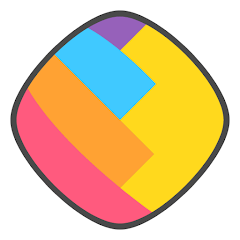The application copies Instagram information and resources directly from your and other people's personal pages. Download photos, videos, reels, etc. easily in seconds.
What is Instander?
Instander is an enhanced, modified version of the Instagram app for Android devices. This app offers additional features not available in the official version, including media downloads, privacy enhancements, an ad-free experience, higher quality uploads, and various customization options. These features provide a more flexible and user-centric Instagram experience.
Key Features
1. Media Downloads
- Allows users to download photos, videos, and stories directly to their device.
- Enables offline access to favorite content without needing third-party tools or taking screenshots.
- Download buttons appear on posts, stories, and videos within the app. Tapping these buttons saves the media directly to your phone’s gallery.
2. Privacy Enhancements
- Anonymous Story Viewing:
- View stories without notifying the content creators.
- Maintain privacy and browse stories discreetly.
- No Seen Receipts:
- Read messages without sending a “seen” receipt.
- Gives you control over when and how you respond to messages.
These features can be toggled on or off in the app’s privacy settings.
3. Ad-Free Experience
- Removes all advertisements from your Instagram feed and stories.
- Provides a cleaner, uninterrupted browsing experience.
- The ad-blocking capability is built into Instander, eliminating ads automatically once you start using the app.
4. Higher Quality Uploads
- Upload photos and videos in higher resolution than allowed by the official Instagram app.
- Ensures your media retains its original clarity and quality.
- When uploading media, Instander provides options to select higher resolutions, preserving the sharpness and detail of your content.
5. Customization Options
- Various settings to customize your Instagram experience, such as disabling auto-playing videos and choosing specific download locations.
- Enhances usability and control, tailoring the app to your preferences.
- Customization options can be found under sections like “General,” “Media,” and “Privacy” in the app settings.
Notes:
- Using third-party apps like Instander may violate Instagram’s terms of service, potentially leading to account suspension.
- There are inherent risks since Instander is not officially endorsed by Instagram, meaning developers might access your data.
- Always download the app from reputable sources, such as APKPure, to avoid malware or other security threats.
How to Download Instander
- Access Instander Website: Open a web browser on your Android device and go to the official Instander website: https://apkpure.com/instander/com.instander.android.
- Choose the Right Version: Select the appropriate Instander version for your Android device. Make sure to choose the correct architecture (ARM, ARM64, etc.) based on your device’s processor.
- Download APK File: Tap on the download button for the selected Instander version. The APK file will be downloaded to your device’s storage.
Installing Instander:
- Locate APK File: Open a file manager app on your Android device and navigate to the Downloads folder. Locate the Instander APK file you downloaded earlier.
- Enable Unknown Sources (if needed): If you haven’t installed apps from outside the Google Play Store before, you’ll need to enable installation from unknown sources. To do this, go to your device’s Settings > Security > Unknown Sources and enable the option.
- Install Instander: Tap on the Instander APK file and follow the on-screen instructions to complete the installation process.
- Launch Instander: Once installed, you can find the Instander app icon on your device’s home screen or app drawer. Tap on the icon to launch the app.
- Log In to Instagram: Use your Instagram account credentials to log in to Instander. Once logged in, you can enjoy the enhanced features and functionalities that Instander offers.
Note:
- Downloading and installing Instander may violate Instagram’s terms of service. Use Instander at your own risk.
- Instander is not officially affiliated with Instagram, so there’s no guarantee of continued support or compatibility with future Instagram updates.
- Before installing Instander, consider backing up your existing Instagram data in case you decide to switch back to the official app.
How It Work?
Instander can download stories, information, and videos of others to your device. This is one of the key features that sets Instander apart from the official Instagram app. Here’s a breakdown of how Instander’s download capabilities work:
– Downloading Stories
- Open Instander: Launch the Instander app and ensure you’re logged into your Instagram account.
- Navigate to Story: Locate the story you want to download and tap on it to view it.
- Access Download Menu: While viewing the story, tap on the three-dot menu in the top right corner.
- Select Download Option: From the menu, choose the “Download” option.
- Story Saved: The story will be downloaded to your device’s storage.
– Downloading Posts
- Open Instander: Launch the Instander app and navigate to the post you want to download.
- Access Download Menu: Tap on the three-dot menu in the top right corner of the post.
- Select Download Option: From the menu, choose the “Download” option.
- Post Saved: The post (image, video, or carousel) will be downloaded to your device’s storage.
– Downloading Videos (Reels and IGTV)
- Open Instander: Launch the Instander app and navigate to the video you want to download.
- Access Download Menu: Tap on the three-dot menu in the bottom right corner of the video.
- Select Download Option: From the menu, choose the “Download” option.
- Video Saved: The video (Reel or IGTV) will be downloaded to your device’s storage.
– Downloading Profile Pictures
- Open Instander: Launch the Instander app and navigate to the profile of the user whose picture you want to download.
- Access Profile Picture: Tap and hold on the user’s profile picture.
- Select Download Option: From the pop-up menu, choose the “Download” option.
- Picture Saved: The user’s profile picture will be downloaded to your device’s storage.
Please note that downloading content from other users without their explicit permission may violate their privacy and copyright. It’s important to respect copyright laws and obtain permission before downloading or sharing content created by others.
Conclusion
Instander offers a range of enhanced features for a more personalized and user-friendly Instagram experience. These features include the ability to download media, maintain privacy, enjoy an ad-free interface, upload higher quality content, and customize app settings to your liking. However, it is important to be mindful of potential risks, such as account suspension and data privacy concerns. Ensure you download the app from trusted sources for a safe experience.
User Reviews