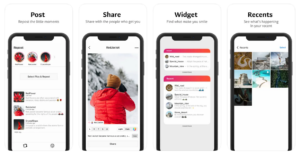Learn how to download and use Instant Save, the top-rated app for saving photos and videos from Instagram. Available for iPhone on the App Store.
- Easy to use interface for saving Instagram photos and videos.
- Allows quick downloads directly from Instagram without the need for links.
- Supports high-quality image and video downloads.
- Compatible with iPhone and iPad platforms.
- Contains in-app purchases for advanced features, limiting free options.
- Users may experience ads in the free version.
- Potential privacy concerns when handling social media content.
How to Save Instagram Posts, Reels, and Stories in Seconds with Instant Save

Looking for an easy way to save your favorite Instagram photos and videos? Instant Save is a powerful app that allows you to download content directly from Instagram with just a few clicks. Whether you want to preserve memories or share content, this app makes it effortless.
Highlights
- Instant Save allows you to quickly repost photos, videos, stories, and reels from Instagram with ease.
- The app is completely free and doesn’t require additional purchases.
- Automatically adds a watermark to protect copyright.
- Offers affordable ad-free options for a smoother experience.
What is Instant Save?
Instant Save is a user-friendly app designed to help users download Instagram photos, videos, and reels. The app has a clean interface and is perfect for anyone looking to store high-quality Instagram content on their iPhone.
Key Features of Instant Save
- Simple Download Process: Instant Save simplifies the task of saving Instagram content. All you need is a URL, and within seconds, the media is on your device.
- High-Quality Downloads: Enjoy downloading full-resolution images and videos without losing quality.
- Multiple Formats Supported: You can download videos, images, reels, and IGTVs.
- No Watermarks: Unlike other apps, Instant Save does not place any watermarks on your downloaded content.
- Safe and Secure: The app ensures that user privacy is maintained throughout the process.
Pricing of Instant Save
Instant Save is free to download from the App Store, offering basic features for free. However, users can opt to make an in-app purchase to unlock ad-free features:
- No Ads Monthly: $0.99
- No Ads Annually: $6.99
- No Ads Lifetime: $20.99
These options allow users to remove ads while using Instant Save, with flexible payment plans based on their needs. The monthly plan is great for short-term users, while the lifetime plan offers the best long-term value for frequent users.
User Reviews and Ratings
Instant Save holds an impressive rating of 4.5 stars out of 5 on the App Store, based on thousands of user reviews. Many users praise Instant Save for its simplicity and ease of use, highlighting its quick download process and high-quality results. The ability to download photos, videos, and reels without watermarks is a major plus. However, some users mention occasional bugs and crashes. Ads in the free version are minimal, but opting for the ad-free version enhances the experience.
Here are some recent user reviews:
- John ⭐⭐⭐: “I’ve had issues with the app after its latest update. It used to be smooth and reliable, but now it doesn’t copy links correctly. I’ve tried multiple fixes without luck, though I still think it’s one of the easiest apps for saving Instagram content.”
- Emily ⭐⭐⭐⭐⭐: “This is my go-to app for saving and reposting Instagram content. It’s simple, ad-free, and gets the job done without any hassle. If you need a tool for saving posts, this one is perfect.”
- Chris ⭐⭐: “I’m frustrated because the app works only 30% of the time. Sometimes it saves posts without a problem, but most of the time it just doesn’t function, even after multiple attempts to fix it.”
- Mia ⭐⭐⭐: “The app’s functionality is hit-or-miss. Sometimes it works perfectly, other times not at all. It’s affordable but can be unreliable.”
- Adam ⭐⭐⭐⭐: “Finally found an app that actually works! It’s simple, doesn’t require my Instagram login, and doesn’t charge a fee. I tried several apps before this, but none compared to how easy this one is to use.”
My Review of Instant Save
I’ve been using Instant Save for a few months, and my experience has been a mix of good and bad. The app’s simplicity is a strong point—saving Instagram posts, reels, and stories is easy when it works. However, I’ve encountered frequent bugs that make the experience inconsistent. Sometimes, it refuses to copy links or download content, and no amount of restarting or reinstalling fixes it. For a paid app, these issues are frustrating. Still, when it works, it’s one of the most straightforward Instagram savers I’ve tried. The price, especially the lifetime no-ads option, is reasonable, but I expect more reliability for something I’ve paid for.
Compared to similar apps like InSave or InstDown, Instant Save doesn’t require any unnecessary steps like logging into your Instagram account, which is great. But its instability takes away from the convenience, making it less reliable than competitors. I hope future updates will fix these bugs because the app has potential to be excellent.
Pros and cons
Pros
- Easy to use interface for saving Instagram photos and videos.
- Allows quick downloads directly from Instagram without the need for links.
- Supports high-quality image and video downloads.
- Compatible with iPhone and iPad platforms.
Cons
- Contains in-app purchases for advanced features, limiting free options.
- Users may experience ads in the free version.
- Potential privacy concerns when handling social media content.
Comparison with Other Instagram Downloaders
App | Key Features | My Verdict |
Free, no watermarks, high-quality downloads, minimal ads. | Simple and reliable with a user-friendly interface. Great for basic and fast downloads of photos, videos, reels, and IGTV. | |
Offers downloading of stories, posts, reels. In-app purchases for premium features. | Similar to Instant Save but more focused on specific content types like stories and reels. | |
Allows users to download and repost Instagram content. Comes with added features for reposting, along with a clean interface. | Excellent for reposting Instagram content with built-in editing tools. However, reposting is the main focus, while downloading features are secondary. | |
Focuses mainly on Instagram stories and reels. It’s free with optional in-app purchases for premium features like faster downloads. | Works well for saving stories and reels but lacks broader functionality for posts and IGTV. Speed of downloads is slower compared to Instant Save. | |
Supports saving stories, posts, and reels with a clean interface. Includes in-app purchases for a premium experience. | Offers a solid experience for downloading, with additional features for organizing saved content. May have slightly more ads in the free version compared to Instant Save. |
How to Download Instant Save
- Download the App: Click on the button “Download for iPhone” or Visit the App Store, search for “Instant Save,” and install it.
- Open the App: Launch Instant Save on your device.
- Copy the Link: Find your desired Instagram post, and copy its link.
- Paste and Download: Return to Instant Save, paste the link, and hit the download button to save your media.
Frequently Asked Questions (FAQs)
- How many photos or videos can I save at once with Instant Save?
Instant Save allows you to download one media file at a time. There is currently no bulk download option available. - Does Instant Save store my downloaded content?
No, the app does not store your content. It saves photos and videos directly to your device’s storage, ensuring your privacy. - Can I repost content directly to Instagram using Instant Save?
No, Instant Save is designed solely for downloading content. Reposting features are not included. - Is Instant Save available in multiple languages?
Currently, Instant Save supports English only. - Does the app have any offline capabilities?
Instant Save requires an internet connection to download Instagram content and cannot function offline.
Conclusion
If you’re looking for a quick, easy, and reliable way to save Instagram photos, videos, and reels, Instant Save is the perfect app. Its high ratings, simple interface, and free basic features make it an excellent choice for any Instagram user.
Download Instant Save today and enjoy high-quality media at your fingertips!
User Reviews