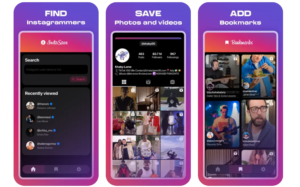InstDown: Save Stories & Reels – The Best Tool for Instagram Downloads
Looking for a reliable tool to download Instagram stories, reels, and photos? InstDown offers a simple, fast, and efficient way to save media for offline use. With a user-friendly interface and robust features, this app is perfect for Instagram enthusiasts.
Highlights:
- Save stories, reels, and photos instantly
- High-quality downloads with no watermarks
- Organize media into custom collections
- Compatible with all iOS devices
Overview
InstDown is an Instagram media downloader designed to help users save stories, reels, and photos directly to their devices. With its straightforward design, anyone can easily grab and organize their favorite Instagram content without hassle.
Key Features and Benefits
- Download Any Instagram Media: Save public Instagram stories, reels, videos, and photos to your device.
- No Watermarks: High-quality downloads without any branding.
- Organize Downloads: Create custom collections to easily access and manage saved content.
- Offline Viewing: Once downloaded, access your media offline without needing an internet connection.
- Privacy Protection: No need to log in or provide Instagram credentials, ensuring safe and private usage.
Pricing
InstDown is free to download but includes in-app purchases for an ad-free experience and additional features. Users can use the basic features at no cost, but premium upgrades enhance usability.
- Monthly Subscription: $2.79 per month
- Annual Subscription: $12.99 per year
Pros and Cons of InstDown
Pros:
- User-Friendly: Simple interface, easy to navigate.
- No Watermarks: High-quality downloads without branding.
- Offline Access: View saved stories, reels, and posts offline.
- Organized Collections: Ability to categorize and manage saved content.
Cons:
- Ads in Free Version: The free version includes ads, which can be intrusive.
- Limited to Public Accounts: Only works with public Instagram posts.
- In-App Purchases: Premium features require a monthly or annual subscription.
Comparison with Other apps
Features | InstDown: Save Stories & Reels | InSaver: Repost for Instagram | InSave: Stories, Posts, Reels | Instant Save |
Free Version | Yes | Yes | Yes | Yes |
Repost Stories, Reels, IGTV | Yes | Yes | Yes | Yes |
Photo Editing Tools | No | Yes | No | No |
App Lock | No | Yes | Yes | No |
Premium Option (Ad-Free) | Yes | Yes | Yes | Yes |
See details |
User Reviews and My Opinion
The InstDown app has garnered 4.7k reviews on the App Store, achieving an impressive rating of 4.8/5. Users frequently highlight its user-friendly interface and reliable performance in downloading Instagram stories and reels. While some have noted minor glitches and ad interruptions, the overall consensus is highly positive, with many considering it a top choice among similar apps.For more details, check out the reviews on the App Store.
Here are some recent highlights:
- MarCommsManager – ★★★★☆
“Glad I found this app! I’ve struggled with other video savers, but this one works well despite some invasive ads.” - Make art not war – ★★★★★
“Amazing! I finally saved my reel with music by switching my Instagram to public. Easy and effective!” - GougeEyeLeather – ★★★★★
“This app outperforms my previous paid video saver! Ads are manageable, and it’s free—definitely recommend!” - Shizukasamurai – ★★★★★
“Does exactly as promised! I saved a Live video after it was posted. Excellent functionality!” - ComicBookFan101 – ★★★☆☆
“Experiencing glitches; the app won’t let me save or repost. Frustrating!” - Halimatcarlos – ★★★★★
“It’s the best app for downloading any video type! Very reliable!” - charlieg1221 – ★★☆☆☆
“Please fix it! The app isn’t functioning properly; I can’t save anything.”
My review: I recently started using the InstDown app, and I’m genuinely impressed! Its intuitive interface makes downloading Instagram stories and reels a breeze. The app saves videos without watermarks, and you can even keep the music, which is fantastic for reposting. While there are a few ads, they are not overly disruptive. I did experience some minor glitches, but they didn’t significantly affect my usage. Overall, InstDown is a reliable choice for anyone wanting to save their favorite Instagram content!
How to Download and Use InstDown
- Download InstDown: Click on the button “Download for iOS” and download.
- Copy the Instagram Link: Go to Instagram and copy the link of the story, reel, or post you want to download.
- Paste in InstDown: Open InstDown and paste the link in the provided field.
- Download and Organize: Click ‘Download’ to save the media, and use the app to organize your content into collections.
Frequently Asked Questions (FAQs)
- Can I download private Instagram content with InstDown?
No, InstDown only allows downloads of public stories, reels, and photos. - Is the app available for Android?
Currently, InstDown is only available on iOS. - Do I need to log in to Instagram to use InstDown?
No, you can download media without logging into your Instagram account. - Are there any limitations on how many videos I can download?
The free version has limitations, but the premium version offers unlimited downloads. - Can I share the downloaded content directly from the app?
Yes, you can share saved media from within the app.
Conclusion
If you’re looking for a hassle-free way to download Instagram stories, reels, and photos, InstDown is one of the best options out there. Its no-login-required feature, watermark-free downloads, and organization capabilities make it a must-have tool for Instagram users.
Download InstDown today and start building your collection of Instagram media effortlessly!
User Reviews