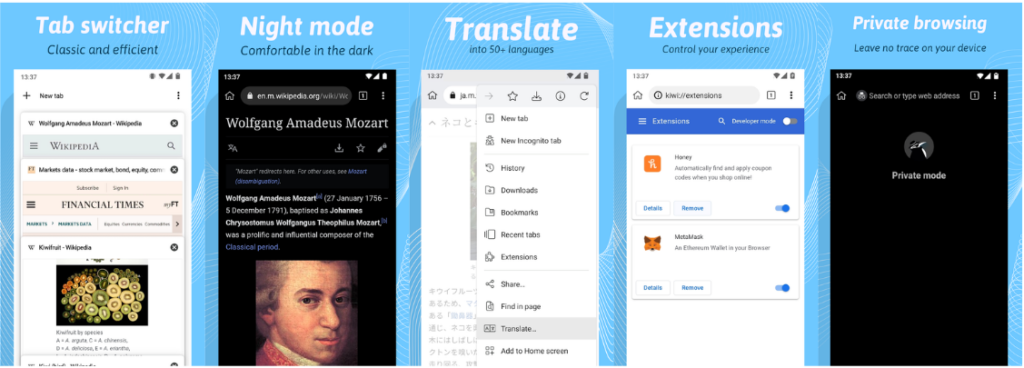Looking for a web browser that is fast, efficient, and free of annoying distractions? Kiwi Browser is designed to give you a seamless browsing experience, whether you’re reading news, watching videos, or browsing your favorite websites. With advanced features like pop-up blocking, night mode, and extension support, Kiwi offers everything you need for a better web experience.
Kiwi Browser – Fast & Quiet for Android – Free Download on Apkafe
Download Kiwi Browser – Fast & Quiet and customizable experience with pop-up blocking, night mode, and extension support.
Highlights:
- Fast Page Loading and Supercharged Pop-Up Blocker
- Supports Extensions and Customization
- Night Mode for Comfortable Browsing
- Full Privacy Protection with Tracker Blocking
- Import/Export Bookmarks and Custom Downloads Folder
Introduction to Kiwi Browser – Fast & Quiet
Kiwi Browser is an Android browser designed to offer a fast, quiet, and hassle-free web browsing experience. Built on Chromium, it provides users with the familiar interface and speed of the most popular browser in the world, while adding its own unique features. Whether you’re reading, streaming, or chatting with friends on Facebook Web Messenger, Kiwi is optimized to make your web experience smooth and enjoyable, without the annoyance of ads or pop-ups.
Key Features:
Fast and Efficient Browsing
Kiwi Browser offers blazing-fast page loading speeds thanks to its optimized Chromium-based rendering engine. This ensures that web pages load quickly without delays, allowing users to browse the web efficiently.
- Optimized Performance: Kiwi is designed to display web content at lightning speed.
- Lightweight and Fast: With a minimalistic design, Kiwi consumes fewer resources, ensuring better performance on any Android device.
Powerful Pop-Up and Ad Blocker
One of Kiwi’s standout features is its ability to block pop-ups and invasive ads. This ensures that you can browse without interruptions and distractions, making your web experience more peaceful and productive.
- Effective Pop-Up Blocking: Stops annoying pop-ups and auto-play videos from interrupting your browsing.
- Ad-Free Experience: Block ads to browse with less clutter and faster page load times.
- Support for Chrome Extensions
Unlike many other mobile browsers, Kiwi Browser supports Chrome extensions. You can easily add useful tools and extensions to enhance your browsing experience directly on your Android device.
- Extension Support: Install your favorite Chrome extensions directly from the Chrome Web Store.
- Enhanced Customization: Use extensions to modify and optimize your browser for specific needs.
Unlock Facebook Web Messenger
Kiwi Browser allows you to chat with friends on Facebook Web Messenger without needing to install the Facebook app. Simply go to m.facebook.com, and enjoy seamless messaging directly from the browser.
- No FB App Required: Access Facebook Messenger directly through the browser.
- Save Storage: Chat without having to install additional apps.
Night Mode with Customizable Contrast
Night Mode in Kiwi Browser makes it easier to browse the web at night or in low-light environments. With customizable contrast options, you can reduce eye strain by switching to an AMOLED black display, which also helps conserve battery life.
- AMOLED-Friendly Mode: Turn off pixels for true black, saving battery life.
- Adjustable Contrast: Customize the display to fit your preferences with a grayscale option.
Bottom Address Bar for Better Reachability
Kiwi’s bottom address bar design makes it easier to reach the URL bar when using larger Android phones, improving usability and navigation.
- Convenient UI: Easier access to the address bar for one-handed browsing.
- Customizable Homepage: Long-press website tiles to move or delete them, or add new websites to the homepage.
Privacy and Tracker Blocking
Kiwi Browser is committed to protecting your privacy. It comes with features to block slow, invasive trackers that follow you around the web. By blocking these trackers, Kiwi helps protect your personal data and ensures a faster browsing experience.
- Tracker Blocking: Prevents websites from tracking your online activities.
- Privacy Protection: Disable AMP in settings for better control over your browsing data.
Translation into 60+ Languages
Kiwi Browser comes with built-in translation support for over 60 languages, making it a great choice for international users who need access to content in different languages.
- Multi-Language Support: Easily translate web pages into your preferred language.
- Global Accessibility: Access content from around the world without language barriers.
Custom Downloads Folder
Kiwi Browser allows users to choose where downloaded files are stored. You can organize and save your files in a custom folder, making it easier to manage your downloads.
- Download Management: Customize your downloads folder for better file organization.
- Data Backup: Easily import and export bookmarks to save your browsing data when switching devices.
How to Download and Install Kiwi Browser – Fast & Quiet
- Visit Apkafe.com: Open your browser and go to Apkafe.com.
- Search for Kiwi Browser: Enter “Kiwi Browser – Fast & Quiet” in the search bar.
- Download the APK: Click the download button to get the APK file.
- Install the App: Once the download is complete, locate the file and follow the on-screen instructions to install Kiwi Browser.
- Start Browsing: Open Kiwi Browser and enjoy fast, quiet, and private web browsing!
Comparison with Other Browsers
Feature | Kiwi Browser | Google Chrome | Firefox |
Pop-Up Blocker | Yes | No | Yes |
Chrome Extensions Support | Yes | No | No |
Night Mode | Yes | No | Yes |
Customizable Downloads | Yes | No | Yes |
Facebook Messenger Access | Yes (Web) | No | No |
Why Choose Kiwi Browser – Fast & Quiet?
Kiwi Browser is ideal for users who want speed, privacy, and customization in one package. Its ability to block ads and trackers, combined with the support for extensions and night mode, makes it a superior choice for those who seek both convenience and control over their browsing experience.
See more: UC Browser-Safe, Fast, Private & Vivaldi Browser – Fast & Safe
Conclusion
If you’re in search of a fast, quiet, and efficient web browser for Android, Kiwi Browser is the perfect choice. With features like pop-up blocking, Chrome extension support, night mode, and privacy protection, it offers everything you need for a smooth browsing experience.
Download Kiwi Browser from Apkafe today and enjoy a better way to browse the web!
User Reviews