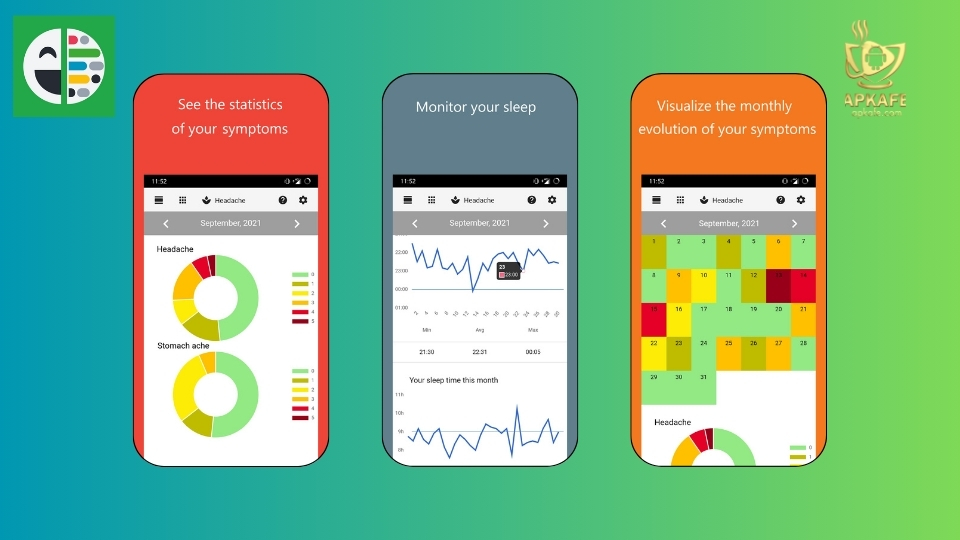Life Notes - Symptom Tracking App offers a simple, privacy-focused solution for those looking to track their health daily. This app lets you log your symptoms, meals, medications, sleep patterns, and much more, all while storing your data securely offline. In this review, we’ll dive into its features, pros & cons, and how it helps users make better-informed health decisions.
Life Notes – Symptom Tracking App Review: Track Your Health, Find Correlations, and Gain Insights
About Life Notes – Simplified Health Tracking App
Life Notes – Symptom Tracking App is a simple yet effective tool designed to help users track their chronic symptoms, daily habits, and overall health. With the ability to log symptoms, meals, medications, and sleep patterns, this app allows users to identify potential correlations between lifestyle factors and symptom flare-ups. By offering customizable tracking options and offline data storage, the app ensures privacy and provides valuable insights into your health over time.
Symptom Tracking With Privacy
Unlike many symptom-tracking apps that require online data storage or complex features, Life Notes offers a straightforward solution for managing chronic symptoms and habits. With offline data storage and customizable symptom tracking, this app provides a highly secure and private way to track health. Users can monitor their symptoms, meals, medications, and sleep schedules without worrying about data being stored online, making it a perfect choice for those who prioritize privacy.
Check out Best Yoga Apps for All Levels!
Key Features
1. Customizable Symptom List
Life Notes allows users to create a customized symptom list, tailoring it to their specific health needs. Whether you’re managing chronic pain, digestive issues, or fatigue, you can track symptoms that matter to you. Users can also rate the intensity of their symptoms on a scale of 0-5, providing a personalized tracking experience that reflects their unique health journey.
2. Daily Symptom Tracking
The app makes it easy to log the daily evolution of your symptoms at different times of the day. Whether you’re tracking pain intensity, fatigue levels, or other symptoms, you can log these on a daily basis, allowing for a comprehensive overview of how your symptoms fluctuate. This is helpful for identifying patterns or changes in your condition.
3. Meal and Medication Logging
Life Notes allows you to track meals and medications, which can be crucial for understanding how your lifestyle habits may influence your symptoms. For example, if you experience stomach aches, you can log your meals to pinpoint specific foods that might be contributing to discomfort. Similarly, logging medication helps identify any potential side effects that may impact your health.
4. Sleep Schedule Tracking
Sleep patterns can significantly impact chronic symptoms, and Life Notes offers an easy way to log your sleep schedule. By recording your sleep times and quality, you can see if there’s a correlation between poor sleep and symptom flare-ups. This feature can be particularly beneficial for those managing conditions that are exacerbated by inadequate rest.
5. Pain Intensity Overview
Beyond tracking symptoms at specific times of day, Life Notes allows users to log an overall pain intensity rating for each day. This provides a broader perspective on your symptom progression, helping you track how your overall health changes over time and see long-term trends.
6. Statistical Insights
Life Notes offers statistical insights into your logged data, helping users see patterns and trends. Whether you’re tracking pain intensity or analyzing meal-related symptoms, the app provides statistics that help users make data-driven decisions about their health. This feature can help you identify correlations between habits, medication, sleep, and symptom severity.
7. Offline Data Storage
One of the app’s standout features is its commitment to offline data storage. All your health data is stored locally on your phone, which ensures complete privacy. Unlike other apps that store your information on external servers, Life Notes guarantees that your data stays safe on your device.
8. Multilingual Support
Currently available in English and French, Life Notes caters to a broader audience, making it accessible for people in different regions and with different language preferences.
Why Choose Life Notes?
Life Notes offers a unique combination of simplicity and privacy, making it an excellent choice for individuals who need to track their chronic symptoms but don’t want to compromise on data security. The app’s offline storage is a huge draw for users who are concerned about their health data being stored online. Moreover, its customizable symptom lists and statistical insights make it a more personalized and data-driven tool compared to other symptom tracking apps.
Whether you’re dealing with pain, digestive issues, or sleep disturbances, Life Notes provides a no-frills solution that allows you to track your health while offering insights into potential correlations. It’s ideal for anyone who needs to monitor daily symptoms, habits, and medication but values privacy and ease of use.
Life Notes App’s Pricing
The app is free to download and use, with no hidden fees or in-app purchases. This makes it an excellent choice for users who want a reliable and simple symptom tracking tool without financial commitment.
Who Should Use Life Notes?
Life Notes is ideal for anyone who needs a simple, private, and efficient way to track chronic symptoms and habits. It’s particularly useful for:
- Individuals managing chronic pain or long-term conditions.
- Those looking to identify correlations between lifestyle habits (such as diet, sleep, or medication) and symptom flare-ups.
- People who want to keep their health data offline and prioritize privacy.
- Anyone in need of a basic symptom tracker that offers insights through statistical analysis.
Comparison with Other Apps
When compared to other symptom tracking apps like Symple or Flaredown, Life Notes stands out due to its offline storage and customization options. While Symple offers comprehensive tracking features, it requires users to store their data online, which can be a concern for privacy-conscious individuals. Flaredown is similar in tracking chronic conditions but lacks the flexibility in meal and medication logging that Life Notes offers. If privacy and simplicity are your top priorities, Life Notes offers a more secure and straightforward approach.
Read about other excellent symptom tracking apps, Bearable and Moodfit!
Conclusion
Life Notes – Symptom Tracking App offers a practical and straightforward solution for individuals looking to monitor their symptoms and lifestyle habits. By combining customizable tracking features with offline data storage, the app ensures that your health information remains private and secure. Whether you’re trying to find patterns in your health, manage chronic pain, or simply keep track of daily symptoms, Life Notes provides all the necessary tools in a simple, easy-to-use format.
Ready to take control of your health? Download Life Notes today from the Google Play Store and start tracking your symptoms with ease and privacy.
FAQs
- Is Life Notes available on iOS?
No, the app is currently only available on Android devices. - Can I track multiple symptoms at once?
Yes, Life Notes allows you to create a customized symptom list and track multiple symptoms at once. - Is my data stored online?
No, all data is stored locally on your phone, ensuring privacy and security. - Can I share my data with healthcare providers?
While the app does not have direct cloud syncing, you can manually share your recorded data by taking screenshots or exporting it. - What should I do if my data is not saving properly?
If you experience issues with saving your data, you can follow the manual data recovery process available in the app’s settings.
User Reviews