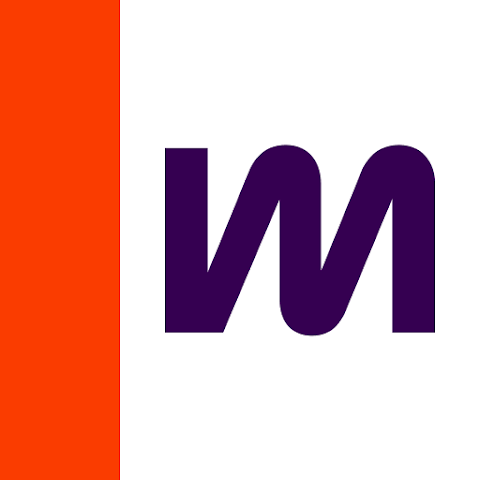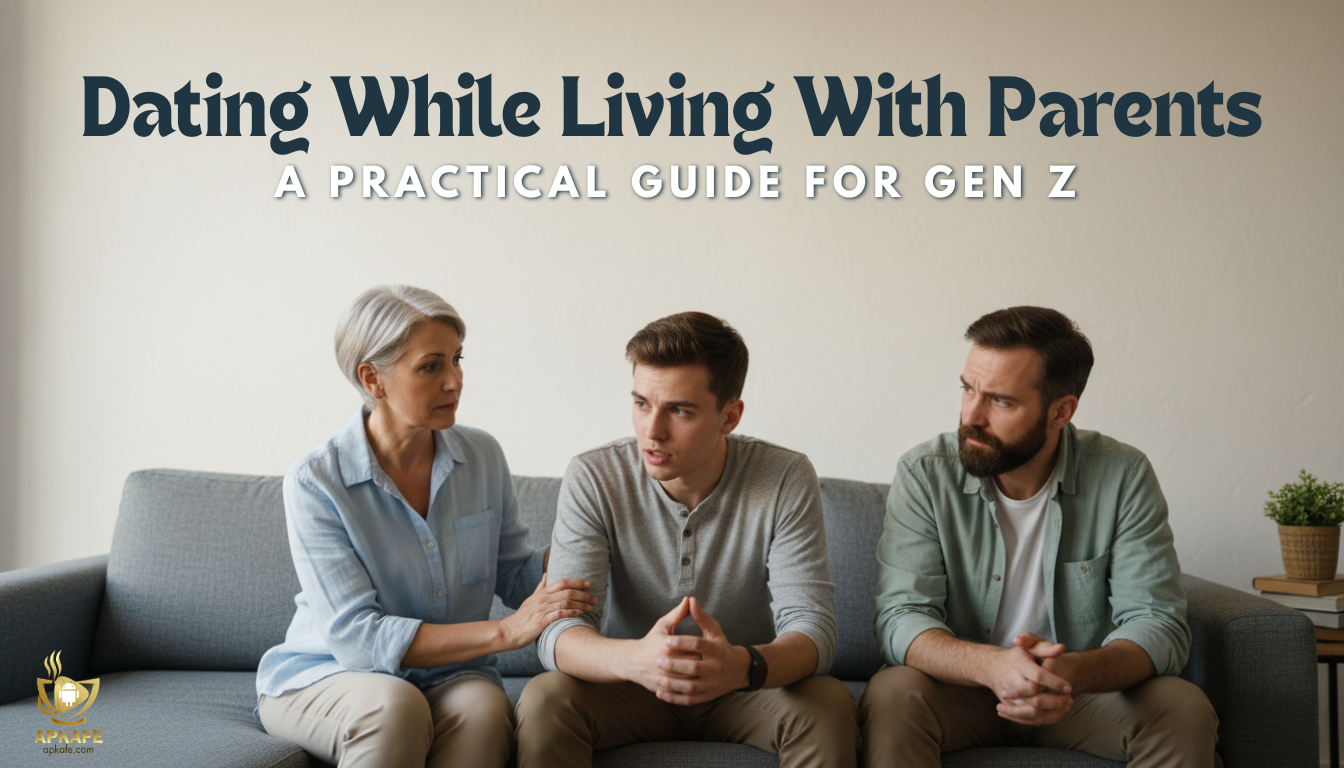Imagine turning everyday moments into breathtaking 3D scenes—all with your smartphone. With Luma AI APK, you can easily capture and share lifelike 3D content anywhere on the web. Perfect for creators, businesses, and gaming enthusiasts, Luma AI redefines how we experience and share the world around us.
Pros and Cons of Luma AI APK
Pros:
- Easy 3D creation with no need for special equipment.
- High-quality output for products, game assets, and personal memories.
- Seamless sharing on websites and social platforms.
- Compatibility with industry-standard 3D tools like Blender and Unreal Engine.
Cons:
- Requires a compatible phone with strong processing power.
- High-quality exports may consume significant storage.
Introduction to Luma AI APK

Luma AI APK is an innovative application that leverages artificial intelligence to create realistic 3D captures using only your smartphone. Designed for versatility, the app allows users to capture detailed 3D scenes, products, and assets without requiring additional hardware. With Luma AI, you can share your creations as interactive scenes or export them to professional 3D tools like Blender and Unity.
Key Features
- Lifelike 3D Captures: Create detailed 3D models of memories, products, and landscapes with intricate lighting and reflections.
- No Fancy Equipment Required: All you need is your phone to create stunning 3D content.
- Product Embedding: Showcase products on websites in true-to-life 3D, eliminating the need for low-quality “fake 3D” images.
- Game Asset Creation: Export high-quality 3D meshes for use in gaming engines like Unity and Unreal.
- NeRF and Gaussian Splat Exports: Take your creations to the next level by exporting NeRFs for advanced editing in professional tools.
- Interactive Sharing: Share your creations with ease on social media, websites, and more.
How to Download Luma AI APK on Apkafe
- Download the APK: Visit Apkafe or a trusted source to download the APK file for free.
- Enable Permissions: Go to your device’s settings and enable installations from unknown sources.
- Install the App: Locate the downloaded APK file and follow the on-screen instructions to install.
- Launch and Grant Permissions: Open the app and allow necessary permissions for optimal performance.
- Start Creating: Begin capturing and sharing breathtaking 3D scenes with ease.
Comparison with Similar Apps
Feature | Luma AI APK | Polycam | RealityScan | Scaniverse |
3D Capture Quality | High | Moderate | Moderate | Moderate |
Special Equipment Required | No | No | No | No |
Game Asset Export | Yes | Limited | Yes | No |
Platform Compatibility | Android only | Cross-platform | iOS and Windows | iOS only |
NeRF Export Support | Yes | No | No | No |
Ease of Sharing | Seamless | Moderate | Basic | Moderate |
Why Choose Luma AI APK?
Luma AI APK is more than just a 3D capture tool—it’s a game-changer for creators, businesses, and gamers. Its unparalleled ability to produce realistic 3D content using only a smartphone sets it apart from traditional tools requiring expensive equipment. Whether you’re showcasing products for e-commerce, creating assets for gaming, or capturing memories in 3D, Luma AI ensures high-quality results with minimal effort. Plus, its compatibility with popular 3D tools makes it a must-have for professionals and hobbyists alike.
Conclusion
Luma AI APK revolutionizes how we create, share, and experience the world in 3D. With features like lifelike 3D captures, seamless sharing, and compatibility with professional tools, it’s perfect for users of all skill levels. Download Luma AI APK now from Apkafe and transform your smartphone into a powerful 3D creation tool!
User Reviews