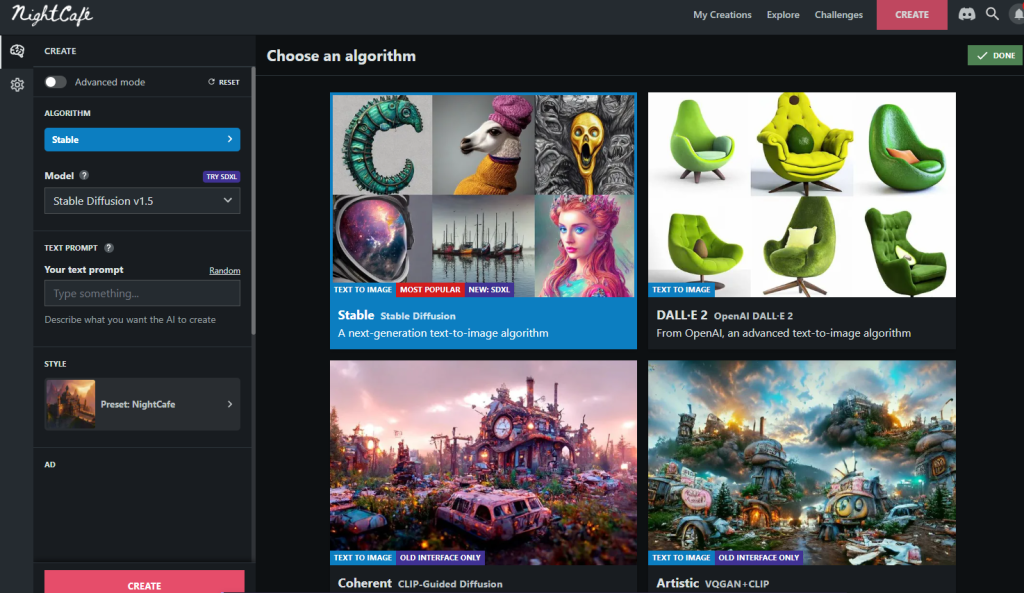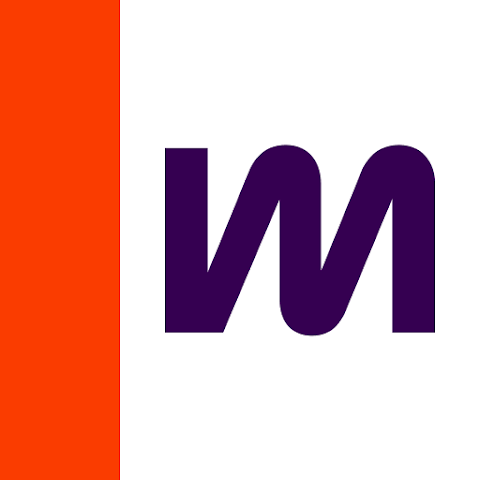NightCafe AI APK is an AI-powered art generator that allows you to transform your creative ideas into captivating digital artworks. Whether you want to create unique art from text prompts, edit images, or explore new artistic styles, NightCafe AI provides all the tools you need in one platform. Join the growing community of AI art enthusiasts and let your imagination flow!
NightCafe AI APK – Unleash Your Creativity with AI Art Generation
Discover NightCafe AI APK, the ultimate AI art generator that turns text and images into stunning artwork. Explore key features, comparisons, and why it’s the go-to app for creators.
Pros and Cons of NightCafe AI APK
Pros:
- Powerful AI that generates high-quality art from text prompts.
- Supports multiple artistic styles like NightCafe, Anime, and Cinematic.
- Easy-to-use interface with a seamless user experience.
- A large community to share and discover AI artwork.
- Free version available with basic features.
Cons:
- Advanced features require a premium subscription.
- Processing complex images may take time depending on device performance.
- Limited offline functionality.
What is NightCafe AI APK?
NightCafe AI APK is a cutting-edge application that leverages artificial intelligence to generate artwork from text or image inputs. It’s designed for artists, hobbyists, and creative enthusiasts who want to explore AI-driven art creation. With NightCafe, you can create stunning visuals, apply artistic styles to existing images, and even share your creations with a global community of like-minded creators.
Key Features
- Text-to-Art Generation: Input a simple text prompt, and NightCafe AI will generate a unique piece of art that matches your description.
- Image-to-Art Conversion: Transform any image into a masterpiece by applying filters and AI-based art styles.
- Diverse Artistic Styles: Choose from styles like NightCafe, Anime, Cinematic, Modern Art, and more to personalize your creations.
- Community Interaction: Share your work with a vibrant community, participate in challenges, and get inspired by others’ creations.
- High-Resolution Downloads: Save your artwork in high-quality formats for personal or commercial use.
- User-Friendly Interface: Intuitive design makes it easy for beginners and professionals alike to generate and edit AI art.
How to Download NightCafe AI APK
- Download the APK File: Visit a trusted source like Apkafe to download the NightCafe AI APK file.
- Enable Unknown Sources: Go to your device settings, navigate to Security, and enable “Install from Unknown Sources.”
- Install the APK: Locate the downloaded file, tap to open it, and follow the on-screen instructions to complete the installation.
- Launch and Explore: Open the app, sign up or log in, and start creating art with NightCafe AI.
Comparison with Similar Apps
Feature | NightCafe AI | Ideogram AI | Gencraft AI | Wombo Dream |
Primary Function | AI Art Generation | AI Typography & Design | AI Creative Content | AI Dreamlike Art |
Text-to-Art | Yes | Yes | Yes | Yes |
Image-to-Art | Yes | Limited | Yes | Yes |
Community Features | Strong | Moderate | Moderate | Moderate |
Artistic Style Options | Multiple | Typography-focused | Creative Illustrations | Dreamlike & Abstract |
Export Options | High-resolution downloads | Design-centric exports | Video & Story options | Limited |
Summary of Comparison
- NightCafe AI stands out for its advanced customization options and strong community engagement, making it ideal for users seeking versatility and a collaborative environment.
- Ideogram AI focuses primarily on typography and design, catering to those in graphic design or branding.
- Gencraft AI excels in creative storytelling and video-based outputs, making it a great tool for multimedia creators.
- Wombo Dream specializes in abstract and dreamlike art but offers limited customization compared to its competitors.
Why Choose NightCafe AI APK
My Experience
I have personally explored NightCafe AI and was immediately impressed by its intuitive design and creative potential. As someone who isn’t a professional artist but loves experimenting with art, NightCafe AI allowed me to bring my ideas to life. I particularly enjoyed the text-to-art feature, where I could type a simple phrase, and the AI would generate something magical. The Anime and Cinematic styles were my favorites, producing vibrant, high-quality artwork.
Why Choose It?
NightCafe AI APK is a perfect choice for:
- Users who want an easy yet powerful tool to generate AI-driven art.
- Artists and hobbyists looking to explore different artistic styles.
- Those who appreciate a community-oriented platform to share and get feedback on their creations.
- Anyone seeking a creative outlet powered by the latest AI technology.
With its blend of simplicity, innovation, and versatility, NightCafe AI makes AI art creation accessible to everyone.
Conclusion
NightCafe AI APK is a game-changing app for anyone who wants to explore the creative possibilities of AI art. With its diverse features, user-friendly interface, and strong community support, the app bridges the gap between technology and creativity. Whether you’re generating art for personal projects, sharing creations with a community, or experimenting with new ideas, NightCafe AI delivers an unparalleled experience.
User Reviews