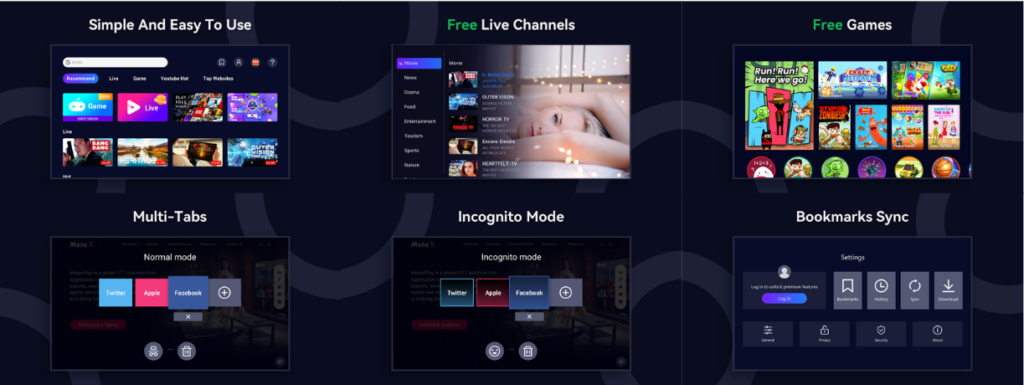Are you looking for a web browser tailored for your Android TV experience? Open Browser is your go-to solution! With its lightning-fast browsing speed, secure interface, and AI-powered personalized content recommendations, Open Browser makes exploring the web a breeze. Discover a world of music, movies, news, and games, all completely free! Get started with Open Browser today and elevate your TV viewing experience!
Open Browser – TV Web Browser – Free Download on Apkafe
Download Open Browser for Android TV. Enjoy fast, secure browsing with personalized content and simple multi-tab management.
Highlights:
- Fast and Secure Browsing
- AI-Powered Content Recommendations
- Multiple Tab Management
- Multi-Language Support
- Customizable Page Layouts
- Private Browsing Mode
Introduction to Open Browser – TV Web Browser
Open Browser is a web browser specifically designed for Android TV, providing an exceptional browsing experience across more than 200 countries and regions. With a focus on speed and security, Open Browser ensures that users can enjoy a smooth and personalized web experience tailored to their preferences. Whether you’re streaming videos, reading news, or exploring games, Open Browser delivers the tools necessary for a seamless online journey.
Key Features Open Browser – TV Web Browser
Fast and Secure Browsing
Open Browser is built for optimal performance, ensuring quick page loads and secure connections. With a focus on user privacy and data protection, it keeps your browsing experience safe and reliable.
- Speed Optimization: Enjoy fast web page loading times.
- Secure Connections: Your data remains protected while browsing.
AI-Powered Content Recommendations
The integrated AI recommendation engine personalizes your browsing experience by suggesting content tailored to your interests. Discover a wide array of global OTT portfolios, including music, movies, news, and games.
- Personalized Content: Access recommendations based on your viewing habits.
- Diverse Offerings: Explore a wide range of entertainment options.
Multiple Tab Management
Open Browser allows users to open multiple tabs simultaneously, making it easy to switch between different web pages without losing track of what you’re viewing.
- Effortless Switching: Quickly navigate between open tabs.
- Enhanced Productivity: Browse more effectively by multitasking.
Multi-Language Support
Enjoy barrier-free browsing with the multi-language feature, making it accessible to users from diverse linguistic backgrounds.
- Global Accessibility: Browse content in your preferred language.
- User-Friendly Interface: Navigate with ease, regardless of language proficiency.
USB Keyboard and Mouse Support
Open Browser supports USB keyboards and mice, allowing for a more traditional browsing experience on your Android TV.
- Enhanced Control: Navigate with ease using familiar input devices.
- Seamless Navigation: Make browsing feel more intuitive.
Zoom In and Zoom Out
Customize your viewing experience by scaling web pages to your preferred size. Zoom in for a closer look at content or zoom out for a broader view.
- Flexible Viewing: Adjust content size according to your needs.
- User-Friendly Experience: Optimize your reading and viewing comfort.
Page Layout Switch
Switch between different page layouts to find the best viewing experience for web pages on your TV, enhancing your overall browsing comfort.
- Customizable Layouts: Choose layouts that suit your viewing style.
- Improved Readability: Enjoy a clearer and more engaging browsing experience.
Incognito Mode
Open Browser includes a private browsing mode that doesn’t save your history, allowing for a discreet browsing experience.
- Private Browsing: Enjoy a worry-free browsing experience.
- No History Tracking: Your privacy is prioritized.
How to Download and Install Open Browser – TV Web Browser
- Visit Apkafe.com: Open your current browser and navigate to Apkafe.com.
- Search for Open Browser: Enter “Open Browser – TV Web Browser” into the search bar.
- Download the APK: Click the download button to obtain the APK file.
- Install the App: Locate the downloaded APK file and follow the prompts to install it on your device.
- Start Browsing: Launch Open Browser and enjoy a fast, secure, and personalized browsing experience on your Android TV!
Comparison with Other TV Browsers
Feature | Open Browser | Other TV Browser |
AI-Powered Recommendations | Yes | No |
Multiple Tabs | Yes | Limited |
Multi-Language Support | Yes | No |
USB Keyboard/Mouse Support | Yes | No |
Incognito Mode | Yes | Yes |
Why Choose Open Browser – TV Web Browser?
Open Browser stands out with its combination of speed, security, and AI-driven content recommendations, making it the ultimate choice for Android TV users. Its user-friendly features, such as multi-tab management and customizable layouts, enhance the browsing experience, allowing you to enjoy your favorite content with ease.
Download Open Browser from Apkafe today and take your TV browsing to the next level!
Conclusion
If you’re in search of a fast, secure, and fully optimized web browser for your Android TV, look no further than Open Browser. With its advanced features, including personalized content recommendations and seamless multi-tab management, Open Browser offers a superior browsing experience tailored to your needs.
Download Open Browser from Apkafe now and explore the web in an entirely new way!
User Reviews