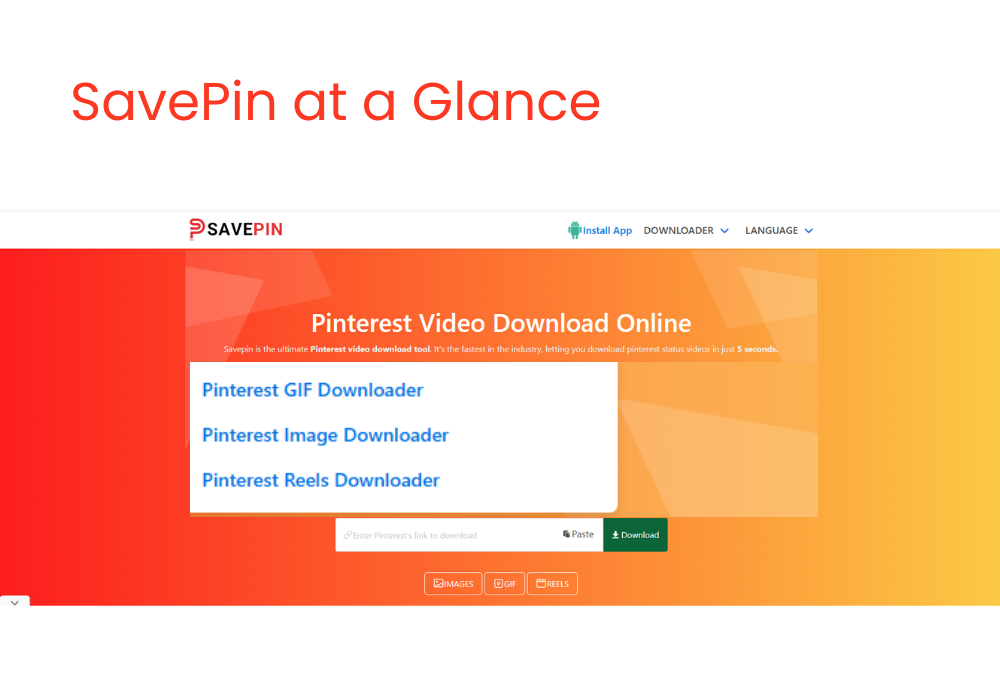SavePin lets you easily download Pinterest videos and images in HD and 4K quality. Discover this free, fast, and unlimited Pinterest downloader and start saving today!
- Free to Use: No cost for downloading, making it accessible to all users.
- High-Quality Downloads: Supports HD and 4K resolutions for superior visual quality.
- Unlimited Downloads: No restrictions on the number of downloads.
- Fast Download Speeds: Quick downloads for a smooth experience.
- Cross-Platform Support: Compatible with various operating systems
- Ads: The free version may have occasional ads.
- Limited to Pinterest: Primarily supports content from Pinterest only, limiting use for other platforms.
- No Built-In Editing: Doesn’t offer features like trimming or editing downloaded videos.
If you’re looking for a quick, free, and reliable way to save your favorite Pinterest content offline, SavePin is the tool for you. With SavePin, you can download Pinterest images, videos, and even GIFs in top-notch quality without watermarks. This user-friendly downloader is ideal for anyone who wants to keep Pinterest inspiration accessible at any time. Read on to see how SavePin can enhance your Pinterest experience, making it easier than ever to save, store, and enjoy your favorite content.
SavePin Review – Effortlessly Save Pinterest Images and Videos in High Quality
Highlights
- Free to Use: Access all features without any fees.
- Unlimited Downloads: Download an endless number of videos, images, and GIFs from Pinterest.
- High-Quality Options: Download content in HD and 4K quality for crisp visuals.
- Fast Download Speed: Save online content quickly, even with large files.
- Cross-Platform Compatibility: Works seamlessly on various operating systems, ensuring accessibility across devices.
What is SavePin?
SavePin is a versatile, user-friendly tool designed specifically for downloading Pinterest content. It allows users to effortlessly save videos, images, and more from Pinterest in high-quality formats, making it ideal for anyone looking to keep their favorite Pinterest finds accessible offline. SavePin is free to use and caters to users who want to save everything from inspiring videos to unique images with ease.
>> Explore more: Best 5 Downloaders for Pinterest
How It Works
Using SavePin is simple and quick. To download content, users only need to copy the Pinterest link of the desired video or image and paste it into SavePin’s search box. The tool instantly processes the link, providing download options in various resolutions, including HD and 4K, allowing users to select their preferred quality. Once chosen, the download begins immediately, saving the content directly to your device in just a few clicks.
Why the App is Outstanding
SavePin stands out for several reasons. Not only does it offer unlimited downloads without any fees, but it also provides high-quality resolutions, fast download speeds, and an easy-to-use interface. Unlike many other downloaders, SavePin doesn’t compromise on video or image quality, delivering downloads in top resolutions up to 4K. This makes it a reliable choice for Pinterest enthusiasts who want high-quality, offline access to their favorite content anytime, anywhere.
Detailed Feature Review of SavePin
- Video Quality
SavePin shines when it comes to video quality, offering options to download Pinterest videos in both HD and 4K resolutions. This high-quality download feature ensures that the clarity and detail of your favorite Pinterest videos are preserved. Whether you’re saving visually stunning tutorials or inspirational videos, SavePin allows you to experience them in crystal-clear quality, ideal for those who appreciate top-notch visuals. - Download Speed
SavePin is designed with speed in mind, allowing for quick and efficient downloads. Its fast download speeds mean you can grab multiple videos within minutes, making it ideal for users who want to save several Pinterest videos at once. You won’t have to wait around for lengthy downloads, which is a huge plus for users with a busy schedule. - Unlimited Downloads
With SavePin, there’s no limit on the number of downloads, which is especially appealing for avid Pinterest users. You can save as many videos as you want without any restrictions, allowing you to build a large offline library of Pinterest content. This feature is a big win if you regularly save content for reference or inspiration. - Cost
SavePin is completely free to use. It provides high-quality downloads and fast speeds without any fees, making it a great value for Pinterest fans. Since there’s no need to pay for premium features, SavePin is accessible to everyone, regardless of budget, and proves to be an economical choice for high-quality, unlimited downloads. - User-Friendly Interface
SavePin’s interface is simple and user-friendly, making it easy for beginners and experienced users alike to navigate. The straightforward design ensures that downloading videos from Pinterest is hassle-free, with clear instructions guiding you through the process. The app’s ease of use enhances the overall experience, ensuring that anyone can get the most out of SavePin with minimal effort.
Pricing and Plans
SavePin is completely free to use, giving you unlimited access to all its features without any subscription or hidden costs. Whether you’re downloading HD or 4K videos, images, or GIFs, SavePin allows you to save as much content as you want at no charge. This makes it a great option for users who want premium-quality downloads without paying a fee, offering full functionality without any cost barriers.
My Personal Experience
I love how quick and easy it is to download HD or even 4K videos from Pinterest—no lag, no hassle. The quality of the downloads is fantastic, making it ideal for saving inspiration boards or unique content to revisit anytime. What really impressed me was the unlimited downloads, so I never have to worry about hitting a limit. The download speed is quick, and since it’s compatible across different devices, I can save content whether I’m on my phone or laptop.
The only minor drawback is the ads that pop up occasionally, but they’re manageable, especially considering the app is free. While I wish it offered features like basic video editing, SavePin does everything I need when it comes to Pinterest content.
How to Download and Use SavePin
- Find the Pinterest Video: Open Pinterest and search for the video you want to download. Click on it to view the full post.
- Copy the Video Link: From your browser’s address bar, copy the link. Examples of Pinterest video links include
- Visit SavePin: Open the SavePin tool in your browser and paste the copied link into the search bar provided.
- Download the Video: Click on the “Download” button. SavePin will process the video, and it will be ready for download directly to your device.
What Users Are Saying
- Alex M.: “SavePin makes it super easy to save high-quality Pinterest videos. I love that it’s free and doesn’t have any annoying ads.”
- Jordan L.: “The best downloader I’ve used so far. The HD and even 4K options are awesome, especially when I’m looking for crisp images for my projects.”
- Casey R.: “Very straightforward! Copy, paste, download. It’s fast, and I can finally keep my favorite Pinterest videos offline.”
- Sam K.: “Unlimited downloads without any hidden fees? I was skeptical, but SavePin delivers exactly that. A must-have tool!”
- Taylor W.: “I can’t believe this is free. The download speed is amazing, and I appreciate the wide format support. Great for both videos and images.”
FAQs
- Is SavePin free to use? Yes, SavePin is completely free, with no hidden fees or premium upgrades.
- What file quality can I expect? SavePin supports HD and 4K video downloads, ensuring high-quality files for all your saved content.
- Does SavePin work on mobile devices? Yes, you can use SavePin on both mobile and desktop browsers, making it versatile for all devices.
- Are there any download limits? SavePin offers unlimited downloads, so you can save as many Pinterest videos or images as you like.
- What formats does SavePin support? SavePin supports popular formats, including MP4 for video and JPEG for images.
Conclusion
SavePin stands out as an excellent tool for anyone looking to easily download Pinterest videos, images, and GIFs in high quality. With a user-friendly interface, high-speed downloads, and a completely free model, it’s the perfect choice for anyone who wants to keep Pinterest content offline without limitations.
Ready to save your favorite Pinterest content? Give SavePin a try and experience the convenience firsthand!
User Reviews