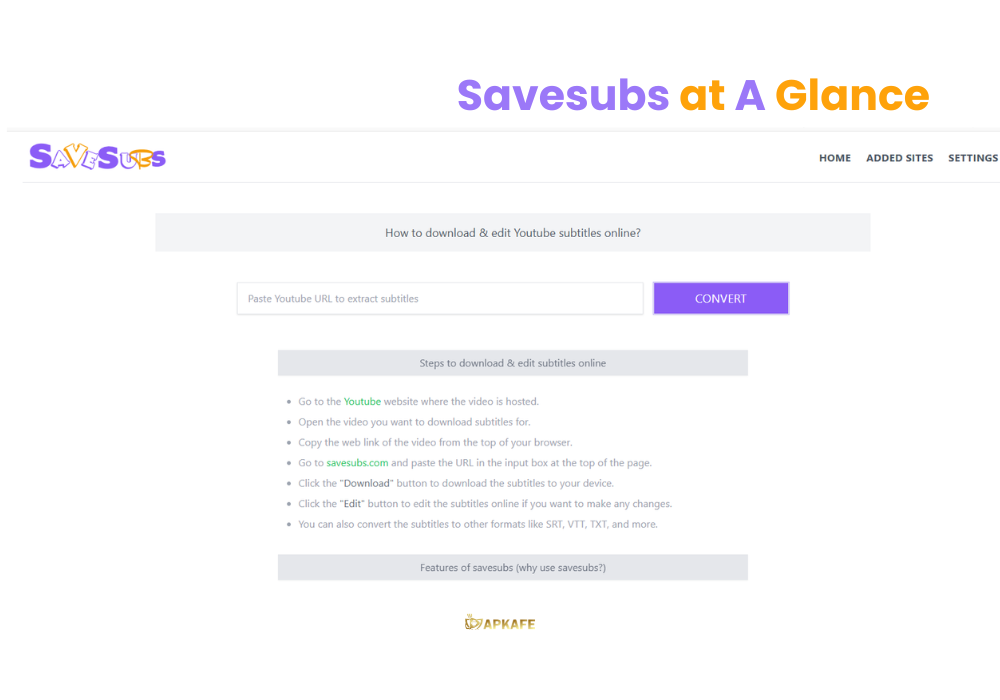Discover Savesubs, the free subtitle downloader that works on all devices. Fast, no registration required. Start downloading subtitles in multiple formats now!
- 100% free to use without any hidden costs.
- No registration or software installation required.
- Compatible with multiple video and subtitle formats.
- Works on all devices, including mobile phones and tablets.
- Fast and user-friendly interface.
- Limited to online functionality; no offline access.
- Advanced editing options for subtitles are unavailable.
Complete Guide to Savesubs: Download Subtitles with Ease
Savesubs is a simple, free, and fast subtitle downloader that supports various formats and works across all devices, making it an ideal choice for users looking to download subtitles easily.
Highlights
- 100% Free: No hidden costs or subscriptions required.
- No Registration: Start downloading subtitles instantly without creating an account.
- Multi-Device Compatibility: Works smoothly on smartphones, tablets, and desktops.
- Supports Multiple Formats: Download subtitles in formats like .srt and .vtt.
- Fast and Easy: Simple interface ensures quick and effortless downloads.
What is Savesubs?
Savesubs is a free, web-based tool designed to download subtitles quickly and easily from various video platforms. It requires no registration or software installation, making it highly accessible to anyone. Whether you’re using a smartphone, tablet, or desktop, Savesubs works seamlessly across all devices.
>> Read More: Best 6 Tools to Save Subtitles from YouTube Videos
Why Savesubs is Outstanding
Savesubs stands out for its simplicity and efficiency. It supports multiple subtitle formats like .srt and .vtt, ensuring compatibility with most video players. The platform is completely free and doesn’t require any account setup, offering convenience and accessibility. Additionally, it works on all devices, providing a hassle-free solution for anyone needing subtitles on the go.
Detailed Feature Review: Savesubs
- Completely Free and Hassle-Free
Savesubs is 100% free to use, with no registration or software installation required. Simply paste your video link, and you’re ready to download subtitles instantly. - Supports Multiple Formats and Devices
The platform handles various video and subtitle formats like .srt and .vtt while working seamlessly on mobile phones, tablets, and desktops. This makes it versatile for users across different devices and needs. - Fast and User-Friendly
With its simple interface, Savesubs ensures quick and straightforward subtitle downloads. It’s ideal for anyone looking for a no-fuss, efficient solution.
Pricing and Plans
Savesubs is entirely free to use. There are no subscription plans or hidden fees, making it a great choice for anyone seeking a budget-friendly subtitle downloader.
My Personal Experience
Using Savesubs has been a seamless experience. Its intuitive interface allowed me to download subtitles within minutes. I appreciated that I didn’t need to install any additional software or create an account. The support for multiple formats and devices was particularly helpful when switching between my phone and laptop. However, the lack of advanced subtitle customization left me wishing for more features.
How to Download and Use Savesubs
- Find Your Video: Copy the URL of the video you want to download subtitles for.
- Paste the Link: Open Savesubs on your browser, paste the URL into the provided field, and click “Download.”
- Choose Format: Select the desired subtitle format (.srt or .vtt) and download directly to your device.
What Users Are Saying
- “Savesubs makes downloading subtitles so easy and fast!” — Anna, Freelance Editor
- “I love that it works on both my tablet and desktop without needing any installation.” — James, Video Producer
- “A truly hassle-free way to get subtitles in seconds.” — Sarah, Content Creator
- “Multiple format support is a game-changer for my projects.” — Liam, Translator
- “No registration or fees—just what I needed!” — Emily, Student
FAQs
- Can I use Savesubs on my smartphone?
Yes, Savesubs works perfectly on smartphones, tablets, and desktops. - What subtitle formats are supported?
Savesubs supports .srt and .vtt formats. - Is Savesubs completely free?
Yes, there are no charges or hidden fees. - Do I need to install any software?
No, Savesubs is web-based and doesn’t require any installation.
Conclusion
Savesubs is a reliable, free-to-use subtitle downloader that offers fast, device-compatible functionality without any hassle. Whether you’re a student, editor, or casual viewer, this tool makes subtitle downloading effortless.
Try Savesubs today and enjoy quick, easy subtitle downloads without any cost or registration!