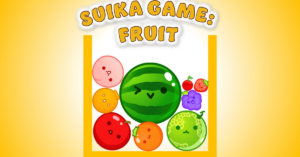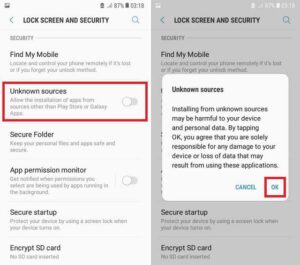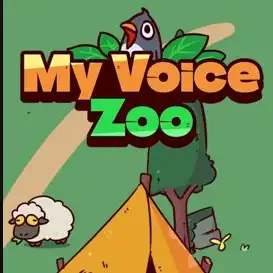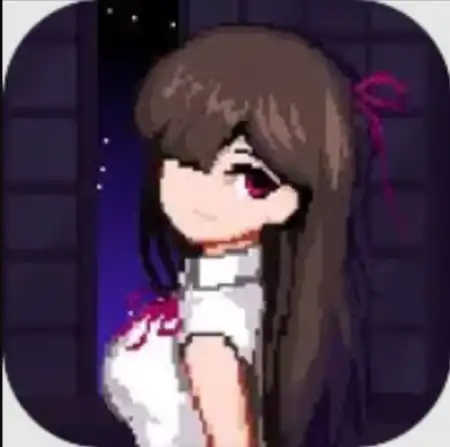Discover how to download and install the Suika Game app on Android for an optimized gaming experience. Compare the web and app versions, explore gameplay, and get tips to maximize your score. For superior performance and full features, download Suika Game today!
Comparing Web and App Versions
Web Version
The web version of Suika Game allows you to play directly from your browser without needing to download anything. The interface is user-friendly and suitable for computer devices. However, there are some limitations:
- Performance and User Experience: The web experience can be affected by internet speed and browser performance. Sometimes, the game may experience lag or slowdowns.
- Feature Limitations: The web version may not support all the latest features and updates available on the mobile app. Some special events and missions might be missing from the web version.
App Version
The mobile app version of Suika Game for Android offers a more optimized gaming experience. You can download the app from the Google Play Store and enjoy the game directly on your mobile device. Here are the benefits of the app version:
- Performance and User Experience: The app version is optimized for mobile devices, providing smoother gameplay and reducing lag. You can play anytime, anywhere without depending on an internet connection.
- Features and Updates: The app version frequently receives new updates, special features, and events, offering players fresh and engaging experiences.
Comparison and Recommendation
When comparing the web and app versions, it’s clear that the Android app stands out in terms of performance and features. Although the web version is convenient for those who prefer not to download anything, the app provides a superior experience with its full range of features and updates. Therefore, we recommend downloading the Suika Game app on Android for the best gaming experience.
How to Download and Install Suika Game App
To enjoy the full experience of Suika Game on your Android device, follow these step-by-step instructions:
Step 1: Enable Unknown Sources
- Open Settings: Go to the settings menu on your Android device.
- Select Security: Scroll down and tap on the “Security” option.
- Enable Unknown Sources: Toggle the switch to enable the installation of apps from unknown sources. This allows you to install apps that are not available on the Google Play Store.
Step 2: Download Suika Game APK
- Find the Download Link: Locate the official download link for the Suika Game APK in the article or on the official Suika Game website. The link is often provided if the app is not available on official app stores.
- Download the APK File: Click on the “Download” button. If prompted, confirm the download by selecting “Download anyway” or a similar option.
Step 3: Install the APK
- Locate the Downloaded File: Once the download is complete, navigate to the “Downloads” folder using your file manager.
- Start Installation: Tap on the Suika Game APK file to begin the installation process.
- Grant Permissions: Follow the on-screen instructions and grant any necessary permissions for the app installation.
- Complete Installation: Wait for the installation to finish. This process may take a few moments.
Step 4: Open and Enjoy the App
- Launch Suika Game: After installation, locate the Suika Game icon on your home screen or app drawer and tap on it to open the app.
- Initial Setup: Complete any initial setup steps, such as choosing your preferred language and configuring your game settings.
- Explore Features: Dive into the game, explore its features, and start playing!
By following these steps, you will be able to access Suika Game and enjoy its engaging gameplay and unique features on your Android device.
Gameplay
Basic Gameplay: Suika Game introduces a simple yet captivating gameplay mechanic: merging similar fruits to create larger, more valuable fruits. Players need to strategize to combine fruits effectively, aiming for high scores and progression through levels. The game combines simplicity with challenge, creating an engaging and addictive experience.
Game Modes: Suika Game offers various game modes to enrich the player’s experience. Each mode presents unique approaches and challenges, ensuring that the game remains exciting and goal-oriented.
Notable Features
Graphics and Sound: Suika Game features vibrant and charming graphics, with colorful fruits creating an appealing visual world. The sound effects and background music are designed to enhance the enjoyment of the game, providing a relaxing and pleasant atmosphere.
Special Features: The game stands out not just for its merging mechanics but also for its special features like regular events and updates. These elements keep the game fresh and exciting, offering players opportunities to earn additional points and rewards.
Tips and Strategies
To maximize your score and progress quickly in Suika Game, consider these tips:
- Plan Ahead: Develop a strategy for merging fruits to achieve the best results and progress faster.
- Focus on Goals: Prioritize upgrading to larger fruits to achieve higher scores rather than focusing on small merges.
- Utilize Events: Participate in special events and missions to earn extra points and rewards.
Conclusion
Suika Game provides an engaging gaming experience with its simple yet addictive fruit-merging gameplay. While the web version offers convenience, the Android app version excels with superior performance and a full range of features. For the best gaming experience, downloading the Suika Game app on Android is highly recommended.
User Reviews