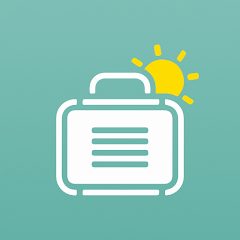Introduction to the TripIt: Travel Planner?
Tript is a comprehensive travel management app designed to help travelers organize their itineraries seamlessly. By aggregating all your travel confirmations and reservations, TripIt creates a detailed itinerary accessible from any device. Founded by Concur, TripIt aims to simplify travel by providing a single platform where all your travel information is stored, updated, and readily available.
How It Works: Tript functionality revolves around its ability to compile and organize travel information. Users simply forward their travel confirmation emails to [email protected], and the app automatically extracts relevant details to create a master itinerary. This includes flight schedules, hotel reservations, car rentals, and even restaurant bookings. With TripIt, you no longer need to sift through numerous emails to find your travel details.
Features of the TripIt: Travel Planner
- Master Itineraries: Automatically creates a comprehensive itinerary from your forwarded emails.
- Real-Time Updates: Provides real-time flight alerts and updates, including gate changes and delays.
- Calendar Integration: Syncs with your calendar to ensure all your travel plans are in one place.
- Offline Access: Allows you to access your itinerary even without an internet connection.
- Shareable Itineraries: Share your travel plans with friends, family, or colleagues via email or social media.
- Document Storage: Store important travel documents like boarding passes and passports for easy access.
How to Download TripIt: Travel Planner?
Follow these steps to download the TripIt: Travel Planner app on your device:
- Visit the App Store or Google Play Store: Open the App Store (for iOS users) or Google Play Store (for Android users).
- Search for “TripIt”: Use the search bar to find the app.
- Select the Official TripIt App: Look for the app with the TripIt: Travel Planner logo and tap on it.
- Download and Install: Tap the “Download” or “Install” button. Follow any prompts to complete the installation.
- Open the App: Once installed, tap “Open” to launch the TripIt app.
- Create an Account: Sign up using your email address. If you already have an account, simply log in.
- Start Organizing: Begin forwarding your travel confirmation emails to [email protected] to start organizing your travel plans.
Comparison of TripIt: Travel Planner with Similar Apps
Criteria | TripIt: Travel Planner | Google Trips | App in the Air |
Itinerary Management | Comprehensive and automated. | Manual entry required. | Focus on flights with real-time updates. |
User Interface | User-friendly and intuitive. | Simple but requires more user input. | Focused on flight details and stats. |
Special Features | Real-time alerts, calendar sync. | Suggested activities and places to visit. | Flight tracking, airport tips. |
Offline Access | Yes, full itinerary offline. | Limited, mostly for saved activities. | Limited, mainly flight details. |
Document Storage | Yes, store important travel documents. | No dedicated storage for documents. | No, it focuses on flight tracking and stats. |
Why Are You Choosing this App?
- Comprehensive Itineraries: TripIt: Travel Planner compiles all your travel details into a single, easy-to-access itinerary, ensuring you have all the information you need at your fingertips.
- Real-Time Updates: Stay informed with real-time alerts about flight changes, delays, and gate information, helping you adjust your plans promptly.
- Ease of Use: The app’s intuitive interface makes it simple to forward your emails and instantly create a master itinerary without any hassle.
- Offline Access: Access your travel plans even without an internet connection, ensuring you’re always prepared.
- Shareable Plans: Easily share your travel itinerary with family, friends, or colleagues, keeping everyone in the loop about your travel plans.
Conclusion
TripIt is an essential tool for anyone who travels. Its ability to consolidate travel information, provide real-time updates, and offer offline access makes it an invaluable travel assistant. Download TripIt: Travel Planner today and experience the convenience of having all your travel plans organized in one place. With TripIt: Travel Planner, you can focus on enjoying your journey, knowing that all your travel details are just a tap away.