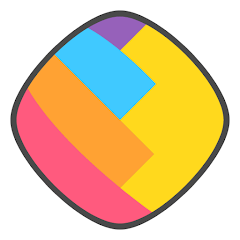Tumblr is a social network founded by David Karp that allows users to post multimedia and other content in the form of blogs. Users can follow other users’ blogs, as well as make their blogs private. Alternatively, it is a place to express yourself, discover yourself, and bond over the stuff you love. Whether it’s fandoms or philosophy, fashion or felines, sadness or love quotes, Tumblr is where your interests connect you with your people.
How does Tumblr work?
Tumblr is a network of millions of user-generated, personal websites. It’s part blogging platform (like WordPress, Blogger or Posterous) and part social networking service, letting users create and post their own original content. Written entries, photographs, video clips or links to other websites, you can share all of these things with your friends and followers. Users subscribe to as many other users’ pages as they like, which show up on the user’s feed, or Dashboard.
It’s also possible to give “notes” to other subscribers in several forms. You can reblog someone’s content on that user’s Tumblr site, “like” it, or reply. To further the social aspect, authors can opt to post their Tumblr entries simultaneously, or at least link to them, via other services, such as Facebook, Twitter and Instagram.
Tumblr also features the Safe Mode to control over what you see and what you don’t. Safe Mode filters sensitive content in your dashboard and your search results. You can choose to turn this mode off.
Key features
- Editing from your camera roll! Up until now, you could only use our newer filters, pictures, flowers, memes on pictures and videos you took in the Tumblr app.
- Filters – Now, you can layer two on top of each other.
- When you’re in Stitch mode and you want to line up consecutive shots for a seamless transition, just tap the ghost overlay icon for a ghostly frame to pop up in your camera’s view.
- The fonts are updated to match the fonts you can use in posts and you can add background colors to make them easier to read.
- Some new stickers are added few new ones, too. Just tap that smiley face pal at the bottom of your graphic.
- Post photos, GIFs, text, videos, live videos, audio, anything.
- Make your own GIFs. Cover them in stickers and text, if you like.
- Look however you want. Customize your Tumblr’s colors, fonts, layout, everything.
- Follow whatever topics you’re interested in. Find new ones you didn’t even know existed.
- Join millions of people in millions of communities across millions of #tags.
- See something you love? Reblog it to your Tumblr and start a conversation.
- Start a private conversation with your friends in messaging. Or just follow, if you’re feeling shy.
How to download Tumblr apk
You can quickly download and install the app by clicking the link we post on the top of this article. The app is available on both Android and iOS devices. Then, you can log in to the app by email or connect with Facebook.
Is Tumblr free and safe?
Tumblr is totally a free website/app to use. It has come a long way since then, and is now a much safer place. However, due to the constant evolution of new threats, Tumblr, along with any social network you can think of, is not 100% safe.
Is Tumblr a blog or a dating app?
Well, as mentioned above, Tumblr is more like a blog featuring social network where users create and post their own original content.
Can Tumblr track visitors or searchers?
On the desktop site, you can install a google analytics tracking code to see how many visitors you get and what pages they look at. However, you cannot do that from the Tumblr app. Is there any way to do this? To do so you’d have to add a tracking code to your blog’s mobile URL, which is different than your desktop URL.
Are Tumblr messages private?
When you send a message to anyone or vice versa on Tumblr, it serves the same functionality and purpose as sending a private message.
User Reviews