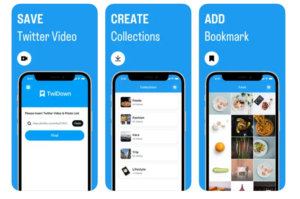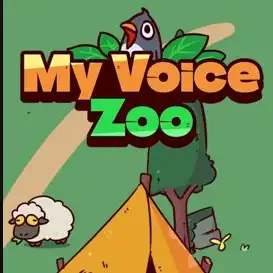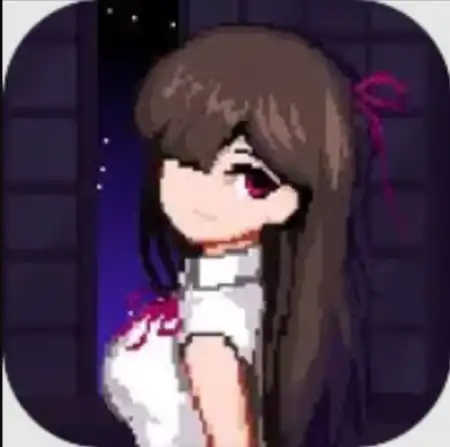Tweeload - Twitter Video Saver is an ad-free app for iOS users to easily download high-quality Twitter videos. Enjoy fast, watermark-free downloads with simple management. Compare Tweeload’s features, user reviews, and benefits in our guide.
- Ad-free
- Simple and user-friendly design
- High-quality video downloads
- Limited to Twitter content only
- Available only on iOS
TwiDown – The Best Twitter Video Saver App for iPhone Users

In the age of social media, finding tools to save valuable content is essential. TwiDown – Twitter Video Saver is an innovative app that allows users to save Twitter videos, images, and GIFs to their iPhones. Whether you’re curating content for personal use or sharing it with friends, TwiDown is your go-to app for organizing Twitter media efficiently.
Highlights
- Easy-to-use interface designed for iPhone users.
- Bookmark and save Twitter videos, images, and GIFs.
- Create unlimited collections of your saved media.
- Access saved media anytime from the app.
Overview:
TwiDown is a powerful app designed specifically for Twitter users who want to save and organize media content from their feed. As Twitter does not offer a built-in download feature, TwiDown solves this problem by allowing users to download videos, photos, and GIFs with just a few taps. Its smooth interface and quick saving capabilities make it a must-have app for social media enthusiasts.
The app is available for free, though it offers premium features through in-app purchases. With TwiDown, you can not only store Twitter media but also organize it into collections that suit your personal interests, ensuring you can always find what you’re looking for when you need it.
Key Features and Benefits of Using TwiDown:
- Save Twitter Videos: TwiDown allows users to download Twitter videos in a simple, one-click process. This is particularly useful for archiving or sharing videos without needing to rely on the Twitter platform itself.
- Bookmark and Organize Media: Save not only videos but also images and GIFs from Twitter and organize them into unlimited collections. This feature helps you categorize content based on themes, projects, or any criteria you choose.
- Access Saved Media Anytime: Once you’ve saved your media, TwiDown keeps it accessible within the app, ensuring you can revisit your downloads whenever you like. Plus, it helps you keep your downloads organized by the date and source of the content.
- User-Friendly Interface: TwiDown boasts an easy-to-navigate design, making it accessible for users of all technical levels. With a few simple taps, anyone can save and organize Twitter media effortlessly.
Pricing:
TwiDown is free to download with the option of upgrading to premium plans:
- Monthly Subscription: $2.99
- Annual Subscription: $12.99
- Lifetime Access: $59.99
The free version comes with essential features, while the premium version unlocks ad-free experiences and faster download speeds.
Comparison with Other Apps:
Feature | TwiDown (iOS) | Tweeload (iOS) | TweetSave (iOS) | X2 Twitter (Web) | TweetSave: Twitter Video Saver |
Platform | iOS | iOS | iOS | Web-based | iOS |
Main Function | Download videos, GIFs | Download videos, GIFs | Download videos, GIFs, images | Download via URL | Download videos, GIFs, images |
Bookmark Feature | No | No | Yes | No | Yes |
Download Speed | Fast | Fast | Fast | Variable (based on connection) | Fast |
User Interface | Basic | Clean, minimalistic | Simple, intuitive | Web-based, no installation | User-friendly, clean design |
Ads in Free Version | Yes | Yes | Yes | No ads | Yes |
Premium Option | No | Yes (ad removal) | Yes (ad removal) | No | Yes (ad removal) |
Ease of Use | Easy | Easy | Very easy | Very easy | Very easy |
Customization | None | None | Organize downloads | None | Organize downloads |
Best For | Basic functionality users | Quick downloads | Frequent users needing organization | Casual users needing quick downloads | Users wanting advanced features |
Weaknesses | Basic functions and frequent ads | Limited features | Ads and occasional slow downloads | Lacks advanced features | Ads and occasional performance issues |
See details |
Pros and Cons of TwiDown:
Pros:
- User-friendly and intuitive interface.
- Unlimited collections for organizing saved media.
- Free version offers essential features.
- Efficient download speed and high-quality media saving.
Cons:
- The free version has frequent ads, which can disrupt the user experience.
- Premium features may be considered costly for some users.
User Reviews and My Opinion:
- AlexHawk
Rating: 5/5
“Great app! Does what it promises. Just need a quicker way to clear the textbox. Happy with my subscription!” - BookLover92
Rating: 2/5
“Works well, but the ads are unbearable. Long, intrusive, and waste battery. Looking for alternatives.” - Sarah_Tweets
Rating: 4/5
“Easy to use and fast, but too many ads. Premium is a bit expensive, but it’s convenient.” - TwitterFan88
Rating: 5/5
“Love this app! Saves media quickly and organizes well. Ads aren’t too bad, might upgrade to premium.” - Mark_Jacobs
Rating: 3/5
“Good features, but the ads ruin the experience. Might consider paying for the premium version.”
My Review: TwiDown is a highly useful app for saving Twitter videos and images. It’s easy to navigate, and I love the feature that allows you to organize content into collections. However, the ads in the free version can be a bit annoying, especially when they disrupt the download process. The premium option is definitely worth considering for frequent users, as it provides a smoother experience. Overall, TwiDown is reliable and delivers on its promises.
How to Download and Use TwiDown:
- Download the App:
- Click on the button “Download for iOS”.
- Click Download and install the app on your iPhone.
- Using TwiDown:
- Open the app and copy the URL of the Twitter video, image, or GIF you wish to save.
- Paste the URL into TwiDown’s input field and click Save.
- The media will be downloaded and automatically organized in your collections.
Frequently Asked Questions (FAQs):
-
1. Is TwiDown compatible with Android devices?
No, TwiDown is currently available only for iOS devices such as iPhones and iPads.
2. Does TwiDown allow me to download Twitter stories?
At the moment, TwiDown supports only videos, GIFs, and images. Twitter stories are not supported.
3. How can I upgrade to the premium version?
You can subscribe to the premium version by going to the in-app settings and selecting a subscription plan (monthly, annual, or lifetime).
4. Why are my downloads saved in an older date on my phone?
TwiDown saves media based on the original post date, which may cause older media to appear further down your photo gallery. This can be managed through the app’s internal collection organization.
5. Can I recover deleted media from TwiDown?
Once you delete media from TwiDown, it cannot be recovered unless you have a backup.
Conclusion
TwiDown is a fantastic app for Twitter users looking to save and organize media content seamlessly. With its user-friendly interface and a range of features for both free and premium users, it’s a top choice among Twitter video savers. If you frequently save Twitter videos or GIFs, consider upgrading to the premium version to enjoy an ad-free experience and quicker downloads.
Download TwiDown today and start organizing your Twitter media with ease!
Read more:
- SaveTT: Best for downloading TikTok videos quickly and without watermarks.
- SnapTick: Best for downloading high-quality videos from TikTok (HD/4K).
- Snapdownloader: Best for downloading videos from TikTok, YouTube, and other platforms.
- Videoder: Best for downloading videos from multiple platforms, including TikTok, Facebook, and Instagram.
- iTubeGo: Best for downloading videos from TikTok, YouTube, Instagram, and more with support for multiple formats.
To learn more about the top video and GIF download apps on other operating systems, check out our articles:
>> Top download video and GIF Twitter app for PC
>> Top download video and GIF Twitter app for android
User Reviews