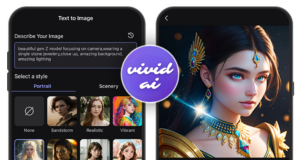In today's digital age, visuals play a crucial role in capturing and retaining the attention of your audience. Whether you're a content creator, marketer, or social media enthusiast, the quality of your visual content can make or break your success. Enter Vivid AI – a revolutionary tool that is set to transform the way you create and enhance your visual content.
What is Vivid Ai
Vivid Ai is an artificial intelligence platform that offers advanced image and video analysis capabilities. It uses machine learning algorithms to analyze and interpret visual content, providing insights and actionable information for various industries such as marketing, security, and healthcare. Vivid AI can be used for tasks such as object recognition, facial recognition, sentiment analysis, and content moderation.
History of formation and development of Vivid Ai
Vivid Ai was founded in 2017 by a group of experts in artificial intelligence and image processing in the US. The company has developed an advanced artificial intelligence platform to analyze and understand images and videos automatically.
Since its founding, Vivid Ai has continuously upgraded and improved its products to meet the growing demand for image and video analysis in various fields. The company develops smart solutions for marketing, security, healthcare, and many other fields, helping businesses optimize workflows and increase performance.
With the mission of bringing value to customers through artificial intelligence technology, Vivid Ai is increasingly growing and expanding its operations globally.
Key Features of Vivid Ai
Positive Features
- Advanced Image and Video Analysis: Vivid Ai offers advanced capabilities for analyzing and interpreting visual content, including object recognition, facial recognition, sentiment analysis, and content moderation.
- Machine Learning Algorithms: The platform uses machine learning algorithms to continuously improve its accuracy and effectiveness in image and video analysis tasks.
- Actionable Insights: Vivid Ai provides actionable information and insights based on the analysis of visual content, helping businesses make informed decisions and optimize their processes.
- Customizable Solutions: The platform can be customized to meet the specific needs and requirements of different industries and use cases.
- User-Friendly Interface: Vivid Ai offers a user-friendly interface that makes it easy for users to upload, analyze, and visualize image and video data.
Negative Features
- Privacy Concerns: The use of facial recognition technology and other image analysis capabilities may raise privacy concerns, particularly in terms of data security and user consent.
- Dependence on Data Quality: The accuracy and effectiveness of Vivid Ai’s analysis are dependent on the quality and quantity of the data provided. Poor quality data may result in inaccurate or unreliable insights.
- Cost: Implementing and using Vivid Ai’s services may require a significant investment, particularly for businesses with large volumes of image and video data.
- Integration Challenges: Integrating Vivid Ai with existing systems and workflows may pose challenges, particularly for businesses with complex IT infrastructures.
- Limited Use Cases: While Vivid Ai offers a range of image and video analysis capabilities, its applicability may be limited in certain industries or use cases where specialized solutions are required.
The user experience of Vivid Ai
Review from users
Positive reviews:
- Vivid AI is a game-changer for our marketing team! The image analysis features are incredibly accurate and provide valuable insights for our campaigns.
- The user interface of Vivid AI is intuitive and easy to navigate. I was able to upload and analyze images effortlessly, making my workflow more efficient.
Negative reviews:
- I encountered some privacy concerns while using Vivid AI’s facial recognition feature. It made me hesitant to use certain functionalities due to data security worries.
- The cost of using Vivid AI’s services is quite high, especially for smaller businesses. It would be more accessible if they offered more affordable pricing plans.
From these comments, we can infer that Vivid AI has strong image analysis capabilities and a user-friendly interface, but it may face challenges related to privacy issues, cost, and accessibility for smaller businesses.
My experience with Vivid Ai
The good
Vivid Ai offers a wide range of editing tools and features that are easy to use and produce high-quality results. The photo filters provided by the app are diverse and can help enhance the overall look of images. The interface is user-friendly and intuitive, making it easy for users to navigate and edit their photos efficiently. The performance of the app is smooth and fast, allowing for quick editing and saving of images. The supported formats are also extensive, ensuring compatibility with various types of images.
The not-so-good
One downside of Vivid Ai is that some advanced editing features may be limited compared to more professional photo editing software. While the app provides a good range of tools for basic editing, users looking for more advanced features may find it lacking. Additionally, the community aspect of the app could be improved, as there may be limited opportunities for users to engage with others and share their work.
Overall impression
Overall, my impression of Vivid Ai is positive. It is a user-friendly and efficient photo editing app that offers a good range of tools and features for enhancing images. The app is suitable for casual users or those looking for a simple yet effective editing solution for their photos.
Would I recommend it
I would recommend Vivid Ai to individuals who are looking for a straightforward and easy-to-use photo editing app. It is a great option for those who want to quickly enhance their images without the need for extensive editing knowledge. However, for users seeking more advanced editing capabilities, they may want to consider other professional photo editing software.
Vivid Ai Tutorial
What can you use Vivid Ai for? Here are some ideas:
- Enhancing personal photos: Use Vivid Ai to edit and enhance your personal photos, adjusting colors, and lighting, and applying filters to create stunning images.
- Social media posts: Create eye-catching and professional-looking images for your social media posts using Vivid Ai’s editing tools and filters.
- Product photography: Improve the quality of product photos for e-commerce or promotional purposes using Vivid Ai’s editing features to make your products stand out.
- Creating digital art: Experiment with Vivid Ai’s filters and editing tools to create unique digital art pieces or enhance your existing artwork.
- Event photography: Edit event photos to make them more vibrant and appealing, perfect for sharing with friends or clients.
- Portrait retouching: Use Vivid Ai to retouch portrait photos, smooth skin, remove blemishes, and enhance facial features for professional-looking portraits.
- Travel photography: Enhance your travel photos with Vivid Ai’s editing tools to bring out the beauty of landscapes, cityscapes, and other scenic views.
- Blog or website images: Use Vivid Ai to edit images for your blog posts or website, ensuring that your visuals are engaging and visually appealing to your audience.
Tutorial on how to use Vivid Ai
- Download and Install Vivid Ai: Start by downloading and installing the Vivid Ai app on your device from the app store.
- Open the App: Launch the Vivid Ai app on your device to begin editing your photos.
- Import Your Photo: Tap on the “Import” button to select the photo you want to edit from your device’s gallery.
- Edit Your Photo:
- Adjustments: Use the adjustment tools to modify the brightness, contrast, saturation, and other settings of your photo.
- Filters: Explore the various filters available in Vivid Ai and apply them to your photo to enhance its look.
- Crop and Rotate: Use the cropping and rotating tools to adjust the composition of your photo.
- Retouch: Remove blemishes, smooth skin, and enhance facial features using the retouching tools.
- Effects: Experiment with different effects like blur, vignette, and textures to add creative elements to your photo.
- Save Your Edited Photo: Once you are satisfied with the edits, tap on the “Save” button to save the edited photo to your device.
- Share Your Photo: Share your edited photo directly from the app to social media platforms or messaging apps to showcase your work.
Remember to explore the app further and experiment with different tools and features to discover the full potential of Vivid Ai for your photo editing needs.
Vivid AI, Promeo, or Facetune 2?
Comparison Table
Feature | Vivid ai | Promeo | Facetune 2 |
Price | Free with in-app purchases | Free with in-app purchases | Free with in-app purchases |
Editing tool | Basic editing tools, suitable for casual users | Advanced editing tools, suitable for more experienced users | Advanced editing tools, suitable for detailed photo editing |
Photo Filters | Diverse range of filters for enhancing images | Limited selection of filters | Various filters for different editing styles |
Interface | User-friendly and intuitive interface | Modern and sleek interface | User-friendly interface with easy navigation |
Performance | Smooth and fast performance | Smooth performance with some lag on older devices | Fast performance with occasional glitches |
Supported Formats | Supports various image formats | Supports common image formats | Supports common image formats |
Community | Limited community engagement features | Active community with sharing and feedback options | Limited community features |
Customer Support | Basic customer support options | Responsive customer support | Responsive customer support with tutorials and FAQs |
Based on the comparison table, here are some tips for each user group:
- Casual Users
- For casual users looking for a simple and user-friendly editing experience, Vivid Ai is a great choice due to its basic editing tools and easy-to-use interface.
- Vivid Ai’s diverse range of photo filters can help casual users enhance their images quickly and effectively without the need for advanced editing knowledge.
- Experienced Users
- Experienced users who are looking for more advanced editing tools and features may prefer Promeo or Facetune 2 for their detailed editing capabilities.
- Promeo offers a modern interface and advanced editing tools, making it suitable for users who are familiar with photo editing techniques and want more control over their edits.
- Facetune 2 is ideal for users who focus on portrait editing, as it provides advanced tools for retouching and enhancing facial features with precision.
- Community Engagement
- Users who value community engagement and sharing their work with others may prefer Promeo for its active community features that allow for sharing and receiving feedback on edited photos.
- Facetune 2 also offers some community features for sharing edited photos, but the engagement may be more limited compared to Promeo.
- Vivid Ai, while lacking in community engagement features, is still a good option for casual users who prioritize simplicity and ease of use in their editing process.
Overall, users should consider their editing needs, experience level, and preference for community engagement when choosing between Vivid Ai, Promeo, and Facetune 2 for their photo editing purposes.
Conclusion
Vivid AI is a game-changer for anyone looking to elevate their visual content and make a lasting impression. With its intuitive interface, advanced AI capabilities, and endless creative potential, Vivid AI is a must-have tool for anyone serious about creating stunning visuals. So why wait? Embrace the power of Vivid AI today and unlock a world of creative possibilities at your fingertips.
User Reviews