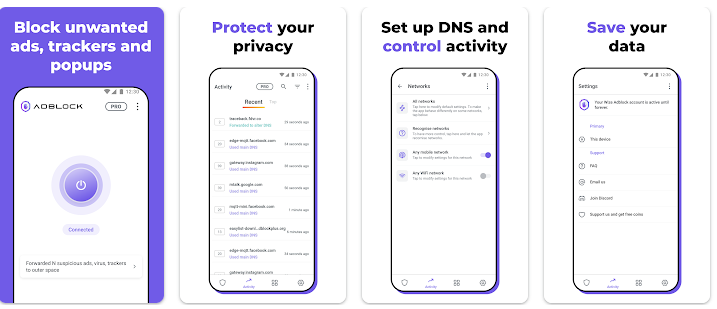Are you tired of ads and trackers interrupting your browsing experience? Wize AdBlock VPN is the perfect solution! This free ad blocker app ensures a smooth, ad-free web experience, offering privacy protection and enhanced security through Wize DNS technology. Block pop-ups, video ads, banner ads, and trackers effortlessly, and enjoy the web without distractions.
Wize AdBlock VPN for Android – Free Download on Apkafe
Download Wize AdBlock VPN now! Block ads, trackers, and harmful traffic with this free ad blocker and VPN. Enjoy secure, fast, and private browsing!
Introduction to Wize AdBlock VPN
Wize AdBlock VPN is a comprehensive ad blocker and VPN designed to provide a secure, ad-free browsing experience. Using advanced Wize DNS technology, this app blocks disruptive ads, trackers, and harmful traffic, ensuring your online privacy and security. Whether you’re tired of video ads, banner ads, or pop-ups, Wize AdShield will keep them away. It’s not just an ad blocker—it’s your ultimate tool for safe and private browsing.
Key Features of Wize AdBlock VPN
1. Ad-Free Video Streaming
Enjoy uninterrupted video content on any website. With Wize AdShield, there’s no need to watch ads before your videos start playing. Simply load your videos and enjoy an ad-free experience.
2. Pop-Up Blocker
Say goodbye to annoying pop-ups! Wize AdShield blocks unexpected redirects and pop-ups that clutter your browsing, ensuring smooth and hassle-free navigation.
3. Banner Ad Blocker
Get rid of junk content and unwanted banners that clutter your screen. Wize AdShield cleans up your web pages for a neat, organized, and private browsing experience.
4. Enhanced Security with Wize DNS
Protect your device from harmful traffic. Wize DNS servers identify and block malicious content, adware, and malware, keeping your data safe from threats.
5. Tracker and Junk Traffic Blocker
Wize AdShield automatically forwards suspicious DNS requests and tracker traffic to its secure servers, ensuring your browsing is protected from unwanted surveillance.
6. Total Control Over Your Browsing
Decide which traffic is safe and which should be blocked. Wize AdShield lets you customize your protection levels to suit your needs.
How to Download and Install Wize AdBlock VPN
- Visit Apkafe.com: Open your preferred browser and go to Apkafe.com.
- Search for Wize AdShield: Type “Wize AdBlock VPN” in the search bar and find the app.
- Download the APK: Click the download button to get the APK file.
- Install the App: Locate the downloaded file, then follow the on-screen instructions to install it.
- Start Browsing: Launch Wize AdShield and enjoy an ad-free, secure, and fast browsing experience!
Comparison with Other Ad Blockers
Feature | Wize AdShield | AdBlock Plus | AdGuard |
Blocks Video Ads | Yes | Yes | Yes |
Blocks Pop-Ups | Yes | Yes | Yes |
Tracker Protection | Yes | Limited | Yes |
DNS-Based Protection | Yes | No | Yes |
Secure Browsing | Yes | Limited | Yes |
Customizable Blocking | Yes | Yes | Yes |
Free Customer Support | Yes | Limited | Yes |
Why Choose Wize AdBlock VPN?
Wize AdShield goes beyond traditional ad blockers. It offers comprehensive ad-blocking solutions while safeguarding your online privacy with Wize DNS technology. With features like ad-free video streaming, pop-up blocking, and DNS-based security, it ensures a seamless and safe browsing experience. Best of all, Wize AdShield is completely free and compatible with any browser. If you’re looking for an effective way to block ads, trackers, and harmful traffic, Wize AdShield is the best choice!
Conclusion
For users seeking a secure, fast, and ad-free internet experience, Wize AdShield is the ideal app. With powerful ad-blocking features, enhanced privacy protection, and easy-to-use controls, it offers everything you need to enjoy a distraction-free web. Download Wize AdShield from Apkafe today and experience the web as it should be—ad-free and secure!
User Reviews