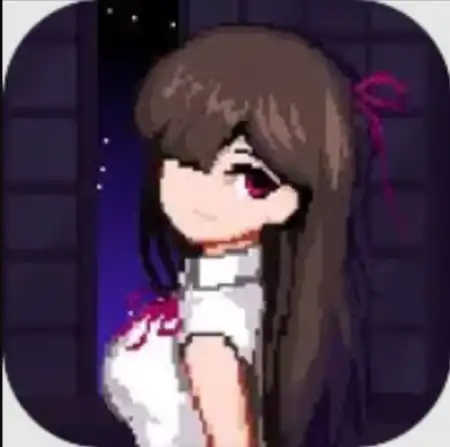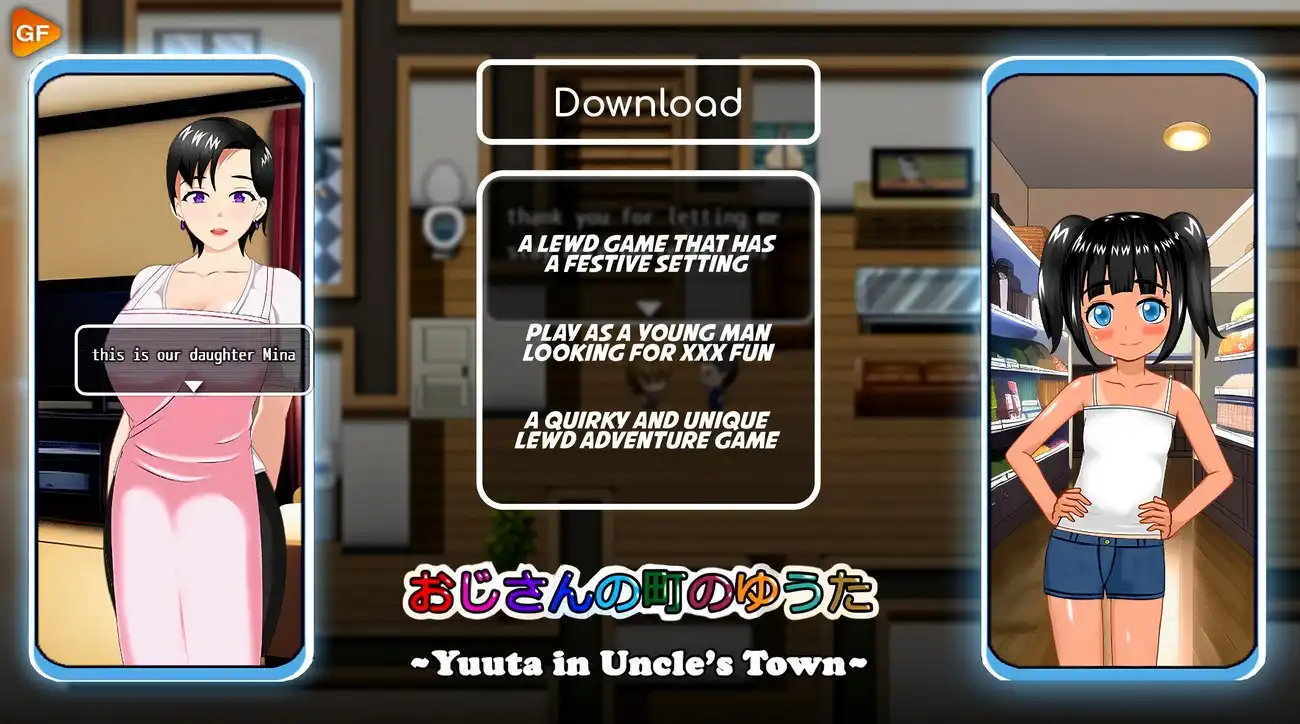Have you ever wondered what’s really inside your favorite snack, shampoo, or sunscreen? Do those ingredients truly benefit your body—or could they be quietly doing harm without you realizing it? Maybe you’ve tried searching online, only to get lost in a maze of complex chemical terms.
Now, with a simple barcode-scanning app, you can instantly see how “healthy” or “harmful” a product might be. But the question is: how much can you really trust those color-coded circles?
In this guide, we’ll break down how Yuka works—from the science and pricing to data transparency and usability—so you can decide whether it deserves a spot on your phone. And don’t miss the end, where we compare Yuka with Think Dirty and BasicBeauty for a fuller picture.
- Simple UI, quick results
- Food + cosmetic coverage
- Transparent algorithm
- Smaller US database
- No calorie tracking
- Premium adds limited extras
How Yuka Works
“Before you decide if it’s worth downloading, let’s uncover what makes Yuka different from a typical barcode scanner.”
Yuka analyzes both food and cosmetic products using open scientific databases (Open Food Facts, INCI Beauty, and official additive registries). Each scan returns a score / 100 plus color label — green (good), orange (moderate), red (poor). The algorithm weighs nutrition, additives, and ingredient safety, then suggests cleaner alternatives.
Key Features That Set Yuka Apart
“You might be surprised how one color-coded score can reveal more than an entire nutrition label.”
- Scoring transparency – explains why each product rates high / low.
- Dual databases – covers groceries + cosmetics.
- Smart alternatives – recommends healthier swaps instantly.
- Offline mode (Premium).
- Cross-device sync.
Pricing – Free vs Premium
“We’ll reveal if paying for Premium really changes your health choices — or just your wallet.”
Free tier = unlimited scans + basic scores.
Premium ($10–20 USD / year, pay-what-you-can) adds:
• Offline mode
• Advanced search
• Dietary preference filters
• Priority support
Pros and Cons
| ✅ Pros | ⚠️ Cons |
|---|---|
| Simple UI, quick results | Smaller US database |
| Food + cosmetic coverage | No calorie tracking |
| Transparent algorithm | Premium adds limited extras |
Who It’s For / Not For
Best for: health-conscious shoppers, parents checking snacks, beauty lovers avoiding harsh additives.
Not for: users wanting a full meal or fitness tracking.
Comparison – Yuka vs Think Dirty vs BasicBeauty
| Criteria | Yuka | Think Dirty | BasicBeauty |
|---|---|---|---|
| Focus | Food + Cosmetics | Cosmetics only | Skincare tracking |
| Data source | Open Food Facts + INCI | Brand + user database | AI image scan |
| Offline mode | Premium | No | Yes |
| Account need | Optional | Required | Required |
| Privacy | High | Medium | Medium |
| Ideal for | All-round consumers | Clean-beauty fans | Skin-routine users |
Install & Sync
1️⃣ Search “Yuka” on CH Play / App Store.
2️⃣ Install → Open.
3️⃣ Allow camera access.
4️⃣ (Optional) Create an account to sync favorites.
5️⃣ Start scanning!
Troubleshooting
- No scan detected: clean lens / improve light.
- App freezes: clear cache.
- Login failed: reinstall.
- Missing product: submit via “Contribute.”
FAQs
Is Yuka accurate for US brands?
Mostly yes — coverage is broad but not universal.
Is Yuka free or paid?
Free core; Premium adds offline and search.
Does Yuka sell data?
No, funded entirely by Premium users.
Can I delete my account?
Yes, request via in-app support.
Does Yuka rate cosmetics?
Yes — food and beauty both.
Honest Look
After months of using Yuka in my daily routine, I can confidently say it’s one of those apps that quietly changes the way you shop. It’s not flashy or overwhelming—it simply gives you clarity. Instead of squinting at long ingredient lists or wondering what “E150d” means, Yuka translates it into a simple, trustworthy score.
What stood out most to me was how transparent and independent the app feels. It doesn’t push products, sell your data, or flood you with ads. It just helps you make smarter, safer choices—whether you’re scanning a granola bar or a face cream.
Sure, the U.S. database still has room to grow, and the Premium version doesn’t add dramatic new features. But even the free version offers plenty of value for anyone who cares about what goes into their body and onto their skin.
Think of Yuka as a pocket translator for nutrition and beauty, not a medical expert—a tool that raises awareness without creating anxiety.
Ready to Take Control of What You Eat and Use?
👉 Download Yuka now and start scanning your pantry or beauty shelf today. Or explore the other great options we recommend here.
Just one quick scan you might be surprised by what you discover. Enjoy!
Have you ever wondered what’s really inside your favorite snack, shampoo, or sunscreen? Do those ingredients truly benefit your body—or could they be quietly doing harm without you realizing it? Maybe you’ve tried searching online, only to get lost in a maze of complex chemical terms.
Now, with a simple barcode-scanning app, you can instantly see how “healthy” or “harmful” a product might be. But the question is: how much can you really trust those color-coded circles?
In this guide, we’ll break down how Yuka works—from the science and pricing to data transparency and usability—so you can decide whether it deserves a spot on your phone. And don’t miss the end, where we compare Yuka with Think Dirty and BasicBeauty for a fuller picture.
- Simple UI, quick results
- Food + cosmetic coverage
- Transparent algorithm
- Smaller US database
- No calorie tracking
- Premium adds limited extras
User Reviews