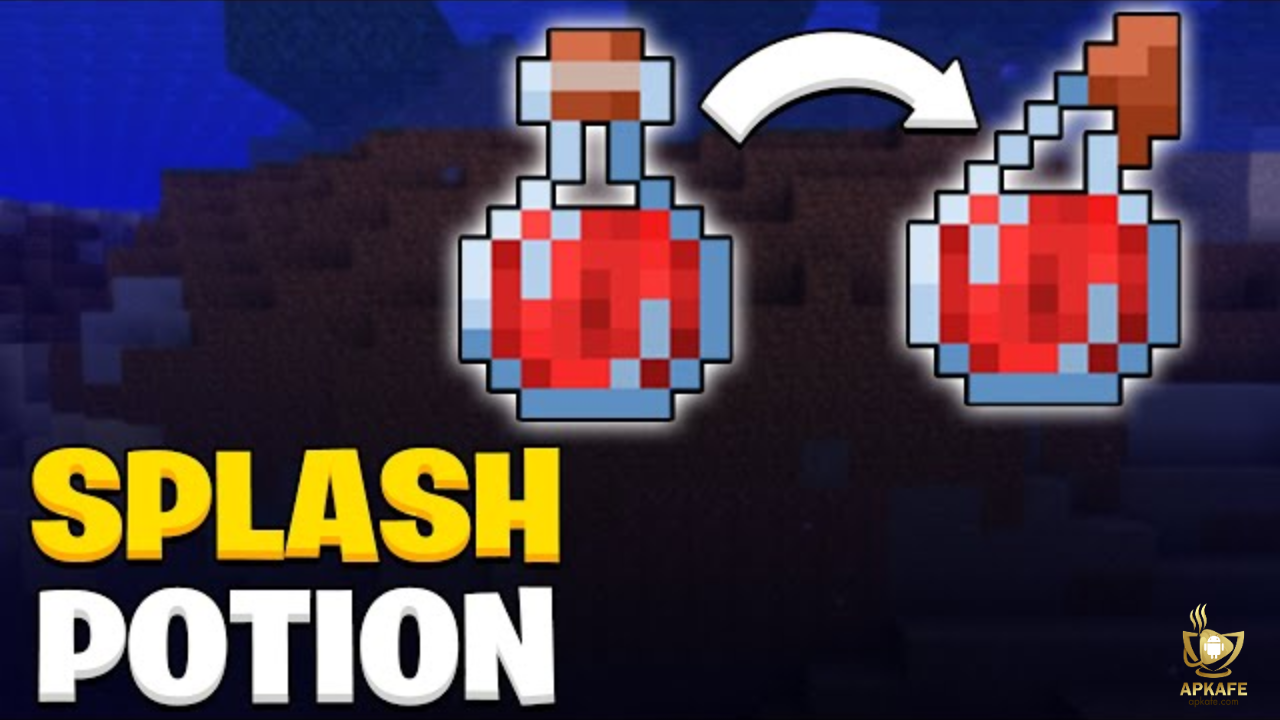How to Make a Regeneration Potion in Minecraft
The Regeneration Potion in Minecraft is a must-have for survival in hostile environments or intense battles. By restoring health over time, it allows players to recover and stay in the game during critical moments. This guide will teach you how to make a Regeneration Potion in Minecraft, its uses, and expert tips for maximizing its potential.

Highlights
- Brewing Guide: Step-by-step instructions for crafting Regeneration Potions.
- Variants: Learn about Splash and Lingering Potions for versatile use.
- Tips: Practical strategies for survival, combat, and exploration.
What is a Regeneration Potion in Minecraft?
A Regeneration Potion in Minecraft is a consumable item designed to restore your health gradually over a specific period. Unlike instant healing potions, the Regeneration Potion provides a steady recovery, making it ideal for situations requiring sustained endurance, such as boss fights or survival in hostile environments. This potion comes in various forms, including the standard, extended, and enhanced versions, each offering different durations and effects. It can also be crafted into Splash or Lingering Potions for team use or area-effect healing, making it a versatile tool for any player’s inventory.
Materials Needed for Brewing a Regeneration Potion
– Brewing Stand
- How to Craft:
- 1 Blaze Rod (obtained by defeating Blazes in the Nether).
- 3 Cobblestones.
- Use: Allows players to combine ingredients and brew potions.
– Blaze Powder
- How to Obtain: Crafted from Blaze Rods, which are dropped by Blazes in Nether Fortresses.
- Use: Activates the Brewing Stand, enabling the brewing process.
– Water Bottles
- How to Craft:
- Use 3 Glass Blocks to create Glass Bottles.
- Fill the bottles with water from any source, such as lakes, cauldrons, or water blocks.
- Use: Holds the potion being brewed.
– Nether Wart
- How to Obtain: Found in Nether Fortresses, often growing near staircases in soul sand.
- Use: Added to Water Bottles to create Awkward Potions.
– Ghast Tear
- How to Obtain: Dropped by Ghasts when killed in the Nether.
- Tip: Use a bow or crossbow to defeat Ghasts from a distance to ensure safety.
- Use: Added to Awkward Potions to create Regeneration Potions.
– Optional Modifiers
- Redstone Dust:
- Extends the duration of the potion (e.g., Regeneration lasts 1 minute 30 seconds).
- Obtained by mining Redstone Ore.
- Glowstone Dust:
- Increases the potency of the potion to Regeneration II (shorter but faster healing).
- Obtained by mining Glowstone blocks in the Nether.
- Gunpowder:
- Converts the potion into a throwable Splash Potion.
- Obtained from Creepers, Ghasts, or Witches.
- Dragon’s Breath:
- Converts the potion into a Lingering Potion, creating an area-of-effect healing cloud.
- Collected using a Glass Bottle while a dragon breath attack lingers in the air (Ender Dragon fight).
Brewing Guide: Step-by-Step Instructions
Step 1: Set Up Your Brewing Stan
- Place the Brewing Stand: Position it on a solid block.
- Fuel the Brewing Stand:
- Open the Brewing Stand interface.
- Add Blaze Powder to the left fuel slot to power the stand.
Step 2: Add Water Bottles
- Prepare Water Bottles:
- Craft Glass Bottles using 3 Glass Blocks.
- Fill the bottles with water from any source (lakes, cauldrons, or water blocks).
- Insert the Water Bottles:
- Place up to three Water Bottles in the bottom three slots of the Brewing Stand.
Step 3: Brew Awkward Potions
- Add Nether Wart:
- Place Nether Wart in the top ingredient slot of the Brewing Stand.
- Wait for the brewing process to complete.
- Result: You’ll obtain Awkward Potions, which serve as the base for all advanced potions.
Step 4: Brew Regeneration Potions
- Add Ghast Tear:
- Place a Ghast Tear in the top ingredient slot.
- Wait for the brewing process to finish.
- Result: The Water Bottles will transform into Potion of Regeneration (45 seconds).
Step 5: Modify the Potion (Optional)
- Extend Duration:
- Add Redstone Dust to increase the duration from 45 seconds to 1 minute 30 seconds.
- Increase Potency:
- Add Glowstone Dust to boost the effect to Regeneration II, providing faster healing for 22 seconds.
- Make a Splash Potion:
- Add Gunpowder to convert it into a Splash Potion, which can be thrown at players or mobs.
- Create a Lingering Potion:
- Add Dragon’s Breath to transform it into a Lingering Potion, creating an area-of-effect healing cloud.
Step 6: Use the Potion
- Drink the Potion: Consume it directly to heal yourself over time.
- Throw Splash Potions: Use Splash Potions to heal teammates or apply the effect to mobs.
- Create Healing Zones: Use Lingering Potions in multiplayer or boss fights for group healing.
Practical Uses for Regeneration Potions in Minecraft
– Boss Fights
- Ender Dragon:
- Use the potion to recover from damage caused by fireballs, Endermen, or falls while navigating the End.
- Extended Regeneration Potions (1 minute 30 seconds) are ideal for prolonged fights.
- Wither:
- The Wither’s Wither effect continuously reduces your health, making a Regeneration Potion critical for counteracting its damage over time.
- Enhanced Potions (Regeneration II) provide faster healing for short bursts during intense damage phases.
– PvP Combat
- Tactical Recovery:
- Drink the potion when your health is low to stay in the fight longer.
- Use Splash Potions to quickly heal yourself and allies during group PvP scenarios.
- Sustained Advantage: Extended Potions allow you to recover health gradually, maintaining endurance in drawn-out battles.
– Surviving Harsh Environments
- The Nether:
- Use Regeneration Potions to recover after taking damage from Ghasts, Blazes, or lava.
- Keep a supply of Splash Potions to heal quickly when ambushed.
- The End: Regeneration Potions are crucial for surviving the high-risk terrain, especially when fighting Endermen or scaling towers.
– Healing After Combat
- Quick Recovery:
- Drink a potion immediately after fighting mobs, such as Creepers, Skeletons, or Piglin Brutes.
- Ideal for regaining health quickly while preparing for the next encounter.
- Minimize Resource Use: Save your food for hunger restoration while relying on potions for health recovery.
– Exploration and Long-Distance Travel
- Survival Tool:
- Regeneration Potions provide a reliable way to recover from unexpected falls, mob attacks, or lava burns.
- Ideal for long mining expeditions or exploring strongholds and abandoned mineshafts.
- Resource Efficiency: Use potions instead of relying solely on food, which can take longer to heal and depletes your hunger bar.
Expert Tips for Using Regeneration Potion in Minecraft
– Always Carry a Few Regeneration Potions
- In survival mode, keep Regeneration Potions in your hotbar or inventory for emergencies.
- They are life-saving during unexpected mob attacks, boss fights, or accidents like falling into lava.
– Use Regeneration II for Intense Battles
- Regeneration II provides faster health recovery but lasts for a shorter duration.
- Use it during fast-paced combat situations, such as PvP battles or when fighting bosses like the Ender Dragon or Wither.
– Optimize Timing for Long Fights
- During boss fights, time your potion usage to maximize efficiency.
- Drink a Regeneration Potion just before taking heavy damage rather than after, allowing the effect to sustain you throughout the battle.
– Pair with Armor Enchantments
- Enchant your armor with Protection or Fire Protection to reduce damage, allowing the Regeneration Potion to work more effectively.
- This combination is especially helpful against mobs like Blazes or in lava-related incidents.
– Avoid Wasting Potions
- Don’t use Regeneration Potions for minor injuries; save them for critical situations.
- Instead, use food or other healing methods for minor health recovery to conserve your potions.
Common Issues and Solutions with Regeneration Potions in Minecraft
– Issue: Difficulty Finding Ghast Tears
Problem: Ghast Tears, a key ingredient for Regeneration Potions, are dropped by Ghasts in the Nether, which can be challenging to find and defeat.
Solution:
- Locate Nether Fortresses: Ghasts are commonly found near lava lakes or open areas in the Nether.
- Prepare for Combat: Use a bow or crossbow to defeat Ghasts from a distance, avoiding their fireballs.
- Loot Strategically: Collect dropped Ghast Tears quickly, as items can despawn if left unattended.
– Issue: Inefficient Potion Effects
Problem: Using standard Regeneration Potions may not provide sufficient healing during intense battles or long adventures.
Solution:
- Enhance with Redstone Dust: Extend the potion’s duration to 1 minute 30 seconds for prolonged healing.
- Upgrade with Glowstone Dust: Intensify the healing rate (Regeneration II) for quick recovery in short bursts.
– Issue: Splash Potions Missing the Target
Problem: Splash Potions of Regeneration may miss the intended target, wasting valuable resources.
Solution:
- Aim Carefully: Practice aiming the potion at the ground or directly at teammates/mobs for maximum effect.
- Lingering Potions for Area Effect: Use Lingering Potions to create healing zones, ensuring the effect reaches all players in the area.
– Issue: Running Out of Blaze Powder
Problem: Blaze Powder, required to fuel the Brewing Stand, can run out quickly if not replenished.
Solution:
- Farm Blaze Rods: Visit Nether Fortresses to farm Blazes for Blaze Rods.
- Stock Up: Convert Blaze Rods into Blaze Powder and store them for future brewing needs.
– Issue: Managing Inventory Space
Problem: Carrying multiple potions can clutter inventory, limiting space for other essential items.
Solution:
- Plan Your Inventory: Only carry a mix of standard and extended potions based on your needs.
- Use Shulker Boxes: Store extra potions in Shulker Boxes to maximize space while traveling.
Conclusion
The Regeneration Potion is a vital asset for Minecraft players, offering gradual healing in the face of challenging battles, dangerous explorations, and survival scenarios. With its ability to restore health over time, it provides an edge during intense situations, ensuring you can focus on conquering the game’s toughest challenges. Whether in PvP, boss fights, or cooperative play, this potion is a must-have for every adventurer.
Don’t let damage slow you down—brew your Regeneration Potions today and take on Minecraft’s challenges with renewed confidence! Visit APKAFE now for more crafting tips, expert strategies, and in-depth guides to enhance your gameplay. Stay prepared, stay strong, and dominate your Minecraft adventures
User Reviews