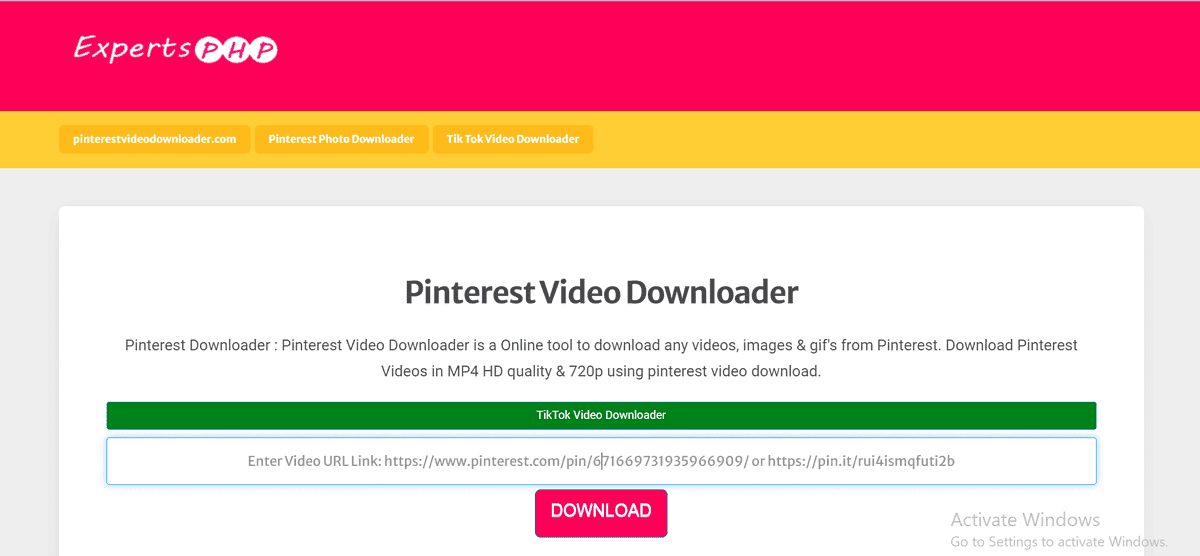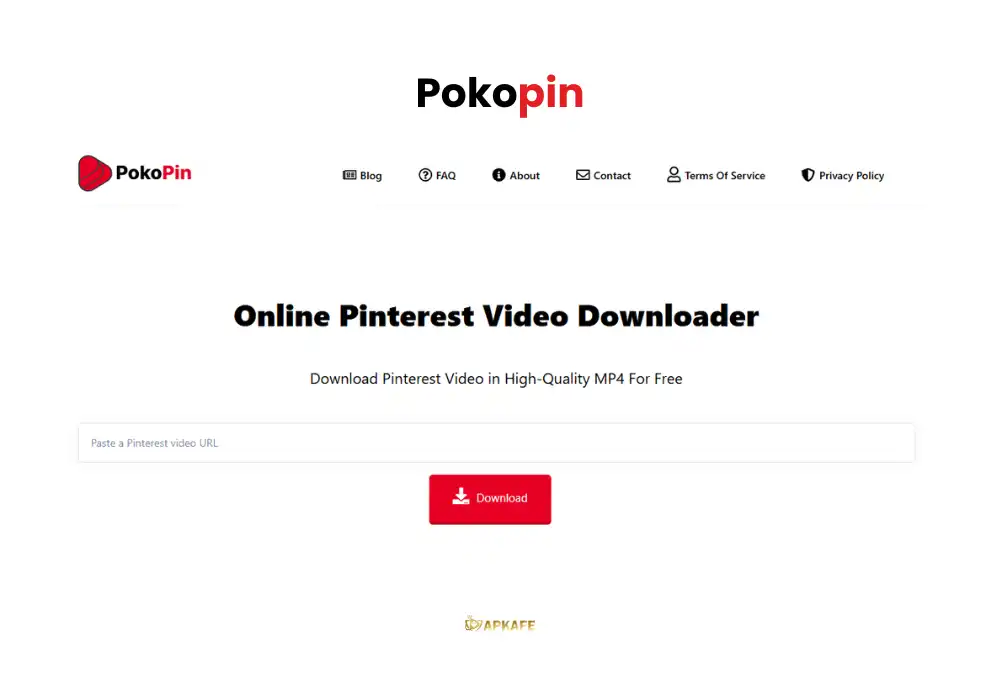Best Apps to Download Pinterest Videos on iPhone
Pinterest is a haven for ideas, from fashion and travel to DIY projects. However, saving videos from Pinterest onto an iPhone can be tricky since the platform doesn’t offer a direct download option. Luckily, there are apps designed to make this process a breeze. Here’s a rundown of the best apps to download Pinterest videos directly to your iPhone, so you can keep your favorite inspiration clips close at hand.
4 Best Apps Recommended by APKAFE for Downloading Videos from Pinterest
1. Pingrab
Easily download Pinterest videos with PinGrab. This top-rated Pinterest downloader offers a seamless experience. Start saving your favorite pins today!
- User-Friendly Interface: Easy to navigate, making saving pins a breeze.
- No Login Required: Start saving immediately without creating an account.
- Create Collections: Organize saved content into custom collections.
- Quality Downloads: High-quality media downloads ensure a great experience.
- Link Issues: Reports of “pin not found” errors, causing frustration.
- Save Limit: After 20 saves, users must pay to continue, which can be inconvenient.
- Anxiety Over Limits: Users worry about running out of saves, affecting enjoyment.
- Similar Pricing Models: Monetization strategy may deter budget-conscious users.
Why It’s Great:
Pingrab offers a seamless experience for downloading videos from Pinterest, making it a top choice for users looking for simplicity and efficiency.
Features:
- Quick download process for videos and GIFs.
- User-friendly interface that’s easy to navigate.
- No installation required; works directly through your browser.
My Personal Review:
After trying several apps, I found Pingrab incredibly intuitive. I use Pinterest often for project inspiration, so being able to grab videos quickly is a huge plus. The interface is clean, and I can download both videos and GIFs without any fuss—just paste the link, and it’s done. While there are a few ads here and there, they’re not intrusive, so I barely notice them. It’s one of those apps that just works every time, and it’s become my go-to for downloading videos without over-complicating things.
2. Experts PHP
Download Pinterest videos instantly with Experts PHP! This user-friendly tool allows high-quality downloads straight to your device. Try Experts PHP Pinterest Video Downloader now!
- Supports Multiple Formats: Users can download GIFs, videos, and images from Pinterest easily.
- Fast Download Speeds: The tool provides quick downloading, making it efficient for users.
- Lightweight Files: Downloads are small in size, helping to save storage space on your devices.
- High-Quality Images: Retains good visual quality for all downloaded content.
- Frequent Ads: Users may encounter ads while using the tool, which can be distracting.
- Pinterest-Only Downloads: The tool is limited to downloading content from Pinterest only.
- Limited Advanced Features: Lacks additional features found in more comprehensive download tools.
Why It’s Great:
Experts PHP stands out for its high-quality downloads and versatility, making it an excellent tool for marketers and content creators.
Features:
- Downloads videos in Full HD and 4K resolutions.
- Supports various formats, including GIFs.
- No need for additional software installation.
My Personal Review:
As a marketer, I rely on high-quality visuals, and Experts PHP has been a lifesaver. It’s incredibly fast, and the videos I download come out sharp and clear, perfect for my content needs. I was honestly surprised by how quickly it processes downloads—there’s no lag, and the app is smooth and efficient. I don’t need fancy features, just reliable quality, and Experts PHP has delivered consistently. It’s straightforward, which I appreciate, and it’s ideal when I’m working on a tight schedule.
3. Pokopin
Easily download Pinterest videos in HD with Pokopin, the free and user-friendly video downloader. Capture inspiration without any hassle today!
- User-Friendly: Simple interface for easy downloads.
- High Quality: Save videos in HD and up to 4K resolution.
- Cross-Platform: Works on mobile devices, tablets, and PCs.
- Free: No hidden fees or subscriptions.
- No Account Needed: Download without creating an account.
- Ads: Occasional ads can disrupt the experience.
- Limited Formats: No audio-only download option.
- No Thumbnail Selection: Cannot choose different thumbnails when downloading.
Why It’s Great:
Pokopin is designed for versatility, allowing users to download videos from Pinterest on multiple devices without hassle.
Features:
- Simple interface for quick access to downloads.
- Supports multiple video formats.
- Allows downloading directly from Pinterest links.
My Personal Review:
I love using Pokopin! It’s straightforward and gets the job done without fuss. I don’t have to worry about signing in or navigating complex menus. I just paste the Pinterest link, and the video is ready for download almost immediately. The ability to use it on both mobile and desktop makes it very convenient for my needs. In contrast to Pingrab, which is simpler, Pokopin offers a balanced experience with both ease of use and functionality. Still, the app itself doesn’t have a lot of customization, but that’s okay—I like it for its speed and simplicity. It’s one of the few apps I can use quickly without any distractions.
4. Pintod
Easily download Pinterest videos in HD with Pintod. This free Pinterest downloader offers fast, unlimited downloads. Try it now!
- HD quality video downloads
- Fast download speeds
- Unlimited downloads
- Free to use
- Limited to Pinterest videos
- No video editing tools
- Requires APK installation
Why It’s Great:
Pintod is user-friendly and efficient, making it easy for anyone to download videos and images from Pinterest.
Features:
- Fast and reliable download speeds.
- Compatible with a variety of devices.
- Allows users to download videos without an account.
My Personal Review:
I’m always searching for high-resolution videos for my creative projects, and Pintod has been incredible for this. The quality of the downloads is fantastic, even offering 4K resolution, which is exactly what I need. Setting it up on my iPhone took a bit of extra time, but once I got the hang of it, the app became second nature. I don’t mind the ads much because the app performs so well, and I haven’t found any other option that matches this level of quality. For anyone needing top-tier visuals, Pintod is unbeatable.
Comparative Table of these 4 Apps
App | Best For | Resolution Options | Pros | Cons |
Pingrab | Versatile media downloads | HD | Simple interface, versatile formats | Ads |
Experts PHP | High-quaity image downloads | HD | High-quality visuals reliable | Limited customization |
Pokopin | Speed and simplicity | HD | No login required, fast downloads | Basic functionality only |
Pintod | High-resolution video | Full HD, 4K | Ultra-high quality, user- friendly | Ads, extra setup on iOS |
How to Use These Apps to Download Pinterest Videos on iPhone
While each app’s interface may differ slightly, here’s a general guide to help you start downloading:
- Copy the Pinterest Video Link: Open the Pinterest app, find the video you want, and copy its link.
- Open the Downloader App: Launch your chosen downloader app, such as Experts PHP or Pingrab.
- Paste the Link and Download: In the app, paste the video link and press the download button. Select the desired quality, and the app will save the video to your gallery.
For best results, ensure a stable internet connection and check if the app offers any customization options for formats or resolutions.
Tips to Choose the Right Pinterest Video Downloader App
Selecting the best Pinterest video downloader app doesn’t have to be complicated. Here are some tips to help you decide:
- Check Device Compatibility: Make sure the app works on your device (iOS, Android, PC) to avoid compatibility issues later. If you use multiple devices, choose an app like Experts PHP or Pokopin that supports more than one platform.
- Consider Download Quality Needs: If you need HD or 4K video quality, look for apps like Experts PHP that specialize in high-resolution downloads. This is especially useful for content creators needing clear, professional visuals.
- Look for Easy Navigation: If you want a fast, user-friendly experience, Pingrab or Pintod might be your best bet, as they focus on simplicity and speed without requiring extra logins or steps.
- Evaluate Advanced Features: Some apps offer additional features like audio-only download options or multi-format support. If these are important to you, compare features to find the one that meets your needs best.
- Choose Reliable and Safe Options: Make sure the app is secure and widely trusted. Read reviews or check APKAFE’s recommendations to ensure you’re downloading from a reliable source.
Conclusion
Downloading Pinterest videos has never been easier, thanks to these top-rated apps tailored for different needs. Whether you’re looking for high-quality visuals, compatibility across multiple devices, or a quick and straightforward interface, there’s a Pinterest downloader here for everyone.
Get started now—download the best app for you and enjoy seamless Pinterest video saving!
User Reviews