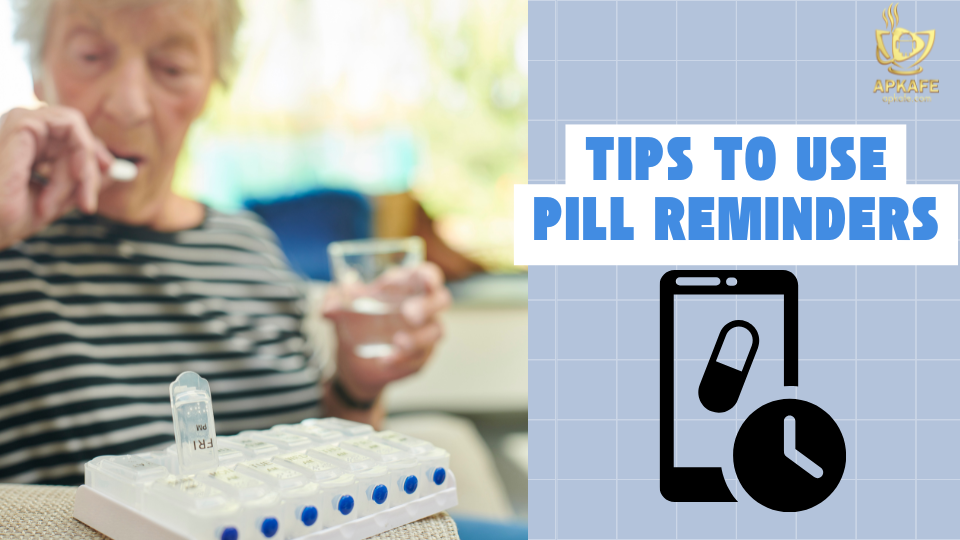The Ultimate Review of Top 5 Pill Reminder Apps to Simplify Your Medication Routine This Year
Forgetting to take your medication can be more serious than it seems. These top 5 pill reminder apps make it easier than ever to stay on schedule, whether you're managing one daily vitamin or multiple prescriptions.
Taking medication correctly is one of the most important steps in managing your health. But in a world full of distractions, it’s easy to forget a dose—especially when you’re juggling multiple pills.
Luckily, technology has a solution. Pill reminder apps are changing the way we stay on top of our medication. They’re smart, simple, and tailored for people of all ages.
In this article, you’ll discover the top 5 pill reminder apps in 2025—designed to support your health in the easiest way possible.
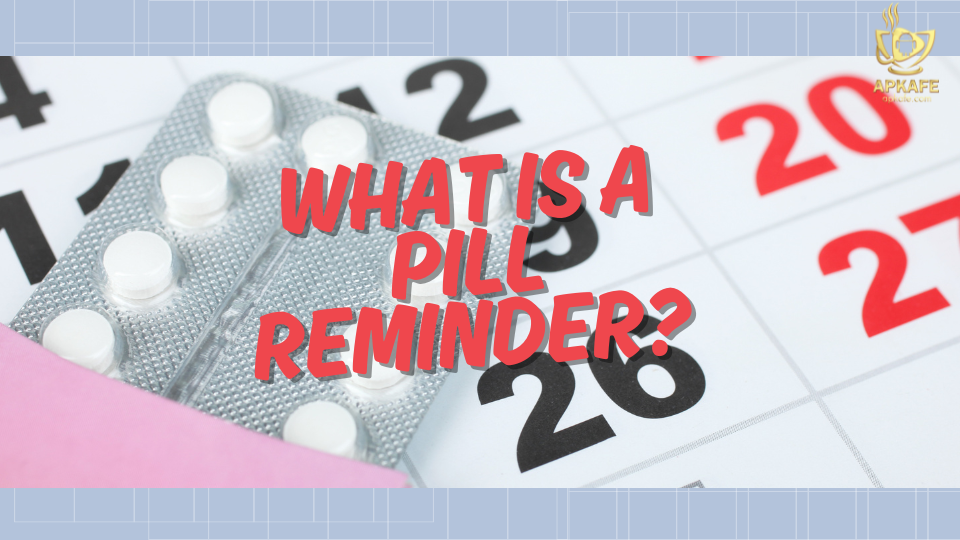
What Is a Pill Reminder App and Why It Matters?
What is a Pill Reminder App?
A pill reminder app is a tool on your phone that helps you remember to take your medication at the right time. Think of it as a digital assistant that supports your health every day.
How Does It Work?
You enter your medications into the app—along with the time, frequency, and dose. When it’s time to take your pills, the app sends a gentle alert. You can then mark the dose as “taken,” “missed,” or “snoozed.” Some apps even track your health trends and remind you to refill your prescriptions.
For better sleep, start using top white noise apps today!
How Can It Help You?
- Prevents missed doses and health risks
- Keeps you consistent with your treatment
- Helps manage complex medication schedules
- Gives caregivers peace of mind
- Tracks your progress and builds healthier habits
These apps are especially useful for seniors, caregivers, patients with chronic conditions, and busy adults.
Top 5 Pill Reminder Apps You Can Rely On
1. Medisafe – The All-in-One Pill Reminder for Everyone
Need help remembering your medications or managing a complex prescription schedule? Medisafe may be the all-in-one pill reminder and medication management app you’ve been looking for.
Medisafe is one of the most popular and trusted apps for managing medication. It’s perfect for users of all ages, especially seniors and caregivers.
Key Features:
- Easy-to-use interface with large buttons and clear visuals
- Customizable alerts for each medication
- Tracks missed, taken, and late doses
- Drug interaction warnings
- Option to share reports with your doctor or family
My Personal Review:
I love how beginner-friendly Medisafe is. The notifications are reliable, and the medication schedule is easy to check at a glance. It’s especially helpful for elderly users or those managing multiple medications.
2. Pill Reminder – All-in-One by Sergio Licea
Pill Reminder - All in One by Sergio Licea is a reliable app designed to help you stay on track with your medication schedule. This article provides a comprehensive look at the app, its features, and user feedback.
Pill Reminder by Sergio Licea is perfect for people who want something simple and effective. It focuses on doing one job really well—reminding you to take your medication.
Key Features:
- Simple layout with easy setup
- Custom reminders with pill photo support
- Tracks missed or taken doses
- Supports refill reminders
My Personal Review:
This app is fantastic for seniors or anyone who wants a no-fuss solution. You don’t have to be tech-savvy to set it up, and it’s lightweight and reliable.
3. MyTherapy – For Tracking Pills & Health in One Place
For many seniors, managing multiple medications can be a daunting task, often leading to missed doses or errors that can significantly impact health. The MyTherapy: Meds & Pill Reminder app emerges as a powerful, user-friendly solution, offering reliable reminders, comprehensive tracking, and valuable insights to simplify daily routines. This article explores how MyTherapy can empower older adults and their caregivers to navigate medication schedules with confidence, promoting better health and greater independence
MyTherapy goes beyond just pill reminders. It combines medication tracking with a health journal, making it ideal for people with chronic conditions.
Key Features:
- Reminders for medication, mood, symptoms, and vitals
- PDF health reports for doctors
- Daily check-in routines
- Simple calendar view for all health entries
My Personal Review:
This is one of my top picks for users with long-term health goals. The ability to track mood, blood pressure, and more gives a full picture of your well-being.
4. Dosecast – Reliable for Complex Schedules
Enter Dosecast, a highly-rated and long-standing app designed to simplify medication management. With its robust features and user-friendly interface, Dosecast helps thousands stay on track with their health regimen, ensuring reliability and peace of mind.
Dosecast is a great choice for users with complex medication routines. It works even offline, which is perfect for travelers or users in rural areas.
Key Features:
- Flexible schedule options: daily, hourly, custom intervals
- Secure and private (no account required)
- Works without internet
- Backup and sync across devices
My Personal Review:
Dosecast is powerful for those who need more control. Its offline mode and advanced scheduling set it apart, although the design is a bit outdated.
5. EveryDose – Smart, Friendly & Family-Focused
For millions, remembering to take medications on time is a daily challenge. Missed doses can compromise treatment effectiveness, while forgotten refills can lead to critical interruptions. The EveryDose app emerges as a powerful, user-friendly solution, transforming the complexity of medication schedules into a seamless, stress-free routine. This article will guide you through EveryDose's robust features, designed to keep you healthy, informed, and always on schedule.
EveryDose offers a modern, intuitive experience with some smart tools for both individuals and caregivers. It even supports pill photos and drug interaction alerts.
Key Features:
- Add pill photos for visual aid
- Drug interaction checker
- Multi-profile support (great for families)
- Health journal & refill alerts
- Share progress reports with caregivers
My Personal Review:
EveryDose stands out for its clean interface and thoughtful design. It’s great for families managing multiple people’s medications, and the Plus version adds helpful extras.
Comparison Table of These Pill Reminder Apps
| App | Refill Reminders | Drug Interaction Warnings | Health Tracking | Multi-User Support |
|---|---|---|---|---|
| Medisafe | Sends alerts when you’re running low on medication, helping avoid missed refills. | Actively checks for possible drug-to-drug interactions during setup. | Focuses on medication tracking but does not include symptom logging. | Allows caregivers to monitor your routine using the Medfriend sharing feature. |
| Pill Reminder (by Sergio Licea) | Offers simple refill notifications for each medication schedule. | Does not include any medication interaction checker or warnings. | Health monitoring features like vitals or mood tracking are not available. | Designed for individual use; does not support multiple user profiles. |
| MyTherapy | Keeps track of remaining doses and reminds you before running out. | Warns about medication conflicts when adding new prescriptions. | Includes mood, symptom, and vital sign tracking with helpful daily logs. | Supports sharing progress with doctors or caregivers and managing other users. |
| Dosecast | Tracks pill count and alerts you when it’s time to refill, even offline. | Provides optional drug interaction warnings depending on user settings. | Does not include health or mood tracking but supports advanced scheduling. | Built for one user per profile; no built-in tools for managing multiple people. |
| EveryDose | Automatically tracks doses and reminds you to refill before you run out. | Detects unsafe medication combinations and notifies you immediately. | Offers tracking of blood pressure, weight, and more with upgraded plan. | Lets you manage up to five profiles, ideal for families or caregivers. |
Who Should Use These Apps?
- Seniors who need gentle reminders and clear visuals
- Caregivers managing medications for others
- Patients with chronic conditions tracking long-term treatment
- Busy adults balancing work, life, and health
- Anyone who wants to take their medications consistently and safely
Check out our latest review of the best sleep trackers!
Tips for Getting Started
1. Choose the Right App for Your Needs
Not all apps are the same. Think about what’s most important to you:
- Need simplicity? Try Pill Reminder or Medisafe.
- Want health tracking too? Go for MyTherapy or EveryDose.
- Need offline access? Dosecast is the best choice.
If you’re a caregiver, make sure the app supports multiple profiles.
2. Start Small: Enter Just 1 or 2 Medications First
Don’t feel pressured to enter everything at once. Begin by adding your most important or daily medications.
- Use the search function if the app has one (e.g., Medisafe, EveryDose).
- You can add details like dose amount, time of day, and frequency.
Once you’re comfortable, add the rest later.
3. Customize Your Reminders
Make reminders work for you:
- Choose a sound you’ll notice but won’t find annoying.
- Adjust the alert time if you take meds before bed or after meals.
- Some apps allow gentle vibrations, which are great for quiet environments.
Test a reminder in the settings to see how it feels.
4. Use Visual Aids (Photos, Colors, Icons)
Many apps let you add photos of your pills or choose icons and colors.
- This is especially helpful for people who take many pills or have vision difficulties.
- Pill images help ensure you’re taking the correct medication at the right time.
5. Turn On Notifications and Keep the App Running
Make sure your phone settings allow the app to send reminders:
- Allow “Notifications” in your phone settings.
- Keep the app updated to avoid glitches.
- Some phones may pause background apps—check battery settings to prevent this.
6. Log Each Dose – Even Missed Ones
Don’t worry if you miss a dose—just mark it in the app.
- This helps you track patterns (e.g., missed doses on weekends).
- Over time, you’ll gain insight into your habits, which is useful for doctor visits.
7. Share Your Progress (If Needed)
If you’re under medical care or looking after someone else:
- Use apps like Medisafe or EveryDose to share medication history with doctors or caregivers.
- Many apps let you send reports via email or show charts during appointments.
8. Explore Extra Features Slowly
Many apps offer advanced features like:
- Drug interaction alerts
- Refill reminders
- Health journals
You don’t need to use them all at once—take your time and explore when ready.
9. Set a Weekly Check-In
Once a week, open the app and:
- Review what you’ve missed or taken
- Update your medication list if anything has changed
- Check refill levels (if the app supports it)
This small routine builds confidence and consistency.
10. Ask for Help if You Need It
If you’re unsure how to set something up:
- Ask a family member or caregiver to help
- Look for in-app guides or support buttons
- Visit the app’s website for tutorials or FAQs
Conclusion
Taking medication the right way doesn’t have to be stressful. Whether you’re managing a few vitamins or a long list of prescriptions, these top 5 pill reminder apps offer the support you need to stay healthy and organized. Try one today and give yourself the peace of mind you deserve.
FAQs
- Are pill reminder apps safe to use?
Yes, most top apps are secure and do not require personal health data unless you choose to share it. - Can I track vitamins and supplements?
Absolutely! All five apps allow you to add custom medications, including supplements. - What’s the best app for elderly users?
Pill Reminder and Medisafe are both great for seniors due to their simple interfaces. - Can I use these apps offline?
Yes, Dosecast works completely offline. Others may need the internet for syncing or backups. - Are these apps free?
Yes, all reviewed apps offer free versions. Some features may require a subscription or one-time upgrade.
User Reviews