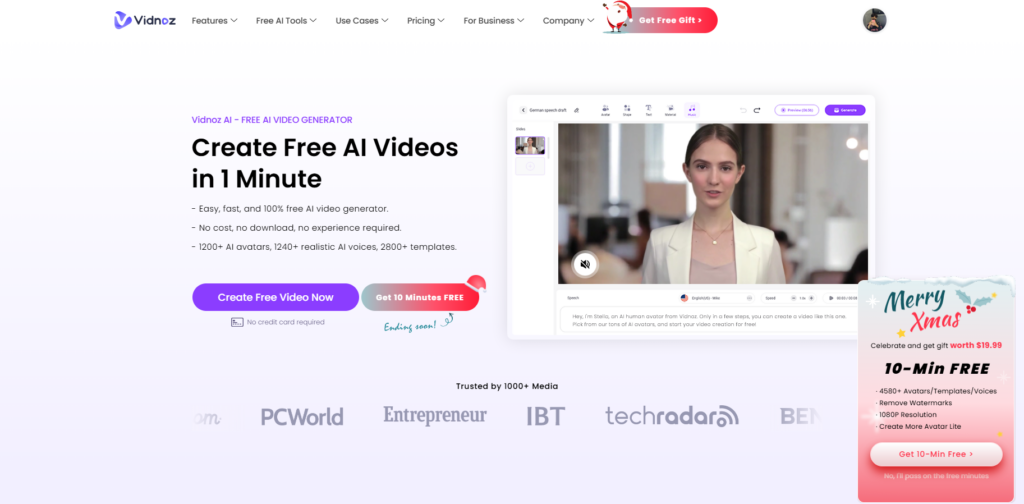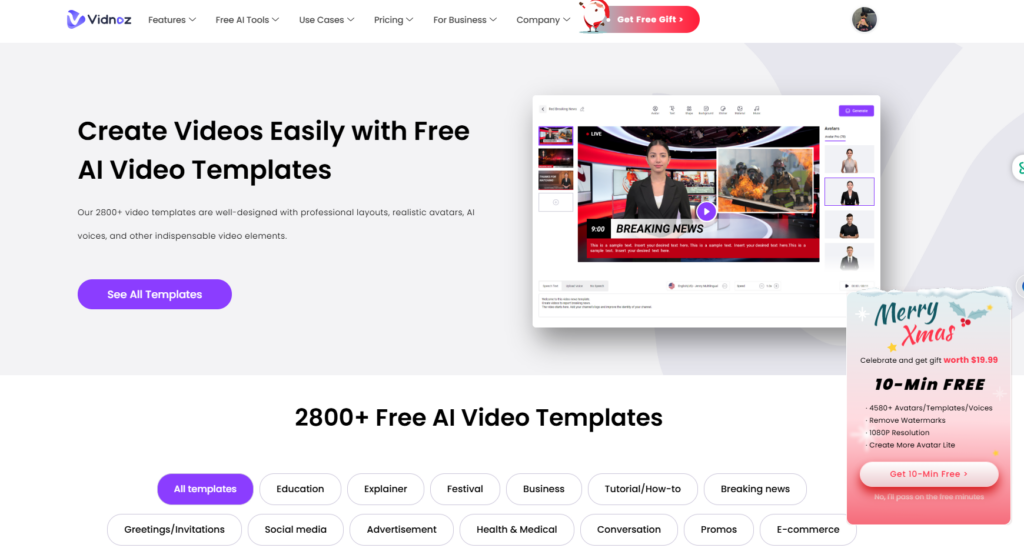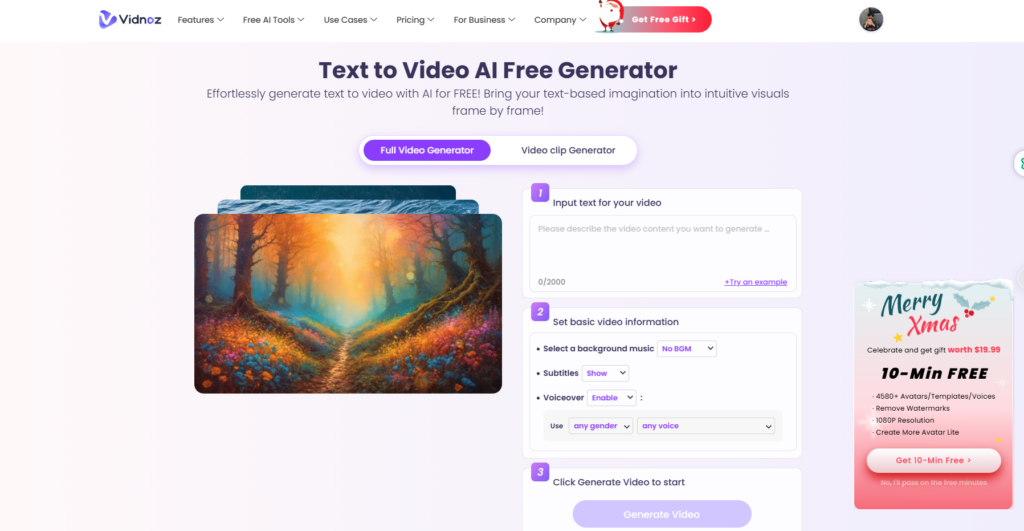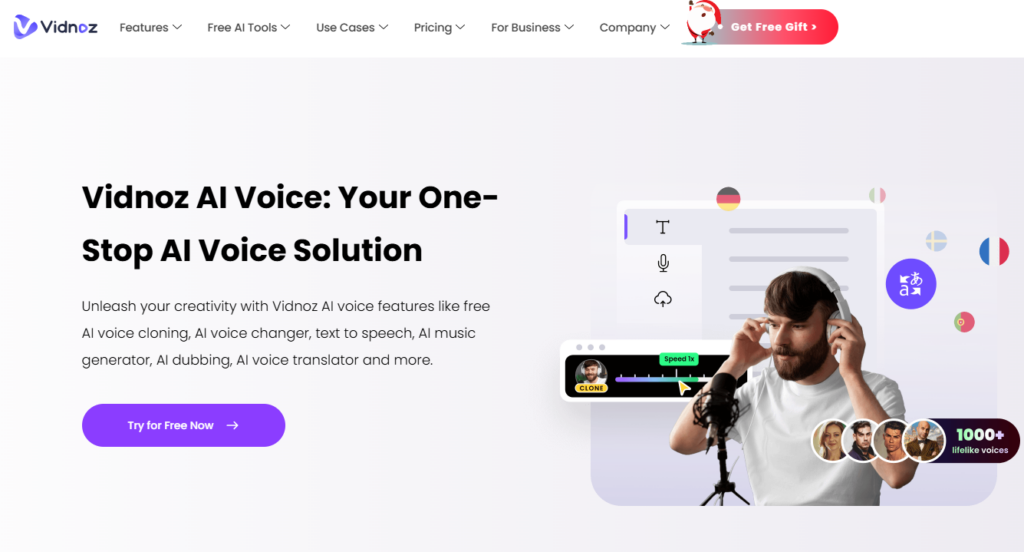Vidnoz AI Review: Free AI Video Generator
In the digital age, video content has become a dominant force in engaging audiences. However, creating high-quality videos can be time-consuming and require technical expertise. Enter Vidnoz AI, an innovative tool designed to simplify the video creation process for professionals and beginners alike. This article explores everything you need to know about Vidnoz AI, including its features, pricing, and practical applications.
Pros and Cons of Vidnoz AI
Pros:
- AI-Powered Video Creation: Automates complex editing tasks.
- User-Friendly Interface: Intuitive for beginners and professionals.
- Customizable Templates: Save time with pre-designed formats.
- Versatile Applications: Ideal for marketing, education, and social media.
- Cloud-Based Platform: Accessible anywhere without heavy system requirements.
Cons:
- Limited Features in Free Plan: Advanced functionalities require a subscription.
- Learning Curve for New Users: Some tools may require initial exploration.
- Pricing: May be expensive for small-scale users or freelancers.
What is Vidnoz AI?

Vidnoz AI is a cloud-based video creation and editing platform that leverages artificial intelligence to streamline the production of professional-grade videos. Designed for marketers, educators, and content creators, Vidnoz AI offers a range of tools to simplify video editing, enhance engagement, and create compelling visuals in minutes.
Key Features
- AI-Assisted Editing: Automates transitions, effects, and trimming with advanced AI algorithms, reducing manual effort.
- Pre-Designed Templates: Offers a variety of templates tailored to different industries, streamlining video creation.
- AI Video Tools: Includes features like AI Talking Photo, AI Text-to-Video, AI Image-to-Video, AI Video Translator, and AI Video Dubbing, catering to diverse content creation needs.
- AI Photo Tools: Supports tools such as AI Headshot Generator, AI Attractiveness Test, AI Background Remover, and AI Cartoon Generator for enhanced image processing.
- AI Voice Tools: Provides AI Voice Clone, AI Text-to-Speech, and AI Music Generator to create immersive audio experiences.
- Real-Time Collaboration: Enables seamless sharing and co-creation with teammates through a collaborative dashboard.
- Custom Branding: Allows incorporation of logos, brand colors, and fonts for consistent branding across all content.
- Text-to-Video Conversion: Transforms written text into engaging videos with ease.
- Voiceover Integration: Features built-in tools for high-quality text-to-speech voiceovers.
- Cloud Accessibility: Work on projects anytime, anywhere without the need for high-end hardware.
- Analytics Dashboard: Track performance metrics and audience engagement to optimize content strategies.
How to Use Vidnoz AI Effectively
1. Accessing Vidnoz AI
Getting started with Vidnoz AI is straightforward. Follow these steps to begin:
- Sign Up: Navigate to the Vidnoz AI website and create an account. You can register using your email or link your Google credentials for quicker access.
- Choose a Plan: Select the free trial to explore basic features or upgrade to a paid plan for more advanced tools tailored to your needs. Vidnoz AI offers scalable plans to fit different user requirements.
- Explore the Dashboard: After signing in, you’ll be greeted by an intuitive dashboard. Spend a few minutes familiarizing yourself with the layout, including sections for templates, media uploads, and analytics.
2. Using Key Features of Vidnoz AI
Video Creation
- Select a Template: Choose from Vidnoz AI’s extensive library of templates categorized by purpose, such as marketing, education, or social media.
- Start from Scratch: For more customization, begin with a blank project and craft your video step by step.
- Upload Media: Add your images, videos, or audio files. Drag and drop elements onto the timeline to assemble your project effortlessly.
- Customize Effects: Use AI tools to apply transitions, filters, and animations that enhance your video’s appeal.
- Add Audio: Incorporate background music or record voiceovers directly within the platform.
Text-to-Video Feature
- Enter Text: In the Text-to-Video section, type or paste the content you want converted into a video. This could be a blog post, marketing message, or educational material.
- Choose Voiceover Options: Select a voice style from Vidnoz AI’s library to match the tone of your content. Adjust pitch, speed, and emphasis as needed.
- Generate Video: With one click, Vidnoz AI will transform your text into a video complete with visuals, transitions, and voiceover.
Photo Creation and Enhancement
- AI Headshot Generator: Create professional headshots with customizable styles and backgrounds, perfect for resumes, LinkedIn profiles, or branding.
- AI Background Remover: Quickly isolate subjects by removing or replacing backgrounds in photos with a single click.
- AI Attractiveness Test: Analyze images and receive feedback on visual appeal, helpful for creating impactful visuals for marketing.
- AI Cartoon Generator: Transform photos into creative cartoon-style images, ideal for social media or unique branding purposes.
- Image Combiner: Merge multiple images seamlessly to create collages or combine graphics for a polished result.
Voice Creation and Editing
- AI Voice Clone: Generate lifelike clones of voices for personalized narration or branding, ensuring a unique touch to your projects.
- AI Text-to-Speech: Convert written scripts into high-quality voiceovers with options to customize tone, pitch, and speed.
- AI Music Generator: Create background music tailored to your video’s mood and theme, enhancing the overall experience.
- AI Vocal Remover: Isolate or remove vocals from audio files, allowing users to create karaoke tracks or clean sound effects.
- AI Voice Translator: Translate and dub videos into different languages with synchronized voiceovers, making content globally accessible.
Collaboration Tools
- Share Projects: Invite team members by sharing project links or using the collaboration feature within the platform.
- Real-Time Feedback: Teammates can review, comment, and suggest changes directly on the video timeline, ensuring seamless communication and faster revisions.
3. Tips for Maximizing Vidnoz AI
- Optimize Templates: Templates save time and provide a professional starting point. Customize them to align with your brand’s tone and message.
- Leverage Analytics: Use the built-in analytics dashboard to monitor your video’s performance, including viewer engagement and completion rates. Adjust your content strategy based on insights.
- Experiment with AI Suggestions: Explore Vidnoz AI’s recommendations for transitions, color palettes, or animations to create visually engaging content.
- Utilize Batch Editing: For projects with repetitive elements, use batch processing tools to apply changes across multiple scenes or clips simultaneously.
- Collaborate Effectively: Use the collaboration tools to streamline teamwork. Assign roles, track revisions, and ensure everyone is aligned on project goals.
Comparison: Vidnoz AI vs. Fliki AI, InVideo AI, and Canva
Feature | Vidnoz AI | Fliki AI | InVideo AI | Canva |
Focus Area | AI Video Creation | Text-to-Speech & Video Creation | Advanced Video Editing | Visual Design & Video Creation |
Ease of Use | Beginner-Friendly | Beginner-Friendly | Moderate | Beginner-Friendly |
AI Integration | Advanced | Advanced | Moderate | Basic |
Text-to-Video | Yes | Yes | No | Limited |
Custom Templates | Extensive Options | Limited | Extensive Options | Vast Library |
Collaboration Tools | Yes | No | Yes | Yes |
Audio Features | Voiceover Integration | Text-to-Speech Only | Basic Audio Editing | Limited |
Pricing | 0 - $75/month | 0 - $66/month | 0 - $75/month | Free & Paid Plans |
Summary:
Vidnoz AI stands out as a versatile tool combining AI-driven video creation with collaborative features, making it a great choice for content creators and teams.
- Fliki AI focuses on converting text to speech and generating videos but lacks extensive customization or collaborative options. It’s suitable for quick, simple projects.
- InVideo AI offers robust video editing features and templates, catering to businesses and marketers, but may feel overwhelming for beginners.
- Canva shines in visual design and video creation, offering a vast library of templates, but its AI capabilities are basic compared to Vidnoz AI.
Conclusion: Vidnoz AI strikes a balance by providing AI-powered video creation tools, an intuitive interface, and real-time collaboration, making it a top choice for users who need efficiency without compromising quality.
Why Choose Vidnoz AI?
1. Community Feedback
Vidnoz AI has garnered widespread praise for its user-friendly interface and impressive versatility. Many users highlight its ability to streamline video creation, significantly reducing editing time without sacrificing quality. The platform’s advanced AI-powered features, such as text-to-video conversion and customizable templates, are frequently applauded for simplifying complex workflows. While some users have suggested expanding the capabilities of the free plan, the majority agree that Vidnoz AI delivers exceptional value for its price point, particularly for those seeking efficiency and creativity in their projects.
2. My Experience and Why Vidnoz AI Stands Out
After exploring Vidnoz AI, I was captivated by how effortlessly it bridges the gap between simplicity and innovation. The intuitive dashboard made it easy to navigate, even for a first-time user, while the AI tools proved to be game-changing. One standout feature is the text-to-video function, which transforms written content into engaging video formats in minutes—a remarkable time-saver for marketers and educators alike.
Beyond the features, Vidnoz AI enhances productivity by automating tedious tasks and enabling collaboration with team members in real-time. Whether you’re crafting impactful marketing materials, creating educational content, or producing professional-grade videos, Vidnoz AI provides a seamless experience that inspires creativity and boosts output. For anyone looking to elevate their video creation process, Vidnoz AI is a solution that delivers on all fronts..
Conclusion
Vidnoz AI offers a comprehensive suite of tools designed to revolutionize video creation. By integrating AI into its platform, it simplifies complex tasks, making professional video production accessible to all. If you’re looking for a tool to elevate your video content and save time, Vidnoz AI is worth exploring.
👉 Start Your Free Trial Now and experience the future of video creation!
FAQs
1. What industries can benefit from Vidnoz AI?
Marketing, education, e-commerce, and social media management.
2. Does Vidnoz AI offer a free plan?
Yes, Vidnoz AI provides a free plan with limited features to get you started.
3. Can I collaborate with team members on Vidnoz AI?
Absolutely! Vidnoz AI supports real-time collaboration for seamless teamwork.
4. How does Vidnoz AI compare to Adobe Premiere Pro?
Vidnoz AI is beginner-friendly and leverages AI for quick video creation, while Adobe Premiere Pro is designed for advanced editing with a steeper learning curve.
5. What sets Vidnoz AI apart from competitors?
Its combination of AI-driven features, text-to-video capabilities, and collaborative tools makes it a versatile solution for video creation.
User Reviews