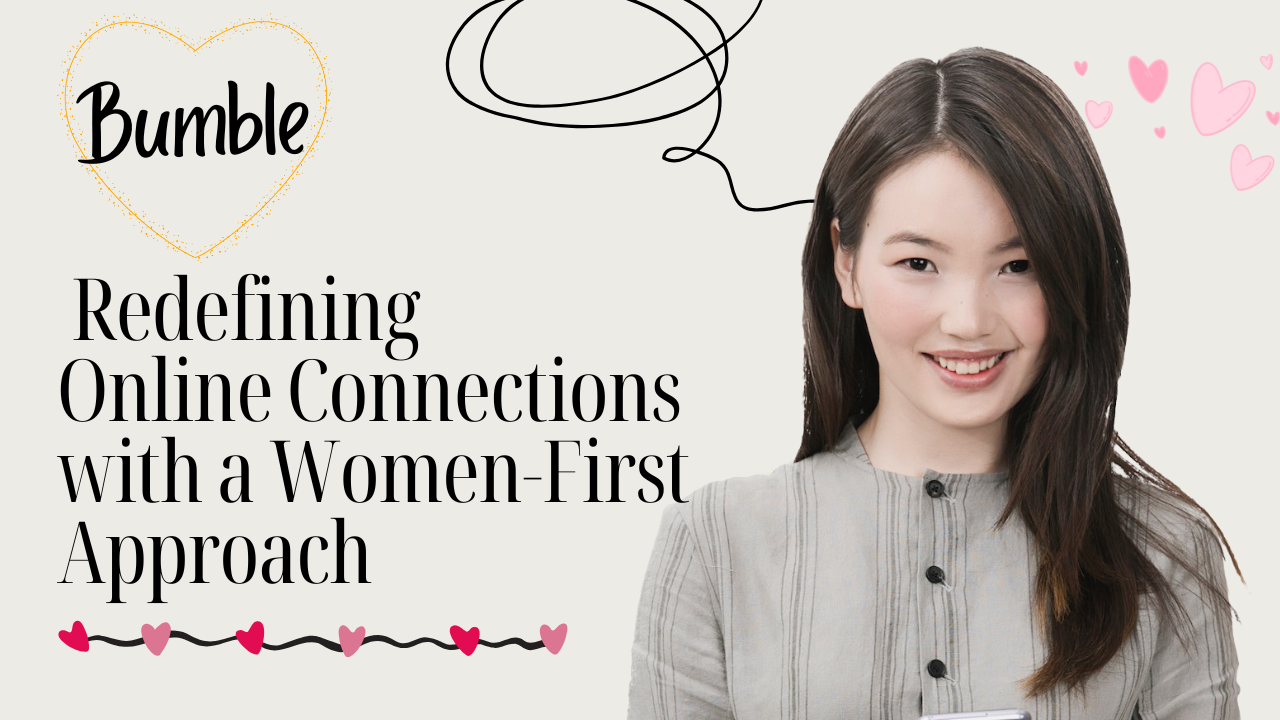FacePlay – AI Art Generator
FacePlay is a photo editing application with a fascinating function, which is adding faces to photos or videos manually AI drawing technology. The app is being used and spread at breakneck speed in recent times. Let’s learn more about it in this article!
About FacePlay
FacePlay is a product of a software company based in Shenzhen, China. Currently, the application is available on both Android and iOS platforms. FacePlay is an image editing application with the ability to merge and change people’s faces into other videos or photos using artificial intelligence technology. The app perfects works of art in the most complete way possible without extra steps of elaborate editing, making it a new hit on major Chinese social networking sites, such as Douyin and Weibo.

When not popular, FacePlay allows users to experience the Pro feature by watching the entire 30-second promotional video. After that, it quits watching ads and offers a fee of $2.5 for one week. However, when invading TikTok, Facebook, and Instagram, FacePlay lists a fee of $7 per week.
Outstanding features
Collage any face photo into Chinese ancient videos
FacePlay stitches your face photos into Chinese ancient videos with famous characters. You will easily create clips of your face in Chinese ancient videos to quickly catch the hot trend on TikTok.
Automatically add faces to videos without editing
All you need to do is take a selfie or choose a photo with your face. Deepfake AI technology will be applied to bring face-matching effects with high realism.
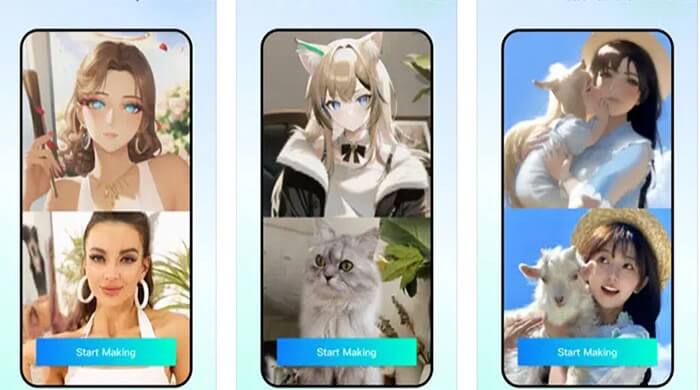
Provide many Chinese historical videos for you to choose
FacePlay provides you with a store of Chinese historical movies with a variety of genres for you to choose from, such as Fashion, HanFu (grafting face into cheongsam video), Qipao, and Muscle.
Highlights
- Collage any face photo into Chinese ancient video
- AI technology helps automatically add faces to videos without editing
- Provide many Chinese historical videos for you to choose

How to download FacePlay
For Android
Step 1: Go to CH Play, search for FacePlay.
Step 2: Select Get to start downloading the app to your phone.
Step 3: Open FacePlay in the device.
Step 4: Agree to the terms and start using the app.
For iOS
Step 1: Access App Store, and search for FacePlay.
Step 2: Select Get to start downloading the app to your phone.
Step 3: The download will take some time. You can access and use immediately after agreeing to the terms that FacePlay offers.

Final words
We have just guided you on what FacePlay is and how to download it quickly. Hope this article gives you more interesting videos to share with friends on social networking sites. Wish you success!
User Reviews