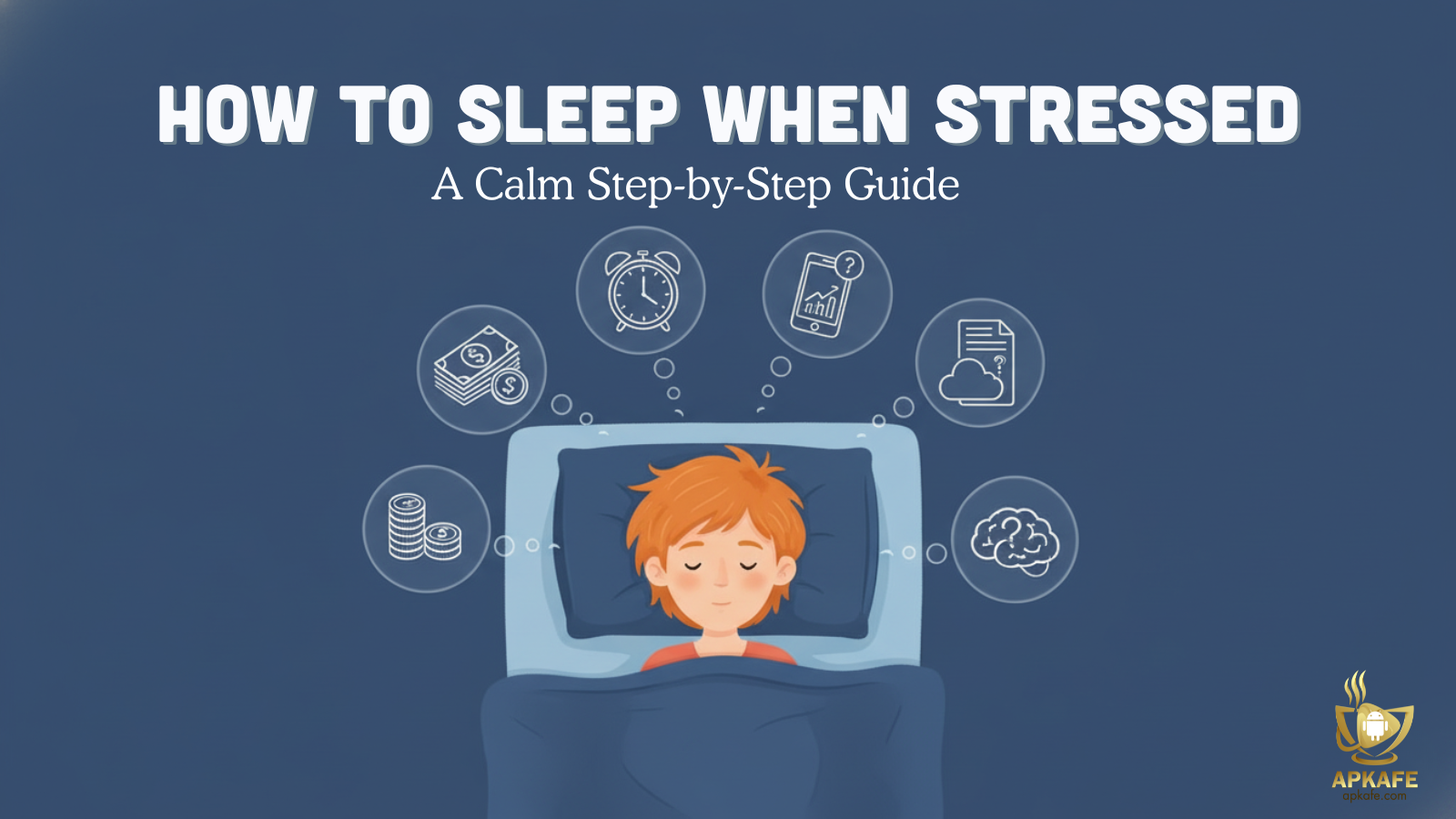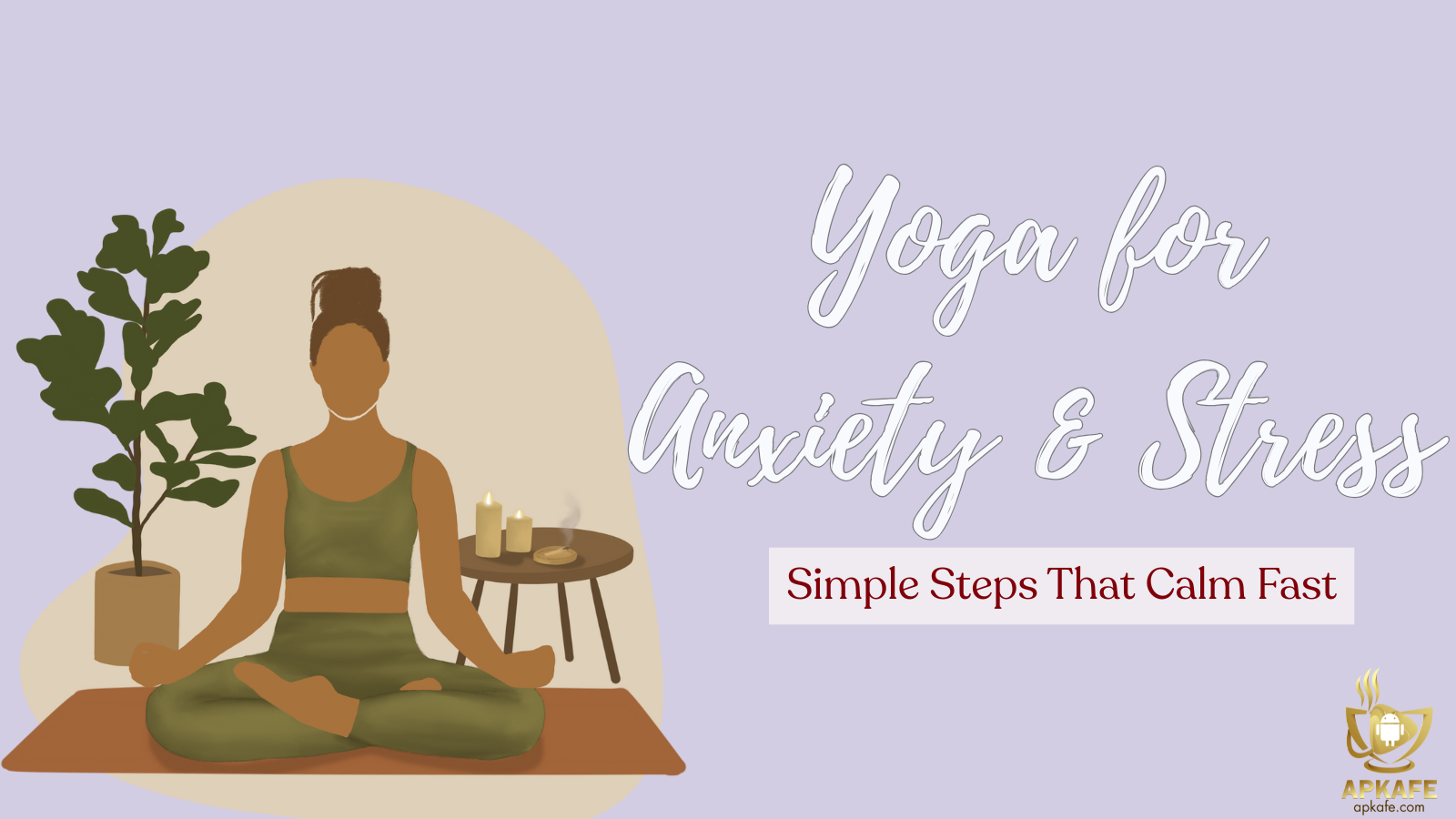TeamSpeak 3 is a software that inherits the features of the TeamSpeak communication system previously provided in TeamSpeak Classic (1.5) and TeamSpeak 2. It is not merely an extension of previous systems, but it also has been rewritten entirely in C ++ through core technology and proprietary protocols.
TeamSpeak is a free, flexible, powerful, scalable software that allows people to talk to each other over the Internet. TeamSpeak includes both the Client and the server. The machines act as a server that can connect multiple clients, capable of handling thousands of concurrent users.
TeamSpeak 3 has been designed to give you the flexibility to customize your communication needs in a preferred way. With many powerful upgraded features, even new and old users can experience a whole different form of voice communication through TeamSpeak 3.
New and improved features in Teamspeak 3
The new generation TeamSpeak 3 software has been improved much compared to previous ones. Both Client and Server are now offered as a flexible copying platform for Windows (32 bit and 64 bit). No matter which system you use, all new features will be available through all systems when launching TeamSpeak 3.
The code was rewritten from the beginning through C ++ to improve TeamSpeak’s performance and popularity. This allows you to build TeamSpeak 3’s native binaries from the same codebase for different target operating systems.
Besides, TeamSpeak 3 has a powerful cross-platform Software Development Kit (SDK). The platform enables full-featured voice integration within existing products or services, which includes online games, virtual worlds, educational programs, military simulation, or any application that the user needs to communicate via voice.
Better sound quality and latency
The sound quality of TeamSpeak 3 has been modernized. With all-new code, from automatic microphone tuning to advanced noise reduction, and echo cancellation, TeamSpeak 3 provides the best quality for your voice communication. From there, you can say goodbye to the noises, echoes around to focus on communication.
Additionally, TeamSpeak 3’s latency (the amount of time it takes for your voice to be heard on the other side) has been minimized compared to TeamSpeak 2 and other voice communication software solutions.
Enhanced Bar
TeamSpeak 3 is designed with advanced hardware. Therefore, it can fully support the latest G keys from Logitech as well as many other unknown hardware manufacturers.
It can connect multiple servers at once via the same “tabs” with most web browsers, so you can now administer or join multiple TeamSpeak 3 servers at one time. Also, the software supports multiple audio outputs and devices via various connected servers simultaneously. Favorite servers are now stored as bookmarks, just like your favorite web browser.
Excellent 3D sound effects
TeamSpeak 3 now has comprehensive 3D audio support that you can set effects and stream audio. This creates the illusion of a sound source placed somewhere in the 3D space including the back, left, right, above, or below the listener. The possibilities and functions of 3D audio are limitless with TeamSpeak 3. Other TeamSpeak users can be placed around your own audio location. Just use headphones or 5.1 / 7.1 speakers to enjoy the spatial sound without any special hardware.
Strong authorization system
TeamSpeak 3 Server features a fully improved decentralized authorization system with the ability to create, define, and apply for group permissions as you fit. This provides the admin server with advanced control and many useful tools for managing and building social networks.
Advanced security
TeamSpeak 3 is integrated with a new authentication system. Instead of using a combination of username and password, the TeamSpeak 3 Client will create unique identity information stored and monitored by each TeamSpeak 3 Server that you are connecting to. As a result, the ability to manage and security will be improved while the username and password problems will be minimized, making the user administration process less boring than ever.
Monitor friends and foes
Monitor your friends (enemies) is through TeamSpeak’s new Friends / Foes list. When a friend or foe is added, TeamSpeak 3 Client will memorize their identity without caring whether or not they change the display name/nickname, as well as the type of server you are connected to. TeamSpeak 3 allows you to assign custom nicknames to friends and can play custom audio events when they are online. The software also tracks the “last met” date of your friends/foes and allows you to permanently mute / ignore your enemies.
Easy file transfer
You can maximize your online collaboration experience with all the new file transfer features of TeamSpeak 3. Depending on your license, users can choose to upload or download files on each channel or in regular documents. All files are stored directly on the TeamSpeak 3 Server. Users no longer have to worry about setting up FTP or encountering complicated firewall issues and other file sharing solutions.
Improved license system
TeamSpeak 3 Server introduces an entirely new license system that includes the ability to track all of your licensed servers in a simple, automated, and efficient way. The boring previous “IP registration” process has been replaced by an encryption key that automatically monitors and authorizes the TeamSpeak 3 Server environment. As an additional option, TeamSpeak 3 Client can also show the user who the host is and provide a link back to your site.
Moreover, TeamSpeak 3 allows you to create, customize, and automate most aspects of the server and Client.
Fully customizable user interface
The graphical user interface of TeamSpeak 3 Client has been completely redesigned, providing a new professional interface and intuitive navigation. This interface can be customized or added skins through stylesheets, allowing users to change the look of the Client. Even experienced users can write changes or add utilities to meet their needs.
Custom sound pack
Custom sound packs allow users to customize any event or sound within the TeamSpeak 3 Client. Don’t you like the default “Connected” voice? It does not matter anymore. With TeamSpeak 3, you can create entire sound packs and share them with your friends.
Infinite scalability through plugins
TeamSpeak 3’s completely new plugin system allows developers to add functionality to their software or hardware. For example, TeamSpeak 3 Client includes a plugin for Logitech G15 keyboard LCD, allowing you to see the speaker, the opened channel, the number of users logged in to the server, etc., for real.
Improved scripting and automation
This brand-new TeamSpeak 3 Server is the result after many years of research to create scalable VoIP solutions. This server introduces the ServerQuery system (formerly TCP Query). The system enables building powerful scripting and automation tools based on the same set of instructions and functions which is provided by TeamSpeak 3 Client. Not only that, but this server can now support hundreds of virtual server instances on each mainstream binary. This is really effective for large scale hosting.
User Reviews