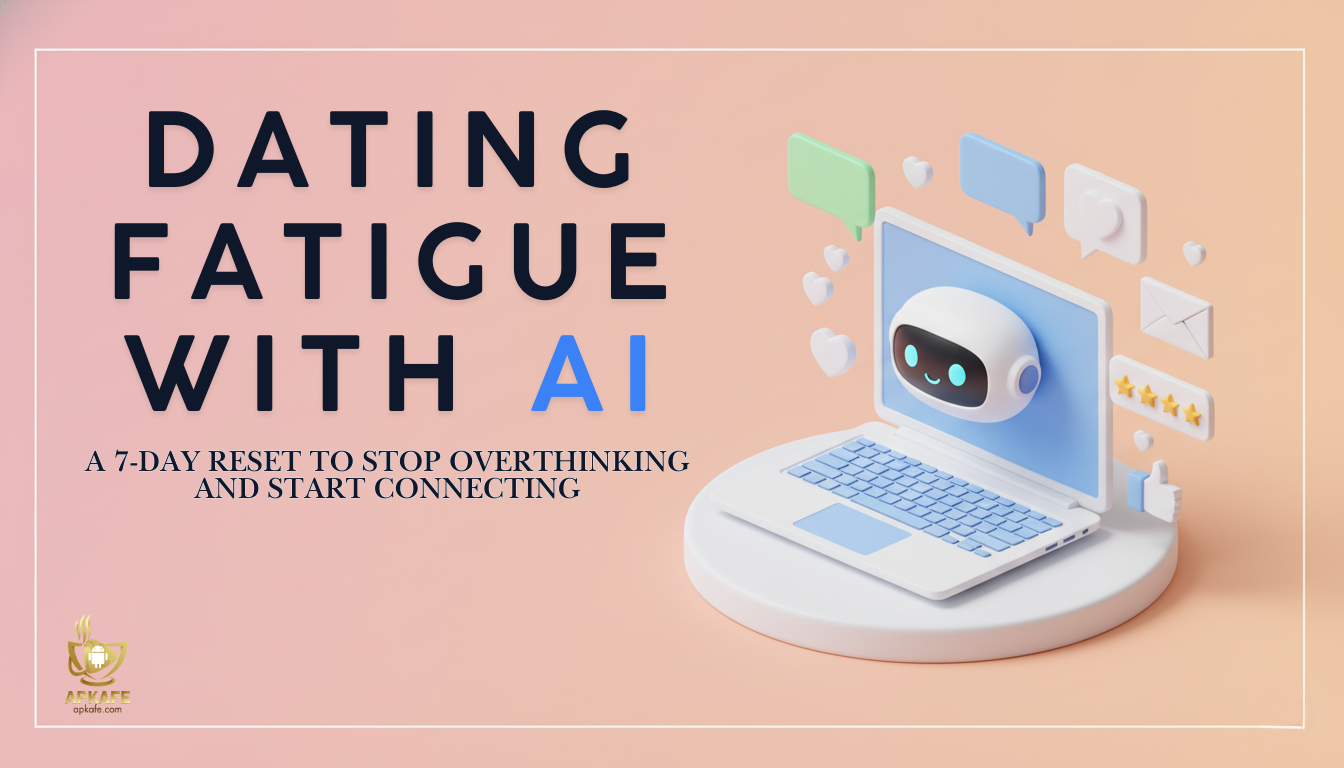Discover the powerful features of InShot, a user-friendly video editing app perfect for beginners and social media content creators. Dive into our detailed review to learn about its intuitive interface, advanced editing tools, pros and cons, and how it compares to other popular video editing apps.
InShot has rapidly become a favorite among social media enthusiasts and casual video editors for its ease of use and robust set of features. Whether you’re trimming clips, adding eye-catching filters, or integrating music and text, InShot provides all the tools you need to create stunning videos effortlessly. In this comprehensive review, we explore InShot’s key features, performance, pros and cons, and how it stacks up against other video editing apps. Read on to find out why InShot might just be the perfect video editing app for you.
InShot Overview
InShot has emerged as one of the most popular video editing apps available today, widely recognized for its user-friendly interface and robust feature set. Designed with beginners, social media enthusiasts, and casual video editors in mind, InShot simplifies the video editing process, making it accessible for everyone regardless of their skill level. Whether you’re looking to trim clips, apply stunning filters, add engaging text, or integrate music, InShot offers a comprehensive toolkit to enhance your videos effortlessly.
The purpose of this review is to delve deep into InShot’s capabilities, examining its key features, usability, pros and cons, and overall performance. We’ll explore how InShot stands out in the crowded market of video editing apps and whether it lives up to its reputation as a go-to tool for creating high-quality video content. By the end of this review, you’ll have a clear understanding of what InShot has to offer and whether it’s the right choice for your video editing needs.
Section 1: Key Features of InShot
User-Friendly Interface
One of InShot’s most appealing aspects is its user-friendly interface, which has been thoughtfully designed to make video editing as straightforward as possible. Upon opening the app, users are greeted with a clean, intuitive layout that clearly displays all the essential tools and options. The main editing screen is free from clutter, allowing users to focus on their video projects without being overwhelmed by unnecessary features.
Description of the Interface Layout and Ease of Use
The interface is divided into easily navigable sections, each dedicated to a specific aspect of the editing process. The timeline is prominently displayed at the bottom of the screen, making it simple to trim, split, and arrange clips with precision. Above the timeline, users can access various editing tools, such as filters, effects, text, stickers, and music, all organized into tabs for quick access. This logical arrangement ensures that even users with no prior editing experience can find and utilize the tools they need with minimal effort.
Accessibility for Beginners
InShot’s design prioritizes accessibility, making it an excellent choice for beginners. The app includes helpful tooltips and guides that appear the first time a user engages with a new feature, providing step-by-step instructions on how to use it. Additionally, the drag-and-drop functionality allows users to easily add elements to their videos, while the preview feature lets them see changes in real-time before applying them. This instant feedback loop helps users learn through experimentation, reducing the learning curve significantly.
Overall, InShot’s user-friendly interface is a significant factor in its popularity. By offering a well-organized layout and intuitive controls, InShot makes it easy for anyone to start editing videos, regardless of their experience level.
Section 2: Performance and Usability
Ease of Use
Learning Curve for New Users: InShot is designed to be accessible for users of all experience levels. For beginners, the app’s intuitive interface and straightforward design minimize the learning curve. New users can quickly get the hang of basic editing tasks like trimming, splitting, and merging clips. Additionally, InShot provides in-app guidance through tooltips and introductory tutorials that help users understand how to use its various features effectively.
Availability of Tutorials and Help Resources: InShot offers a wealth of tutorials and help resources to assist users in maximizing their editing potential. These resources include video tutorials, FAQs, and detailed guides available both within the app and on the InShot website. These resources ensure that users can find help quickly if they encounter any difficulties or want to learn more advanced techniques.
Editing Experience
Responsiveness and Smoothness During Editing: InShot delivers a smooth and responsive editing experience. The app’s interface is designed to handle editing tasks efficiently, with minimal lag or delay. Users can easily move through the timeline, apply effects, and adjust settings without experiencing significant slowdowns. The real-time preview feature ensures that changes are instantly visible, allowing for a more dynamic and interactive editing process.
Handling of Large Video Files: InShot performs well with a variety of video file sizes, including larger files. While very large or high-resolution videos might require more processing power and could occasionally slow down the app, InShot generally manages these files competently. The app’s performance remains stable even when editing lengthy videos or multiple clips within a single project.
Performance
App Stability and Any Issues with Crashes or Bugs: In terms of stability, InShot is reliable and performs well under typical usage conditions. Users rarely report crashes or significant bugs, indicating that the app is well-developed and maintained. However, as with any software, occasional issues might arise, but InShot’s development team regularly updates the app to address any bugs and improve performance.
Speed of Rendering and Exporting Videos: InShot excels in rendering and exporting videos quickly. The app efficiently processes edits and renders the final video without long wait times. Export options allow users to choose from various resolutions and formats, ensuring compatibility with different social media platforms. The speed and efficiency of exporting make InShot a practical choice for users who need to produce and share content rapidly.
Overall, InShot’s performance and usability are strong points that enhance its appeal as a video editing app. Its ease of use, responsive editing experience, and reliable performance make it a valuable tool for both novice and experienced video editors.
Section 3: Pros and Cons
Pros
Intuitive and User-Friendly Interface One of the standout features of InShot is its intuitive and user-friendly interface. The app’s design ensures that users can easily navigate through its various functions without feeling overwhelmed. The clear layout and simple drag-and-drop functionality make video editing accessible to beginners and straightforward for more experienced users.
Comprehensive Set of Editing Tools Suitable for Various Needs InShot offers a comprehensive suite of editing tools that cater to a wide range of video editing needs. Users can trim, cut, merge, and adjust the speed of their clips with ease. Additionally, the app provides a variety of filters, effects, and transitions that enhance the visual appeal of videos. Whether you are creating content for personal use or social media, InShot’s tools are versatile and effective.
High-Quality Filters and Effects InShot is known for its high-quality filters and effects, which allow users to enhance their videos significantly. These filters can adjust the color, lighting, and overall mood of a video, while effects add a professional touch. The availability of such features helps users create polished and visually appealing content effortlessly.
Affordable Pricing Model InShot’s pricing model is affordable and flexible. The app offers a free version with access to most of its core features, making it accessible to a broad audience. For users who want additional features and to remove watermarks, InShot offers a premium version at a reasonable price. This affordability makes InShot a great value for its capabilities.
Excellent for Social Media Content Creation InShot is particularly well-suited for creating social media content. The app’s editing tools, filters, and effects are designed to produce videos that are visually engaging and optimized for platforms like Instagram, TikTok, and YouTube. The ability to export videos in various aspect ratios and resolutions further enhances its utility for social media creators.
Cons
Limited Advanced Features Compared to Professional Editing Software While InShot provides a robust set of editing tools, it does have limitations when compared to professional-grade editing software like Adobe Premiere Pro or Final Cut Pro. Users looking for advanced features such as multi-track editing, advanced color correction, or intricate animation tools may find InShot lacking in these areas.
Watermark on Videos in the Free Version The free version of InShot includes a watermark on exported videos. This can be a drawback for users who want to produce professional-looking videos without any branding. To remove the watermark, users need to upgrade to the premium version, which incurs a cost.
Ads in the Free Version May Interrupt the Editing Process Another limitation of the free version of InShot is the presence of ads. These ads can interrupt the editing process and may be distracting for users. While they can be removed by purchasing the premium version, they remain a notable inconvenience for those using the free app.
Conclusion
InShot is a powerful and user-friendly video editing app that offers a wide range of features suitable for various editing needs. Its intuitive interface, high-quality filters, and affordable pricing make it an excellent choice for beginners and social media content creators. However, users seeking advanced editing capabilities may need to look towards professional software. Despite the limitations of the free version, InShot remains a versatile and valuable tool for creating engaging video content.
Section 4: Comparison with Other Video Editing Apps
Brief Comparison with Similar Apps
KineMaster
- Features: KineMaster offers a robust set of features, including multi-layer video editing, chroma key (green screen), and advanced audio controls.
- Pros: Provides professional-grade features, suitable for both beginners and advanced users. The multi-layer editing is particularly useful for complex projects.
- Cons: The free version includes a watermark, and the interface can be overwhelming for new users due to its extensive feature set.
- Comparison: While InShot is more user-friendly and easier for beginners to navigate, KineMaster offers more advanced features suitable for professional-level editing.
FilmoraGo
- Features: FilmoraGo provides a range of editing tools, including filters, overlays, text, transitions, and music. It also supports reverse play, slow/fast motion, and multiple aspect ratios.
- Pros: Easy to use with a simple interface, suitable for quick edits and social media content creation. It also supports direct sharing to social media platforms.
- Cons: Limited advanced editing capabilities compared to more professional software. The free version includes a watermark.
- Comparison: InShot and FilmoraGo are similar in their target audience and ease of use, but InShot offers a more comprehensive set of filters and effects, making it better for users focused on aesthetic enhancements.
Adobe Premiere Rush
- Features: Adobe Premiere Rush offers multi-track timeline editing, professional templates, advanced color correction, and audio tools. It integrates seamlessly with other Adobe Creative Cloud apps.
- Pros: Professional-grade features with seamless integration into the Adobe ecosystem. Suitable for serious content creators and those familiar with Adobe’s software.
- Cons: Higher learning curve for beginners and a subscription model that might be costly for casual users.
- Comparison: Adobe Premiere Rush offers more advanced editing tools and integration with other Adobe products, making it suitable for professional use. However, InShot is much easier to use and more affordable, making it ideal for beginners and casual users.
Highlighting Unique Features of InShot and Areas Where It Excels or Falls Short
Unique Features of InShot
- User-Friendly Interface: InShot’s interface is designed to be intuitive and accessible, making it ideal for beginners and casual editors who need to quickly learn and start editing.
- High-Quality Filters and Effects: InShot offers a wide array of high-quality filters and effects that enhance the visual appeal of videos, which is particularly beneficial for social media content creation.
- Affordable Pricing Model: With a free version that includes most core features and an affordable premium option, InShot provides great value for its capabilities.
Areas Where InShot Excels
- Ease of Use: InShot’s simple interface and straightforward editing tools make it one of the easiest video editing apps to use, perfect for quick edits and social media content.
- Social Media Optimization: The app’s features are tailored for social media platforms, with easy export options for different aspect ratios and resolutions.
- Comprehensive Basic Editing Tools: Despite its simplicity, InShot provides all the essential editing tools needed to create professional-looking videos, from trimming and cutting to adding music and text.
Areas Where InShot Falls Short
- Limited Advanced Features: InShot does not offer some advanced features available in professional editing software, such as multi-track editing, advanced color grading, or chroma key.
- Watermark and Ads in Free Version: The presence of a watermark and ads in the free version can be limiting for users who do not wish to upgrade to the premium version.
- Performance with Large Files: While generally stable, InShot can experience performance issues with very large or high-resolution video files, which can affect the editing experience.
Conclusion
InShot is an excellent video editing app for beginners and social media enthusiasts, offering a user-friendly interface, high-quality filters, and an affordable pricing model. While it may not have the advanced features of professional-grade apps like KineMaster or Adobe Premiere Rush, its ease of use and social media optimization make it a standout choice for quick and effective video editing. Whether you are creating content for personal enjoyment or to engage your social media followers, InShot provides the tools needed to produce high-quality videos with minimal effort.
Section 5: Conclusion
Recap of the Key Points Discussed in the Review
Throughout this review, we have explored InShot’s strengths and weaknesses as a video editing app. We’ve highlighted its user-friendly interface, a comprehensive set of editing tools, high-quality filters and effects, and affordable pricing model. We’ve also discussed its performance and usability, noting that while it excels in ease of use and speed, it has limitations in advanced features and can encounter issues with large files. User feedback generally praises InShot for its accessibility and functionality, although some users have concerns about watermarks, ads, and the lack of advanced editing options.
Final Thoughts on InShot’s Suitability for Different Types of Users
InShot is particularly well-suited for beginners, social media enthusiasts, and casual video editors who need a simple yet powerful tool for creating high-quality videos. Its intuitive design and helpful features make it easy to produce engaging content quickly. However, for professional editors or those seeking more advanced editing capabilities, InShot might not offer all the tools required for complex projects.
Recommendation Based on User Needs and Editing Requirements
If you’re looking for an accessible and versatile video editing app that simplifies the editing process and produces polished results, InShot is an excellent choice. Its balance of functionality and ease of use makes it ideal for personal projects, social media content creation, and quick edits. For those needing advanced features, consider using InShot in conjunction with more specialized software.
Call to Action
We encourage you to download InShot and explore its features for yourself. Whether you’re editing a quick clip for Instagram or creating a more detailed video, InShot offers the tools you need to make your content shine. Click the link below to download InShot and start your video editing journey today.
Section 6: FAQs
Q1: What features does InShot offer? A: InShot provides a wide range of features including trimming, cutting, merging clips, adding music, text, stickers, and applying filters and effects. It also offers basic photo editing and collage creation tools.
Q2: How much does InShot cost? A: InShot is available for free with most core features. However, the free version includes ads and watermarks on exported videos. The premium version, which removes these limitations and unlocks additional features, is available through a subscription model.
Q3: Is InShot easy to use for beginners? A: Yes, InShot is designed to be user-friendly and accessible for beginners. Its intuitive interface and straightforward tools make it easy to start editing videos without a steep learning curve.
Q4: Can I use InShot to edit large video files? A: InShot can handle large video files, although some users have reported performance issues such as slow processing times and occasional crashes. For very large or high-resolution projects, you may need to be patient with the rendering process.
Q5: How can I get the most out of InShot for video editing? A: To maximize your experience with InShot, explore its full range of features and experiment with different filters and effects. Consider upgrading to the premium version to remove watermarks and ads. Additionally, utilize available tutorials and help resources to learn advanced techniques and tips for creating high-quality videos.
By addressing these common questions and providing useful tips, we hope to enhance your understanding of InShot and help you make the most of its capabilities for your video editing projects.
Maybe you should look into other video editor apps
User Reviews