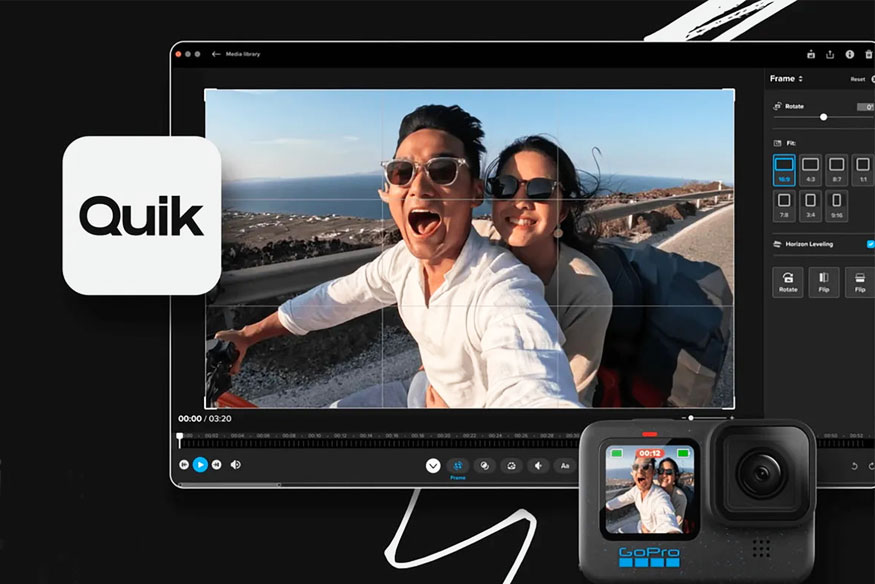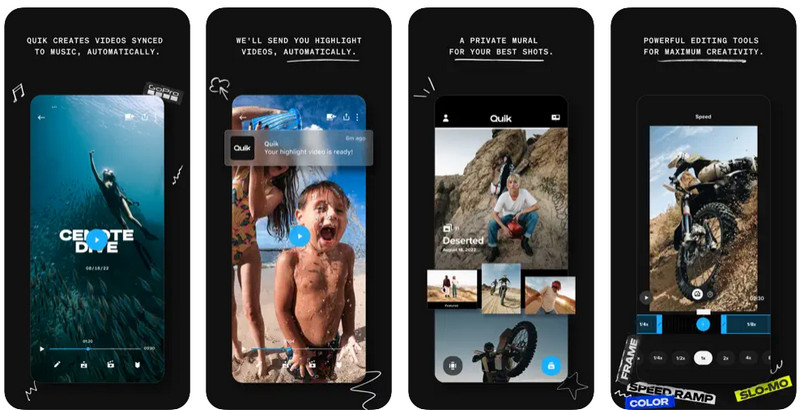Explore the powerful features of Quik, the video editing app developed by GoPro. Our in-depth review covers its automatic editing capabilities, user-friendly interface, integration with GoPro devices, pros and cons, and overall performance. Discover why Quik is the perfect tool for creating stunning videos effortlessly.
Quik, developed by GoPro, has quickly become a favorite among adventure enthusiasts and casual video editors for its seamless integration with GoPro cameras and smart editing capabilities. This intuitive app automatically creates polished videos from your clips, making it incredibly easy to produce professional-quality content. In this comprehensive review, we delve into Quik’s key features, usability, performance, and how it compares to other popular video editing apps. Read on to discover why Quik might be the perfect video editing app for capturing and sharing your adventures.

See more: best video editing laptop
Section 1: Key Features of Quik
Automatic Edits
Quik stands out with its ability to automatically create videos from your photos and clips. This feature is particularly useful for users who want to quickly compile and share their adventures without spending hours on manual editing. The app uses smart algorithms to select the best moments from your footage, apply transitions, and sync everything to the beat of your chosen music. This beat sync capability ensures that your video feels dynamic and professionally edited, even if you have little to no editing experience.
User-Friendly Interface
The interface of Quik is designed with simplicity and efficiency in mind. The layout is clean and intuitive, making it easy for users to navigate through the app’s features. Beginners will appreciate the straightforward design, which reduces the learning curve typically associated with video editing software. The main dashboard provides easy access to your media library, editing tools, and export options, allowing you to focus on creating without getting bogged down by a complex interface.
Customizable Editing Tools
While Quik excels in automatic editing, it also offers a range of customizable tools for users who want more control over their videos. You can trim, cut, and merge clips to fine-tune your edits. The app allows you to add text, music, and filters to enhance your videos further. Advanced features like slow-motion and time-lapse are also available, giving you the flexibility to create unique and engaging content. These tools are designed to be easy to use, ensuring that even more intricate edits can be performed without difficulty.
Integration with GoPro
One of Quik’s most significant advantages is its seamless integration with GoPro cameras. Importing footage from your GoPro device is quick and easy, allowing you to start editing almost immediately. The app supports syncing and editing directly from the GoPro Quik cloud, providing a convenient way to manage and edit your content from anywhere. This integration ensures that GoPro users can make the most of their footage with minimal hassle, leveraging the app’s powerful editing capabilities to create stunning videos.
Sharing and Export Options
Quik provides a variety of export resolutions and aspect ratios to suit different platforms and preferences. Whether you’re creating content for Instagram, YouTube, or any other social media platform, Quik has you covered. The app makes it easy to share your finished videos directly to social media, streamlining the process of getting your content out to your audience. This feature is particularly beneficial for users who want to maintain a consistent online presence without spending excessive time on post-production.
In summary, Quik offers a robust set of features that cater to both novice and experienced video editors. Its automatic editing capabilities, user-friendly interface, customizable tools, seamless GoPro integration, and versatile sharing options make it a powerful and convenient choice for creating high-quality videos.
Section 2: Performance and Usability
Ease of Use
Learning Curve for New Users Quik is designed to be user-friendly, making it accessible to new users with little to no prior editing experience. The app’s intuitive interface and automatic editing features significantly reduce the learning curve. New users can quickly get up to speed with basic editing tasks, thanks to the clear layout and straightforward controls. This simplicity is a major advantage for those who want to start editing without spending a lot of time learning complex software.
Availability of Tutorials and Help Resources To further assist users, Quik offers a range of tutorials and help resources. These include in-app guides, video tutorials, and an extensive FAQ section on the GoPro website. These resources provide step-by-step instructions and tips for using the app’s features effectively. Users can easily find help when they encounter difficulties, ensuring a smooth and enjoyable editing experience.
Editing Experience
Responsiveness and Smoothness During Editing Quik provides a responsive and smooth editing experience. The app’s interface is designed to handle editing tasks efficiently, with minimal lag or delay. Users can easily navigate through their media, apply edits, and preview changes in real-time. This responsiveness enhances the overall editing experience, making it more enjoyable and productive.
Handling of Large Video Files and GoPro Footage Quik performs well with large video files and high-resolution GoPro footage. The app is optimized to manage and edit these files without significant performance issues. Users can import and work with extensive video libraries, including 4K footage, with confidence that the app will handle their projects smoothly. This capability is especially important for GoPro users who often work with large and high-quality video files.
Performance
App Stability and Any Issues with Crashes or Bugs In terms of stability, Quik is generally reliable. Users rarely report crashes or significant bugs, indicating that the app is well-developed and maintained. However, as with any software, occasional issues may arise, but the development team at GoPro regularly updates the app to address bugs and improve performance. Overall, users can expect a stable and dependable editing experience.
Speed of Rendering and Exporting Videos Quik excels in rendering and exporting videos quickly. The app efficiently processes edits and renders the final video without long wait times. This speed is crucial for users who need to produce and share content rapidly, particularly those who regularly post on social media. The export options allow for various resolutions and aspect ratios, ensuring that videos are optimized for different platforms and devices.
In summary, Quik offers excellent performance and usability. Its ease of use, responsiveness, and stability make it a top choice for users looking to create high-quality videos quickly and efficiently. Whether you are a beginner or an experienced editor, Quik provides the tools and performance needed to produce impressive video content.
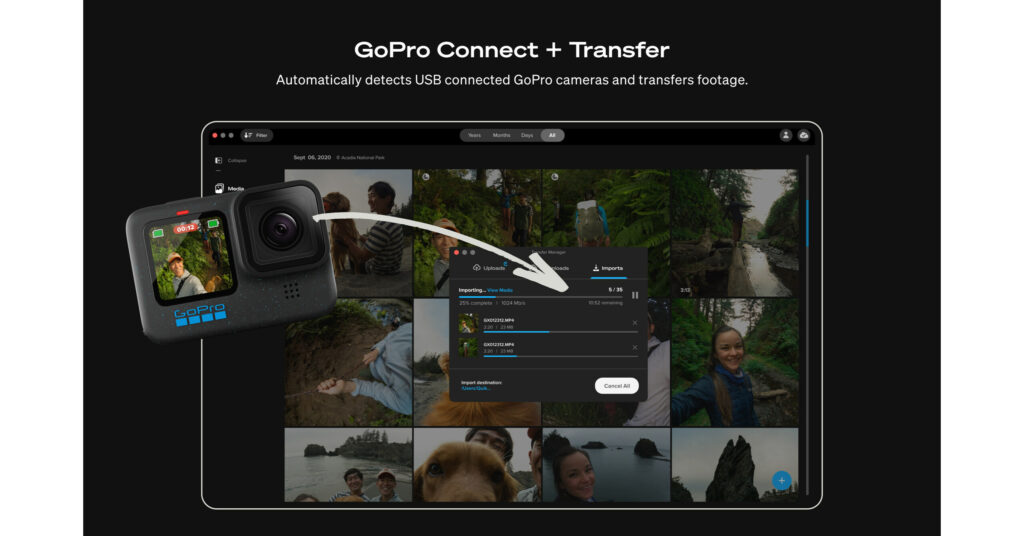
The Quik desktop app features more intuitive editing + media management tools and more.
Section 3: Pros and Cons
Section 4: Comparison with Other Video Editing Apps
Feature/Aspect | Quik | InShot | KineMaster | Adobe Premiere Rush |
Automatic Video Creation | Yes - Automatically creates videos from clips | No - Manual editing required | No - Manual editing required | No - Manual editing required |
User-Friendly Interface | Yes - Very intuitive and easy to navigate | Yes - Simple and beginner-friendly | Yes - Easy to use but more feature-rich | Moderate - Professional layout, learning curve |
Integration with Devices | Seamless with GoPro devices | No specific device integration | No specific device integration | Integrates well with Adobe Creative Cloud |
Filters and Effects | High-quality filters and effects | High-quality filters and effects | Extensive effects and transitions | Professional-grade effects |
Advanced Editing Features | Limited | Moderate - More than Quik | Extensive - Multi-track editing, chroma key | Advanced - Multi-track editing, color grading |
Subscription Model | Yes - For premium features | Yes - For premium features | Yes - For premium features | Yes - Subscription required |
Watermark on Free Version | Yes | Yes | Yes | No |
Performance with Large Files | Occasional issues | Generally stable | Stable | Very stable, designed for professional use |
Export Options | Various resolutions and aspect ratios | Various resolutions and aspect ratios | Various resolutions and aspect ratios | Various resolutions and aspect ratios |
Summary
Unique Features of Quik
- Automatic Video Creation: Quik stands out with its ability to automatically create videos from your clips, making it ideal for users who prefer quick and easy video creation.
- Seamless Integration with GoPro Devices: Quik’s integration with GoPro cameras allows for smooth import and editing of footage, a feature not present in most other video editing apps.
Areas Where Quik Excels
- User-Friendly Interface: Quik’s intuitive interface is easy to navigate, making it suitable for beginners.
- High-Quality Filters and Effects: The app provides professional-grade filters and effects that enhance video quality effortlessly.
Areas Where Quik Falls Short
- Limited Advanced Editing Features: Compared to KineMaster and Adobe Premiere Rush, Quik lacks advanced editing capabilities such as multi-track editing and color grading.
- Watermark and Subscription: The free version includes a watermark and access to premium features requires a subscription, similar to InShot and KineMaster.
In conclusion, Quik is a powerful and user-friendly video editing app that is particularly beneficial for GoPro users and those looking for automatic video creation. While it may not offer the advanced features found in professional editing software, its ease of use and high-quality output make it a great choice for casual video editors and adventure enthusiasts.
Section 5: User Feedback and Ratings
Summary of User Reviews and Ratings from App Stores
Quik has received generally positive reviews across various app stores. On the Google Play Store, it holds an average rating of 4.3 stars from over 700,000 reviews. Similarly, the Apple App Store features an average rating of 4.8 stars from over 200,000 reviews. These ratings reflect the app’s popularity and overall user satisfaction.
Common Praises from Users
Praise | Description |
Ease of Use | Users appreciate Quik's intuitive interface and straightforward editing process. |
Automatic Video Creation | The automatic video creation feature is highly praised for saving time and effort. |
Integration with GoPro | GoPro users commend the seamless integration and easy import of footage from their devices. |
Quality of Filters and Effects | High-quality filters and effects receive positive feedback for enhancing video aesthetics. |
Speed of Rendering | Users are pleased with the fast rendering and exporting speeds |
Common Complaints from Users
Complaint | Description |
Watermark on Free Version | Many users are dissatisfied with the watermark included in the free version of the app. |
Subscription Model | The need for a subscription to access premium features is a common point of contention. |
Occasional Performance Issues | Some users report performance issues, such as slow processing or crashes with large files. |
Limited Advanced Features | Users looking for more advanced editing capabilities feel that Quik falls short compared to professional software. |
Overall User Satisfaction and Recommendations
Despite some criticisms, overall user satisfaction with Quik remains high. The app’s ease of use, automatic video creation, and integration with GoPro devices are frequently highlighted as standout features. Users find Quik to be a valuable tool for quickly and efficiently creating polished videos, especially for social media sharing.
Recommendations
- For Beginners and Casual Users: Quik is highly recommended for its user-friendly interface and automatic editing capabilities, making it an excellent choice for beginners and casual video editors.
- For GoPro Users: The seamless integration with GoPro devices makes Quik the ideal app for GoPro users who want to edit and share their footage effortlessly.
- For Advanced Editing Needs: Users seeking more advanced editing features may want to consider supplementing Quik with additional software that offers multi-track editing, advanced color correction, and other professional-grade tools.
In summary, Quik offers a blend of simplicity and functionality that appeals to a wide range of users. While it may not meet the needs of professional editors, its strong performance, intuitive design, and smart editing features make it a top choice for quick and easy video editing.
Section 6: Conclusion
Recap of the Key Points Discussed in the Review
Throughout this review, we’ve explored Quik’s strengths and weaknesses as a video editing app. Key features like automatic video creation, a user-friendly interface, seamless integration with GoPro devices, and high-quality filters and effects make Quik a standout choice for many users. We also discussed the app’s performance and usability, noting its ease of use and smooth editing experience, despite occasional performance issues with large files. User feedback highlights the app’s popularity and overall satisfaction, though common complaints include the watermark in the free version and the subscription model for premium features.
Final Thoughts on Quik’s Suitability for Different Types of Users
Quik is particularly well-suited for beginners, casual video editors, and GoPro users. Its intuitive interface and automatic editing capabilities make it easy for users to quickly create polished videos without a steep learning curve. Adventure enthusiasts and social media content creators will appreciate the seamless integration with GoPro devices and the high-quality output. However, for users seeking advanced editing features, Quik might not offer all the tools required for more complex projects.
Recommendation Based on User Needs and Editing Requirements
- Beginners and Casual Users: Highly recommended due to its simplicity and powerful automatic editing features. Quik is perfect for those who want to create high-quality videos quickly and effortlessly.
- GoPro Users: An ideal choice for its seamless integration with GoPro cameras, allowing for easy import and editing of footage.
- Advanced Editors: Users needing more sophisticated editing tools may want to use Quik alongside other professional software to complement its capabilities.
Call to Action
We encourage you to download Quik and explore its features to see how it can simplify your video editing projects. Whether you’re capturing everyday moments or epic adventures, Quik provides the tools you need to create stunning videos with ease. Click the link below to download Quik and start your video editing journey today.
FAQs
Q1: What features does Quik offer? A: Quik offers automatic video creation, smart editing, a user-friendly interface, high-quality filters and effects, and seamless integration with GoPro devices.
Q2: How much does Quik cost? A: Quik is available for free with essential features, but includes a watermark on videos. The premium version, which removes the watermark and unlocks additional features, requires a subscription.
Q3: Is Quik easy to use for beginners? A: Yes, Quik is designed to be intuitive and easy to use, making it accessible for beginners and those new to video editing.
Q4: Can I use Quik to edit large video files? A: While Quik can handle large video files, some users have reported occasional performance issues with very large or high-resolution footage.
Q5: How can I get the most out of Quik for video editing? A: To maximize your experience with Quik, explore its automatic editing features, experiment with different filters and effects, and consider upgrading to the premium version for additional tools and watermark removal. Utilize available tutorials and help resources to learn advanced techniques and tips for creating high-quality videos.
By addressing these common questions and providing useful tips, we hope to enhance your understanding of Quik and help you make the most of its capabilities for your video editing projects.
Read more:
User Reviews