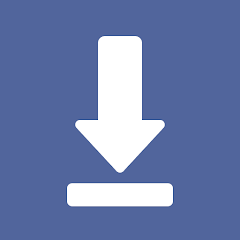Step-by-Step Guide: How to Download a Facebook Video on Android
Downloading videos from Facebook to an Android device is a popular option for users who want to save their favorite videos and watch them offline. Whether it’s for conserving mobile data, building a personal collection, or watching anytime without an internet connection, downloading Facebook videos can be incredibly convenient. In this guide, we’ll walk you through the steps of how to download a Facebook video on Android using various methods and apps.
Why Download Facebook Videos on Android?
Saving Facebook videos on your Android device offers multiple benefits:
- Convenience: Watch videos offline anytime, anywhere.
- Data Savings: Download once and watch without repeatedly using mobile data.
- Personal Collection: Store and save memorable videos for later viewing. With these benefits, it’s easy to see why so many Android users look for ways to download Facebook videos.
>> Read more: Best 4 Apps for Facebook Video Download on Android
Methods for Downloading Facebook Videos on Android
There are several ways to download videos from Facebook, including dedicated apps, web-based tools, and browser-based methods. Each option has its own advantages depending on your needs and preferences. Let’s dive into the details.
Method 1: Using a Dedicated Facebook Video Downloader App
One of the simplest ways to download videos is through a Facebook video downloader app designed specifically for this purpose. Here’s a quick guide:
- Install a video downloader app from the Google Play Store. Popular options include Ahafast Video Downloader, FastVid, and SnapSave.
- Copy the Facebook video link you want to download.
- Paste the link in the app and tap “Download.”
- Choose the video quality, and it will start downloading directly to your device.
Pros and Cons
- Pros: Quick downloads, high-quality videos, and multiple options for saving videos.
- Cons: Some apps may have ads, and certain downloads may require in-app purchases.
Using a dedicated downloader app is a fast, convenient way to save Facebook videos on Android, especially for those who regularly download videos.
Method 2: Downloading via a Web-Based Tool
If you’d rather not install an app, web-based tools offer a simple alternative:
- Copy the Facebook video URL and open your mobile browser.
- Visit a trusted download website like SaveFrom.net.
- Paste the link in the provided field, select the desired video quality, and click “Download.”
- The video will save to your device storage for offline viewing.
Pros and Cons
- Pros: No app installation required, accessible from any browser, and works with most video links.
- Cons: Website options vary in reliability, and some require ads or extra steps to download.
This method is ideal for occasional downloads or those who want a quick way to save Facebook videos without an app.
Method 3: Downloading Facebook Videos Using the Built-in Browser
Certain browsers may support direct video downloads, but results vary:
- Open the Facebook mobile site in your browser.
- Locate and tap the video to open it, then check for download options.
- Follow any on-screen prompts if available to save the video.
While this is not as reliable as other methods, it can be convenient for those who prefer using their browser for all tasks.
Top Facebook Video Downloader Apps for Android
If you’re looking for the best apps to download Facebook videos on Android, here are some reliable options:
1. Facebook Video Downloader App
Discover top Facebook video downloader apps to save videos directly to your device. Learn which video downloader for Facebook best suits your needs!
- High-Quality Downloads: Supports HD downloads, ensuring videos retain their original quality.
- Simple and Fast: Easy-to-use interface with quick URL-based downloads, making it ideal for all users.
- Versatile Compatibility: Works across various social media platforms and supports all video formats.
- No Login Needed: Allows secure downloads without logging in, protecting user privacy.
- Limited Platform Support: Primarily designed for social media platforms; may not support all video websites.
- Ads in Free Version: Some users may find the ads in the free version distracting.
Key Features:
- Simple interface for easy use
- Allows downloading of Facebook videos in HD quality
- Supports downloading videos from Facebook directly via URL
- Option to download multiple videos at once
My Review: The Facebook Video Downloader App is one of the easiest to use. The app offers a straightforward process: just copy and paste the video URL, and you’re ready to go. It delivers quick and reliable downloads in high definition, making it a solid choice for anyone looking to save their favorite Facebook content. However, it lacks some customization features, which is why it’s great for users who want a quick, no-frills app.
2. AhaSave Video Downloader
Download videos easily with Ahafast Video Downloader. This app supports HD downloads from social media feeds and stories. Try Ahafast to save your favorite videos now!
- Easy Downloads: Simple to save videos for offline viewing.
- Quick Management: Delete or save new videos with one tap.
- Limited Ads: Only one ad before downloads, fair for free use.
- Reliable: Consistently downloads accurate, high-quality videos.
- Smooth Functionality: User-friendly and efficient app.
- Intrusive Ads: Some ads may trigger app installations if tapped.
- Ad Frequency: Ads can feel excessive to some users
Key Features:
- Supports downloading from multiple platforms, including Facebook, Instagram, and TikTok
- High-speed downloads without compromising video quality
- Option to download videos with or without watermarks
- Built-in video player for easy playback
My Review: AhaSave Video Downloader stands out due to its versatility. It’s not limited to Facebook, so you can save videos from various social media platforms. The app’s download speed is impressive, and it keeps the video quality intact. It also offers the convenience of downloading without watermarks. The app’s only downside is that it occasionally has ads, which can be distracting during use. But overall, it’s a great all-in-one tool for social media video downloading.
3. FastVid
Easily download Facebook videos to your Android device with the Video Downloader for Facebook app. Discover features, pros, cons, and step-by-step instructions. Try it now!
- Quick Downloads: Efficient for both short and long videos with fast download speeds.
- Easy to Use: Simple one-tap download process and multiple downloads at once.
- Consistent Quality: Reliable performance over long-term use.
- Easily Shareable: Convenient for sharing favorite videos offline.
- Link Issues: Occasionally struggles with link recognition after updates.
- View Mode Changes: Sometimes switches Facebook from mobile to desktop view during downloads.
- Update Glitches: Minor issues with certain updates affecting functionality.
Key Features:
- Fast and reliable download speeds
- One-click download feature for Facebook videos
- HD video support for clear and sharp downloads
- Allows multiple video downloads simultaneously
My Review: FastVid is known for its lightning-fast download speeds. The one-click download feature makes it incredibly easy to use, even for beginners. I love that it supports HD videos, so I can save my videos without losing quality. The app also lets you download several videos at once, which saves time. However, it can sometimes be slow to load when downloading larger files, but for basic Facebook video downloads, it’s an excellent option.
4. SnapSave App
Download videos from Facebook, Instagram, TikTok, and more with SnapSave! Get fast and easy video downloads without watermarks. Try it today!
- Multi-Platform Support: Downloads videos from Facebook, Instagram, Twitter, and TikTok.
- No Watermarks: Maintains video quality.
- Fast and Easy: Quick downloads and simple to use.
- Extra Features: Includes background downloads and multiple downloads at once.
- Connectivity Issues: Occasional interruptions during download.
Key Features:
- Supports downloading videos from Facebook, Instagram, and more
- No watermark downloads for a clean viewing experience
- High-definition video downloads
- Simple interface with fast video recognition
My Review: SnapSave App is a great tool for downloading Facebook videos without watermarks. It’s super easy to use, and it quickly detects the videos you want to download. The HD video download option is a huge plus for users who want to preserve video quality. My only concern is that it can occasionally experience glitches when processing large files, but for most standard video downloads, it’s reliable and effective. SnapSave is a top contender for anyone serious about video downloads from social platforms.
Important Tips for Downloading Facebook Videos
Before downloading videos, it’s essential to keep a few things in mind:
- Legal Considerations: Only download videos for personal use and be mindful of copyright laws. Avoid sharing downloaded content without the creator’s permission.
- Safety Tips: Use only trusted apps and websites to prevent malware risks. Download apps from official sources like Google Play and check reviews for reliability.
- Video Quality Options: Some apps allow you to choose video quality before downloading. Higher quality means larger file sizes, so select a resolution that balances quality and storage capacity.
- Storage Management: Downloaded videos can take up significant storage space. Regularly manage and delete videos you no longer need to keep your device optimized.
- Check App Permissions: When downloading a new app, check the permissions it requests. Ensure it only asks for essential permissions to protect your privacy.
FAQs
- Is it legal to download videos from Facebook?
Downloading videos for personal use is typically allowed, but sharing them without permission can infringe on copyright. - What is the best Facebook video downloader app for Android?
Apps like Ahafast Video Downloader and SnapSave are popular for their ease of use and quality downloads. - How can I download private Facebook videos on Android?
Private videos often require additional permissions, so be cautious and only download with the owner’s consent.
Conclusion
Downloading Facebook videos on Android is easy, with various options to choose from. Whether you prefer using a dedicated app or a quick web-based tool, you’ll have your favorite videos ready for offline viewing in no time. Try out these methods today, and enjoy seamless downloads!
User Reviews