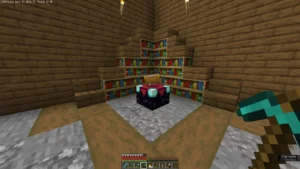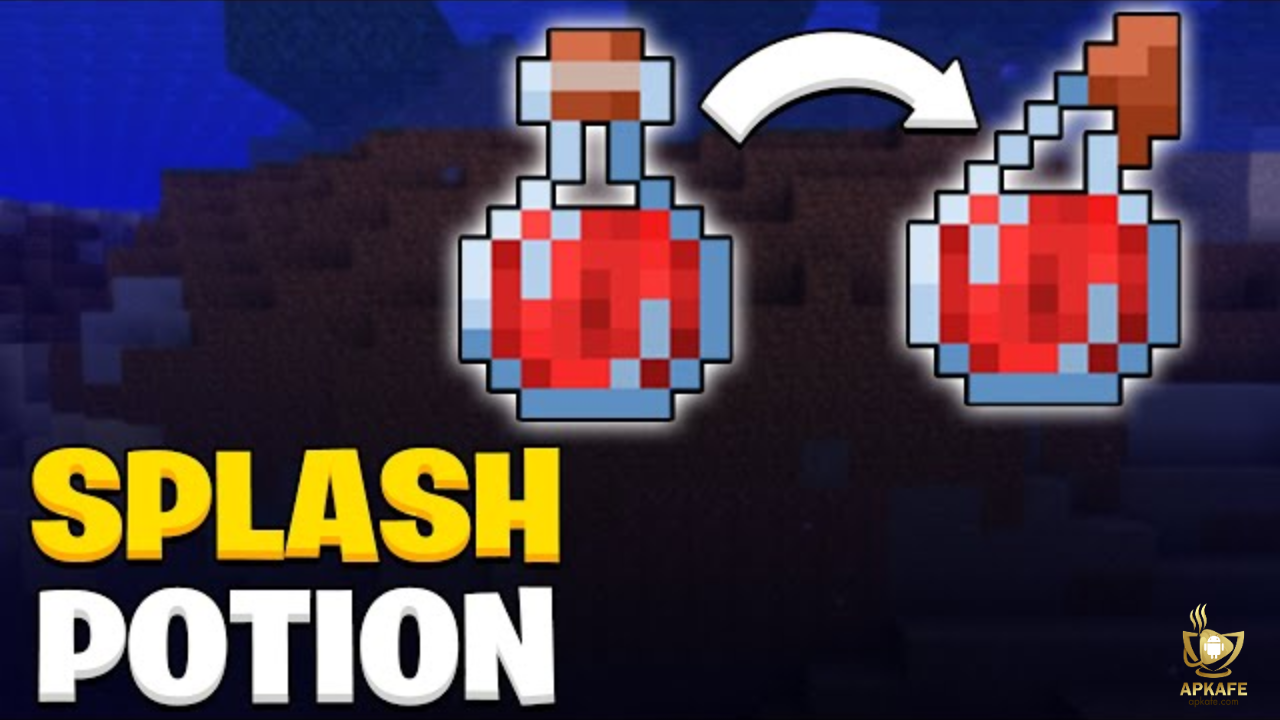How to Make an Enchanting Table in Minecraft
Want to make your tools, weapons, and armor even stronger in Minecraft? The Enchanting Table is your key to unlocking powerful abilities and surviving epic battles. Whether you're playing on Minecraft APK for Android or the PC version, this guide will show you exactly how to make an Enchanting Table and maximize its potential to enhance your gameplay.
Highlights:
- Main Benefit: Enhance tools, armor, and weapons with special abilities.
- Easy Setup: Learn how to craft and use an Enchanting Table step-by-step.
- Platform Friendly: Works seamlessly on Minecraft Android and Minecraft APK.
What is an Enchanting Table?
The Enchanting Table in Minecraft is a special block that allows players to enhance their tools, weapons, and armor with powerful enchantments. These enchantments provide unique abilities such as increased durability, extra damage, or faster mining speed, making it an essential feature for players looking to excel in survival, combat, and exploration. By using experience points (XP) and Lapis Lazuli, players can apply enchantments to their items, significantly improving their effectiveness. The Enchanting Table works on all platforms, including Minecraft APK for Android, making it a versatile tool for players on the go.
How to Make an Enchanting Table in Minecraft
Materials Required
– Obsidian (4 Blocks)
- Obtain Obsidian by pouring water over lava source blocks and mining it with a diamond pickaxe.
- Tip: Be cautious of hidden lava underneath the blocks.
– Diamonds (2 Diamonds)
- Mine Diamond Ore using an iron or better pickaxe.
- Diamonds are typically found between levels Y=16 and Y=-64.
– Book (1 Book)
- Craft a book using:
- 3 Paper: Made from sugar cane.
- 1 Leather: Obtained from cows, horses, or llamas.
Crafting Instructions
- Open the Crafting Table: Make sure you have a 3×3 crafting grid available.
- Place the Materials:
- Top Row: Place 1 Book in the middle slot.
- Middle Row: Place 1 Diamond on each side of the middle slot.
- Bottom Row: Fill all three slots with 4 Obsidian Blocks.
- Drag the Enchanting Table into Your Inventory: Once the crafting is complete, drag the Enchanting Table into your inventory, and you’re ready to set it up!
Setting Up Your Enchanting Table
- Place the Enchanting Table: Find a safe and accessible location in your base.
- Add Bookshelves for Higher-Level Enchantments:
- Surround the Enchanting Table with up to 15 bookshelves placed one block away.
- Each bookshelf increases the enchantment level you can access, with level 30 being the maximum.
How to Use an Enchanting Table in Minecraft
Step 1: Gather Experience Points (XP)
- Mining ores like coal, redstone, or diamond.
- Killing mobs such as zombies, skeletons, or creepers.
- Smelting items in a furnace.
- Fishing or trading with villagers.
The higher your XP level, the better enchantments you can access.
Step 2: Set Up Your Enchanting Table
- Place the Enchanting Table: Choose a safe, accessible spot in your base for the Enchanting Table.
- Surround with Bookshelves:
- Place 15 bookshelves one block away from the table (in a square or rectangle).
- This setup allows access to the maximum enchantment level of 30.
Tip: Use Silk Touch to move bookshelves without breaking them.
Step 3: Gather Lapis Lazuli
- You’ll need Lapis Lazuli to perform enchantments.
- Mine Lapis Lazuli from ore blocks (found between Y-levels 32 and -64).
Each enchantment level requires 1-3 pieces of Lapis Lazuli.
Step 4: Enchant an Item
- Open the Enchanting Table: Right-click (PC) or tap (mobile) on the table.
- Place Your Item: Add the tool, weapon, or armor you want to enchant into the left slot.
- Add Lapis Lazuli: Place 1-3 pieces of Lapis Lazuli in the right slot, depending on the enchantment level.
- Choose an Enchantment:
- Three enchantment options will appear.
- Hover over each option to see a preview of the enchantment.
- Select the enchantment you want, and the item will be enchanted instantly.
Step 5: Understanding Enchantment Levels
- The number of bookshelves surrounding the table.
- The item being enchanted.
- Your current XP level.
Can You Get Mending from an Enchanting Table?
How to Get Mending in Minecraft
– Villager Trading
- Librarian Villagers have a chance to offer Mending books as part of their trade.
- To get a Librarian:
- Place a Lectern near an unemployed villager.
- Keep resetting their trades by breaking and replacing the Lectern until they offer a Mending Book trade.
- Tip: Use Emeralds to purchase the book.
– Fishing
- Mending can be obtained as a rare loot drop while fishing.
- Use a fishing rod with the Luck of the Sea enchantment to increase your chances of finding Mending.
– Loot Chests
- Treasure chests in various locations have a chance of containing Mending books.
- Best locations to check include:
- End Cities
- Dungeon Chests
- Bastion Remnants
- Strongholds
Why Can’t You Get Mending from an Enchanting Table?
The Enchanting Table is designed to provide a semi-random selection of enchantments. Treasure enchantments like Mending, Frost Walker, and Soul Speed are intentionally excluded to encourage players to explore, trade, and interact with the game world beyond just crafting.
Why Minecraft Players Should Use the Enchanting Table
– Enhance Your Gear with Powerful Enchantments
- The Enchanting Table allows you to add abilities like Efficiency for faster mining, Unbreaking for longer durability, or Sharpness for increased damage in combat.
- High-level enchantments can make even basic tools and weapons incredibly effective.
Example: A diamond pickaxe enchanted with Fortune increases your yield when mining valuable ores like diamonds or emeralds.
– Boost Survival Chances
- Enchantments like Protection or Feather Falling on your armor can significantly reduce damage from mobs or accidental falls.
- In dangerous biomes like the Nether or End, having enchanted gear can mean the difference between life and death.
– Save Resources and Time
- Tools enchanted with Unbreaking last much longer, saving materials needed for repairs or crafting replacements.
- Combining Efficiency with Silk Touch lets you collect blocks like ores and glass without extra effort, streamlining your resource management.
Conclusion
The Enchanting Table is an essential tool for every Minecraft player, offering powerful upgrades to tools, weapons, and armor. Whether you’re playing on Minecraft APK for Android or any other platform, mastering the Enchanting Table will give you a significant edge in the game. By following this guide, you can easily craft and use an Enchanting Table to enhance your gameplay and prepare for even the toughest challenges.
Take your Minecraft experience to the next level with the power of enchantments! Download Minecraft APK for Android today on Apkafe.com and start crafting your own Enchanting Table. With enchanted gear, you’ll be unstoppable in battles, explorations, and building projects. Don’t wait—download Minecraft for free now and unleash your creativity with the ultimate tools at your fingertips!