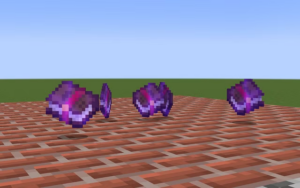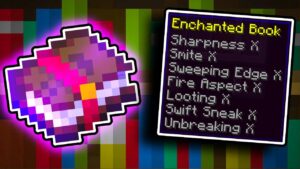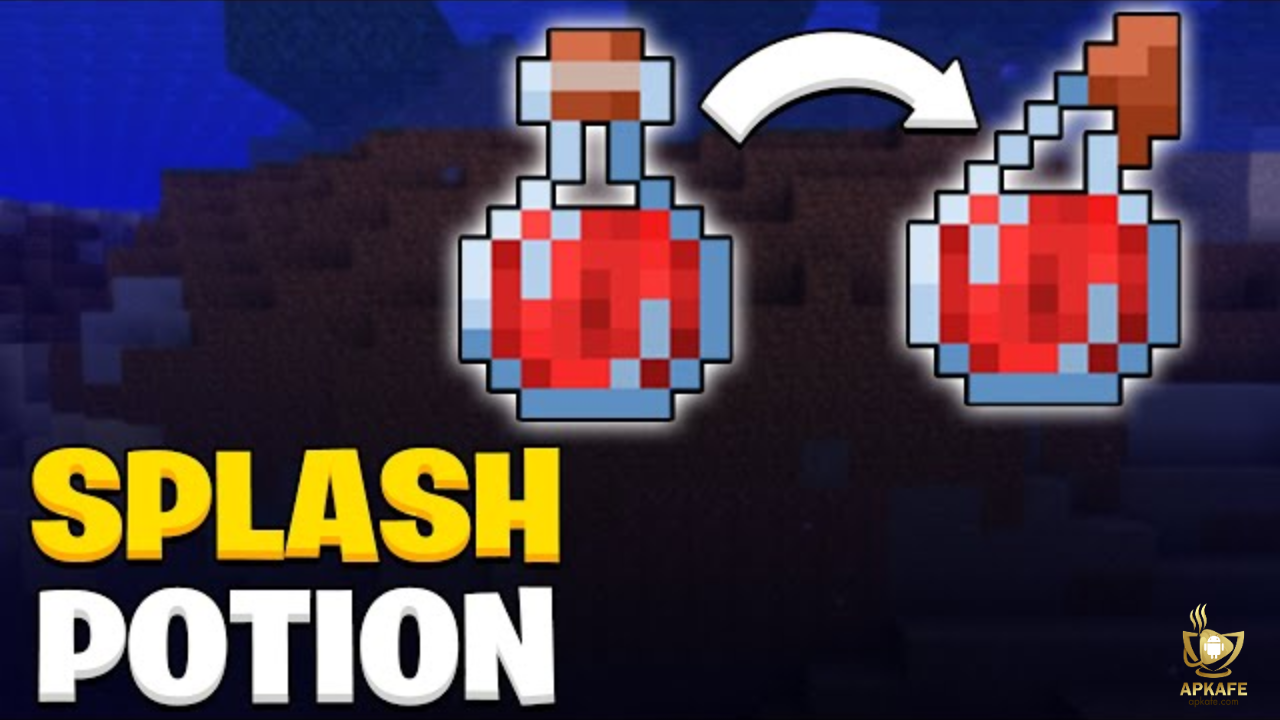How to Use Enchantment Books in Minecraft
Want to power up your tools, weapons, and armor in Minecraft? Enchanting Books are the secret to unlocking advanced abilities for your gear. Whether you're playing on Minecraft APK for Android or another platform, this guide will show you how to use enchantment books in Minecraft, their benefits, and tips to make the most out of them.
Highlights:
- Main Benefit: Easily transfer enchantments to gear with full control.
- Platform Support: Works perfectly on Minecraft APK for Android.
- Pro Tip: Combine enchantments for ultimate tools and armor.
What Are Enchantment Books?
Enchantment books in Minecraft are special items that allow players to store enchantments and later apply them to tools, weapons, or armor. Unlike the Enchanting Table, which applies enchantments randomly, enchantment books provide the flexibility to choose specific enchantments for your items. These books are a powerful tool for upgrading gear, enabling players to enhance durability, increase damage, or gain unique abilities like Fortune or Mending. Whether you’re playing on PC or Minecraft APK for Android, enchanted books are essential for maximizing your gear’s potential and tackling the game’s toughest challenges.
Common Uses for Enchantment Books
- Upgrading Weapons:
- Swords: Sharpness, Looting, Fire Aspect for damage and better drops.
- Bows/Crossbows: Power, Infinity, Piercing for powerful ranged attacks.
- Enhancing Tools:
- Pickaxes: Fortune for better ore drops, Silk Touch for precise block collection, Efficiency for faster mining.
- Improving Armor:
- Protection, Fire Protection, and Blast Protection for reduced damage.
- Feather Falling (boots) for fall damage, Aqua Affinity (helmet) for faster underwater mining, Thorns for reflecting attacks.
How to Use Enchantment Books in Minecraft
Step 1: Gather Your Materials
- An Enchantment Book: Found through crafting, trading, looting, or fishing.
- The Item to Enchant: Tools, weapons, or armor (e.g., swords, pickaxes, helmets).
- An Anvil: Crafted using 3 iron blocks and 4 iron ingots.
- Experience Points (XP): Required to apply enchantments. The higher the enchantment level, the more XP you’ll need.
Step 2: Place the Anvil
- Open your inventory and select the anvil.
- Place it on the ground in a convenient location near your crafting setup.
Step 3: Open the Anvil Interface
Right-click (or tap, if on Minecraft APK or Android) the anvil to open its interface. You’ll see three slots:
- The first slot is for the enchanted book.
- The second slot is for the item you want to enchant.
- The third slot shows the output item with the applied enchantment.
Step 4: Add the Enchantment Book
- Place the enchanted book in the first slot.
- Place the item you want to enchant in the second slot.
Step 5: Apply the Enchantment
- Look at the output slot to see the newly enchanted item.
- The XP cost for applying the enchantment will be displayed.
- Ensure you have enough XP, then click or tap the output slot to complete the process.
Why Use Enchantment Books Instead of an Enchanting Table?
- Flexibility: You can choose specific enchantments rather than relying on random results.
- Portability: Enchanted books can be stored and used later, unlike enchanting tables that require immediate application.
- Stackable Benefits: Enchanted books can stack multiple enchantments on a single item through anvils.
Pro Tips for Using Enchantment Books in Minecraft
– Combine Books for Ultimate Gear
- Use an Anvil to merge enchantment books with complementary enchantments.
- For example, combine Efficiency with Unbreaking to create a powerful and durable tool.
- Plan your combinations carefully to avoid incompatibility (e.g., Fortune and Silk Touch).
– Prioritize High-Level Items
- Save rare enchantments like Mending or Sharpness V for diamond or netherite gear.
- Avoid wasting valuable enchantments on tools or armor made from weaker materials like iron or stone.
– Always Check XP Costs
- Using enchantment books consumes XP levels, and the cost increases with higher-level enchantments.
- To save XP, combine books and gear strategically. For example:
- Combine books first to reduce the total XP cost.
- Then apply the combined book to your item.
– Repair Gear While Enchanting
- Use enchantment books to repair damaged gear while also applying enchantments.
- This saves resources and extends the life of your tools and armor.
– Farm XP Efficiently
- Set up an XP farm using spawners or mobs to gather XP quickly for enchanting.
- Mining quartz in the Nether is another fast way to gain XP.
– Leverage Villager Trading
- Set up a Librarian villager breeder to create multiple librarians with a variety of enchantments.
- Use emeralds to trade for books instead of relying solely on enchanting tables or looting.
– Optimize Fishing
- Use a fishing rod with Luck of the Sea III to increase your chances of catching enchanted books.
- Combine it with Lure III to speed up the fishing process.
– Use Books for Rare Enchantments
- Certain enchantments, like Mending or Soul Speed, can only be obtained through books.
- Focus on looting structures (e.g., bastions, dungeons) or trading with villagers to find these treasures.
Conclusion
Enchantment books in Minecraft are the key to unlocking powerful upgrades for your tools, weapons, and armor. By learning how to use these books effectively, you can gain complete control over your gear and dominate every aspect of the game. Whether you’re playing on Minecraft APK for Android or any other platform, enchantment books will take your gameplay to new heights. Start crafting, trading, and collecting these invaluable items to ensure you’re always ready for whatever challenges come your way.
Ready to become a Minecraft pro? Download Minecraft APK for Android on Apkafe.com and start using enchantment books to customize your gear like never before. Whether you’re exploring caves, battling mobs, or building your dream base, enchantment books are your ultimate tool for success. Don’t wait—download Minecraft for free now and take the first step toward mastering your enchanting skills!
User Reviews