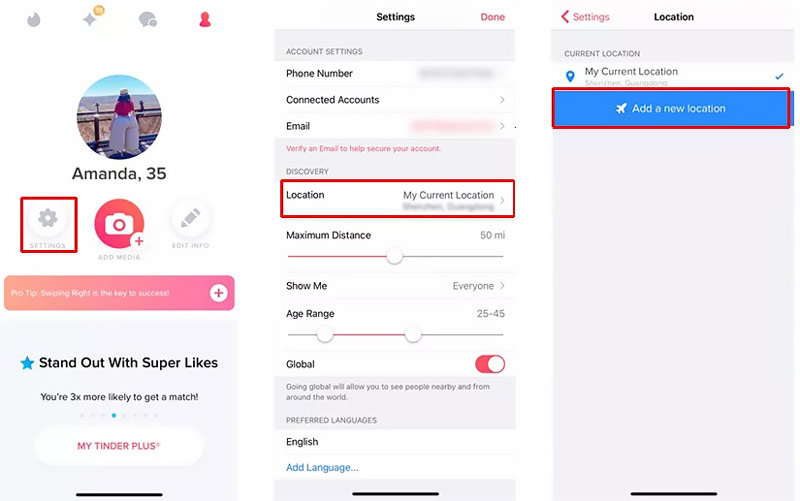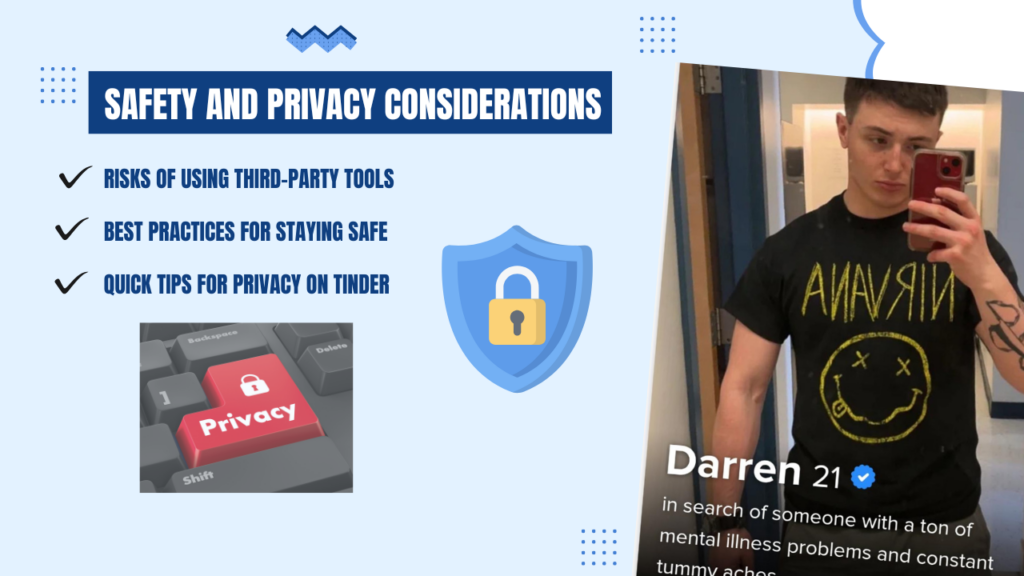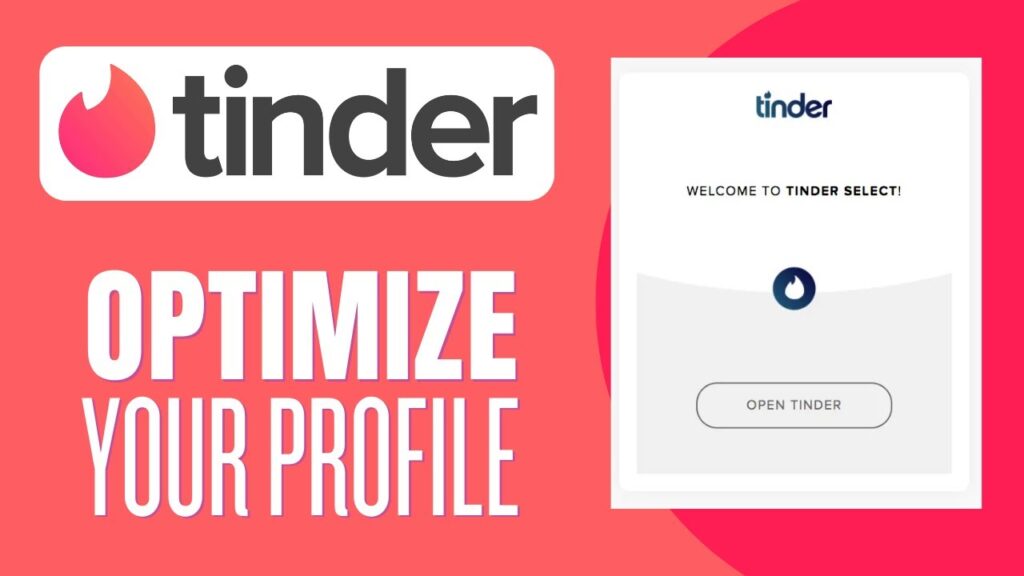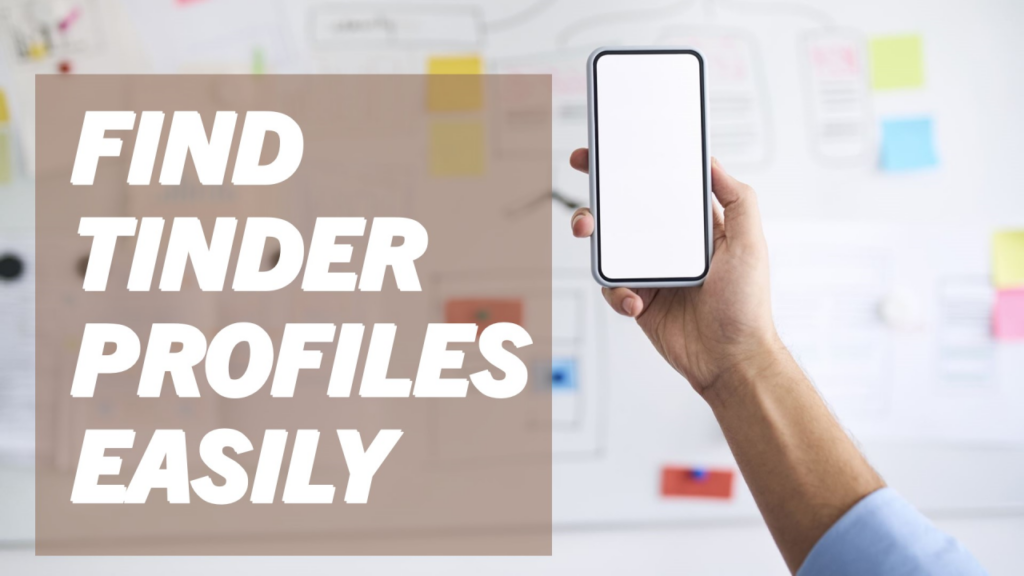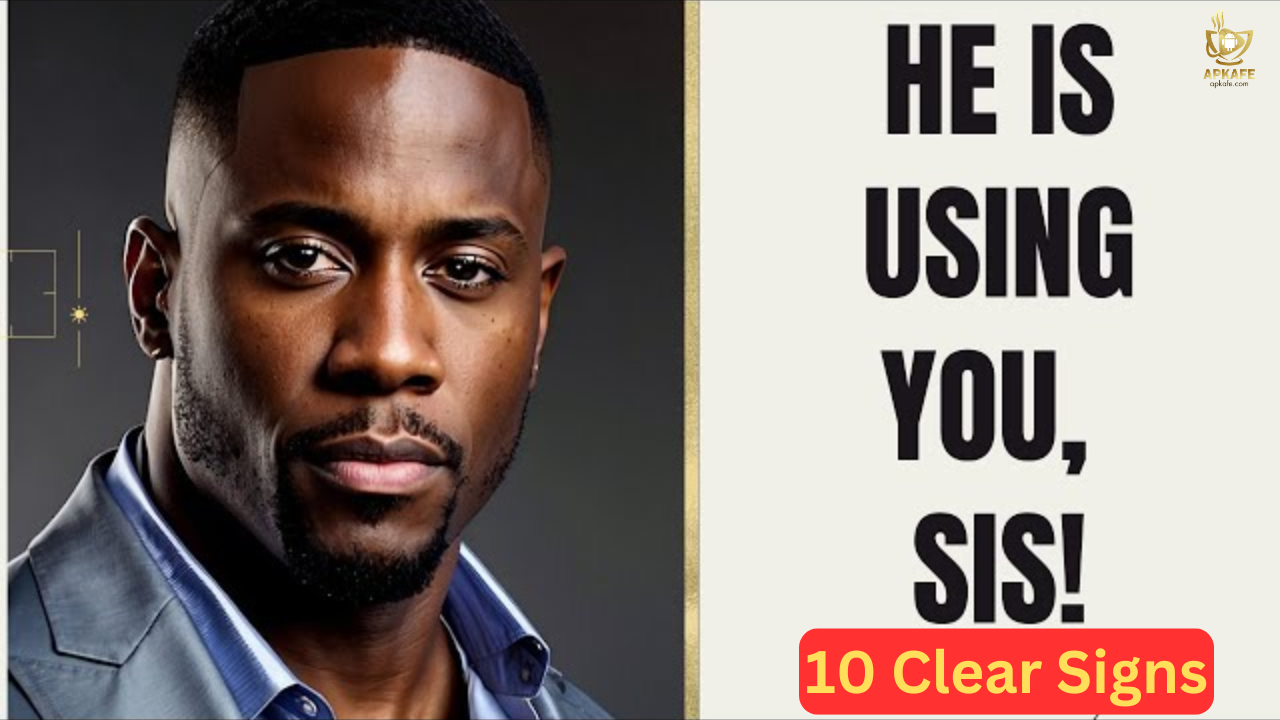Tinder Profile Search: Reconnect, Verify, and Match Better
Have you ever swiped left, only to regret it moments later? Or maybe you’re trying to verify a profile that feels too good to be true? Tinder doesn’t have a built-in search function, but that doesn’t mean you’re out of options. With a mix of smart strategies, helpful tools, and a little patience, you can reconnect with lost matches or ensure your Tinder experience stays safe and authentic. Let’s dive into the world of Tinder profile search and see how it can work for you!
Can You Search for a Tinder Profile?
The Official Answer
No, Tinder doesn’t offer a direct search feature. Unlike social media platforms where you can type a name and find someone instantly, Tinder’s design prioritizes privacy and discovery through swiping. It’s all about letting the algorithm show you matches based on proximity, preferences, and activity.
Related: How Tinder Profile Templates Can Boost Your Matches

What You Can Do Instead
While there isn’t an official search bar, there are a few clever ways you can find or reconnect with someone on Tinder:
- Leverage Tinder’s Matching Algorithm
- Keep swiping! Tinder’s proximity-based system prioritizes showing profiles near your location. Adjusting your distance settings could help you find someone you missed.
- Mutual Friends and Connections
- Tinder’s “Friends of Friends” feature (in some regions) can occasionally help you find profiles linked through social circles. This can be a handy way to spot someone familiar.
- Third-Party Tools
- Some external tools and apps claim to assist in searching for Tinder profiles. Be cautious when using these, as they often come with privacy risks. Stick to reputable options like Cheaterbuster or Social Catfish for legitimate inquiries.
Pro Tip: If you’re looking for someone specific, consider checking if they have a presence on other dating platforms or social media.
Tinder may not make it easy to search directly, but these methods can give you an edge in reconnecting or verifying profiles safely.
Methods to Search for a Specific Tinder Profile
Sometimes, finding a specific profile on Tinder feels like searching for a needle in a haystack. Whether you want to reconnect with someone or verify a match’s authenticity, here are some practical methods to help.
Manual Methods
These straightforward approaches rely on Tinder’s settings and your observational skills:
- Adjust Your Location Settings
Tinder’s proximity-based matching shows profiles near your location. If you know where someone lives or works, adjust your distance preferences to focus on that area. - Leverage Shared Interests
Look for profiles mentioning specific hobbies, workplaces, or mutual hangouts in their bios. These details can narrow down your search while swiping. - Switch to Tinder Passport (Premium Feature)
If you’re looking for someone in a different city or country, Tinder Passport lets you change your location and swipe globally.
Third-Party Tools
For a more precise search, some external tools offer advanced options. Use these cautiously and respect privacy boundaries:
- SocialCatfish
- How it works: Upload a photo or input details like name and city. The tool searches for matching profiles across Tinder and other platforms.
- Best for: Verifying identities and spotting fake profiles.
-
- How it works: Enter a phone number or email, and the tool scans Tinder’s database for matches.
- Best for: Quickly locating profiles tied to specific contact details.
3. Cheateye.ai
-
- How it works: Conducts in-depth background checks and profile lookups, ideal for ensuring safety before meeting someone.
- Best for: Serious investigations or verifying questionable matches.
Tips for Success
These additional tips can improve your chances of finding someone:
- Cross-Check Details: Look for consistency in photos, hobbies, or job titles across Tinder and other social media platforms.
- Search on Social Media: If they’ve linked their Instagram or Spotify, use these clues to trace them on other platforms.
- Respect Privacy: Always ensure your search methods are ethical and align with Tinder’s guidelines.
Tinder doesn’t have a built-in search function, but with these methods, you can increase your chances of reconnecting or verifying profiles effectively.
Safety and Privacy Considerations
Searching for a Tinder profile can be tempting, but it’s important to prioritize safety and respect for privacy. Using third-party tools and manual methods has its risks—here’s how to stay secure while navigating your search.
Risks of Using Third-Party Tools
- Data Security Concerns
Some platforms may collect your data or use it for purposes beyond your control. This could expose you to spam or scams. - Potential Misuse of Information
Tools that require personal information, like phone numbers or emails, could misuse these details. Always ensure you’re using a trusted service. - Violating Privacy Guidelines
Tinder’s terms strictly prohibit scraping or using unauthorized tools, which could result in account suspension.
Best Practices for Staying Safe
- Use Trusted Tools
Stick to reputable services like SocialCatfish or Cheaterbuster, which have a proven track record of secure operations. - Avoid Sharing Sensitive Information
Never input highly personal details, like credit card numbers or passwords, into unverified platforms. - Verify Legitimacy Before Use
Research third-party tools thoroughly. Look for reviews or testimonials to confirm their reliability. - Respect Privacy Boundaries
Avoid using search methods to stalk or harass others. These actions not only breach ethical guidelines but may also have legal consequences.
Quick Tips for Privacy on Tinder
- Enable Incognito Mode (if available) for browsing without appearing in others’ searches.
- Regularly update your Tinder profile settings to maintain control over your visibility.
- Report suspicious profiles directly through Tinder to ensure a safer community for everyone.
While searching for a Tinder profile can be helpful, safety should always come first. Follow these tips to ensure your actions are ethical and your data remains secure.
Related: Master Your Tinder Experience: From Safety to Subscriptions
How to Optimize Your Tinder Profile to Be Found Easily
Your Tinder profile is your first impression, and making it stand out can significantly increase your chances of being found and matched. Here’s how to make your profile irresistible and easily discoverable.
1. Profile Visibility
- Use High-Quality Photos
- Clear, bright, and authentic pictures grab attention.
- Avoid group photos or excessive filters—they can confuse potential matches.
- Incorporate Specific Hobbies or Locations
- Mentioning activities like “yoga at Central Park” or “coffee enthusiast in Seattle” helps others connect with shared interests or places.
- Be Active
- Tinder’s algorithm favors users who log in frequently and keep their profiles updated.
2. Bio Customization
- Highlight Unique Traits
- Share a fun fact, like “I’ve visited 15 countries and counting 🌍,” or showcase your sense of humor: “Fluent in sarcasm and bad puns 🥲.”
- Be Honest and Relatable
- Authentic bios resonate more than trying to sound overly perfect.
- Use Emojis Strategically
- Emojis make bios visually appealing and add personality: “Bookworm 📚 | Amateur chef 🍳 | Pro at Netflix marathons 📺.”
Related: Unlock the Power of a Great Tinder Bio
3. Engagement Tips
- Regular Updates
- Refresh your bio and photos every few weeks. This signals activity to Tinder’s algorithm, increasing your visibility.
- Be Specific but Flexible
- Instead of “I like music,” try “Obsessed with 80s rock 🎸—what’s your go-to band?” It encourages interaction while revealing more about you.
- Stay Positive
- Avoid negativity. Instead of “Don’t swipe if you like pineapple pizza,” say “Swipe right if you can explain why pineapple belongs on pizza 🍍🍕.”
Quick Profile Checklist
- Photos: Clear, varied (close-up, full-body, lifestyle).
- Bio: Creative, concise, and engaging.
- Activity: Log in frequently and respond to matches promptly.
Optimizing your Tinder profile isn’t just about looking good; it’s about showing who you are and making it easy for others to connect. With these tips, you’ll maximize your chances of being found and swiped right on!
Related: Tinder Tips: Swipe Smart, Match Better
Real-Life Scenarios and Success Stories
Searching for a Tinder profile isn’t just a curiosity—it can lead to meaningful connections or even save you from potential pitfalls. Here are three real-life examples of how users successfully leveraged search methods to improve their dating experiences.
1. Reconnecting with a Match Across Cities
Story:
Alex met Emma on Tinder while visiting Los Angeles. They had great conversations but never exchanged numbers before Alex returned to New York. Using Tinder’s Passport Mode, Alex set his location back to Los Angeles, found Emma’s profile again, and rekindled the connection.
Lesson:
Tinder’s proximity-based features, like Passport Mode, can help you revisit connections in different locations.

Views Full Video: https://www.youtube.com/watch?v=ioqTbQml5ys
2. Finding a Long-Lost Match Using SocialCatfish
Story:
Sophia accidentally swiped left on someone she felt a connection with. She couldn’t find their profile again until she used SocialCatfish. By uploading the person’s photo, she discovered their profile and successfully matched after sending a Super Like.
Lesson:
Third-party tools like SocialCatfish are useful for searching profiles based on photos or minimal details.
3. Avoiding a Scam Through Identity Verification
Story:
Jake connected with someone who seemed too good to be true. Using a reverse image search through a tool like Cheaterbuster, Jake discovered the profile was using stolen photos from an Instagram influencer. He avoided a potential scam and reported the profile to Tinder.
Lesson:
Always verify suspicious profiles before sharing personal information or meeting in person. Tools like Cheaterbuster can help ensure safety.
Why These Stories Matter
These scenarios demonstrate how Tinder profile search methods, whether through app features or trusted tools, can help:
- Rekindle lost connections.
- Enhance your chances of meaningful matches.
- Protect yourself from potential risks.
With the right tools and strategies, you can take control of your Tinder experience and make the most out of every match!
Explore more: Tinder in real life
Tools and Resources for Tinder Profile Search
Finding a specific Tinder profile can feel like searching for a needle in a haystack, but with the right tools and strategies, it becomes much easier. Here’s a breakdown of free and paid tools, plus some DIY tips to make your search more efficient.
Free Tools
- Google Reverse Image Search
- How it works: Upload a profile picture and see if it’s been used elsewhere online.
- Pro Tip: Great for verifying profiles or identifying potential scams.
- Social Media Lookups
- How it works: Use platforms like Facebook or Instagram to search based on shared information from Tinder bios, such as hobbies or locations.
- Pro Tip: Look for usernames or hashtags mentioned in bios.
Paid Tools
- SocialCatfish
- Features: Comprehensive reverse search using photos, emails, or phone numbers.
- Ideal For: Verifying the identity of someone you’re unsure about.
- Cheaterbuster
- Features: Directly searches Tinder profiles by inputting phone numbers or email addresses.
- Ideal For: Finding someone specific on Tinder with detailed information.
- Cheateye.ai
- Features: AI-based searches that analyze profile data for background checks.
- Ideal For: Avoiding potential scams or finding detailed information about matches.
DIY Tips
- Google Search Operators
- Example Search: “John Doe” site:tinder.com
- How it works: Narrow down search results using quotes and specific site filters.
- Search Using Hobbies or Interests
- Example: If someone mentioned “rock climbing” in their bio, search related hashtags or groups.
Why These Tools and Tips Work
Using a mix of free and paid tools ensures a balanced approach:
- Free Tools: Useful for casual lookups or quick verifications.
- Paid Tools: Offer specialized features for more in-depth searches.
- DIY Tips: Great for creative problem-solving without needing to pay.
With these resources, you can confidently navigate Tinder’s profile landscape, whether you’re reconnecting with someone or ensuring your matches are genuine!
FAQs About Tinder Profile Search
Navigating the world of Tinder profiles can bring up some common questions. Here are the answers you need to make the most of your search while staying safe.
1. Can I search for someone on Tinder without matching?
Yes, but it’s not straightforward. Since Tinder doesn’t offer an official search feature, here are some workarounds:
- Manual Methods: Adjust your location and proximity settings to increase the chance of seeing their profile again.
- Third-Party Tools: Services like SocialCatfish and Cheaterbuster allow for profile lookups based on specific details like phone numbers or photos.
2. Is it safe to use third-party tools?
Using third-party tools can be safe if you choose trusted platforms.
- Tips for Safety:
- Research the tool’s reputation through reviews.
- Avoid sharing sensitive personal information.
- Stick to reputable options like SocialCatfish or Cheateye.ai.
- Risks: Free or lesser-known tools might misuse your data or lack proper security measures.
3. Why is Tinder search important?
Tinder search plays a key role in these scenarios:
- Reconnecting with Matches: If you swiped left by mistake or forgot to match, a search can help you find them again.
- Verifying Profiles: If you suspect a profile might be fake, search tools can confirm their authenticity.
- Background Checks: For peace of mind, especially before meeting someone in person.
Conclusion
Searching for Tinder profiles doesn’t have to be a mystery. Whether you’re trying to reconnect with someone, verify a profile, or optimize your own presence on the platform, understanding the right methods and tools can make all the difference.
Why Tinder Profile Search Matters
From rediscovering a missed connection to ensuring online dating safety, the ability to search profiles responsibly is an empowering tool for any Tinder user. By combining manual methods, trusted third-party tools, and personal profile optimization, you can make the most of your dating experience.
Take Action Today
Ready to enhance your Tinder journey?
- Try the tips and tools we’ve shared to make searching effective and secure.
- Don’t forget to keep your profile updated and engaging for better visibility.
Your next great match could be just a swipe—or a smart search—away!
User Reviews