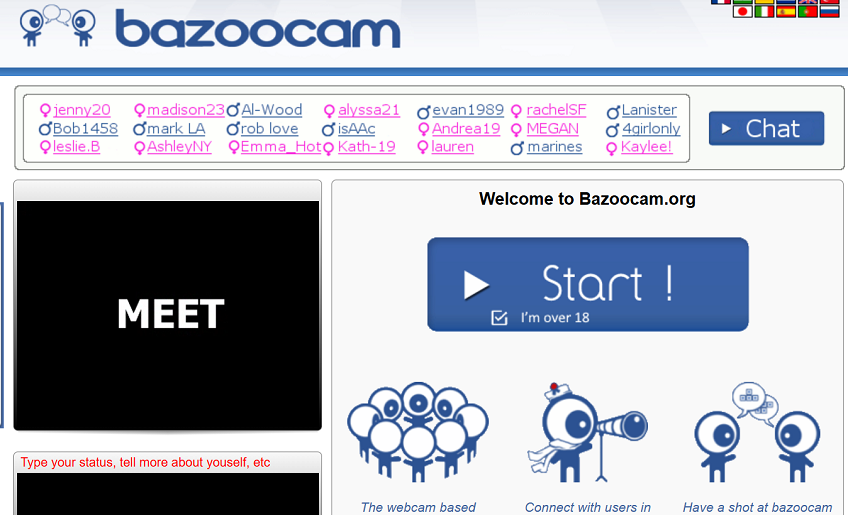Looking for a random video chat app that connects you instantly with strangers worldwide? Bazoocam APK offers a free, anonymous, and easy-to-use platform that lets you meet new people with just one tap. Find out how to download Bazoocam for Android, what makes it different from other chat apps, and whether it's safe for you.
Bazoocam Android App: Meet Strangers, Make Connections
Bazoocam is one of the oldest and most popular random webcam chat platforms, offering real-time video interactions with strangers around the globe. Originally launched as a web-based platform, Bazoocam now offers a mobile app that brings the same fast-paced chatting experience to your Android device.
Whether you’re looking to make new friends, fight boredom, or simply have fun conversations, Bazoocam provides an unfiltered way to meet new people online.
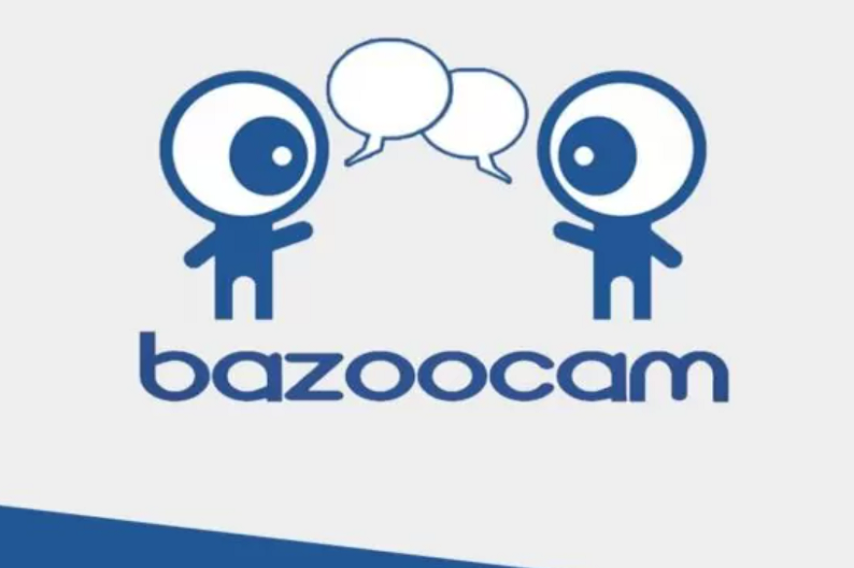
Key Features of Bazoocam APK
- Random Webcam Chats:
Instantly get matched with strangers via webcam. Simply press “Next” if the connection isn’t for you. - No Registration Required:
Bazoocam allows quick access with no sign-up process. Just launch and chat. - Region-Based Matching:
You can choose to connect with people from specific countries or let it randomize globally. - Moderation Filters:
A basic but functional moderation system blocks inappropriate content and abusive users. - Simple Interface:
Lightweight, fast-loading, and optimized for Android, especially lower-end devices. - Chat Games:
Unique to Bazoocam, there are small embedded games (like Tetris or Pong) to play while chatting. - Multilingual Support:
The app supports several languages, including English, Spanish, French, and German.
How to Download and Install Bazoocam on Android
Downloading the official app from the Google Play Store is not currently possible in all regions. However, here’s how to install the APK version safely:
Step-by-Step Guide:
- Visit a trusted APK provider:
Such as APKPure or APKCombo. - Download the APK file.
- Enable unknown sources:
Go to Settings > Security > Unknown sources and allow the installation. - Install the app by tapping the downloaded file.
- Launch the app and start chatting.
⚠️ Note: Always scan APKs using mobile antivirus software before installing.
Bazoocam vs Other Random Chat Apps
When comparing Bazoocam with competitors like Chatroulette, OmeTV, and Omegle, several key differences stand out:
| Feature | Bazoocam | Omegle | OmeTV | Chatroulette |
| Anonymous Chat | ✅ Yes | ✅ Yes | ✅ Yes | ✅ Yes |
| Region-Based Matching | ✅ Yes | ❌ No | ✅ Yes | ✅ Yes |
| Built-in Games | ✅ Yes (Tetris) | ❌ No | ❌ No | ❌ No |
| App Availability on Android | ✅ APK Only | ❌ No Official | ✅ Google Play | ✅ APK Only |
| Moderation System | ⚠️ Basic | ❌ Very Weak | ✅ Moderate | ⚠️ Inconsistent |
| Monetization / Ads | ✅ Minimal | ✅ Some | ✅ Yes | ✅ Yes |
USP vs Top Competitors:
- Bazoocam is the only app offering interactive mini-games during chats.
- Compared to Omegle or Chatroulette, it has slightly better moderation features.
- Region filter allows users to choose who they connect with—a feature Omegle lacks.
User Reviews: What Are People Saying?
Reviews of Bazoocam APK vary by platform, but the general sentiment includes:
Pros:
- “It’s a fun way to pass time. No need to register. Just open and talk.”
- “Loved the simple UI and how quickly it connects.”
Cons:
- “Moderation needs improvement. Sometimes weird people pop up.”
- “Occasional lag or disconnection issues on slow networks.”
Overall Rating:
🌟 4.0/5 (based on user feedback across APKPure, Uptodown, and forums)
Is Bazoocam Safe to Use?
Bazoocam is partially moderated, but users should still exercise caution:
- Don’t share personal info (phone number, address, etc.).
- Report abusive users using the in-app feature.
- For parents: Bazoocam is not recommended for minors due to mature content.
While the APK is safe if downloaded from a reliable source, security risks can arise from unverified mirrors or fake clones.
Tips to Enhance Your Chat Experience
- Use a well-lit room and front-facing camera.
- Wear headphones to reduce echo and background noise.
- Be polite. Most users skip rude or offensive behavior quickly.
- Test your internet connection for smoother chats.
FAQ
- Is Bazoocam free to use?
Yes, Bazoocam is entirely free. No in-app purchases or paywalls. - Can I get Bazoocam from Google Play?
Not in all regions. APK-based installation is often required. - Does Bazoocam work on all Android versions?
It generally supports Android 6.0 and up. - Is Bazoocam safe for kids?
No. It is intended for users aged 18+ due to unfiltered content. - Are there fake Bazoocam APKs online?
Yes. Only download from trusted platforms like APKPure or Uptodown.
Final Verdict: Should You Download Bazoocam APK?
If you’re looking for a quick, no-strings-attached way to meet new people from around the world, Bazoocam APK for Android is still one of the best random video chat platforms available in 2024. Its region filter, embedded games, and zero-registration model make it stand out in a crowded market.
Whether you’re bored, curious, or looking for interesting conversations, Bazoocam might just be your perfect boredom killer.
User Reviews