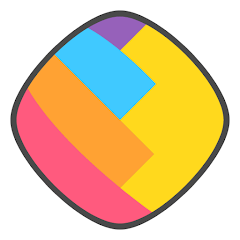WeChat is a cross-platform chat application, which is available in most devices, such as Windows/Mac computers, smartphones running iOS/Android operating systems, and even old-fashioned phones like Nokia Symbian/Blackberry. If you don’t have a smartphone, you can still use WeChat onine for PC.
WeChat has many advantages over other chat apps because it has a wide coverage area. With this application, you can use the common features of a chat tool, such as sending messages/sharing files and also experiencing some other extremely interesting aspects.
The best points
– Online video calling.
– Send text/conversation format messages, file sharing.
– Share screenshots quickly.
– There are many cute icons available in Sticker Gallery.
– Group chatting with the ability to mention other members.
Friend Radar feature
– Include a message in the Favourite Message list.
– Invite your friends to the chat group via QR Code.
– Backup chat history and set a password to protect your privacy.
– Use the website with the app by scanning the QR Code.
In early 2015, the WeChat software for computers was born. It has helped users connect and communicate with each other much more effectively. But at the time, the app only supported Chinese. Many users want to try it, but they have to wait until the end of 2015. The later version of WeChat supports English, providing common chat features, the ability to take screenshots and send for friends immediately.
When chatting in groups, WeChat provides for the ability to mention by the @ icon (referring to other users in the group). It helps you inform the important information to your friends easily. Another useful feature is ‘Message Recall’ that allows users to cancel the sending of messages.
How to download, install, create an account and sign up for the WeChat
Step 1. You can download WeChat for all devices at the links above this article. After you have successfully installed it, you open the app and allow it to notify you so that you can receive information/messages from your friends on WeChat.
Step 2. You need to use your personal phone number as a WeChat account. Please enter the phone number and press Register. Click OK when it asks if you want to receive verification codes via SMS.
Step 3. Enter the confirmation code in your SMS. Then press Send.
At this point, you just need to enter the account name to log in the app. Besides, you can also click on the head icon to select your avatar or take your photo immediately.
Step 4. When you first log in WeChat, there will be no friend in your account. For that reason, you should sync it with your phone contacts and allow it to automatically search for friends.
WeChat is still improving and developing some new features. Users must make friends via personal phone numbers. But this is only a very small limitation of this great OTT application.
Read more: Tips Wechat
User Reviews