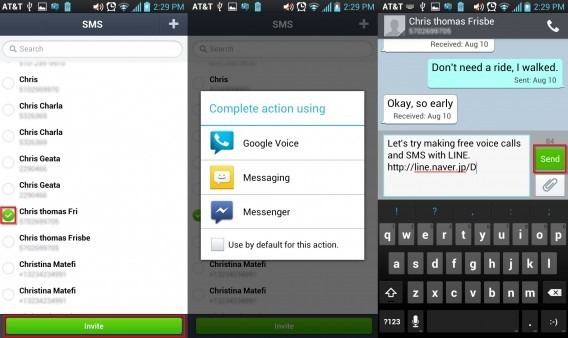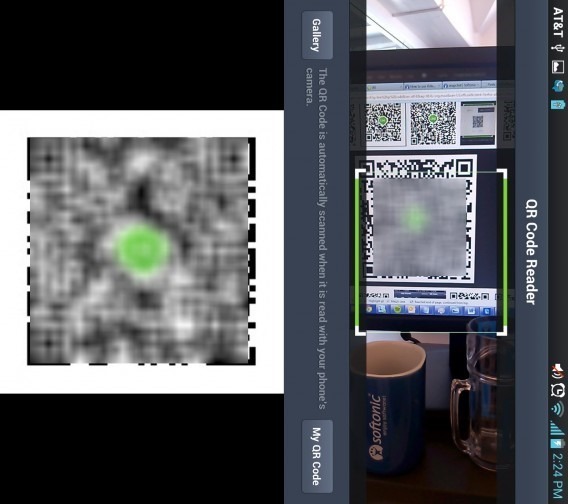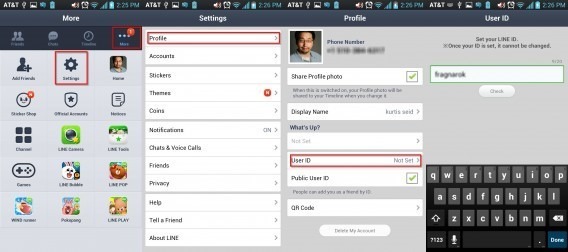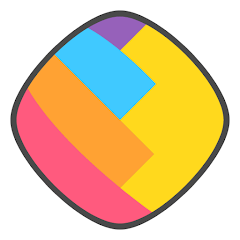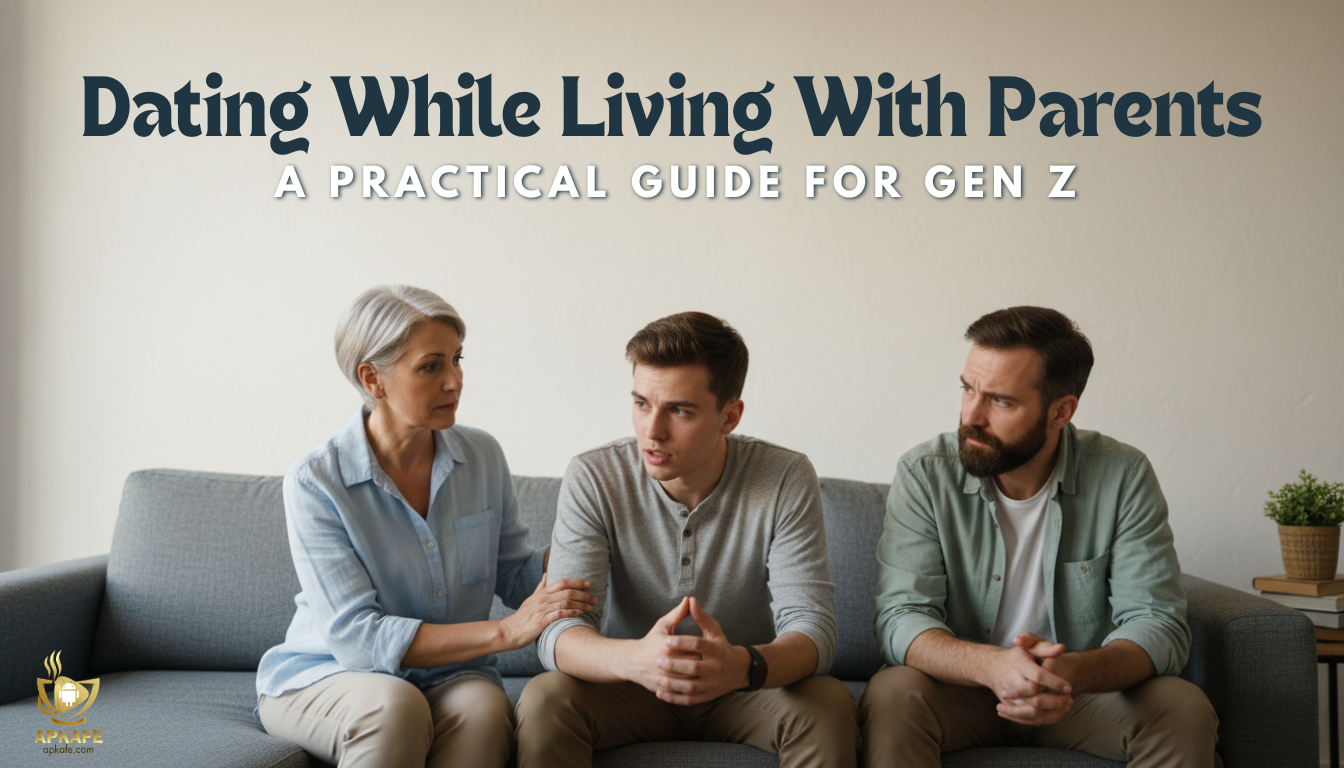In addition to popular messaging applications, such as Messenger, Viper or Skype, users also have a great alternative that is LINE, which is also a free calls and messages service with a friendly and good-looking interface and cartoon character images. At any time, you can share photos, videos, voice messages, and location information via the app.
The app also has a Timeline feature that allows you to update new information from friends and save comments. Besides LINE Chat helping users connect with friends easily, LINE Video Call is also a good feature to make video calls conveniently. Not only texting and chatting, LINE also provides some entertainment games as well as more than 10,000 stickers and emoticons to help you express your feelings, making your conversation more interesting.
Instructions for downloading and using the LINE APK
The app has a full version for both Android and iOS operating systems. You can download it at the link at the top of the article. Or, you can access the App Store or Google Play Store and search for the application.
How to use the app
How to add a LINE contact on Android
- To add friends on LINE, first on the main screen, click the plus icon in the top right corner of the screen as shown below.Now on the device screen, there will be a menu with options for you to choose more friends.
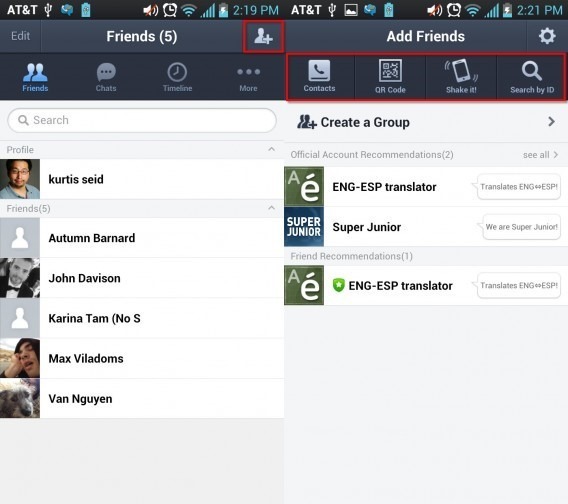
- At the new Menu appears you can see 4 main sections, each will show how to add friends on the app.
- The easiest way to add friends is through Contacts on your phone. The system will automatically search for users on your contacts who are using LINE.
- The second option to add friends is via QR code.You just need to click this option, and the app will display a camera to scan the QR code, allowing you to add friends by scanning their QR code.
- Also, you can add friends on LINE using the “Shake It” option.With this option, you just need to “shake” two phones close together and open the app to automatically add friends.
- The last way to add friends on LINE is to use the traditional way through a user ID.When you complete your profile information, it can confirm the name or user ID displayed on the screen.When you provide ID to others, they can search and make friends with you.
How to delete the contacts in the LINE APK on Android
If you want to delete a user from the list of friends, so on the main interface of LINE, click Edit in the top left corner of the screen, select the person you want to delete from the list of friends, and then select Block to finish.
How to change the password on the app
To change the password is very simple, and just go to Setting (Gear icon on the right corner of the application), next click on Account tab> Select Password> Enter New Password in the first line> Re-enter it in Confirm Password, finally press OK. You have completed the process of changing the Password on the LINE application.
Read More: Some Good Line Tips That Users Should Know
User Reviews