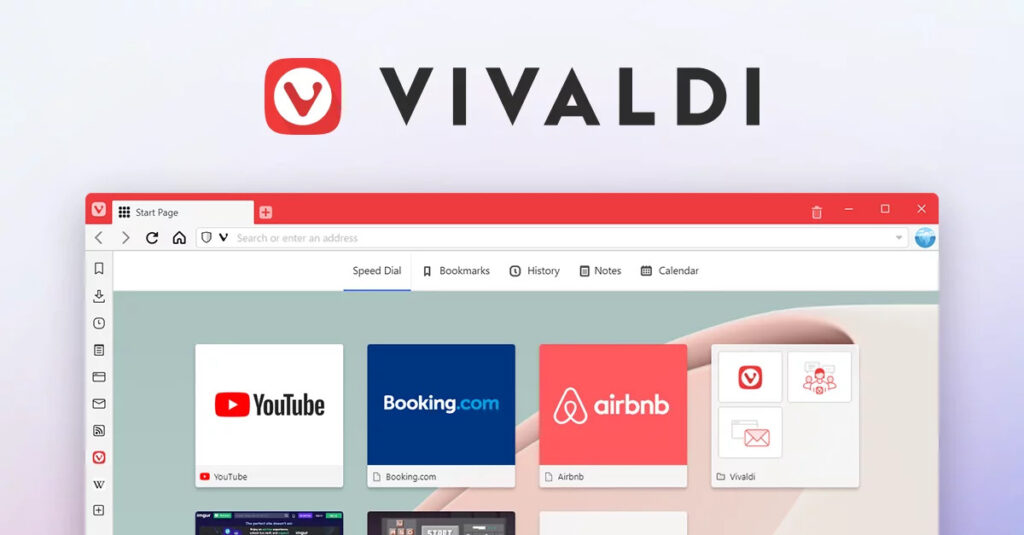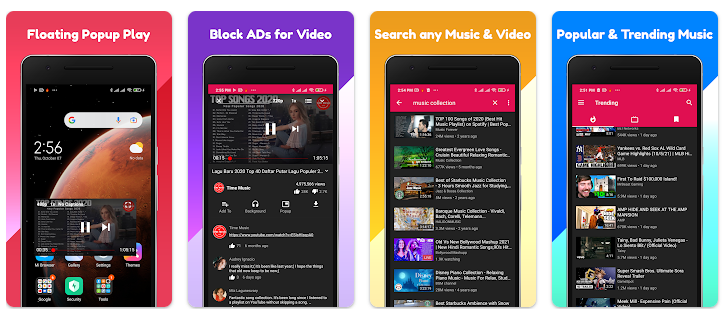How To Watch YouTube Without Ads on Android Devices
Watching YouTube videos on your phone can be frustrating due to frequent ads. If you’re looking for ways to block YouTube ads on your mobile device, this guide provides practical solutions, from trying YouTube Premium to exploring ad-blocking browsers and apps.
The Hassle of YouTube Ads
YouTube is one of the most popular platforms, offering endless entertainment at your fingertips. However, with the free version, you’re constantly interrupted by ads, which can ruin the viewing experience—especially on mobile devices where screen space is limited.
While YouTube Premium offers an ad-free experience, not everyone is willing to pay for it. So, what can you do to block ads without subscribing to Premium? In this guide, we’ll explore a range of options, from browser-based ad blockers to apps specifically designed to mute or block ads on YouTube.
Why Do You Need an Ad Blocker for YouTube?
YouTube ads are a major inconvenience for users who enjoy watching videos without interruptions. Here are the key reasons you might want to block ads on YouTube:
- Distraction-Free Viewing: Ads pop up unexpectedly, breaking the flow of your video and diminishing the overall experience.
- Faster Load Times: Ads often slow down loading times for videos, wasting your data and time.
- Saving Battery & Data: Video ads consume extra data and battery, particularly on mobile devices.
If you’re not keen on paying for YouTube Premium, there are several alternative ways to block ads, including browsers and apps specifically designed for this purpose.
Upgrade Your YouTube Account to Premium
Before diving into other solutions, it’s worth considering YouTube Premium as the official way to enjoy YouTube without ads. Subscribing to YouTube Premium removes all ads from the YouTube app and provides additional benefits like:
- Background Playback: Listen to music or videos even when your screen is off.
- Offline Viewing: Download videos to watch later without an internet connection.
- YouTube Music: Enjoy ad-free music streaming as part of the package.
If you frequently use YouTube, the subscription cost could be justified for the convenience and extra features.
Use Ad-Blocking Browsers to Block YouTube Ads
For users who prefer not to subscribe to YouTube Premium, using ad-blocking browsers is an easy and effective alternative. These browsers come with built-in ad blockers that automatically block ads on YouTube and other websites. Here are some additional browser options that you might consider:
1. UC Browser
UC Browser is widely known for its fast performance and effective ad-blocking features. It also includes a data-saving mode, making it an appealing option for mobile users with limited data plans.
Pros:
- Fast Performance: UC Browser is optimized for speed, allowing users to load videos quickly, even on slower networks.
- Data Saver: It compresses data, reducing the amount of mobile data consumed while browsing or streaming videos.
- Built-In Ad Blocker: Automatically blocks ads on YouTube and other websites, improving the user experience.
Cons:
- Privacy Concerns: UC Browser has faced criticism for its data privacy practices, making some users wary of how their data is handled.
- Bloatware: The app contains additional features that some users may find unnecessary, leading to a cluttered interface.
For further reading on privacy concerns in mobile browsers, you might want to explore academic studies on data security in mobile applications.
2. Vivaldi Browser
Vivaldi Browser offers an advanced, customizable browsing experience, perfect for users who like to have control over how their browser looks and functions. It comes with a built-in ad blocker that blocks YouTube ads efficiently.
Pros:
- Highly Customizable: Users can personalize almost every aspect of the browser, from themes to toolbar placement.
- Privacy-Focused: Vivaldi places a strong emphasis on privacy and transparency, ensuring that no user data is tracked or sold.
- Integrated Ad Blocker: The browser has an ad blocker that works well across all websites, including YouTube.
Cons:
- Limited Mobile Support: Vivaldi is currently only available on Android devices, leaving iOS users without an option.
- Complex Interface: The high level of customization can be overwhelming for users who prefer a simpler browsing experience.
For those interested in learning more about customizable browsers, you can explore research papers on user preferences for interface designs in mobile browsers.
3. Kiwi Browser
Kiwi Browser is a Chromium-based browser known for its simplicity and effectiveness in blocking ads, including those on YouTube. It supports Chrome extensions, allowing users to enhance its functionality with ad-blocking plugins.
Pros:
- Chrome Extension Support: Kiwi Browser allows users to install Chrome extensions, giving them access to a wide range of ad-blocking tools and privacy-focused extensions.
- Lightweight & Fast: The browser is lightweight and delivers a fast browsing experience, even on older devices.
- Effective Ad Blocker: It efficiently blocks ads on YouTube and across other websites.
Cons:
- Limited Updates: Kiwi Browser is not updated as frequently as other browsers, which could lead to security vulnerabilities.
- Android Only: Currently available only for Android devices, leaving iPhone users without access.
You might want to check out studies on the effectiveness of Chrome extensions for ad-blocking to gain more insights into how extensions like these enhance the user experience.
Use Ad-Blocking Apps to Block YouTube Ads
Aside from using ad-blocking browsers, there are dedicated apps designed specifically to block ads on YouTube, giving users a smooth, uninterrupted video-watching experience. These apps offer a more targeted approach to ad-blocking compared to browsers. Here are some of the most popular and effective ad-blocking apps for YouTube:
1. POPTube – Block YouTube Ads
POPTube is a lightweight app that allows users to watch YouTube videos without interruptions from ads. It offers features like background play, allowing users to continue listening to music or podcasts while using other apps.
Pros:
- Ad-Free Viewing: Blocks all ads, including banner and video ads, for a seamless viewing experience.
- Background Play: You can listen to YouTube content in the background while multitasking.
- Minimalist Interface: POPTube’s clean and simple interface is easy to navigate, making it a favorite among users who want a straightforward experience.
Cons:
- Limited Features: While it’s great for ad-blocking, it lacks some of the advanced features that other YouTube alternatives offer.
- Android Only: Currently available only for Android, leaving iOS users without access.
2. Pure Tuber – Block YouTube Ads
Pure Tuber is another popular app that lets you enjoy YouTube content ad-free. It has a user-friendly interface and supports high-quality video playback, including HD and 4K videos.
Pros:
- Ad-Free Viewing: Blocks all types of ads, including pre-roll and in-video ads, making for a completely ad-free YouTube experience.
- High-Quality Playback: Supports videos in HD, Full HD, and even 4K, offering users crisp, high-quality video streaming.
- Pop-up Player: Allows users to continue watching videos in a floating window while browsing other apps or working on their phone.
Cons:
- Not Available on Google Play: Users have to download Pure Tuber from third-party sources, which can be less convenient or pose security concerns.
- Android Only: Like POPTube, Pure Tuber is available only on Android devices.
3. GreenTuber – Block YouTube Ads
GreenTuber is an ad-blocking app with a focus on providing users with a private, ad-free experience on YouTube. It includes some additional features like video downloading for offline viewing, making it a strong option for users on the go.
Pros:
- Ad-Free Viewing: GreenTuber blocks ads entirely, giving users an uninterrupted YouTube experience.
- Offline Viewing: Allows users to download videos directly to their device for offline playback, which is particularly useful for those with limited data plans.
- Energy Efficient: The app is optimized to reduce battery consumption while streaming videos, making it ideal for extended viewing sessions.
Cons:
- Limited Availability: GreenTuber isn’t available on official app stores like Google Play, so users need to sideload the app from alternative sources.
- Potential Security Risks: Since it’s not available on mainstream platforms, users should be cautious when downloading from third-party websites.
Conclusion
Blocking ads on YouTube doesn’t require a Premium subscription. You can use ad-blocking browsers like UC Browser or Kiwi Browser for an ad-free experience across the web. For YouTube-focused options, apps like POPTube, Pure Tuber, and GreenTuber offer uninterrupted video playback. Choose the method that best suits your needs for speed, privacy, and convenience.
User Reviews