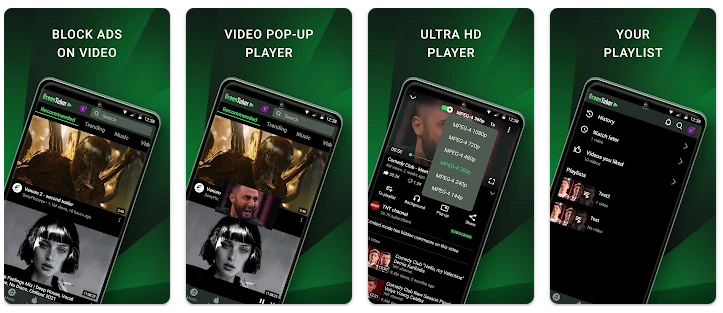Say goodbye to intrusive ads and enjoy uninterrupted streaming with GreenTuber. Whether you're watching videos in high resolution or multitasking with background playback, GreenTuber offers an ad-free experience. With features like automatic ad-blocking and a floating video player, GreenTuber is the ultimate solution for seamless entertainment.
GreenTuber – Block Ads on Videos – Free Download on Apkafe
GreenTuber – Block Ads on Videos for uninterrupted playback up to 8K. Enjoy seamless viewing with a floating video player for easy multitasking.
Highlights:
- Automatic Ad-Blocking for Videos
- Background Music Streaming Without Interruptions
- Floating Video Player for Multitasking
- Video Streaming in High Quality Up to 8K
- Sync Your YouTube Playlists and Channels
Introduction to GreenTuber – Block Ads on Videos
GreenTuber is the ideal app for anyone tired of disruptive ads while streaming videos and music. It blocks all video ads and pop-ups, giving you a smooth, high-quality viewing experience in resolutions up to 8K. Whether you want to watch funny videos, stream music, or multitask while enjoying content, GreenTuber is your go-to app for ad-free entertainment.
Key Features
Block Ads for Videos:
- Automatic Ad-Blocking: GreenTuber automatically blocks all types of ads, including video ads and pop-ups, so you can enjoy smooth, uninterrupted content.
- Music Streaming Without Ads: Stream your favorite music genres such as Pop, R&B, Lo-Fi, and EDM without any interruptions from ads.
- Auto-Skip Ads: The app automatically skips ads, allowing you to jump straight into your videos or music without delays.
Floating Video Player:
- Multitask With Floating Mode: GreenTuber’s floating video player allows you to watch videos in a pop-up window while using other apps.
- Adjustable Player: Resize and move the floating player to any part of your screen, making multitasking even easier.
Secure Login to Your Account:
- Sync Your Content: Log in to your existing YouTube account to access saved videos and playlists. GreenTuber ensures your content remains synchronized without losing your data.
High-Quality Video Streaming:
- 8K Video Streaming: Watch videos in up to 8K resolution for the best viewing experience, depending on your internet speed and device capability.
- Custom Playback Speed: Adjust video playback speed for a more personalized streaming experience.
- Music Player with Playlists: Organize and save your favorite videos or music into custom playlists using GreenTuber’s built-in music player.
How to Download and Install GreenTuber – Block Ads on Videos
- Visit Apkafe.com: Open your web browser and go to Apkafe.com.
- Search for GreenTuber: Type “GreenTuber – Block Ads on Videos” in the search bar.
- Select the App: Click on the app title to view its details.
- Download the APK: Tap the “Download” button to start downloading the GreenTuber APK.
- Install the App: Find the downloaded APK file on your device and follow the on-screen instructions to install the app.
- Enjoy Ad-Free Streaming: Open GreenTuber and start enjoying ad-free videos and music!
Comparison with Other Streaming Apps
Features | GreenTuber | YouTube Premium | Vanced |
Ad-Free Streaming | Yes, free | Yes, subscription | Yes, with plugins |
Floating Video Player | Yes, included | Yes, subscription | Yes, included |
Maximum Resolution | Up to 8K | Up to 4K | Up to 4K |
Account Sync | Yes, no plugins | Yes, integrated | Requires microG |
Additional Plugins Needed | None | None | Requires microG |
Why Choose GreenTuber – Block Ads on Videos?
GreenTuber stands out from other streaming apps with its powerful ad-blocking features, high-resolution video streaming, and built-in floating video player for multitasking. Unlike other apps, GreenTuber does not require external plugins like microG or Manager, making it easy to install and use. You can sync your existing playlists and enjoy seamless content without ads, all within one app.
Conclusion
GreenTuber is the ultimate solution for anyone looking to enhance their video streaming experience. With its ad-blocking technology, floating video player, and high-quality video streaming, it offers a premium experience without the interruptions.
Download GreenTuber – Block Ads on Videos today and enjoy uninterrupted entertainment!
User Reviews