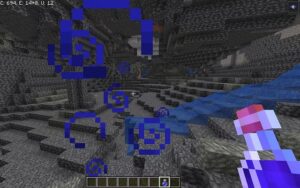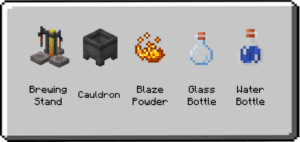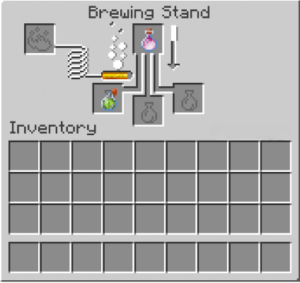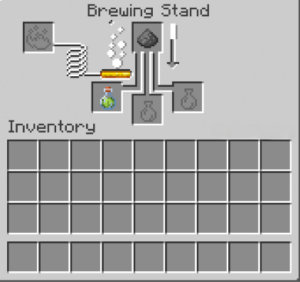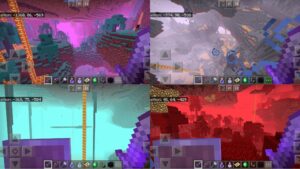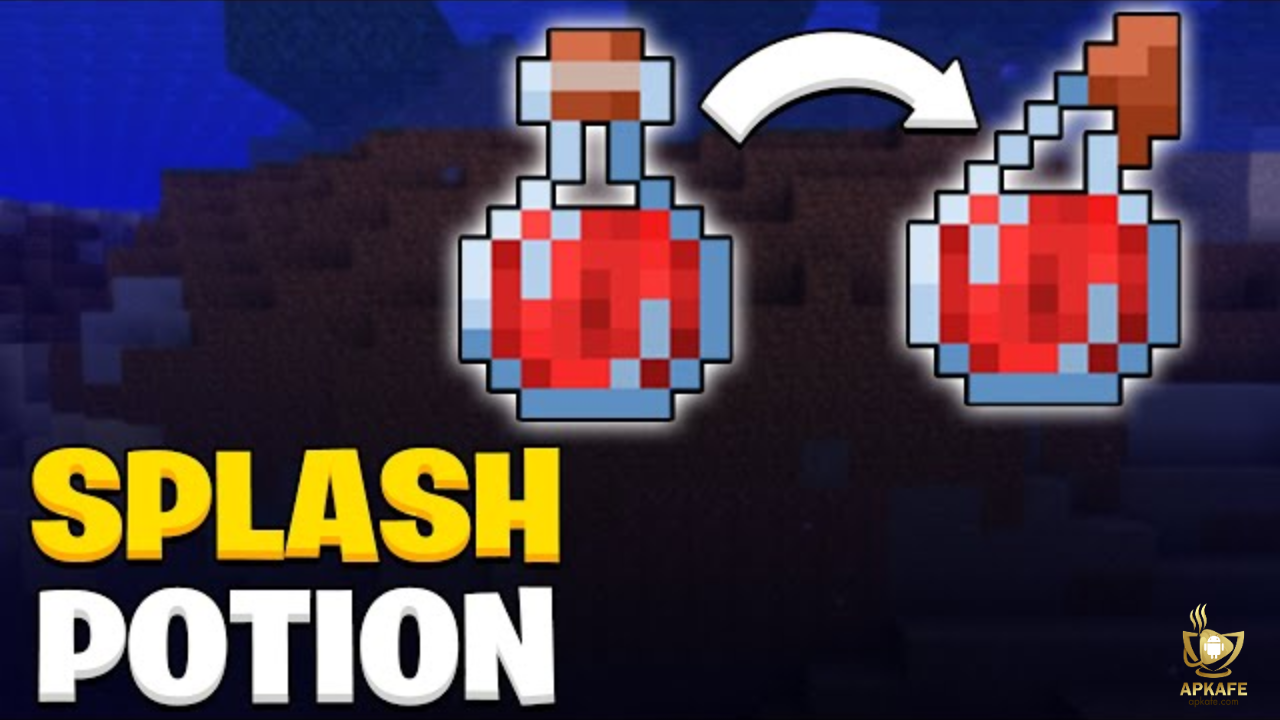How to Make a Night Vision Potion in Minecraft
The Night Vision Potion in Minecraft is a game-changing item that allows you to see clearly in the darkest environments. Whether you’re exploring caves, navigating underwater ruins, or traveling through the Nether, this potion brightens your surroundings and eliminates darkness. This guide will teach you how to make a Night Vision Potion, including its splash and lingering versions, so you can enhance your gameplay.
Highlights
- Crafting Guide: Learn how to brew the Night Vision Potion step by step.
- Potion Types: Regular, Splash, and Lingering Potions of Night Vision.
- Practical Uses: Perfect for caves, oceans, and nighttime exploration.
- Tips and Tricks: Maximize the potion’s utility in various environments.
What Is a Night Vision Potion in Minecraft?
A Night Vision Potion in Minecraft download is a consumable item that enhances visibility in dark or low-light environments. It removes the effects of darkness, making nighttime, caves, and underwater areas appear as bright as daylight. This potion is an essential tool for players exploring the Nether, oceans, or deep caves, as it eliminates the need for light sources like torches. Available in standard, splash, and lingering forms, the Night Vision Potion provides a duration of 3 minutes, extendable to 8 minutes with Redstone Dust, making it a versatile and valuable addition to any Minecraft adventure.
Materials Needed for Brewing a Night Vision Potion
– Brewing Stand: Crafted using 1 Blaze Rod and 3 Cobblestones. This is essential for brewing all potions.
– Blaze Powder: Used to fuel the Brewing Stand. Obtained by crafting Blaze Rods found in the Nether.
– Water Bottles: Made by crafting Glass Bottles and filling them with water. Acts as the base for all potions.
– Nether Wart: Found in Nether Fortresses. It is required to brew Awkward Potions, the foundation for most effect potions.
– Golden Carrot: The key ingredient for the Night Vision effect. Crafted by surrounding a Carrot with 8 Gold Nuggets.
– Redstone Dust (Optional): Used to extend the duration of the Night Vision Potion from 3 minutes to 8 minutes.
– Gunpowder (Optional for Splash Potions): Converts a regular potion into a throwable Splash Potion.
– Dragon’s Breath (Optional for Lingering Potions): Used to create a lingering cloud effect from the potion.
Brewing Guide: Step-by-Step Instructions for a Night Vision Potion
Step 1: Set Up the Brewing Stand
- Place the Brewing Stand on a solid surface, such as a block of stone or wood, in your base or crafting area.
- Fuel the Brewing Stand by placing Blaze Powder in the fuel slot on the left-hand side.
Step 2: Add Water Bottles
- Fill up to 3 Glass Bottles with water by right-clicking a water source.
- Place the Water Bottles in the three bottom slots of the Brewing Stand.
- This will act as the base for brewing your potion.
Step 3: Brew Awkward Potions
- Place Nether Wart in the top slot of the Brewing Stand.
- Wait a few seconds for the brewing process to complete.
- The Water Bottles will now transform into Awkward Potions, which have no effect but serve as the base for most potions.
Step 4: Brew the Night Vision Potions
- Place a Golden Carrot in the top slot of the Brewing Stand.
- Wait for the brewing process to finish.
- The Awkward Potions will now become Night Vision Potions with a duration of 3 minutes.
Step 5: Extend the Duration (Optional)
- Add Redstone Dust to the top slot of the Brewing Stand.
- Wait for the brewing process to complete.
- This extends the duration of the Night Vision Potion from 3 minutes to 8 minutes.
Step 6: Convert to Splash or Lingering Potions (Optional)
– Convert to Splash Potions
- Add Gunpowder to the top slot of the Brewing Stand.
- Wait for the brewing process to complete.
- The Night Vision Potions will now become Splash Potions of Night Vision, which can be thrown to affect players or mobs within a radius.
– Convert to Lingering Potions
- Add Dragon’s Breath to the top slot of the Brewing Stand (only after converting to a Splash Potion).
- Wait for the brewing process to complete.
- The Splash Potions will now become Lingering Potions of Night Vision, creating a lasting cloud of night vision effect.
Practical Uses for the Night Vision Potion
– Cave Exploration
- Why Use It:
- Eliminate the need for torches while exploring deep, dark caves.
- Spot ores and avoid hazards like lava and mobs with ease.
- Tip: Combine with a Potion of Fire Resistance to safely explore lava-filled caves.
– Underwater Adventures
- Why Use It: Brighten up the murky underwater world, making it easier to explore shipwrecks, coral reefs, and ocean monuments.
- Tip: Pair with a Potion of Water Breathing to extend your underwater exploration without needing to surface for air.
– Nighttime Navigation
- Why Use It:
- Travel through the night without placing torches or carrying light sources.
- Avoid mobs more effectively by spotting them from a distance.
- Tip: Useful during long overland journeys or when building structures at night.
– Exploring the Nether and the End
- Why Use It:
- Navigate the dimly lit Nether with better visibility of pathways and dangers like Ghasts and lava pools.
- See clearly in the End dimension while battling the Ender Dragon or exploring End Cities.
- Tip: Combine with Fire Resistance in the Nether to reduce environmental risks.
– Traps and Builds
- Why Use It: Place Lingering Potions of Night Vision near traps or builds for long-lasting visibility effects in strategic locations.
- Tip: Useful for creating custom mini-games or survival challenges in your Minecraft world.
Comparison: Night Vision Potion vs. Water Breathing Potion
Feature | Night Vision Potion | Water Breathing Potion |
Primary Effect | Enhances visibility in dark or low-light environments, such as caves, the Nether, or underwater. | Allows players to breathe underwater without taking damage from lack of oxygen. |
Duration | 3 minutes (standard) / 8 minutes (extended with Redstone Dust). | 3 minutes (standard) / 8 minutes (extended with Redstone Dust). |
Key Ingredient | Golden Carrot | Pufferfish |
Crafting Requirement | Nether Wart to create Awkward Potion as a base. | Nether Wart to create Awkward Potion as a base. |
Effect Compatibility | Does not conflict with other potions but can be paired with Water Breathing for underwater exploration. | Can be paired with Night Vision Potion for clear underwater visibility while breathing freely. |
Drawback | Does not protect against damage or mobs; only improves visibility. | Only works underwater; has no benefit above ground or in caves. |
Summary:
- The Night Vision Potion is ideal for improving visibility in dark environments, making it versatile for both land and water exploration.
- The Water Breathing Potion is specific to underwater exploration and allows players to stay submerged for extended periods.
Conclusion
The Night Vision Potion is an essential item for Minecraft players who want to explore the darkest corners of the game with ease. Whether you’re navigating caves, exploring underwater ruins, or traveling through the Nether, this potion ensures clear visibility, transforming your gameplay experience. By mastering the art of brewing and utilizing splash or lingering variants, you’ll be prepared for any challenge that comes your way.
Ready to brighten your Minecraft adventures? Brew your Night Vision Potion today and unlock unparalleled visibility in every corner of the game. For more guides, tips, and updates, visit APKAFE and level up your Minecraft skills. Start brewing now and illuminate your next adventure!
User Reviews