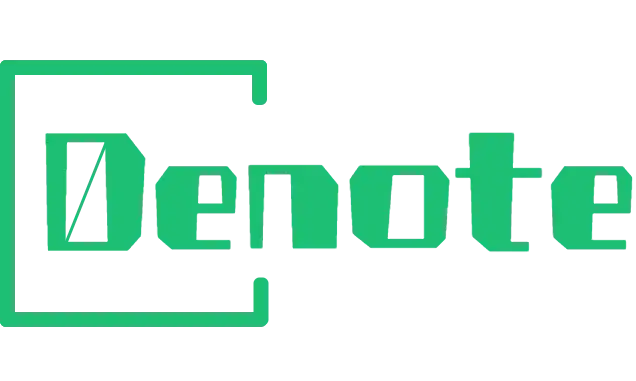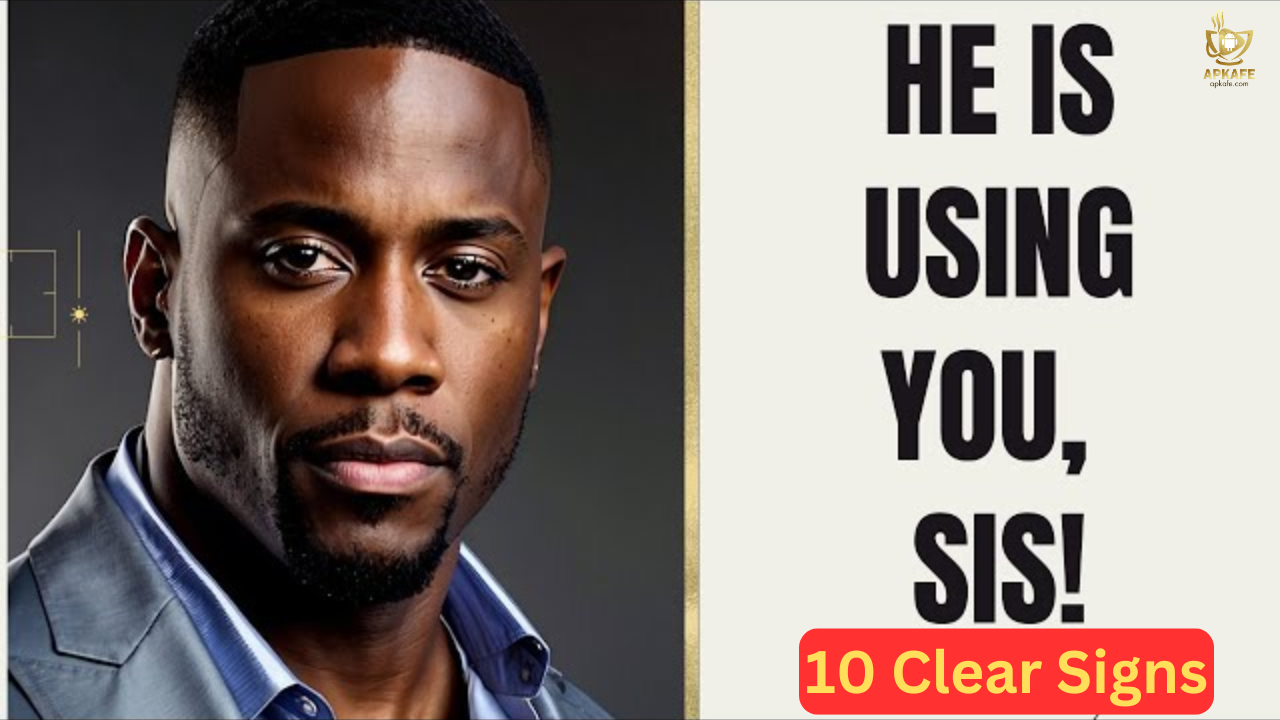How to Download Ads Video From TikTok Creative Center on PC
Download TikTok Ads with a Video Downloader for PC using TikTok Creative Center
Download TikTok Ads with a Video Downloader for PC using TikTok Creative Center
What is TikTok Creative Center?
TikTok Creative Center is a free resource for marketers and content creators, offering ideas, trend insights, and creative tools for TikTok ads. It’s a great place to get inspired and stay updated with the latest trends in social media marketing.
Who Should Use TikTok Creative Center and Download TikTok Ads?
- E-commerce Entrepreneurs
E-commerce businesses can use TikTok Creative Center to find marketing inspiration, analyze competitors, and discover new advertising opportunities. Downloading TikTok ads helps them stay competitive and attract more customers. - Advertising Agencies
Agencies need to understand trending TikTok ads and formats to create successful ad campaigns. They often download ads from TikTok Creative Center for inspiration and competitor analysis. - Creative Strategists and Content Creators
Professionals like video editors and ad creatives use TikTok Creative Center to find innovative ideas and video production techniques. Downloading top-performing ads helps them craft more engaging content for their clients or brands.
How to Download Videos From TikTok Creative Center
If you’re looking to download videos from TikTok Creative Center, here’s how you can locate and save the top ads you need.
- Go to “Inspiration”
Start by navigating to the “Inspiration” section on TikTok Creative Center. - Select the “Top Ads Dashboard”
Here, you’ll find a collection of the highest-performing TikTok ads. - Use the Search Bar
Type in a keyword related to the ad or content you are looking for. - Filter Results
Narrow down your search by country, industry, or engagement metrics to find the most relevant ads. - Browse Videos
Scroll through the ads, and once you find a video you want, click on its details.
However, TikTok Creative Center doesn’t offer a built-in download option. To download these videos, you’ll need to use external tools. Below are some recommended tools to help with downloading TikTok ads.
Download TikTok Ads Video Without Watermark on PC
Denote offers both a user-friendly website and a Google Chrome extension, making it even more convenient to download TikTok Ads videos without watermarks directly from TikTok Creative Center. The process remains simple across both platforms. You can initiate the download by clicking the download button on the TikTok Ad Video Downloader page or using the direct link below.
Still searching for the best video downloader? Don’t miss our full review of Denote to see how it stacks up against the competition!
Here’s how to do it:
- Go to TikTok Creative Center and copy the video link.
- Paste the link into the input box on Denote.
- Click ‘Remove Watermark’ and wait for the video to process.
- In a few moments, the watermark-free video will be ready for download.
For easy access, consider saving the video to your Denote account.
Best Tools to Download Video From TikTok Creative Center
1. Denote: Save TikTok & Facebook Ad
Easily download TikTok ads videos with Denote’s Chrome extension. Get started today and manage your ad strategies effortlessly!
- Ad Saving – Easily save ads from Facebook, TikTok, and Instagram for future use.
- AI Analysis – Powerful AI tools analyze and generate ad scripts.
- Competitor Spy – Gain insights into competitor ads with detailed reports.
- Team Collaboration – Seamless teamwork with boards and sharing features.
- Ad Library – Access a rich library of ad creatives for analysis.
- Variety Platform Scope – Supports multiple platforms, making it versatile for marketers working across different channels.
- Learning Curve – New users may take time to adapt to advanced features.
- Cost – Subscription fees can be a barrier for smaller teams.
- Internet-Dependent – Requires a stable connection for best performance.
- No Offline Access – Cannot use without an internet connection.
Denote is a powerful material-gathering tool designed to save ads from both TikTok and Facebook. This extension allows users to effortlessly capture and organize ad videos from the TikTok Creative Center and Facebook, making it an essential resource for marketers and advertisers.
Learn how this works by reading our Denote review.
Key Features
- Multi-Platform Support: Save videos and ads from both TikTok and Facebook, enhancing your creative resources.
- Comprehensive Data Collection: Along with the ads, Denote captures all associated data, including images, video content, text (authors, title, description), platform, objective/CTA type, engagement metrics (likes, comments, shares), category, and the original link.
- User-Friendly Interface: Designed for ease of use, Denote makes the ad-saving process simple and efficient for everyone.
- Organized Storage: Keep all your saved ads and their data organized in one place for easy access and reference.
2. TikAdNote: Ad Downloader and Saver for TikTok
Easily download TikTok ad videos without watermarks using TikAdNote on Google Chrome. Batch download, share, and analyze ads. Try TikAdNote today!
- Batch Downloading: Download multiple TikTok ads in one click, saving time.
- Easy Sharing: Share videos effortlessly with your team for better collaboration.
- In-depth Analysis: Use tagging and commenting features for thorough ad performance analysis.
- Centralized Organization: Keep all downloaded videos organized in one place.
- User-Friendly Interface: Intuitive design accessible for all skill levels.
- Limited to TikTok Ads: Focuses solely on TikTok, lacking support for other platforms.
- No Advanced Editing: Doesn’t include built-in video editing tools.
- Requires Internet Connection: Needs a stable internet connection for efficient downloads.
TikAdNote is the ultimate TikTok Ads Library Downloader and Saver Chrome extension tailored for eCommerce! With TikAdNote, you have a powerful tool for effortlessly downloading TikTok ad videos. This extension is perfect for TikTok advertisers looking to streamline their workflow and enhance their advertising strategies.
For more insights, check out our detailed review of the TikAdNote.
Key Features
- Batch Download: Quickly download multiple TikTok ad videos with just one click, saving you time and effort.
- Easy Sharing: Share your downloaded videos easily with anyone, making collaboration simple.
- Video Data Viewer: Explore detailed video data while enjoying tagging and commenting features for better organization.
- Centralized Organization: Keep all your downloaded videos neatly stored and organized in one place for easy access.
- User-Friendly Design:TikAdNote is designed to be intuitive and straightforward, making it easy for anyone to use.
3. TikNoMark
Easily download TikTok ads without watermarks using TikNomark. Get your free TikTok video downloader extension for Chrome today!
- User-Friendly Interface: Easy to navigate for all skill levels.
- Quick One-Click Downloads: Effortlessly save TikTok ads.
- Watermark-Free Videos: Clean downloads for presentations.
- Instant Access: Quickly view and download ads.
- Valuable Ad Insights: Stay updated on trends and competitors.
- Limited Features: Lacks advanced analytics tools.
- TikTok Focused: May not support multiple platforms.
TikNoMark is the ultimate tool for downloading TikTok Ad videos directly from the TikTok Creative Center with just one click, and without any watermark! Whether you’re looking to analyze competitors’ ads or gather creative inspiration, TikNoMark simplifies the process. Its user-friendly interface allows you to save as many videos as you want effortlessly. Get ahead in your marketing game by downloading ads instantly and watermark-free.
You can explore more details in our comprehensive TikNoMark review.
Key Features
- One-Click Download: Easily download TikTok Ad videos from the Creative Center with just one click.
- No Watermark: Enjoy all your downloaded ad videos without any watermarks, keeping them clean and professional.
- User-Friendly Interface: Simple and easy-to-use interface designed for quick access and seamless downloads.
- Instant Access: Quickly download any ad video by hovering over the ad in the TikTok Creative Center and hitting the download button.
- Save Time: Efficiently collect as many ad videos as you need, making the process faster and more convenient.
4. TikTok Video Keeper
Discover the fast and easy way to download TikTok videos with TikTok Video Keeper. Enjoy HD quality, no watermarks, and start saving your favorites today!
- No Login Needed: Simple to use without sharing personal info.
- Fast Downloads: Quickly saves videos with no delays.
- No Watermarks: Downloads come clean, without TikTok logos.
- HD Quality Support: Keeps videos clear and sharp.
- Easy Management: Allows renaming, sharing, and reposting.
- No Bulk Download for Liked/Saved Videos: Only supports bulk downloads for uploaded videos.
- Fewer Features Compared to Paid Tools.
TokView is a convenient TikTok Ads Video Downloader and data export tool that allows users to easily save ads from the TikTok Creative Center. Designed for simplicity and efficiency, TokView provides a seamless experience for marketers and content creators.
Get the full scoop by diving into our TikTok Video Keeper review.
Key Features
- No Login: Use without sharing personal info.
- Fast Downloads: Quickly save videos.
- HD Quality: Download in high definition.
- Easy Management: Copy, share, or rename videos.
- Lightweight: Doesn’t slow your browser.
5. Link Grabber
Find out if Link Grabber is a useful extension for downloading ads video on Google Chrome. Try it today and simplify your link management!
- Privacy-First: No data collection or analytics tracking.
- Easy Activation: Accessible via a browser button or context menu.
- Customizable Filtering: Ability to block domains and filter links with keywords.
- Duplicate Management: Option to show/hide duplicate links and group by domain.
- Free to Use: Completely free with no hidden fees.
- Basic Functionality: Lacks advanced features for power users.
- No Analytics: While great for privacy, some users might miss tracking link performance.
Link Grabber is a simple yet powerful browser extension designed to help users extract and organize all links from any webpage with a single click. Ideal for professionals and everyday users alike, it streamlines the process of link management, offering privacy and efficiency without tracking user activity. With a focus on ease of use, Link Grabber is a reliable tool for anyone needing quick access and organization of webpage links.
Explore our Link Grabber review for quick and easy video access!
Key Features
- No Data Collection: Ensures your privacy by not tracking your online activity.
- Easy Link Extraction: Extract all links from a webpage instantly with one click.
- Customizable Filters: Block or filter links by specific domains or keywords.
- Efficient Organization: Group links by domain for clear, structured management.
- User-Friendly Interface: Designed for simplicity, accessible to beginners and professionals alike.
Comparative table for The Five TikTok Video Download Tools
Feature | Denote | TikAdNote | TikNoMark | TikTok Video Keeper | Link Grabber |
Platforms Supported | TikTok, Facebook, Instagram, YouTube, Pinterest | TikTok, Facebook, Instagram, YouTube, Pinterest | TikTok | TikTok | TikTok, Facebook, Instagram, YouTube, Pinterest |
Download Method | Multi-platform, organized storage | Batch download | One-click download | Batch download | One-click download |
Watermark Removal | Yes | Yes | Yes | Yes | Yes |
Data Collection | Comprehensive (likes, comments, etc.) | Detailed video data | Not specified | CSV data export (likes, shares, etc.) | Not specified |
User-Friendly Interface | Yes | Yes | Yes | Yes | Yes |
Collaboration Features | Organized storage | Easy sharing | Not specified | Not specified | Not specified |
Special Features | Data metrics included | Tagging and commenting features | Instant access | No login required | No login required |
Our Review |
FAQs
- Can I download any TikTok ads video from the Creative Center?
Yes, you can download TikTok ads videos available in the Creative Center, but you may need to use external tools since the platform doesn’t offer a direct download option. - Is there a way to download TikTok ads without a watermark?
Absolutely! Many tools, such as Denote, allow you to download TikTok ads without watermarks, making your videos cleaner and more professional. - Are there any restrictions on downloading TikTok ads?
While you can download ads for personal use or analysis, be mindful of copyright and usage rights if you plan to share or monetize the content. - What tools do you recommend for downloading TikTok ads on PC?
Some popular options include Denote, 4K TokKit, and Snaptik, which provide user-friendly interfaces for downloading ads efficiently. - Can I use a mobile app to download TikTok ads?
Yes, several mobile apps are available for downloading TikTok ads, but for bulk downloads, using a PC tool is often more efficient.
Conclusion
Downloading TikTok ads from the Creative Center can enhance your marketing efforts and provide valuable insights into successful campaigns. With the right tools, such as Denote or 4K TokKit, you can easily save videos without watermarks and access them anytime.
Ready to start downloading? Explore the recommended tools and take your TikTok marketing to the next level today! Click here to discover the best TikTok ad video downloaders and streamline your content creation process!
User Reviews