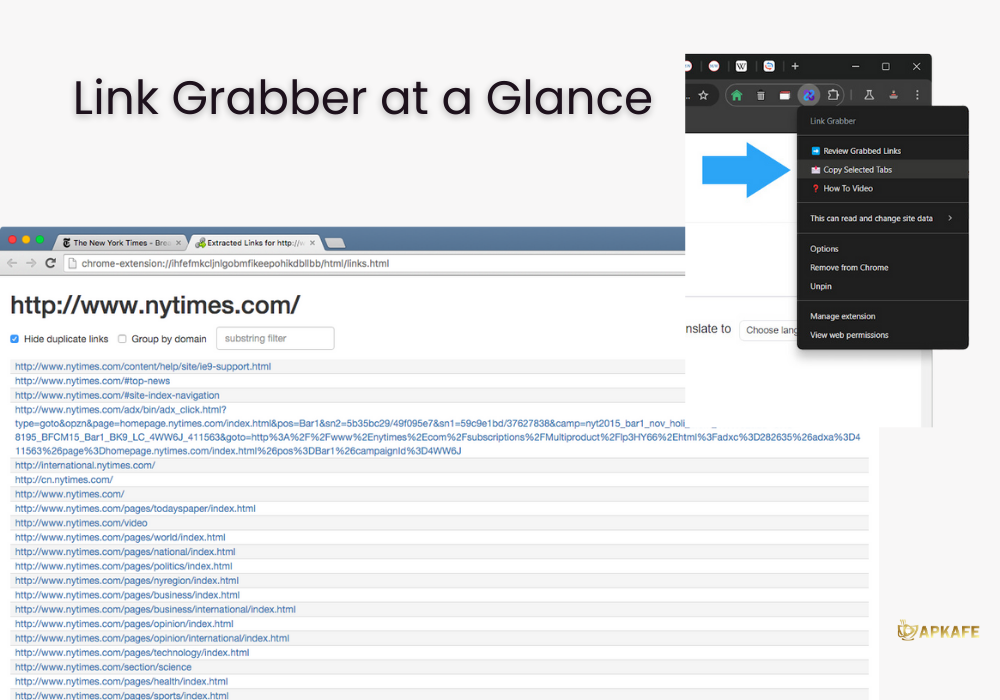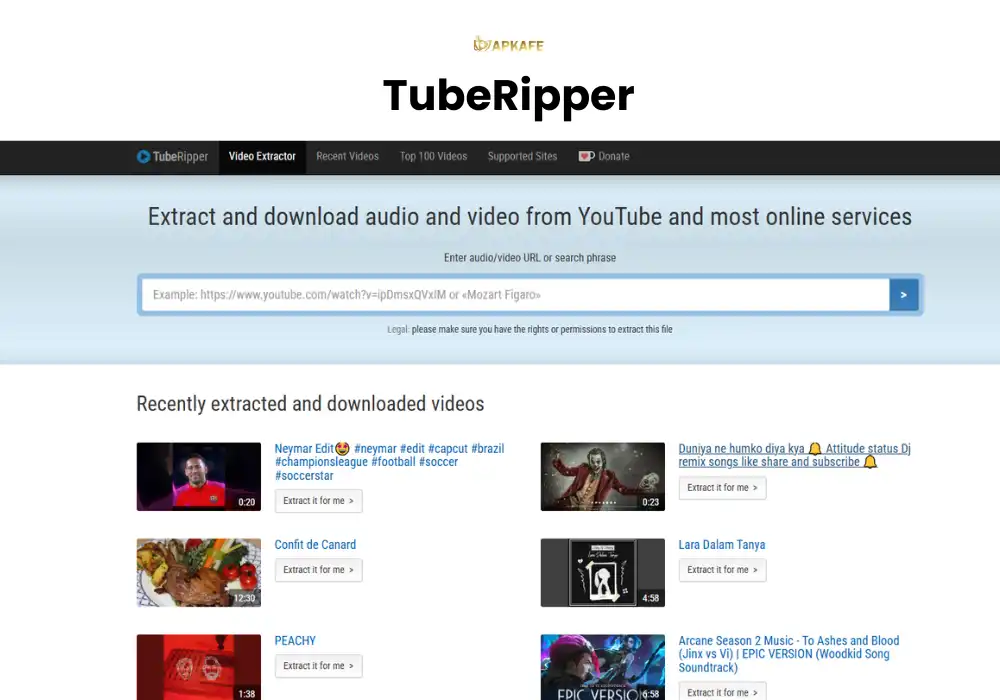Find out if Link Grabber is a useful extension for downloading ads video on Google Chrome. Try it today and simplify your link management!
- Privacy-First: No data collection or analytics tracking.
- Easy Activation: Accessible via a browser button or context menu.
- Customizable Filtering: Ability to block domains and filter links with keywords.
- Duplicate Management: Option to show/hide duplicate links and group by domain.
- Free to Use: Completely free with no hidden fees.
- Basic Functionality: Lacks advanced features for power users.
- No Analytics: While great for privacy, some users might miss tracking link performance.
Need a quick way to gather links from a webpage? Whether you’re looking for a TikTok video downloader for PC or a tool like TikTok video downloader Chrome extension, Link Grabber makes it simple. It helps you collect, filter, and organize links with ease. Perfect for those who need a fast, hassle-free TikTok ads video downloader and more.
Struggling to save TikTok ads? Follow our easy guide on How to Download TikTok Ad Videos without Watermark.
Link Grabber Review: Download TikTok Ad Videos Effortlessly on Chrome
Highlights
- No Data Collection: Ensures privacy by not tracking user activity.
- Easy Link Extraction: Grab all links from any webpage in just one click.
- Customizable Filters: Block or filter links by domains or keywords.
- Efficient Organization: Group and manage links by domain for better clarity.
- User-Friendly: Intuitive interface for both beginners and professionals.
What is Link Grabber?
Link Grabber is a simple yet powerful browser extension designed to help users extract, filter, and manage URLs from any webpage. Whether you’re conducting research or gathering links for content, Link Grabber streamlines the process by allowing you to grab all the links from a webpage in just a click. Its privacy-focused design ensures no user data or analytics are collected, making it a great choice for those who value security.
If you’re into Instagram, see our top picks for the best Instagram video downloaders.
How It Works
Link Grabber operates with minimal setup. Once installed, you can activate the extension via a browser button or by right-clicking on any webpage and selecting the context menu option. It extracts all the links from the page, allowing you to filter results by domain, block specific URLs, or search for keywords within the links. You can easily copy the links to your clipboard or organize them by domain, making it a highly flexible and efficient tool for link management.
Why the Link Grabber is Outstanding
Link Grabber stands out because of its privacy-first approach, simplicity, and advanced filtering options. Users can quickly group links by domain, hide duplicates, or filter out unnecessary links, making it perfect for productivity. Its no-cost pricing and configurable settings cater to a wide range of needs, whether you’re a casual user or a professional researcher. These features, combined with its ease of use, make Link Grabber an exceptional tool for managing web links.
Detailed Feature Review: Link Grabber
Privacy-Focused
Link Grabber collects no usage data or analytics, ensuring complete privacy for its users. This feature is perfect for individuals or businesses concerned about their online footprint while using tools to enhance productivity.
Multiple Activation Options
You can activate Link Grabber through either the browser action button or a context menu item, offering flexibility based on your preference. Whether you’re navigating through multiple tabs or analyzing links on specific pages, accessing the tool is quick and easy.
Customizable Domain Blocking
The extension provides a configurable list of blocked domains, allowing users to ignore certain links from appearing in the results. This feature is especially helpful for filtering out irrelevant URLs, such as advertisements or links from specific sites you don’t want to analyze.
Advanced Link Filtering
Users can filter links through substring matches, which means you can search for specific keywords within URLs. This targeted filtering enhances productivity by helping users focus on relevant links rather than sorting through everything manually.
Efficient Link Management
With features like copying links to the clipboard, showing/hiding duplicate links, or grouping links by domain, Link Grabber makes it easy to manage extracted links. This functionality ensures that you can quickly organize URLs and find what you need without unnecessary repetition.
My Personal Experience
Using Link Grabber has been a breeze. I frequently need to extract multiple links from web pages for research, and the simple interface made it quick and effective. The option to filter links by domain or keyword helped me focus on relevant content without getting overwhelmed. I also liked that it respects privacy by not collecting any user data, which gives me peace of mind. Overall, it’s a great free tool for managing links efficiently.
Pricing and Plans
Link Grabber is entirely free with no subscription or premium plans needed. All features are available at no cost, making it an accessible tool for anyone.
Comparison: Link Grabber vs Competitors
Feature | Denote | TikAdNote | TikNoMark | TikTok Video Keeper | Link Grabber |
Platforms Supported | TikTok, Facebook, Instagram, YouTube, Pinterest | TikTok, Facebook, Instagram, YouTube, Pinterest | TikTok | TikTok | TikTok, Facebook, Instagram, YouTube, Pinterest |
Download Method | Multi-platform, organized storage | Batch download | One-click download | Batch download | One-click download |
Watermark Removal | Yes | Yes | Yes | Yes | Yes |
Data Collection | Comprehensive (likes, comments, etc.) | Detailed video data | Not specified | CSV data export (likes, shares, etc.) | Not specified |
User-Friendly Interface | Yes | Yes | Yes | Yes | Yes |
Collaboration Features | Organized storage | Easy sharing | Not specified | Not specified | Not specified |
Special Features | Data metrics included | Tagging and commenting features | Instant access | No login required | No login required |
Our Review |
How to Download and Use Link Grabber
- Download Link Grabber: Click the download button above.
- Add Extension: Click “Add to Chrome” and confirm the installation.
- Access Link Grabber: Click the Link Grabber icon in the top right corner and log in or create an account.
What Users Are Saying
John M., Digital Marketer:
“Link Grabber has been a lifesaver for collecting links for my campaigns. The ability to filter and organize links by domain makes it easy to stay focused and productive. It’s simple, fast, and does the job perfectly.”
Sarah K., Research Analyst:
“As someone who constantly needs to pull references and sources from websites, Link Grabber saves me hours of manual work. The best part is the privacy—no data collection. It’s a must-have for researchers.”
Emily P., Content Manager:
“Managing links for our content production used to be tedious. With Link Grabber, I can grab all the links I need in just a click and share them with my team effortlessly. It’s become an essential tool in our workflow.”
FAQs
Q: Does Link Grabber work with all browsers?
A: Currently, Link Grabber is available for popular browsers like Chrome and Firefox.
Q: Can I customize the filters for specific links?
A: Yes, Link Grabber allows you to filter links by domain, keywords, or block specific URLs.
Q: Is there a limit to the number of links I can extract?
A: No, you can extract as many links from a webpage as needed.
Conclusion
Link Grabber offers a hassle-free solution for extracting and managing links from any webpage. Its privacy-conscious design, customizable filters, and intuitive interface make it a go-to tool for researchers, content creators, and anyone who needs quick access to links. Best of all, it’s completely free.
Download Link Grabber today and streamline your link management process!
User Reviews