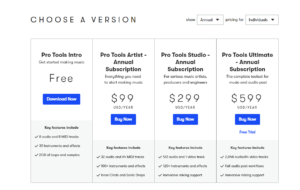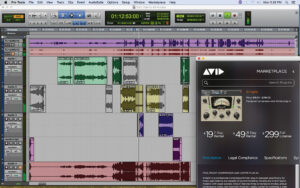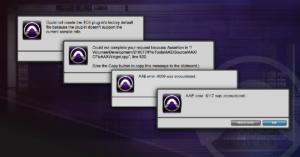Discover Avid Pro Tools, the industry-standard music production software. Learn about its key features, benefits, pricing, along with how to download and use it effectively.
- Industry Standard: Top DAW for studios.
- Flexible Licensing: Options for all budgets.
- Comprehensive Plugins: Extensive sound design tools.
- Steep Learning Curve: Can overwhelm beginners.
- Cost: Advanced versions are pricey.
- System Requirements: Needs powerful computer.
Avid Pro Tools – The Industry Standard for Music Production
Avid Pro Tools is a name synonymous with professional audio production. Whether you’re a seasoned producer, an aspiring musician, or a podcaster, Avid Pro Tools offers a powerful platform that meets all your creative needs. In this guide, we’ll dive deep into what makes Avid Pro Tools the top choice for audio professionals worldwide. From its robust features to its competitive pricing, you’ll learn everything you need to know about Avid Pro Tools software.
Overview:
Avid Pro Tools, developed by Avid Technology, is a leading digital audio workstation (DAW) widely recognized as the industry standard in music and audio production. Known for its powerful features and professional-grade tools, Pro Tools is the go-to software for recording, editing, and mixing audio across various levels of expertise. Whether you’re a beginner using Pro Tools First or a professional with Pro Tools Ultimate, the software provides unparalleled flexibility and precision, making it suitable for everything from simple music projects to complex film soundtracks. Compatible with both Windows and macOS, Avid Pro Tools ensures that users on both platforms can harness its full capabilities, offering a seamless experience for creative professionals. With Avid Pro Tools, your creative possibilities are limitless, no matter which operating system you prefer.
Key Features:
- Advanced Audio Editing:
Intuitive Interface with Non-Destructive Editing: Avid Pro Tools offers an easy-to-navigate interface that allows you to edit audio without permanently altering the original recordings. This means you can experiment and make changes without worrying about losing your original data.
High Precision in Audio Waveform Manipulation: The software provides precise control over audio waveforms, enabling detailed adjustments to your recordings at the sample level.
Multitrack Editing Support: Edit multiple audio tracks simultaneously, making it easy to handle complex projects with numerous layers of sound.
Editing Features: Includes crossfade tools for smooth transitions between clips, clip gain adjustments for balancing levels, and elastic audio for time-stretching and pitch-shifting.
- High-Quality Plugins:
Essential Plugins Included: Pro Tools comes with a range of plugins for essential audio processing tasks, such as equalization (EQ), compression, reverb, and delay.
Premium Plugins for HDX and Ultimate Versions: Users with Pro Tools HDX or Ultimate versions gain access to additional premium plugins, offering more advanced processing capabilities and specialized tools.
Avid Complete Plugin Bundle: For enhanced flexibility, the bundle includes over 75 top-tier plugins, such as the Bomb Factory compressors, Eleven MK II guitar amp simulator, and Space reverb, helping you achieve high-quality sound and creative effects.
- MIDI Integration:
Real-Time MIDI Recording: Capture MIDI performances with minimal delay, ensuring that your virtual instruments respond immediately to your input.
Detailed MIDI Editing: Use the piano roll view for precise editing of MIDI notes, adjusting parameters like velocity, timing, and pitch.
Advanced MIDI Features: Supports MIDI CC (Control Change) automation for dynamic changes, step sequencing for creating patterns, and MIDI mapping for assigning controls to specific functions.
- Collaborative Tools:
Avid Cloud Collaboration: Allows multiple users to work on the same project in real-time, regardless of location. This feature is ideal for remote collaborations and global projects.
Instant Sharing and Tracking: Share tracks, edits, and mix changes quickly, and use version history to track and revert changes as needed.
Avid Link Integration: Connect with the Avid community to network, share projects, and find new collaboration opportunities.
- Extensive Compatibility:
Plugin Support: Pro Tools is compatible with the AAX (Avid Audio eXtension) plugin format, as well as third-party formats like VST and AU through additional tools. This ensures you can use a wide range of plugins to expand your audio capabilities.
Hardware Integration: Seamlessly integrates with Avid’s hardware, such as the Pro Tools Carbon interface for low-latency recording and the Pro Tools Dock for advanced control surface functionality.
Broad Compatibility: Supports various control surfaces, MIDI controllers, and audio interfaces from other manufacturers, enhancing your production setup.
- Dolby Atmos Integration:
Immersive Audio Mixing: Pro Tools Ultimate includes full support for Dolby Atmos, enabling you to create three-dimensional, immersive audio experiences for film, television, and other media.
Authoring Tools: Provides tools for mixing in Dolby Atmos, including support for multiple speaker configurations and object-based panning.
Real-Time Monitoring: Integrates with the Dolby Atmos Renderer for real-time monitoring and adjustments, ensuring accurate and high-quality immersive sound.
Benefits of Use:
- Professional-Grade Sound Quality:
Industry Standard: Avid Pro Tools is a staple in professional audio production, trusted by top studios, recording engineers, and artists worldwide. Its reputation for delivering exceptional sound quality is built on its advanced audio processing capabilities and precision editing tools.
High-Resolution Audio Processing: The software offers high-resolution audio capabilities, ensuring that every detail of your recordings is captured with clarity. This precision is crucial for achieving studio-quality results in music production, film scoring, and broadcast audio.
Accurate Editing Tools: Pro Tools provides a suite of precise editing tools that allow for detailed manipulation of audio. Features such as elastic audio for time-stretching and pitch-shifting, advanced crossfade options, and detailed waveform editing ensure that your final mix is polished and professional.
- Scalable Solutions:
Flexible Versions: Avid Pro Tools offers a range of versions tailored to different needs and levels of expertise. From Pro Tools Intro, which is perfect for beginners and small projects, to Pro Tools HDX and Pro Tools Ultimate for complex, large-scale productions, there’s a version to suit every requirement.
Seamless Upgrades: As your production needs grow, you can easily upgrade to more advanced versions of Pro Tools. This scalability allows you to start with a version that fits your current needs and expand your capabilities as your projects and skills develop.
- Continuous Updates:
Regular Enhancements: Avid Technology is committed to keeping Pro Tools at the cutting edge of audio technology. The software receives frequent updates that introduce new features, improve existing tools, and enhance performance.
Stay Current: These updates ensure that Pro Tools remains compatible with the latest hardware and operating systems, helping you stay aligned with industry advancements and technological innovations. Users benefit from ongoing improvements that enhance functionality and workflow efficiency.
- Cross-Platform Compatibility:
Mac and Windows Support: Avid Pro Tools is designed to work seamlessly on both Mac and Windows operating systems. This cross-platform compatibility ensures that you can integrate Pro Tools into any studio environment, regardless of the operating system used.
Consistent Performance: Whether you’re working on a Mac or a Windows PC, Pro Tools provides a consistent and reliable performance. This uniformity helps streamline collaborative projects and ensures that your workflow remains uninterrupted by system compatibility issues.
- Extensive Learning Resources:
Wide Range of Educational Materials: Avid Pro Tools offers a wealth of learning resources to help users master the software. These include a variety of tutorials, from free online videos and webinars to comprehensive paid courses.
Self-Paced Learning: Users can access these resources at their convenience, allowing them to learn and improve their skills at their own pace. Whether you’re just starting out or looking to refine your advanced techniques, there are educational materials available to support your learning journey.
Community and Support: In addition to formal tutorials, the Pro Tools community provides forums, user groups, and expert advice. This support network can be invaluable for troubleshooting issues, sharing tips, and gaining insights from other users.
Pricing:
Avid Pro Tools offers various pricing tiers to accommodate different user needs:
Avid Pro Tools Pricing Tiers:
- Avid Pro Tools Intro:
- Cost: Free
- Features: Offers basic audio recording and editing tools, ideal for beginners or those exploring audio production. Includes limited features compared to paid versions.
- Avid Pro Tools Artist:
- Cost: Approximately $9.99 per month or $99.99 per year
- Features: Designed for indie artists and hobbyists, this subscription provides access to a more comprehensive set of features than the Intro version. It includes additional virtual instruments and effects suitable for more advanced creative work.
- Avid Pro Tools Standard:
- Cost: Approximately $29.99 per month or $299.99 per year
- Features: Provides full access to Pro Tools’ professional-grade features, including advanced editing tools, a wide range of plugins, and robust audio processing capabilities. Ideal for professionals working on various audio projects.
- Avid Pro Tools Ultimate:
- Cost: Approximately $79.99 per month, $799.99 per year, or $2,599.00 for a perpetual license
- Features: Includes all features of Pro Tools Standard plus advanced tools for large-scale projects, such as Dolby Atmos support and higher track counts. Available through subscription or a one-time perpetual license.
- Avid Pro Tools HDX:
- Cost: Varies widely based on hardware configuration and additional features, typically starting around $4,999 for the basic HDX system
- Features: Combines Pro Tools software with dedicated hardware for enhanced performance and low latency. Suitable for top-tier studios and high-demand production environments. The cost may increase with additional hardware and advanced configurations.
How to Download and Install:
- Click the Download Button:
At the top of this page, you’ll find two download buttons:
- “Download for Windows”: Click this button if you’re using a Windows PC.
- “Download for macOS”: Click this button if you’re using a Mac.
- Visit the Official Website:
Clicking the buttons will direct you to the Avid Technology official website where you can download the software.
- Follow the On-Screen Instructions:
Once you’re on the download page, follow the on-screen instructions to complete the download and installation process.
How to Use Avid Pro Tools:
- Getting Started:
Explore the Interface: Begin by familiarizing yourself with Pro Tools’ layout. The main windows you’ll interact with are:
- Edit Window: Where you can view and manipulate audio and MIDI tracks.
- Mix Window: This window provides access to the mixing console, allowing you to adjust volume, panning, and apply effects.
- Transport Window: Controls playback, recording, and other transport functions like stopping and rewinding.
- Creating a New Session:
-
-
- Open a New Session:
- Go to the ‘File’ menu at the top left corner of the screen.
- Select ‘New Session’ from the dropdown menu.
- Set Up Session Parameters:
- Choose a Template or Start from Scratch: You can select from various templates or create a new session from scratch.
- Configure Audio Settings: Set your session’s sample rate, bit depth, and file format.
- Name Your Session: Enter a name for your session and choose a location on your computer to save it.
- Open a New Session:
-
- Recording Audio:
-
-
- Connect Your Audio Interface:
- Ensure your audio interface is properly connected to your computer and powered on.
- Arm a Track for Recording:
- In the Edit or Mix window, click the ‘Record Enable’ button on the track you wish to record.
- Start Recording:
- Press the ‘Record’ button in the Transport window to begin capturing audio.
- Perform your audio recording as needed, then press the ‘Stop’ button to end the recording session.
- Connect Your Audio Interface:
-
- Editing and Mixing:
-
-
- Edit Audio Clips:
- Use tools in the Edit window to cut, trim, and arrange audio clips. Select the ‘Trim Tool’ to adjust clip length, or the ‘Selector Tool’ to highlight sections for editing.
- Apply Effects and Plugins: Insert and adjust audio effects and plugins on tracks by opening the Mix Window and using the ‘Insert’ slots.
- Automate Levels:
- In the Mix window, automate track volume and other parameters by creating automation lanes. Draw automation curves or use the ‘Write’ mode to record changes in real-time.
- Edit Audio Clips:
-
- Exporting Your Project:
-
- Finalize Your Project:
- Ensure all edits and mix adjustments are complete before exporting.
- Bounce to Disk:
- Go to the ‘File’ menu and select ‘Bounce to Disk’.
- Choose Export Settings: Configure settings such as file format, sample rate, and bit depth.
- Select Bounce Area: Define the range of the session to export, typically the entire session or a specific selection.
- Click ‘Bounce’ to export your project to your chosen file format and location.
- Finalize Your Project:
By following these steps, you’ll be able to effectively use Avid Pro Tools for recording, editing, mixing, and exporting your audio projects.
How to Maximize Experience:
- Utilize Keyboard Shortcuts:
- Basic Playback Controls:
- Spacebar: Play/Pause
- Return/Enter: Return to Zero (start of the session)
- Command + Spacebar (Mac) / Ctrl + Spacebar (Windows): Play/Record
- Editing Tools:
- B: Split Clip (at the cursor)
- E: Extend Selection to Next Transient
- T: Trim (zoom to fit selection)
- Command + E (Mac) / Ctrl + E (Windows): Separate Clip at Selection
- Track and Clip Management:
- R: Zoom Out
- T: Zoom In
- Command + Up Arrow (Mac) / Ctrl + Up Arrow (Windows): Nudge Selection Up
- Command + Down Arrow (Mac) / Ctrl + Down Arrow (Windows): Nudge Selection Down
- Mixing:
- Command + 1 (Mac) / Ctrl + 1 (Windows): Open Mix Window
- Command + 2 (Mac) / Ctrl + 2 (Windows): Open Edit Window
- Command + 3 (Mac) / Ctrl + 3 (Windows): Open Transport Window
- Basic Playback Controls:
- Tip: Access the full list of shortcuts by going to ‘Help’ > ‘Keyboard Shortcuts’ in the Pro Tools menu. Customize your own shortcuts in ‘Preferences’ under the ‘Keyboard Shortcuts’ tab.
- Invest in Hardware:
- Avid Pro Tools Dock:
- Features: Provides physical faders, knobs, and touchscreen controls for intuitive session management. It integrates with Pro Tools for real-time control over mix and edit functions.
- Setup: Connect the Dock to your computer via USB and configure it within Pro Tools under ‘Setup’ > ‘Peripherals’.
- Audio Interfaces:
- Examples: Avid MTRX, Focusrite Scarlett, Universal Audio Apollo.
- Benefits: Offers high-quality preamps, lower latency, and superior sound quality. Ensure compatibility with Pro Tools for seamless integration.
- MIDI Controllers:
- Examples: Akai MPK Mini, Native Instruments Komplete Kontrol.
- Benefits: Provides tactile control over virtual instruments and MIDI editing.
- Avid Pro Tools Dock:
- Explore Advanced Plugins:
- Virtual Instruments:
- Examples: Native Instruments Kontakt, Spectrasonics Omnisphere.
- Usage: Load these instruments via the ‘Inserts’ section in the Mix window for additional sound options.
- Effects Plugins:
- Examples: Waves SSL G-Master Buss Compressor, FabFilter Pro-Q.
- Usage: Apply these effects to individual tracks or the master bus to shape your sound.
- Trial Versions: Many plugin developers offer free trial versions. Download trials from their websites to evaluate before purchasing.
- Virtual Instruments:
- Stay Updated:
- Regular Updates:
- How to Check: Go to ‘Avid Link’ or visit the Avid website for the latest updates and version releases.
- Benefits: Updates often include bug fixes, new features, and performance improvements.
- Automatic Updates:
- Setting Up: Enable automatic updates in the ‘Avid Link’ application to ensure you receive new features and improvements as soon as they are available.
- Regular Updates:
- Engage with the Community:
- Online Forums:
- Examples: Gearslutz, Avid Pro Audio Community.
- Benefits: Share tips, seek advice, and learn from other users’ experiences.
- Workshops and Webinars:
- Where to Find: Check Avid’s official website or platforms like YouTube and LinkedIn Learning for relevant workshops and tutorials.
- Benefits: Gain in-depth knowledge and hands-on experience with new techniques and features.
- Online Forums:
By implementing these strategies, you can enhance your proficiency with Avid Pro Tools, streamline your workflow, and expand your creative potential.
Comparing with Other Music Platforms
Feature/Platform | Avid Pro Tools | Ableton Live | Logic Pro X | FL Studio |
Target Audience | Professionals, Studios, Post-Production | Live Performers, Producers | Composers, Producers, Musicians | Producers, Beatmakers, DJs |
Sound Quality | Industry-Leading, 32-bit Floating Point | High-Quality, Optimized for Live | High-Quality, 24-bit/192kHz Support | High-Quality, 32-bit Floating Point |
MIDI Capabilities | Advanced MIDI Sequencing and Editing | Extensive MIDI Control, Real-Time Play | Strong MIDI Editing, Integration | Powerful Step Sequencer and MIDI Tools |
Plugin Support | Extensive AAX, VST3, and AU Plugins | Supports VST and AU | Supports AU and VST | Supports VST, VST3, AU |
Collaboration Features | Avid Cloud Collaboration | Limited Collaboration Tools | Basic Collaboration through iCloud | None |
Scalability | Highly Scalable, Suits All Production Sizes | Scalable for Both Small and Large Projects | Primarily for Mid-Sized Projects | Scalable, More Suited for Small to Medium Projects |
Operating System Compatibility | macOS, Windows | macOS, Windows | macOS Only | macOS, Windows |
Learning Curve | Steeper, Requires Training | Moderate, Easy for Live Use | Moderate, User-Friendly | Beginner-Friendly |
Price Range | $0 - $2,599 (Various Pricing Tiers) | $99 - $749 | $199 | $99 - $899 |
See details |
Avid Pro Tools stands out from other music platforms due to its unparalleled sound quality and robust editing tools, making it the go-to choice for professionals in studios and post-production environments. Unlike platforms like Ableton Live, which is tailored more towards live performances and electronic music production, Avid Pro Tools excels in providing a comprehensive suite of features for recording, editing, mixing, and mastering at the highest industry standards. Its advanced collaboration tools, like Avid Cloud Collaboration, enable multiple users to work on the same project remotely, a feature not commonly found in other DAWs.
Moreover, Avid Pro Tools offers scalability that accommodates all types of users, from beginners with its free version to large-scale productions using HDX systems. The platform’s extensive support for third-party plugins, including AAX, VST3, and AU, further enhances its flexibility and creative possibilities. Although the learning curve may be steeper compared to more user-friendly platforms like FL Studio, the investment in mastering Avid Pro Tools is rewarded with a powerful toolset capable of delivering professional-grade sound quality unmatched by its competitors.
User Reviews: Pros, Cons, and My Personal Review:
Pros
- Industry Standard:
Avid Pro Tools has long been recognized as the industry standard in the music and audio production world. It’s trusted by top professionals, including renowned studios and artists, for its reliability and the advanced features that allow for intricate audio manipulation. Whether you’re working on a blockbuster film score, a hit single, or a complex sound design project, Avid Pro Tools delivers the tools necessary to achieve the highest level of quality. - Flexible Licensing:
One of the standout features of Avid Pro Tools is its flexible licensing options. Whether you’re a beginner just starting out with the free Avid Pro Tools Intro, an independent artist using Pro Tools Artist, or a seasoned professional requiring the full power of Pro Tools Ultimate or HDX, there’s a version and pricing tier to fit your needs and budget. This flexibility allows users to scale up as their needs grow without the pressure of a significant upfront investment. - Comprehensive Plugins:
Avid Pro Tools comes with a vast array of built-in plugins that cover everything from basic EQ and compression to advanced reverb and pitch correction. In addition to these, the software supports a wide range of third-party plugins, which means you can continuously expand your creative toolkit. This extensive plugin support provides endless possibilities for sound design, mixing, and mastering, making it a highly versatile DAW.
Cons
- Steep Learning Curve:
Avid Pro Tools is a powerful tool, but with great power comes complexity. For beginners, the interface and the depth of features can be overwhelming. Unlike some other DAWs that are more intuitive and beginner-friendly, Pro Tools requires a significant investment of time to learn and master. However, for those who are willing to put in the effort, the rewards are substantial. - Cost:
While Avid Pro Tools offers a free version and affordable subscription options, the advanced versions, particularly Pro Tools Ultimate and HDX, can be quite expensive. These versions are designed for professional use and come with a price tag that reflects their capabilities. For casual users or hobbyists, this can be a significant financial commitment. - System Requirements:
Due to its advanced features and processing capabilities, Avid Pro Tools requires a powerful computer to run smoothly. Users with older or less powerful systems may experience performance issues, such as lag or crashes, especially when working with large sessions or complex projects. Ensuring your system meets the recommended specifications is crucial to getting the best experience from the software.
My Personal Review
Having used Avid Pro Tools for several years, I can confidently say it’s the best DAW for professional audio production on the market. When I first started, I was admittedly daunted by the learning curve. The interface seemed complex, and it took time to understand the full range of features and tools at my disposal. However, as I became more familiar with the software, I realized just how powerful it truly is.
The quality of work you can produce with Avid Pro Tools is exceptional. Its precision in editing, the vast array of plugins, and the ability to integrate seamlessly with hardware make it an indispensable tool for any serious audio professional. The flexibility in licensing allowed me to start with a more affordable version and upgrade as my projects became more complex and demanding.
While the cost and system requirements might be a barrier for some, I believe that the investment in both time and money is worth it for those who are serious about their craft. Avid Pro Tools is not just a piece of software; it’s a comprehensive solution for all aspects of music and audio production, offering unmatched control, quality, and creative potential.
Troubleshooting Common Issues:
Avid Pro Tools is a powerful digital audio workstation, but like any complex software, users may occasionally encounter issues. Below are some common problems and detailed steps to help troubleshoot them effectively.
1. Software Crashes
Issue:
Avid Pro Tools may crash during startup, while loading a session, or in the middle of a project. This can disrupt your workflow and result in lost progress.
Troubleshooting Steps:
- Update to the Latest Version:
Always ensure that you’re using the most recent version of Avid Pro Tools. Updates often include bug fixes and improvements that can resolve stability issues. You can check for updates within the Avid Link application or directly from the Avid website. - Check Compatibility with Your Operating System:
Before updating your operating system, verify that your version of Avid Pro Tools is fully compatible. Avid provides a list of supported operating systems on their website. Running the software on an unsupported OS can lead to crashes and other performance issues. - Ensure All Plugins Are Up to Date:
Outdated or incompatible plugins can cause Pro Tools to crash. Check that all third-party plugins are up to date and compatible with your version of Pro Tools. Consider temporarily disabling all plugins to see if the issue resolves, and then re-enable them one by one to identify the problematic plugin.
2. Audio Latency
Issue:
Latency refers to the delay between when an audio signal is input and when it is heard through the output. High latency can be disruptive, especially when recording or monitoring live performances.
Troubleshooting Steps:
- Adjust Buffer Size in the Playback Engine Settings:
Go to the ‘Setup’ menu, select ‘Playback Engine,’ and adjust the buffer size. Lowering the buffer size can reduce latency, but be aware that it also increases the strain on your CPU, which may cause other performance issues. For recording, a lower buffer size is preferred, while for mixing, a higher buffer size may be more suitable. - Optimize Your Computer for Audio Processing:
Ensure your computer is optimized for running Pro Tools. This includes disabling unnecessary background applications, adjusting power settings for maximum performance, and ensuring that your hard drive is running efficiently. On Windows, consider setting your processor scheduling to ‘Background Services’ for better audio performance. On macOS, make sure that energy-saving settings do not interfere with your audio processing tasks.
3. Hardware Not Recognized
Issue:
Your audio interface or other connected hardware is not being recognized by Avid Pro Tools, which can prevent you from recording or monitoring audio.
Troubleshooting Steps:
- Ensure Your Drivers Are Installed Correctly:
For your hardware to communicate properly with Pro Tools, the correct drivers must be installed. Visit the manufacturer’s website to download and install the latest drivers for your device. After installing, restart your computer and check if the hardware is recognized by Pro Tools. - Try Reconnecting the Hardware and Restarting the Software:
Disconnect and reconnect your hardware, then restart Avid Pro Tools. Sometimes, simply re-establishing the connection can resolve recognition issues. If the problem persists, try using a different USB or Thunderbolt port or even a different cable to rule out hardware faults.
4. Installation Errors
Issue:
You may encounter errors during the installation process, such as the installer failing to run, or the software not being able to complete installation.
Troubleshooting Steps:
- Run the Installer as an Administrator:
On Windows, right-click the installer file and select ‘Run as administrator.’ This gives the installer the necessary permissions to make changes to your system, which can help resolve many installation errors. On macOS, ensure that you have administrative rights when running the installer. - Ensure You Have Sufficient Disk Space and Meet System Requirements:
Verify that your system meets the minimum requirements for Avid Pro Tools, including sufficient RAM, CPU power, and available disk space. Lack of adequate resources can lead to installation failures. Free up disk space by removing unnecessary files or upgrading your storage if needed.
By following these troubleshooting steps, you can address many of the common issues that users face with Avid Pro Tools. If problems persist, consulting Avid’s official support resources or seeking help from the Pro Tools community may provide further solutions.
Frequently Asked Questions (FAQs):
- What is the difference between Avid Pro Tools and Avid Pro Tools Ultimate?
Pro Tools Ultimate offers advanced features like Dolby Atmos integration, higher track counts, and more plugins compared to the standard version.
- Can I use Avid Pro Tools on both Mac and Windows?
Yes, Avid Pro Tools is compatible with both operating systems.
- Is there a free version of Avid Pro Tools?
Yes, Avid Pro Tools First is a free version with limited features suitable for beginners.
- How can I get Avid Pro Tools HDX?
Avid Pro Tools HDX is available as a hardware and software bundle designed for high-end studios.
- What are the system requirements for Avid Pro Tools?
System requirements vary depending on the version, but a minimum of 16GB RAM and a multi-core processor is recommended.
Conclusion:
Avid Pro Tools is more than just a DAW; it’s a gateway to professional audio production. Whether you’re recording a podcast, mixing an album, or scoring a film, Avid Pro Tools provides the tools you need to bring your vision to life. Don’t miss out on the industry’s leading software—download Avid Pro Tools today and take your music production to the next level.
Ready to elevate your audio projects? Download Avid Pro Tools now and experience the power of professional music production!
User Reviews