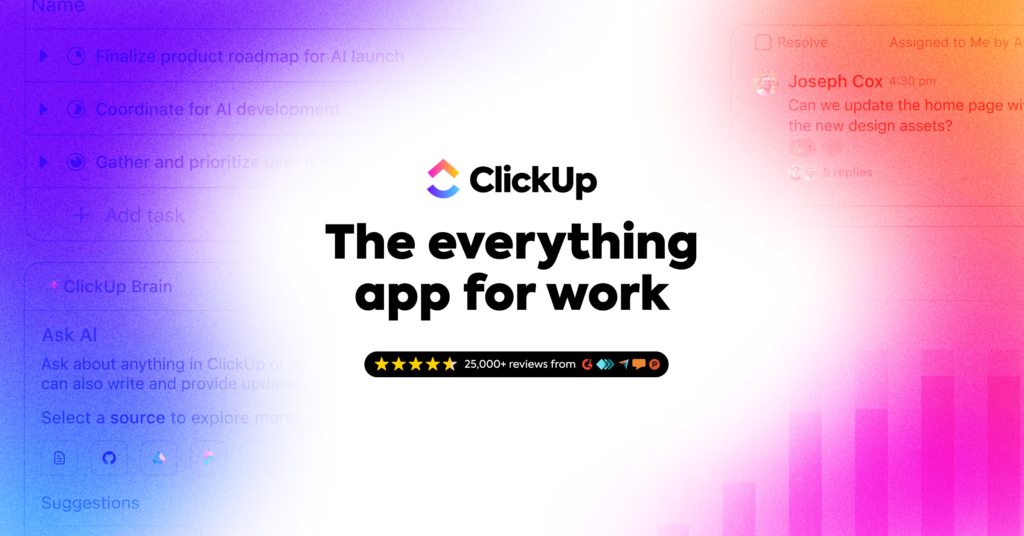ClickUp APK is an all-in-one task and project management platform designed to help individuals and teams stay organized and productive. Whether you're managing marketing campaigns, personal tasks, or large-scale projects, ClickUp offers a flexible and efficient solution. With an intuitive interface, powerful customization options, and seamless integrations, it’s no surprise that over 800,000 teams worldwide rely on ClickUp for their daily work.
ClickUp APK: The Ultimate Productivity Platform for Teams
Download ClickUp APK to streamline your workflow, manage tasks, and collaborate effortlessly. Join 800,000+ teams using ClickUp for enhanced productivity.
Pros and Cons
Pros
- Comprehensive task management with advanced features.
- Real-time collaboration with team members.
- Quick notifications to keep everyone updated.
- Multiple viewing modes for better task organization.
- Offline mode available, ensuring uninterrupted workflow.
Cons
- The interface can feel overwhelming for beginners due to its extensive features.
- Some advanced functionalities are locked behind the premium version.
What is ClickUp APK?
ClickUp APK is a powerful task and project management app that enables users to organize, track, and complete tasks efficiently. Whether you’re an individual, a small team, or a large enterprise, ClickUp provides customizable workflows, multiple viewing options, and collaboration tools to streamline your work process.
Key Features
- Flexible Task Management – Easily create, assign, and track tasks.
- Multiple View Options – Switch between list, Kanban board, and calendar views.
- Real-Time Collaboration – Communicate, assign tasks, and update progress with teammates.
- Customizable Workflows – Set up workflows tailored to specific projects.
- Time Tracking – Log time spent on tasks directly within the app.
- Reminders & Notifications – Stay informed with push notifications and email alerts.
- Offline Mode – Access and edit tasks even without an internet connection.
How to Download ClickUp APK on Apkafe
- Visit Apkafe – Go to the Apkafe website and search for “ClickUp APK.”
- Download the APK file – Click the download button to save the file to your device.
- Enable installation permissions – Go to your device settings and allow installations from unknown sources.
- Install the app – Open the downloaded APK file and follow the instructions.
- Start using ClickUp – Log in and manage your tasks seamlessly.
Comparison with Similar Apps
Feature | ClickUp | Trello | Asana | Notion |
Task Management | Comprehensive features | Limited to lists and Kanban | Supports lists and timelines | Focuses on note-taking rather than task management |
Workflow Customization | Highly customizable | Limited customization | Allows workflow setup | Available but not as advanced |
Team Collaboration | Real-time collaboration | Simple Kanban-based sharing | Strong tracking & collaboration tools | Collaboration available but lacks project-specific tools |
Time Tracking | Built-in time tracking | Not available | Requires third-party integration | No time-tracking tools |
Viewing Modes | List, Board, Calendar | Kanban board only | List, Timeline | Organizes via notes and databases |
App Integrations | Supports many integrations | Basic integrations available | Connects with multiple team tools | Integrations available but mainly within its own ecosystem |
Offline Mode | Fully supported | Limited support | Not fully supported | Works well even offline |
Summary of Comparison
ClickUp stands out with its flexible task management, real-time collaboration, and built-in time tracking. Trello is user-friendly but lacks customization and advanced features. Asana excels in structured workflows but lacks built-in time tracking. Notion is ideal for note-taking but is not specifically designed for task management.
Why Choose ClickUp APK?
Personal Experience
Having tested multiple task management apps, I found ClickUp to be the most versatile. The ability to customize workflows, track time, and collaborate in real-time significantly improved my productivity. Unlike other apps, ClickUp provides everything in one place, eliminating the need for multiple tools.
Reasons to Choose ClickUp
ClickUp is perfect for individuals and businesses looking for a comprehensive task management solution. With robust customization, seamless integrations, and offline support, it offers an unparalleled productivity experience.
Conclusion
ClickUp APK is more than just a task manager—it’s a powerful productivity platform designed to help teams and individuals work efficiently. If you’re looking for a feature-rich, user-friendly, and highly customizable app, download ClickUp APK today and take control of your workflow.
User Reviews