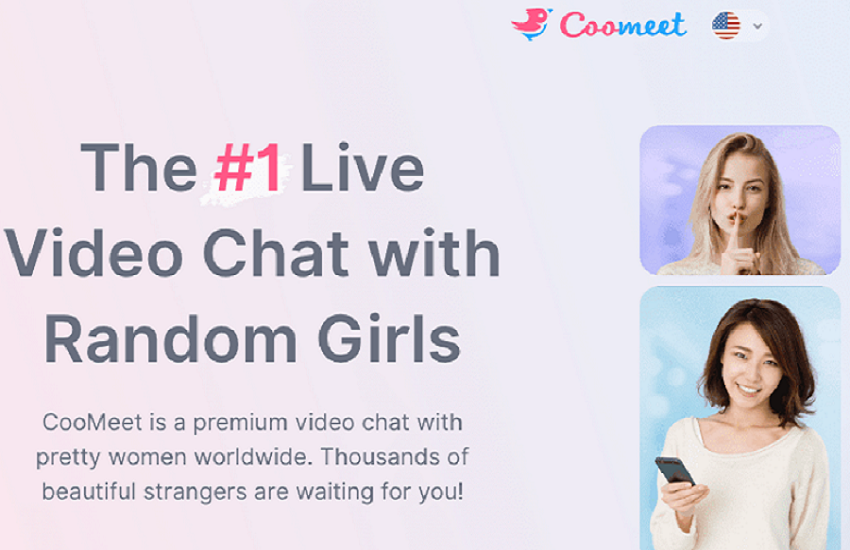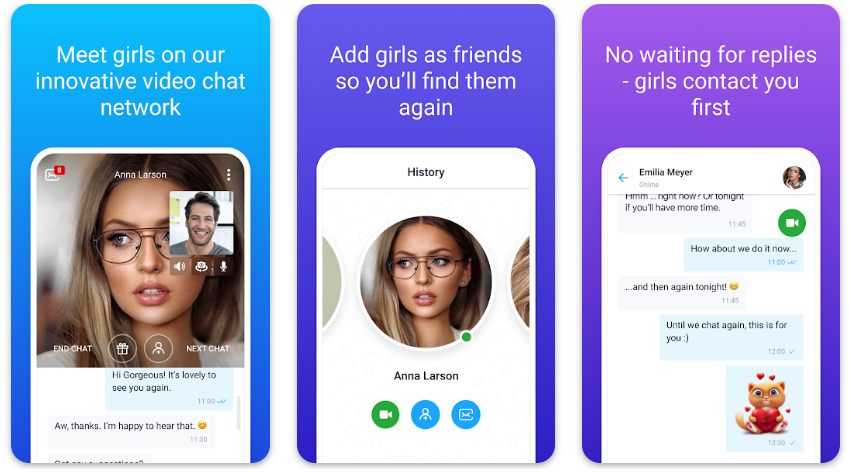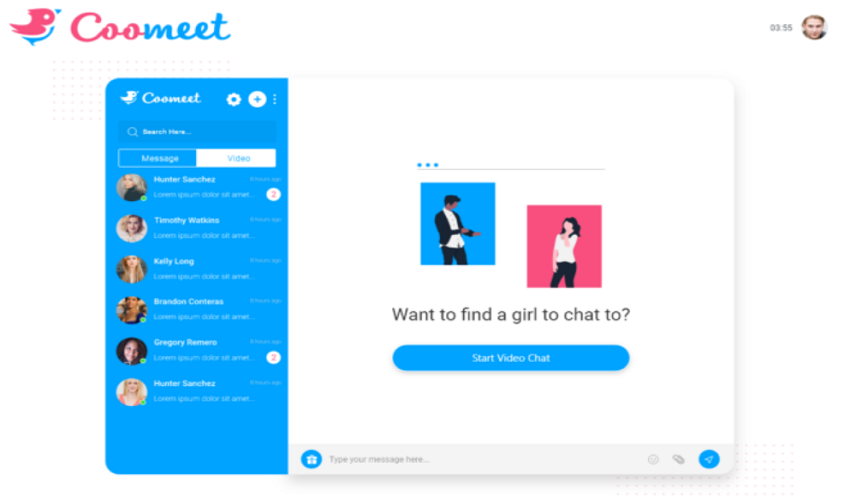Looking to meet new people and connect instantly? Download the CooMeet app on your Android device today and dive into a world of seamless video chatting. For a limited time, new users can enjoy exclusive free premium features, giving you faster connections, advanced match filters, and more. Don’t miss this opportunity to experience the best of CooMeet—install the app now and start chatting with people from around the world!
Get CooMeet on Android Today and Enjoy Free Premium Features!
Overview of CooMeet
CooMeet is a popular random video chat app that connects users with strangers from around the world. Known for its secure online environment, ease of use, and high-quality performance, CooMeet offers a unique platform for making new connections and engaging in meaningful conversations.
Importance of Downloading CooMeet on Android
Downloading CooMeet on Android brings the convenience of video chatting right to your fingertips. Whether you’re at home or on the go, the app’s portability and accessibility make it easy to meet new people anytime, anywhere. With the rise of mobile video chat apps, CooMeet stands out by providing a seamless and secure experience tailored for Android users.
Key Features of CooMeet on Android
Secure and Anonymous Chatting
CooMeet prioritizes user privacy and security by employing advanced encryption and secure connection protocols. This ensures that all conversations remain confidential, allowing users to chat with strangers without worrying about their data being compromised.
High-Speed Connections
CooMeet offers fast and reliable connections, providing users with a seamless video chat experience. Whether you’re connecting from a high-speed network or a slower connection, the app is optimized to deliver smooth and uninterrupted chats.
User-Friendly Interface
The CooMeet Android app features an intuitive design and easy-to-navigate interface, making it simple for users to start chatting instantly. With minimal setup and a straightforward layout, users can quickly access the app’s features and begin connecting with others.
Cross-Platform Compatibility
CooMeet’s cross-platform compatibility allows users to connect with people on different devices, whether they are using a smartphone, tablet, or computer. This versatility makes it easy to maintain social interactions regardless of the device being used, enhancing the overall user experience.
Exclusive Offers for New Android Users
Unlimited Minutes
For a limited time, new users who download and register today will receive unlimited minutes for video chats. This offer allows you to connect and chat without worrying about time limits, enhancing your experience on CooMeet.
Free 10,000 CooCoins
As a special welcome gift, new users will also receive 10,000 free CooCoins upon their first registration. These coins can be used to unlock additional features, purchase virtual gifts, or enhance your profile visibility.
Free Premium Features Trial
New users who download the CooMeet app on Android today will receive a 7-day free trial of premium features. This includes faster connection speeds and advanced match filters, allowing you to make the most out of your video chatting experience right from the start.
Free Credits for First-Time Registration
Upon signing up for CooMeet, new users will be gifted free credits that can be used to unlock premium features or access special functionalities within the app. This offer provides an excellent opportunity to explore all that CooMeet has to offer without any initial investment.
Special Discount on First Purchase
CooMeet is offering a special discount on your first in-app purchase. This promotion makes it more affordable to dive into the premium features, enhancing your video chat experience at a reduced cost.
Early Access to New Features
Download CooMeet on Android today and be among the first to enjoy early access to upcoming features and updates. This exclusive opportunity allows you to experience the latest innovations before they’re available to the general public.
Referral Program for Exclusive Rewards
CooMeet’s referral program rewards you for inviting friends to join the app. For every friend who downloads CooMeet using your referral link, both you and your friend will receive exclusive rewards, such as extended premium access or extra credits, enhancing your overall experience on the platform.
How to Download CooMeet on Android
Direct Download Guide
You can download the CooMeet app for Android by clicking on the download buttons provided in this article. Since this premium version of CooMeet is not yet available on the Google Play Store, you will need to enable the option to install apps from unknown sources on your Android device. Here’s how to do it:
- Click on the “Download Now” button in this article.
- Once the APK file is downloaded, go to your device’s settings.
- Navigate to Security or Privacy settings.
- Enable the Install apps from unknown sources option.
- Locate the downloaded APK file in your downloads folder and tap to install.
- Follow the on-screen instructions to complete the installation.
Ensuring Compatibility
Before downloading, make sure your Android device meets the necessary system requirements for smooth operation of the CooMeet app. This includes having sufficient storage space and ensuring your device runs on Android 5.0 or later for optimal performance.
Safety Tips
To ensure the security of your device, it’s crucial to download the CooMeet APK only from the download buttons provided in this article, as they lead to trusted sources. Additionally, we recommend using antivirus software to scan the APK file before installation to avoid any potential malware or security risks.
User Experience and Feedback
Positive User Reviews
Many users have shared their positive experiences with the CooMeet Android app, praising its ease of use and the quality of connections. Users appreciate how quickly they can start chatting with new people and the app’s ability to maintain secure and private conversations. The app’s intuitive interface has also been highlighted as a key feature, making it accessible even for those new to video chat platforms.
High-Quality Performance
The CooMeet app is optimized for Android devices, ensuring smooth and responsive video chats. Users have noted that the app performs well across various Android devices, offering high-definition video quality and minimal lag, even during extended chat sessions. This high-quality performance enhances the overall user experience, making interactions enjoyable and hassle-free.
Seamless Communication
Testimonials from users often emphasize the seamless communication features of CooMeet. The app’s ability to connect users quickly and maintain stable connections is highly valued. Users also appreciate the diversity of connections available, allowing them to meet and chat with people from different cultures and backgrounds, further enriching their experience on the platform.
FAQs About Downloading CooMeet on Android
1. Is CooMeet Free to Download on Android?
Yes, the CooMeet app is free to download on Android. While the app itself is free, it does offer optional in-app purchases that allow users to access premium features, such as faster connections and advanced match filters.
2. What Are the System Requirements for CooMeet on Android?
To ensure a smooth experience with CooMeet, your Android device should meet the following minimum requirements:
- Android version 5.0 (Lollipop) or higher
- At least 2 GB of RAM
- A stable internet connection (Wi-Fi or 4G/5G recommended)
- Sufficient storage space to accommodate the app and any future updates
3. How to Fix Download or Installation Issues
If you encounter problems downloading or installing CooMeet on your Android device, try the following troubleshooting steps:
- Check Internet Connection: Ensure your internet connection is stable and working correctly.
- Enable Unknown Sources: If downloading the APK from a source other than the Google Play Store, make sure your device allows installation from unknown sources by navigating to Settings > Security > Unknown Sources and enabling it.
- Clear Cache and Data: Go to Settings > Apps > Google Play Store > Storage > Clear Cache. This can help resolve any temporary issues with the Play Store.
- Restart Your Device: Sometimes, a simple restart can resolve download or installation problems.
- Re-download the APK: If using an APK, try downloading the file again from a trusted source.
4. What to Do If CooMeet Lags or Crashes on Android?
If the CooMeet app lags or crashes during use, try these solutions:
- Update the App: Ensure that you are using the latest version of the CooMeet app. Updates often include bug fixes and performance improvements.
- Close Background Apps: Running multiple apps simultaneously can slow down performance. Close unnecessary apps to free up system resources.
- Clear App Cache: Go to Settings > Apps > CooMeet > Storage > Clear Cache. This can help improve performance by removing temporary files.
- Check Your Internet Connection: A slow or unstable internet connection can cause lag. Switch to a more stable connection or move closer to your Wi-Fi router.
Reinstall the App: If issues persist, uninstall and then reinstall the app to ensure a fresh installation.
User Reviews