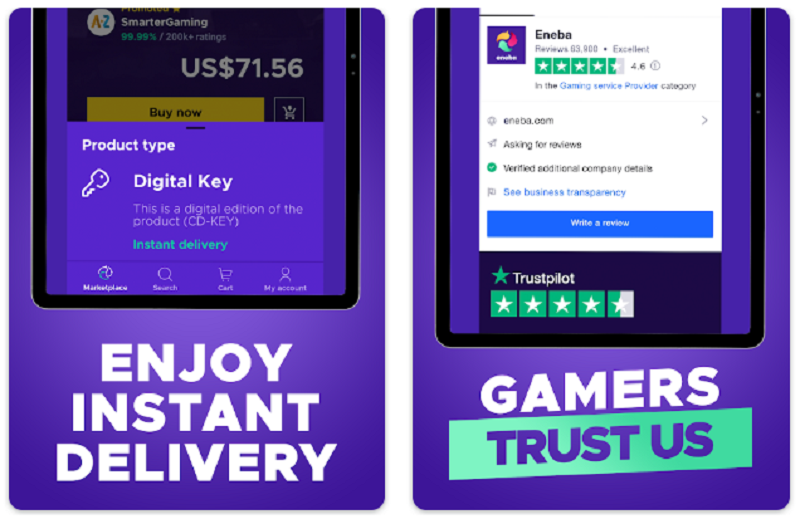Looking for the best deals on games and in-game items? Install the Eneba app on your Android device today and enjoy a range of exclusive offers designed just for you. From discount codes and free games to personalized game recommendations and early access to new releases, Eneba has everything you need to enhance your gaming experience. Don’t miss out – download the app now and start saving on your favorite games today!
Get Discounts, Free Games & More with Eneba!
Overview of Eneba
Eneba is a digital marketplace that offers a wide range of video game keys, gift cards, and other digital products at competitive prices. Available on Android, Eneba provides a convenient platform for gamers to browse, purchase, and manage their digital content directly from their mobile devices. The app features an extensive catalog of games for various platforms, including PC, Xbox, PlayStation, and Nintendo, along with regular discounts and special offers. With secure transactions and a user-friendly interface, Eneba is a trusted source for gamers looking to expand their library and save money on their favorite digital products.
Key Features of Eneba on Android
– Extensive Catalog of Games: Eneba offers a wide selection of video game keys for various platforms, including PC, Xbox, PlayStation, and Nintendo. Users can easily find and purchase their favorite titles at discounted prices.
– Digital Products and Gift Cards: In addition to game keys, Eneba provides a variety of digital products such as gift cards, software licenses, and in-game currencies, making it a comprehensive marketplace for digital needs.
– User-Friendly Interface: The app is designed with a simple and intuitive interface, allowing users to quickly browse, compare, and purchase products with ease.
– Secure Transactions: Eneba ensures secure payment methods, including credit/debit cards, PayPal, and other popular options, offering a safe shopping experience for users.
– Regular Discounts and Deals: Eneba frequently offers special discounts, deals, and bundles, giving users the opportunity to save money on their purchases.
– Multi-Platform Compatibility: The app supports various gaming platforms, ensuring that users can find the products they need for their preferred systems.
Benefits of Using Eneba on Android
– Free Game with First Purchase: Download Eneba today and get a free game with your first purchase made through the app.
– Daily Reward Spin: Install Eneba today and enjoy a daily spin for a chance to win discounts, game credits, or even free games.
– First-Time Buyer Discount: Get an additional discount on your first purchase when you download and shop through the Eneba app today.
– Exclusive Pre-Order Bonuses: Download Eneba now and unlock exclusive bonuses when you pre-order upcoming game titles through the app.
– Limited Edition Collectibles: Download Eneba today and gain access to limited edition collectibles and rare items available exclusively through the app.
– Secure Transactions: Eneba ensures that all transactions are secure, offering multiple payment options including credit/debit cards, PayPal, and more. This security gives you peace of mind knowing that your personal and financial information is protected.
– Regular Discounts and Deals: The app frequently offers special discounts, bundle deals, and seasonal sales, allowing you to save money on popular games, software, and other digital products.
How to Download and Install Eneba on Android
- Enable Installation from Unknown Sources:
- Open Settings: Go to the “Settings” menu on your Android device.
- Navigate to Security Settings: Scroll down and select “Security” or “Privacy.”
- Allow Unknown Sources: Enable the option to install apps from unknown sources.
- Find a Trusted Source:
- Search for Eneba APK: Use a web browser to find a reputable website that offers the Eneba APK file. Make sure to choose a trusted source to avoid downloading malicious software.
- Download the APK File: Once you’ve identified a reliable source, download the Eneba APK file to your device.
- Locate the Downloaded File:
- Open File Manager: Use a file manager app to navigate to your “Downloads” folder where the APK file is saved.
- Find the Eneba APK: Look for the “Eneba APK” file in your downloads.
- Install the APK File:
- Tap on the APK File: Tap the downloaded APK file to begin the installation process.
- Review Permissions: Review the permissions requested by the app and tap “Install” to proceed.
- Wait for Installation: The installation process may take a few moments. Once complete, you’ll see a confirmation message.
Conclusion
The Eneba app on Android is a must-have for gamers and digital shoppers looking for a convenient and secure way to access a vast selection of game keys, gift cards, and other digital products. With its user-friendly interface, exclusive app-only deals, and instant access to purchases, Eneba offers an unparalleled shopping experience right at your fingertips. Whether you’re building your gaming library or searching for the best deals, Eneba provides the tools and savings you need.
Ready to unlock unbeatable deals on your favorite games and digital products? Download the Eneba app on your Android device today and start enjoying exclusive offers and a secure shopping experience. Don’t miss out—install Eneba now and discover a world of savings and convenience, all from the palm of your hand!
User Reviews