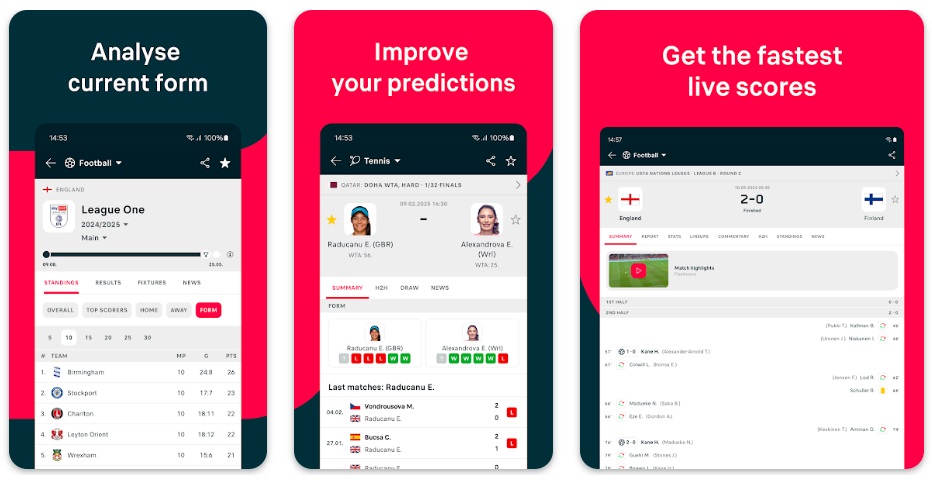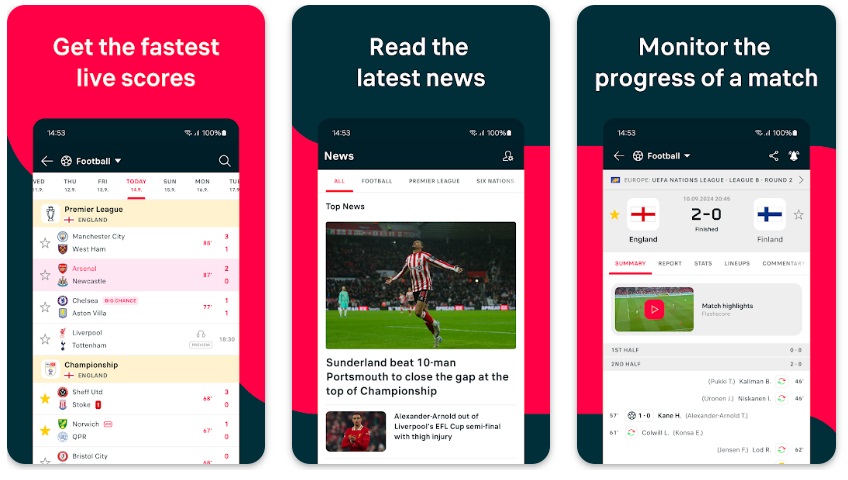Flashscore is an online platform that provides live scores, statistics, and detailed information about sports matches from around the world. With a mission to deliver quick and accurate sports information to users, Flashscore has become an indispensable tool for sports enthusiasts. This website not only helps fans keep up-to-date with immediate results but also offers a rich database of sports events. With its convenience and high reliability, Flashscore has gained the trust of millions of users globally.
Flashscore: The Premier Destination for Live Sports Scores and In-Depth Statistics
About Flashscore
The Flashscore app is a fast, all-in-one sports companion that delivers real-time scores, stats, and results from thousands of leagues and tournaments worldwide. Whether you’re following football, basketball, tennis, or dozens of other sports, Flashscore keeps you updated with instant notifications, live commentary, detailed match data, and personalized alerts for your favorite teams and players — making it one of the most reliable ways to stay on top of the action anytime, anywhere.
Key Features of Flashscore
Live Scores
One of Flashscore’s standout features is its ability to provide live scores. In an era where information travels at the speed of light, knowing the results of a match as they happen is crucial. Flashscore ensures that users do not miss any important moments, from goals and penalties to other match events.
Detailed Statistics
Flashscore offers detailed statistics about matches, including the number of goals, penalties, possession rates, shots, and more. These statistics not only help fans understand the match’s progression but also serve as a useful tool for analyzing and predicting upcoming matches. With Flashscore, users can easily grasp the situation and performance of teams and players.
Fixture Schedule
Another important feature of Flashscore is its fixture schedule. Users can view the schedule of upcoming matches, from international tournaments to local games. This helps fans plan their viewing of matches they are interested in. Flashscore provides detailed information about the time, venue, and expected line-ups of matches, giving users a comprehensive overview and better preparation for following the matches.
Notifications
Flashscore allows users to set personalized notifications. Users can receive alerts about results, goals, or any important events of matches, teams, or tournaments they love. This feature is particularly useful for those who are busy but still want timely updates on matches.
Supported Sports and Competitions
Football
Flashscore covers most football tournaments worldwide, from major European leagues like the Premier League, La Liga, and Serie A to Asian, American, and other regional leagues. Users can easily track the results, statistics, and detailed information about their favorite football matches.
Basketball
Flashscore provides information about major basketball leagues such as the NBA, EuroLeague, and many international tournaments. The live score tracking and detailed statistics feature help basketball fans do not miss any developments in the games.
Tennis
Flashscore also supports tracking major tennis tournaments like the Grand Slams, ATP, and WTA. Users can see results, match statistics, and schedules of top tennis players.
Other Sports
In addition to football, basketball, and tennis, Flashscore offers information on many other sports like badminton, volleyball, rugby, and more. This helps users follow a variety of their favorite sports on the same platform.
User Reviews and Feedback
Advantages
- Quick Updates: Flashscore provides real-time updates, ensuring users are always aware of the latest scores and match events.
- User-Friendly Interface: The platform is designed to be easy to navigate, making it accessible for users of all ages and tech-savvy.
- Detailed and Diverse Information: Flashscore offers comprehensive statistics and information across a wide range of sports, catering to diverse interests.
- Personalized Notifications: Users can customize their notifications to receive updates about specific matches, teams, or tournaments, ensuring they never miss important events.
- Global Coverage: The platform covers sports events from around the world, allowing users to follow international tournaments and local matches alike.
Disadvantages
Despite many advantages, Flashscore has some limitations such as ads that may be annoying to users. However, this is a common factor for free services and can be improved in the future.
User Feedback
Many users have left positive feedback about Flashscore, praising the accuracy and reliability of the information provided. Some users also highly rate the notification feature, which helps them not miss any important matches.
How to Download and Install Flashscore
To enjoy the extensive anime library and high-quality streaming provided by Flashscore, follow this step-by-step guide to download and install the app on your Android device.
Step 1: Enable Unknown Sources
- Open Settings: Navigate to the settings menu on your Android device.
- Select Security: Scroll down and select the “Security” option.
- Enable Unknown Sources: Toggle the switch to enable installation from unknown sources. This allows your device to install applications from sources other than the Google Play Store.
Step 2: Download Flashscore
To download the Flashscore application, please click on one of the two download buttons in this article. There’s one button at the beginning of the article and another at the end. Since the Flashscore application is currently not available on CH Play, you will download the Flashscore.apk file. When you click on the “Download Now” button on your phone, a prompt will appear. Don’t worry, just click on “Download anyway”.
Step 3: Install the APK
- Locate the Downloaded File: Once the download is complete, open your file manager and navigate to the “Downloads” folder.
- Start Installation: Tap on the Flashscore file to start the installation process.
- Grant Permissions: Follow the on-screen prompts and grant the necessary permissions for the app to be installed on your device.
- Complete Installation: Wait for the installation to complete. This may take a few moments.
Step 4: Open and Use the App
- Launch Flashscore: Once the installation is complete, you will see the Flashscore icon on your home screen or app drawer. Tap on it to open the app.
- Initial Setup: Follow any initial setup prompts, such as selecting your preferred language and creating a watchlist.
- Start Watching: Browse through the extensive anime library, select your favorite shows or movies, and start streaming or downloading content for offline viewing.
Conclusion
In summary, Flashscore is an excellent tool for sports fans who want to quickly and accurately update match information. With outstanding features such as live scores, detailed statistics, fixture schedules, and personalized notifications, Flashscore has and continues to improve the user experience. If you are a sports enthusiast, try using Flashscore to experience the convenience and efficiency this platform offers.
User Reviews